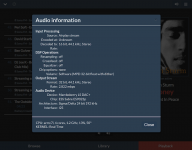NFS mount issue
I have upgraded to 3.1 in order to receive support for a problem in the minidlna database being deleted because the NFS mounted directory of music is not there when minidlna looks.
however, on upgrading, the NFS mount doesn't work. it appears the default
options of "cache=strict,ro,dir_mode=0777,file_mode=0777" are unrecognised apart from ro.
upon trying to change them, first by deletion followed by pressing enter, the Sources page is returned and going back into the NFS definition the options are as they were.
second, by first deleting the option line, then clicking Save - same result.
anyone else with an NFS mount?
I have upgraded to 3.1 in order to receive support for a problem in the minidlna database being deleted because the NFS mounted directory of music is not there when minidlna looks.
however, on upgrading, the NFS mount doesn't work. it appears the default
options of "cache=strict,ro,dir_mode=0777,file_mode=0777" are unrecognised apart from ro.
upon trying to change them, first by deletion followed by pressing enter, the Sources page is returned and going back into the NFS definition the options are as they were.
second, by first deleting the option line, then clicking Save - same result.
anyone else with an NFS mount?
NAS source only available after MiniDLNA runs...
from my new v3.1 log:
20170227 204129 worker: DLNA server started
20170227 204129 worker: HDMI port on
20170227 204129 worker: Audio (On-board audio device)
20170227 204129 worker: ALSA outputs unmuted
20170227 204129 worker: ALSA mixer name (PCM)
20170227 204129 worker: MPD volume control (software)
20170227 204129 worker: MPD output 1 ALSA default (enabled)
20170227 204129 worker: MPD output 2 ALSA crossfeed (disabled)
20170227 204130 worker: Hdwr volume controller exists
20170227 204130 worker: Volume level (100) restored
20170227 204130 worker: wlan0 (192.168.110.10)
20170227 204130 worker: eth0 exists
20170227 204130 worker: eth0 (192.168.110.11)
20170227 204131 worker: NAS sources (mountall initiated)
it can be seen that the minidlna server is started some time before the NAS sources are mounted.
this leads to minidlna not seeing the NFS mounted directory of media files and deciding to _delete_ the database file that previously indexed it.
the database is not rebuilt when the NFS mount is actually concluded.
how can moode initialisation be influenced or changed to stop this happening?
from my new v3.1 log:
20170227 204129 worker: DLNA server started
20170227 204129 worker: HDMI port on
20170227 204129 worker: Audio (On-board audio device)
20170227 204129 worker: ALSA outputs unmuted
20170227 204129 worker: ALSA mixer name (PCM)
20170227 204129 worker: MPD volume control (software)
20170227 204129 worker: MPD output 1 ALSA default (enabled)
20170227 204129 worker: MPD output 2 ALSA crossfeed (disabled)
20170227 204130 worker: Hdwr volume controller exists
20170227 204130 worker: Volume level (100) restored
20170227 204130 worker: wlan0 (192.168.110.10)
20170227 204130 worker: eth0 exists
20170227 204130 worker: eth0 (192.168.110.11)
20170227 204131 worker: NAS sources (mountall initiated)
it can be seen that the minidlna server is started some time before the NAS sources are mounted.
this leads to minidlna not seeing the NFS mounted directory of media files and deciding to _delete_ the database file that previously indexed it.
the database is not rebuilt when the NFS mount is actually concluded.
how can moode initialisation be influenced or changed to stop this happening?
Last edited:
5 Ghz Wi-Fi
Hi Tim,
I am sure this topic was covered before but I can't find any relevant posts.
So, here is the problem:
I am running moode on headless pi3 with Ethernet connection and it is working flawlessly. I want to switch to wireless but 2.4 Ghz is not option for me. I live in apartment complex and b/g/n band is very congested.
adding 5 Ghz USB dongle to RP3 seems not to be trivial at all. What I read so far is that it requires messing up with kernel and so on.
Could you recommend a relatively "easy" solution? has anybody here successfully implemented 5 Ghz solution for Moode on RPi?
Hi Tim,
I am sure this topic was covered before but I can't find any relevant posts.
So, here is the problem:
I am running moode on headless pi3 with Ethernet connection and it is working flawlessly. I want to switch to wireless but 2.4 Ghz is not option for me. I live in apartment complex and b/g/n band is very congested.
adding 5 Ghz USB dongle to RP3 seems not to be trivial at all. What I read so far is that it requires messing up with kernel and so on.
Could you recommend a relatively "easy" solution? has anybody here successfully implemented 5 Ghz solution for Moode on RPi?
Could you recommend a relatively "easy" solution? has anybody here successfully implemented 5 Ghz solution for Moode on RPi?
You could try a 5ghz wireless bridge.
Sent from my iPhone using Tapatalk
You could try a 5ghz wireless bridge.
Sent from my iPhone using Tapatalk
Something like this?
Trendnet TEW-820AP Wireless AC Access Point
Its $25 on ebay
Hi,
Here's a screen shot of the Airplay 3.0 bit depth feature implemented in Audio config.
-Tim
Wow, lots of cool new toys. What are the 24/3xx modes?
Hi Tim,
I am sure this topic was covered before but I can't find any relevant posts.
So, here is the problem:
I am running moode on headless pi3 with Ethernet connection and it is working flawlessly. I want to switch to wireless but 2.4 Ghz is not option for me. I live in apartment complex and b/g/n band is very congested.
adding 5 Ghz USB dongle to RP3 seems not to be trivial at all. What I read so far is that it requires messing up with kernel and so on.
Could you recommend a relatively "easy" solution? has anybody here successfully implemented 5 Ghz solution for Moode on RPi?
https://www.amazon.com/dp/B0051PTR2G/ref=twister_B013LPMT2M?_encoding=UTF8&psc=1
Plug and play. Make sure you select the N300 version
Hello there,
Does anyone knows what is the web adress of radio station of in moode's radio list (no:6) thegrooveradio ??? I found one from google but I think it is not the same station.
Does anyone knows what is the web adress of radio station of in moode's radio list (no:6) thegrooveradio ??? I found one from google but I think it is not the same station.
Hi Tim,
I've just ordered a Pi Zero W:
https://www.raspberrypi.org/blog/raspberry-pi-zero-w-joins-family/
Any chance of full support of this in Moode 3.2?
Cheers,
Phil
I've just ordered a Pi Zero W:
https://www.raspberrypi.org/blog/raspberry-pi-zero-w-joins-family/
Any chance of full support of this in Moode 3.2?
Cheers,
Phil
Pi Zero W
Me too - and same question. Thanks for the great work Tim!
Regards Adrian
Hi Tim,
I've just ordered a Pi Zero W:
https://www.raspberrypi.org/blog/raspberry-pi-zero-w-joins-family/
Any chance of full support of this in Moode 3.2?
Cheers,
Phil
Me too - and same question. Thanks for the great work Tim!
Regards Adrian
Wow, lots of cool new toys. What are the 24/3xx modes?
Hi Mike,
According to user reports, some USB DAC's only accept 32-bit samples for example Chord Mojo. https://github.com/mikebrady/shairport-sync/issues/463
Also, with shairport-sync 3.0 configured for 24 or 32 bit samples, its software volume control has a much lower noise floor. This is important if the audio device only supports Software volume for example any I2S board using ES90XX chips.
The really nice Mamboberry LS benefits from new shairport-sync 🙂
-Tim
Hi Tim,
I've just ordered a Pi Zero W:
https://www.raspberrypi.org/blog/raspberry-pi-zero-w-joins-family/
Any chance of full support of this in Moode 3.2?
Cheers,
Phil
Hi Phil,
Sure, it uses same WiFi/BT chipset as Pi-3B so the device drivers should already be in Linux kernels used by Moode. I just need to add it's hardware revision code for the sake of completeness.
Brace yourself though, this next release of Moode (version 3.5) may not be free anymore.
-Tim
Hi Phil,
Sure, it uses same WiFi/BT chipset as Pi-3B so the device drivers should already be in Linux kernels used by Moode. I just need to add it's hardware revision code for the sake of completeness.
Brace yourself though, this next release of Moode (version 3.5) may not be free anymore.
-Tim
You probably need to sync up MoodeOS to the latest Raspbian release as well.
Keep it cheap and we'll still pay for it 🙂
Any time scale for the 3.5 release?
Cheers,
Phil
Hi Tim.. When do you expect to release 3.2? My Allo Boss is sat ready for action.. Keep up the good work.. Just donated
https://www.amazon.com/dp/B0051PTR2G/ref=twister_B013LPMT2M?_encoding=UTF8&psc=1
Plug and play. Make sure you select the N300 version
My understanding is that this is not a 5 Ghz device.
Have a look at this. There is also powerline Ethernet adapters.
https://www.amazon.com/NETGEAR-Univ...=UTF8&qid=1488316704&sr=1-1&keywords=WNCE3001
Sent from my iPad using Tapatalk
Spotify Connect Web
The binary can be run with
$ /PATH/TO/INSTALL/spotify-connect-web/spotify-connect-web --playback_device hw:1 -m PCM --mixer_device_index 1 --bitrate 320 --name "moOde Connect" --key /PATH/TO/INSTALL/spotify-connect-web/spotify_appkey.key
pi@moode:~ $ aplay -L
null
Discard all samples (playback) or generate zero samples (capture)
crossfeed
ladspa
default:CARD=IQaudIODAC
IQaudIODAC,
Default Audio Device
sysdefault:CARD=IQaudIODAC
IQaudIODAC,
Default Audio Device
dmix:CARD=IQaudIODAC,DEV=0
IQaudIODAC,
Direct sample mixing device
dsnoop:CARD=IQaudIODAC,DEV=0
IQaudIODAC,
Direct sample snooping device
hw:CARD=IQaudIODAC,DEV=0
IQaudIODAC,
Direct hardware device without any conversions
plughw:CARD=IQaudIODAC,DEV=0
IQaudIODAC,
Hardware device with all software conversions
pi@moode:~ $ amixer controls
numid=6,iface=MIXER,name='DSP Program'
numid=3,iface=MIXER,name='Analogue Playback Boost Volume'
numid=2,iface=MIXER,name='Analogue Playback Volume'
numid=10,iface=MIXER,name='Auto Mute Mono Switch'
numid=11,iface=MIXER,name='Auto Mute Switch'
numid=8,iface=MIXER,name='Auto Mute Time Left'
numid=9,iface=MIXER,name='Auto Mute Time Right'
numid=7,iface=MIXER,name='Clock Missing Period'
numid=5,iface=MIXER,name='Deemphasis Switch'
numid=4,iface=MIXER,name='Digital Playback Switch'
numid=1,iface=MIXER,name='Digital Playback Volume'
numid=20,iface=MIXER,name='Max Overclock DAC'
numid=19,iface=MIXER,name='Max Overclock DSP'
numid=18,iface=MIXER,name='Max Overclock PLL'
numid=16,iface=MIXER,name='Volume Ramp Down Emergency Rate'
numid=17,iface=MIXER,name='Volume Ramp Down Emergency Step'
numid=12,iface=MIXER,name='Volume Ramp Down Rate'
numid=13,iface=MIXER,name='Volume Ramp Down Step'
numid=14,iface=MIXER,name='Volume Ramp Up Rate'
numid=15,iface=MIXER,name='Volume Ramp Up Step'
How would the binary run be?
Zero conf avahi service - ok
Startup-services with systemctl - ok
The binary can be run with
$ /PATH/TO/INSTALL/spotify-connect-web/spotify-connect-web --playback_device hw:1 -m PCM --mixer_device_index 1 --bitrate 320 --name "moOde Connect" --key /PATH/TO/INSTALL/spotify-connect-web/spotify_appkey.key
pi@moode:~ $ aplay -L
null
Discard all samples (playback) or generate zero samples (capture)
crossfeed
ladspa
default:CARD=IQaudIODAC
IQaudIODAC,
Default Audio Device
sysdefault:CARD=IQaudIODAC
IQaudIODAC,
Default Audio Device
dmix:CARD=IQaudIODAC,DEV=0
IQaudIODAC,
Direct sample mixing device
dsnoop:CARD=IQaudIODAC,DEV=0
IQaudIODAC,
Direct sample snooping device
hw:CARD=IQaudIODAC,DEV=0
IQaudIODAC,
Direct hardware device without any conversions
plughw:CARD=IQaudIODAC,DEV=0
IQaudIODAC,
Hardware device with all software conversions
pi@moode:~ $ amixer controls
numid=6,iface=MIXER,name='DSP Program'
numid=3,iface=MIXER,name='Analogue Playback Boost Volume'
numid=2,iface=MIXER,name='Analogue Playback Volume'
numid=10,iface=MIXER,name='Auto Mute Mono Switch'
numid=11,iface=MIXER,name='Auto Mute Switch'
numid=8,iface=MIXER,name='Auto Mute Time Left'
numid=9,iface=MIXER,name='Auto Mute Time Right'
numid=7,iface=MIXER,name='Clock Missing Period'
numid=5,iface=MIXER,name='Deemphasis Switch'
numid=4,iface=MIXER,name='Digital Playback Switch'
numid=1,iface=MIXER,name='Digital Playback Volume'
numid=20,iface=MIXER,name='Max Overclock DAC'
numid=19,iface=MIXER,name='Max Overclock DSP'
numid=18,iface=MIXER,name='Max Overclock PLL'
numid=16,iface=MIXER,name='Volume Ramp Down Emergency Rate'
numid=17,iface=MIXER,name='Volume Ramp Down Emergency Step'
numid=12,iface=MIXER,name='Volume Ramp Down Rate'
numid=13,iface=MIXER,name='Volume Ramp Down Step'
numid=14,iface=MIXER,name='Volume Ramp Up Rate'
numid=15,iface=MIXER,name='Volume Ramp Up Step'
How would the binary run be?
Zero conf avahi service - ok
Startup-services with systemctl - ok
- Home
- Source & Line
- PC Based
- Moode Audio Player for Raspberry Pi