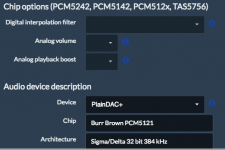Thanks Tim - very happy with the hashed out CPUAffinity setting fixing the mpd for me, too. All the best!
/me is currently absorbed in checking out all the great features your player has to offer - whilst enjoying the listening to St. Louis' KDHX station for the first time ever 🙂
/me is currently absorbed in checking out all the great features your player has to offer - whilst enjoying the listening to St. Louis' KDHX station for the first time ever 🙂
Tim
Are the additional chip settings already available for PCM5121 (plain dac+)?
Just tried to select something and the fields are still grayed-out.
As I remember, you've planned to implement it in new Moode.
Hi,
Yes its implemented but a bug is preventing the options from being enabled for PCM5121.
Will be fixed in first in-place update 🙂
-Tim
Hi,
Looks like there is a bug in the Squeezelite systemd service file that can cause CPU to peg. I'll post an in-place update later this week for this and any other bugs that pop up.
In the meantime:
1) sudo nano /lib/systemd/system/squeezelite.service
change
CPUSchedulingPolicy=fifo
to
CPUSchedulingPolicy=rr
2) sudo systemctl daemon-reload
-Tim
Tim, this fixed the problem I reported earlier. Enjoying squeezelite so far.
Hi Tim, can you advise when you will open up the Moode Case to international orders. Also do you have instructions on assembling it as it looks like it requires some desoldering.
Just giving this a bump.
Am I in the correct forum for the Moodecase or should I be posting somewhere else?
I installed 3.0 on my Pi1-B and of course ran into the same problem with squeezelite. I copied the squeezelite-armv6hf from a piCorePlayer image and replaced the moode version with that one. Et Voila, squeezelite is working !!! 😀 (I also changed the size of the output buffers to 4000:6000 just to be sure. Don't know if this is the best value, but it works).
Just installed 3 and so far so good. Although I did note that there is no guide for beginners, ie. how to install onto the SD card etc.
Hi Tim, can you advise when you will open up the Moode Case to international orders. Also do you have instructions on assembling it as it looks like it requires some desoldering.
Sent from my iPhone using Tapatalk
Just giving this a bump.
Am I in the correct forum for the Moodecase or should I be posting somewhere else?
Hi,
Ok to post here for moodeCase.
The cost for reliable International shipping is prohibitive. All the major carriers including DHL, FedEx, UPS and USPS charge around 65 USD for tracked, insured priority shipping. There is also a potential for costly import duty to be charged in the destination country. I can ship 4 cases in a USPS medium sized box which could somewhat offset the high cost of International shipping. Let me know via email if you are interested in a quantity order.
The DIY prep for installing DAC boards in moodeCase usually just involves de-soldering the side mounted RCA jacks and then wiring the board into the rear facing power and RCA connectors.
Some boards like the IQaudIO Pi-DAC+ have headers for L/R channel and power making it easy. The Pi-DAC+ can also accept a 3-pin rotary encoder header. The Pi-DigiAmp+ only requires a JST EH power connector. L/R channel wiring is via secure screw-downs on the rear facing custom speaker terminal.
There are wiring kits for IQaudIO boards that can be ordered along with the case.
-Tim
Hi Tim!
Have Moode 3.0 up and running now for more than 2 days- everything works flawlessly and absolutely satisfying for me. Am using Pi3 with Soekris DAM via I2S. Very interesting the advanced kernel alternative and the real time optimization- sound seems to get a bit more realistic punch. Always keep best sound quality in mind;-) Thanx a lot for your excellent work!
Greetingz, Robert
Have Moode 3.0 up and running now for more than 2 days- everything works flawlessly and absolutely satisfying for me. Am using Pi3 with Soekris DAM via I2S. Very interesting the advanced kernel alternative and the real time optimization- sound seems to get a bit more realistic punch. Always keep best sound quality in mind;-) Thanx a lot for your excellent work!
Greetingz, Robert
Hello, all
I have a pi 2/hifiberry dac pro+ and
a pi3/iqaudio-dacplus
all installed with new moode 3.0.
All work fine.
Now with the avanced kernel, I can play a dsd test file (. dsf)
and see "32 bit 352khz output stream" in audio info ! Thanks, Tim !
I have a pi 2/hifiberry dac pro+ and
a pi3/iqaudio-dacplus
all installed with new moode 3.0.
All work fine.
Now with the avanced kernel, I can play a dsd test file (. dsf)
and see "32 bit 352khz output stream" in audio info ! Thanks, Tim !
Hi, Tim as you recommended to change onto Generic-1 I2S (hifiberry-dac) driver instead Mambo Berry LS to remove the hum from LR output during attempt to play High Res192 Flac after selection Advanced kernel driver, so it helped but some ramdon skips during playing are heard now... so my question is simple is there any advantage or reason to use Advanced kernel driver onto assembly KaliReclocker + Mambo LS DAC (or piano DAC), if yes shall I try another different I2s DAC driver for Mambo LS... thank you
Try IQaudiO PI-DAC. I Kali reclock + Piano Dac with him playing great.Hi, Tim as you recommended to change onto Generic-1 I2S (hifiberry-dac) driver instead Mambo Berry LS to remove the hum from LR output during attempt to play High Res192 Flac after selection Advanced kernel driver, so it helped but some ramdon skips during playing are heard now... so my question is simple is there any advantage or reason to use Advanced kernel driver onto assembly KaliReclocker + Mambo LS DAC (or piano DAC), if yes shall I try another different I2s DAC driver for Mambo LS... thank you
Hi, ok I will try, do you think that this driver should solve problem also on Mambo LS DAC which has ES9023 inside or only for another combo with Kali DAC which has the same chip as IQaudiO PI-DAC, now i have connect onto KaliReclocker Mambo LS DAC and I didnt try Moode 3.0 with Kali DAC yet...🙄Try IQaudiO PI-DAC. I Kali reclock + Piano Dac with him playing great.
Last edited:
@Tim,
Email arrived?
Hi Carsten,
Are you referring to the PM below?
- Buffalo II/IIse: after restart no "moode" any more, mooge hangs => console "reboot" 384 works fine
- DDDAC works:fter restart no "moode" any more, mooge hangs => console "reboot" 384 works fine
-Tim
Hi, Tim as you recommended to change onto Generic-1 I2S (hifiberry-dac) driver instead Mambo Berry LS to remove the hum from LR output during attempt to play High Res192 Flac after selection Advanced kernel driver, so it helped but some ramdon skips during playing are heard now... so my question is simple is there any advantage or reason to use Advanced kernel driver onto assembly KaliReclocker + Mambo LS DAC (or piano DAC), if yes shall I try another different I2s DAC driver for Mambo LS... thank you
Hi,
I have a Mambo DAC+ and no issues whatsoever using Advanced kernel audio enhancements. The advanced kernel contains an I2S overlay specifically for the Mambo (DAC+ and LS) that provides up to 32/384k rate and integer bit clock divider for 48k and 96k rates (less jitter).
To troubleshoot take out the reclocker board and connect the Mambo directly to Pi.
-Tim
Hi,
Just a friendly note that I'm no longer checking forum PM's because it's too much hassle and I already publish my email address. If you need to contact me send me email 🙂
Regards,
Tim
Just a friendly note that I'm no longer checking forum PM's because it's too much hassle and I already publish my email address. If you need to contact me send me email 🙂
Regards,
Tim
How to get root privs to compile driver?
I'm trying to compile a driver for the Edimax AC600 WiFi adapter (EW-7811UTC), but can't. The make fails because it doesn't have privs to do what it needs to do, and putting sudo in front isn't cutting it.
How can I login as root or at least su root so I can compile/install this driver?
I'm trying to compile a driver for the Edimax AC600 WiFi adapter (EW-7811UTC), but can't. The make fails because it doesn't have privs to do what it needs to do, and putting sudo in front isn't cutting it.
How can I login as root or at least su root so I can compile/install this driver?
@Tim,
after that its works form me!
after that its works form me!
Hi Carsten,
Are you referring to the PM below?
- Buffalo II/IIse: after restart no "moode" any more, mooge hangs => console "reboot" 384 works fine
- DDDAC works:fter restart no "moode" any more, mooge hangs => console "reboot" 384 works fine
-Tim
Try IQaudiO PI-DAC. I Kali reclock + Piano Dac with him playing great.
Hi, seems that combo kalireclocker + Piano DAC under IQaudiO PI-DAC I2S audio device works with Moode 3.0 without any issues

- Home
- Source & Line
- PC Based
- Moode Audio Player for Raspberry Pi