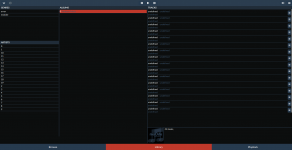Hi there,
I'm having some problem using my USB stick with music on it, to show up in moOde. It worked in 2.5, but not in 2.6 anymore.
It seems that it is being detected by the system:
Also fdisk shows it:Code:[69125.649624] usb 1-1.2: new high-speed USB device number 12 using dwc_otg [69125.755258] usb 1-1.2: New USB device found, idVendor=8564, idProduct=1000 [69125.755288] usb 1-1.2: New USB device strings: Mfr=1, Product=2, SerialNumber=3 [69125.755305] usb 1-1.2: Product: Mass Storage Device [69125.755321] usb 1-1.2: Manufacturer: JetFlash [69125.755337] usb 1-1.2: SerialNumber: 6576WR7CMA4ACCPW [69125.757346] usb-storage 1-1.2:1.0: USB Mass Storage device detected [69125.758113] scsi host6: usb-storage 1-1.2:1.0 [69127.142924] scsi 6:0:0:0: Direct-Access JetFlash Transcend 32GB 1100 PQ: 0 ANSI: 6 [69127.145078] sd 6:0:0:0: [sda] 61702144 512-byte logical blocks: (31.6 GB/29.4 GiB) [69127.145374] sd 6:0:0:0: Attached scsi generic sg0 type 0 [69127.145850] sd 6:0:0:0: [sda] Write Protect is off [69127.145880] sd 6:0:0:0: [sda] Mode Sense: 43 00 00 00 [69127.146628] sd 6:0:0:0: [sda] Write cache: enabled, read cache: enabled, doesn't support DPO or FUA [69127.153613] sda: sda1 [69127.159215] sd 6:0:0:0: [sda] Attached SCSI removable disk
But it looks like it is not being mounted. I've tried the 'update mpd db' button in the GUI, but the stick doesn't show. Another USB HDD does work tho, so it's something specific going wrong for the stick? What could be the problem here?Code:Disk /dev/sda: 29.4 GiB, 31591497728 bytes, 61702144 sectors Units: sectors of 1 * 512 = 512 bytes Sector size (logical/physical): 512 bytes / 512 bytes I/O size (minimum/optimal): 512 bytes / 512 bytes Disklabel type: dos Disk identifier: 0xc3072e18 Device Boot Start End Sectors Size Id Type /dev/sda1 96 61702143 61702048 29.4G 83 Linux
Hi,
Moode 2.6 auto-mounts USB disks by disk label to the /media folder. Does the disk show up under /media? What file system format is the disk?
-Tim
I use the Suptronics X400 and can attest to the hardware volume control working flawlessly with Moode.
I'm very interested in whether it has hardware volume control. I need to build about 80 units with amps and DACs and given the cost of the other HATs, if it has hardware volume, it could be my go-to.
I don't need 'audiophile' quality, it's for an art installation with spoken word, transducers, etc.
For my hifi stuff I will stick with IQAudio, they're the bomb!
I'm very interested in whether it has hardware volume control. I need to build about 80 units with amps and DACs and given the cost of the other HATs, if it has hardware volume, it could be my go-to.
I don't need 'audiophile' quality, it's for an art installation with spoken word, transducers, etc.
For my hifi stuff I will stick with IQAudio, they're the bomb!
Wow. You certainly got my attention with this. I hope you'll have links to share with us when the installation goes "live".
Regards,
Kent
Do you mean HDMI direct from your rpi to the Gustard?Hello.
Has anybody successfully used moode audio to drive a Gustard X20 using a HDMI cable for I2S? I am interested in both PCM and DSD.
Roberto
That wont work....
You have to tap i2s from the rpi (GPIO) - convert to a lvds (balanced i2s so to speak) converter and then use a hdmi to the gustard.
Here is a good and working converter.
http://hifimediy.com/i2s-DSD-isolatora
Hi,
I haven't tested that alt hostapd + EDIMax yet but I did prep a config and there are definitely some diffs between the alt config and Moode config.
-Tim
Tim: Just an update. Resetting MPD config to defaults fixed the issue.
A friend did this 😕
he checked tlog and nothing was there.
He is very noob at linux, so he didn't check other logs.
A reboot fixed it.
When this happens what could be the cause?
Hi,
Looks like MPD died. Did friend apply the latest update? The package has improved watchdog monitor that would have automatically restarted MPD.
-Tim
Hi Tim,
Still really enjoying Moode (thanks for the tips btw).
I quite often hear a big "scratch" when playing asong : when I click "play" there is a big noise (kind of like someone was unplugging the line on the amp, I think we all know that sound) and then the song starts playing.
I searched the thread and saw no other post on that matter : I am the only one experiencing that ?
Thanks again : not only do you treat us with an amazing open source soft, but you also take the time to answer each and everyone of our questions. Wow.
Still really enjoying Moode (thanks for the tips btw).
I quite often hear a big "scratch" when playing asong : when I click "play" there is a big noise (kind of like someone was unplugging the line on the amp, I think we all know that sound) and then the song starts playing.
I searched the thread and saw no other post on that matter : I am the only one experiencing that ?
Thanks again : not only do you treat us with an amazing open source soft, but you also take the time to answer each and everyone of our questions. Wow.
A friend did this 😕
he checked tlog and nothing was there.
He is very noob at linux, so he didn't check other logs.
A reboot fixed it.
When this happens what could be the cause?
I don't know about the cause.... Other than mine does this when MPD dies. SSH in and if MPD is not in the list of "ps -A | grep mpd" enter "sudo systemctl start mpd" and it sorts itself out.
This happens on my main RPi. It's an old B rev2 with weeny processor and 512MB memory. I'm running it at 900MHz.
I find it is more likely to die if I try to replace the playlist with another playlist/album or track whilst it is playing.
Am currently pondering MPD logging and diagnostics. Oh yeah, running 2.6 actual.
@challenge i had this problem quite recently and it was happening quite frequently.
It was due to a corrupt sd card.
I managed to solved it by shutding down moodeaudio, taking the sd card and repairing the sd card in my computer via fsck (under linux)
It was due to a corrupt sd card.
I managed to solved it by shutding down moodeaudio, taking the sd card and repairing the sd card in my computer via fsck (under linux)
Hi, can you share some more information about this setup? Do you use the remote to make the Raspberry send out commands to amp remote-in?I've finally (I wanted to do this so long) made a script that when mpd is stopped/paused, it turns off my amp after 2 minutes and it turn it back on when I resume playing.
(gpio, a transistor, pulling from 5v not from gpio, to amp's remote-in jack)
Found a nice light, handy, small remote from a car stereo I had, mapped the keys with lirc.
I was thinking the other way: to use the amp's remote controller to send commands to Raspberry via the remote-out, but I think it uses 5 VDC while Raspberry expects 3.3 VDC on its GPIO inputs, so a direct connection cannot be made.
By the way, a couple of months ago I posted about distorted sound problems. Just to document, I solved that by changing the power source from the charger suggested for the Raspberry Pi to a power bank (which is able to supply power while charging itself).
Hi Tim,
Still really enjoying Moode (thanks for the tips btw).
I quite often hear a big "scratch" when playing asong : when I click "play" there is a big noise (kind of like someone was unplugging the line on the amp, I think we all know that sound) and then the song starts playing.
I searched the thread and saw no other post on that matter : I am the only one experiencing that ?
Thanks again : not only do you treat us with an amazing open source soft, but you also take the time to answer each and everyone of our questions. Wow.
Hi,
Thanks for the nice compliment, much appreciated 🙂
There are occasional reports of audio glitch after play or next track, even I experience it every once in a while, but its pretty rare and thus difficult to troubleshoot.
-Tim
I don't know about the cause.... Other than mine does this when MPD dies. SSH in and if MPD is not in the list of "ps -A | grep mpd" enter "sudo systemctl start mpd" and it sorts itself out.
This happens on my main RPi. It's an old B rev2 with weeny processor and 512MB memory. I'm running it at 900MHz.
I find it is more likely to die if I try to replace the playlist with another playlist/album or track whilst it is playing.
Am currently pondering MPD logging and diagnostics. Oh yeah, running 2.6 actual.
Hi,
The one crash scenario that was occuring had to do with Pi-3 and leaving MPD idle overnight or for days. Syslog would show a segfault for MPD. Most recent Moode update contains an enhanced watchdog monitor that will auto-restart MPD if it sees that it has crashed and it will log the event in Moode log /var/log/moode.log
Normally, MPD should not be crashing, especially during play so I'd suspect a bad sd card or something external.
Also, I'd recommend applying the most recent Moode update 🙂
-Tim
Hi,
Thanks for the nice compliment, much appreciated 🙂
There are occasional reports of audio glitch after play or next track, even I experience it every once in a while, but its pretty rare and thus difficult to troubleshoot.
-Tim
I too can hear this essentially overtime you play a track from stop or manually skip a track you can hear a audible click. The hardware is a Pi3 with Hifiberry DIGI+. This is audible on either the optical or coaxial output. Maybe a hardware issue or indeed something with the Pioneer receiver.
What a fantastic project Tim has put together, very polished user interface and what I would call "Commercial Grade" polish.
There are a few refinements which would be nice to see.
1. Display the file type and encoding rate on the playback screen i.e. flac 192kbps
2. Library view is just a little cluttered and difficult to read on a smaller screen an option to change the font size would be wonderful.
3. Larger Transport control buttons on the playback screen i.e.. play pause forward etc.
Thank you Tim such an excellent piece of software.
There are a few refinements which would be nice to see.
1. Display the file type and encoding rate on the playback screen i.e. flac 192kbps
2. Library view is just a little cluttered and difficult to read on a smaller screen an option to change the font size would be wonderful.
3. Larger Transport control buttons on the playback screen i.e.. play pause forward etc.
Thank you Tim such an excellent piece of software.
Hi Tim, I've been getting timeout errors when I try and access moode by web interface or SSH. It seems to come up after I copy files over the network onto an attached USB hard disk. Any ideas for troubleshooting the issue?
Edit: After about 30 minutes of unresponsiveness, it's accessible.
Edit: After about 30 minutes of unresponsiveness, it's accessible.
Last edited:
Hi Tim, I've been getting timeout errors when I try and access moode by web interface or SSH. It seems to come up after I copy files over the network onto an attached USB hard disk. Any ideas for troubleshooting the issue?
Edit: After about 30 minutes of unresponsiveness, it's accessible.
The symptom suggests a network issue.
To troubleshoot run a 30 sec ping test from Pi to client computer and examine the ping statistics for anything unusual.
-Tim
What a fantastic project Tim has put together, very polished user interface and what I would call "Commercial Grade" polish.
There are a few refinements which would be nice to see.
1. Display the file type and encoding rate on the playback screen i.e. flac 192kbps
2. Library view is just a little cluttered and difficult to read on a smaller screen an option to change the font size would be wonderful.
3. Larger Transport control buttons on the playback screen i.e.. play pause forward etc.
Thank you Tim such an excellent piece of software.
Hi,
Thanks for the nice compliment, truly appreciated 🙂
#2 and 3 - what client are u using where the UI elements are too small?
#1 - file type could be displayed but extracting the encoded-at rate from each file in the Playlist as its displayed really bogs down the UI...
Regard
Tim
- Home
- Source & Line
- PC Based
- Moode Audio Player for Raspberry Pi