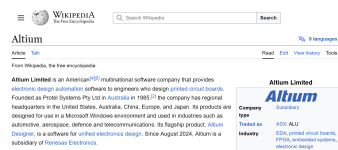Would you be interested in testing it?
EMI 2|6
by Emagic, producers of Logic, before it was purchased by Apple.
as featured on:
https://xiph.org/video/vid2.shtml
EMI 2|6
by Emagic, producers of Logic, before it was purchased by Apple.
as featured on:
https://xiph.org/video/vid2.shtml
Really? What part of "press F2 for wire" is intuitive to you? Press W for wire would be intuitive. I'm not against bindkeys. In fact, I much prefer bind bindkeys for commonly used tasks. But they need to be assigned reasonably. B for Blade in Final Cut Pro makes sense. W for wire in KiCAD also makes sense. F-anything for anything is a relic from the 1980s.As for the sotware/GUI discussion, we all know that @tomchr hates LTspice UI ;-) ... while I love it, for me it is the fastest and most intutive schematic editor ever.
Thankfully, the author of LTspice has cleaned up the UI considerably in Qspice. If you haven't tried it, I suggest that you give it a go: https://www.qorvo.com/design-hub/design-tools/interactive/qspice
Have a look at the model import video. If that isn't enough to convince you, nothing will. 🙂
Tom
Last edited:
Not particularly as I can't seem to find it for sale anywhere, except on the used market. There's little point in testing something that consumers can't buy.Would you be interested in testing it?
Tom
Hi Tom,
I agree with you. But Cadence software does something. All AP's does is control their machine. That and it is proprietary (they have you locked over a barrel). That is no excuse to overcharge. Anyone can string together a series of test steps. Have you checked out Multi-Instrument? It will control other things using a standard interface. Operating systems are far more complicated for example, nowhere near the price. There is zero excuse to charge what they are charging. Cadence wants a piece of your profits and creativity, hardly a great example.
An unpopular analogy coming. Ford greatly overcharges for their product because other manufacturers did produce a better, more expensive to build product. My family was in automotive sales and repair since before I was 20. Anyway, just because one brand charges "x" for their item doesn't make it right to charge similar money for a vastly inferior product.
I use test equipment every single day. It is a tool, and AP limits the lifespan of their tools. I have a problem with that. Other T&M manufacturers are heading down that path as well. Not good.
As for the UI, yeah. Some is stuck in the 1980's (and that was advanced, plus accepted back then). F1 through F12, you learned them over time and some had overlays to help with it. I fully agree some thought into human behavior should go into designing the human interface. HP wasn't very human friendly either, most of my experience has been with HP and PCs. User unfriendly was a way of life (are you laughing Tom?).
I also agree there is no point in testing product unavailable for new purchase - unless you want to show a lack of performance claimed compared to what was available. To be honest, not a bad idea. More modern technology should ensure higher performance. Build quality and design factor in as well. Those products that fail to meet that goal should be made examples of if you want all products to improve in general.
Advertising typically isn't honest these days. Time to call them out. Testing and factual evidence is something many advertisers should fear.
I agree with you. But Cadence software does something. All AP's does is control their machine. That and it is proprietary (they have you locked over a barrel). That is no excuse to overcharge. Anyone can string together a series of test steps. Have you checked out Multi-Instrument? It will control other things using a standard interface. Operating systems are far more complicated for example, nowhere near the price. There is zero excuse to charge what they are charging. Cadence wants a piece of your profits and creativity, hardly a great example.
An unpopular analogy coming. Ford greatly overcharges for their product because other manufacturers did produce a better, more expensive to build product. My family was in automotive sales and repair since before I was 20. Anyway, just because one brand charges "x" for their item doesn't make it right to charge similar money for a vastly inferior product.
I use test equipment every single day. It is a tool, and AP limits the lifespan of their tools. I have a problem with that. Other T&M manufacturers are heading down that path as well. Not good.
As for the UI, yeah. Some is stuck in the 1980's (and that was advanced, plus accepted back then). F1 through F12, you learned them over time and some had overlays to help with it. I fully agree some thought into human behavior should go into designing the human interface. HP wasn't very human friendly either, most of my experience has been with HP and PCs. User unfriendly was a way of life (are you laughing Tom?).
I also agree there is no point in testing product unavailable for new purchase - unless you want to show a lack of performance claimed compared to what was available. To be honest, not a bad idea. More modern technology should ensure higher performance. Build quality and design factor in as well. Those products that fail to meet that goal should be made examples of if you want all products to improve in general.
Advertising typically isn't honest these days. Time to call them out. Testing and factual evidence is something many advertisers should fear.
Oh, I agree. Cadence is for PCBs what Photoshop is for photos. OK maybe not the best comparison, but you get the idea. Cadence provides a tool that I can use for making PCBs.
AP's software provides a user interface for an instrument that I've already paid them dearly for. And the software is included in the cost of the instrument. But upgrades aren't free. There's an element of fairness there. After all, the newer versions add more functionality to the instrument, so it seems fair that you have to pay to upgrade. I would also have to pay if I wanted to upgrade my AP with an HDMI I/O for example. I think we agree that that's fair. Why should it be different for software? We can discuss whether the price is fair, but that's another matter.
I wish I could get bug fixes for free, especially when bugs are introduced by a Microsoft upgrade.
1980s UI: I grew up in the 80s and have written many assignments, papers, even my master's thesis in WordPerfect. Loved WP5.1. But I wouldn't call it intuitive to use. If modern word processors had a similar UI with the features they have today they'd be impossible to use.
If you want to test the usability of a piece of software, i.e., get objective data for how intuitive it is to use, have a bunch of users complete a variety of tasks and measure the time it takes them to complete the tasks. For example, you could take 100 electrical engineering students and give them access to either a) a QA403 with its balanced output connected to a frequency counter and voltmeter or b) an APx555 with its balanced output connected to a frequency counter and voltmeter. Have the students program the generator to output 1234 Hz at 2.82 V RMS. Measure the time it takes for them to accomplish that task. I would be surprised if it took them more than 30 seconds on the APx software and less than five minutes on the QA403 software on average.
Tom
AP's software provides a user interface for an instrument that I've already paid them dearly for. And the software is included in the cost of the instrument. But upgrades aren't free. There's an element of fairness there. After all, the newer versions add more functionality to the instrument, so it seems fair that you have to pay to upgrade. I would also have to pay if I wanted to upgrade my AP with an HDMI I/O for example. I think we agree that that's fair. Why should it be different for software? We can discuss whether the price is fair, but that's another matter.
I wish I could get bug fixes for free, especially when bugs are introduced by a Microsoft upgrade.
1980s UI: I grew up in the 80s and have written many assignments, papers, even my master's thesis in WordPerfect. Loved WP5.1. But I wouldn't call it intuitive to use. If modern word processors had a similar UI with the features they have today they'd be impossible to use.
If you want to test the usability of a piece of software, i.e., get objective data for how intuitive it is to use, have a bunch of users complete a variety of tasks and measure the time it takes them to complete the tasks. For example, you could take 100 electrical engineering students and give them access to either a) a QA403 with its balanced output connected to a frequency counter and voltmeter or b) an APx555 with its balanced output connected to a frequency counter and voltmeter. Have the students program the generator to output 1234 Hz at 2.82 V RMS. Measure the time it takes for them to accomplish that task. I would be surprised if it took them more than 30 seconds on the APx software and less than five minutes on the QA403 software on average.
Tom
Hi Tom,
lol!
Agree on many points. However, while I agree you should pay for increased capabilities the question is ... how much? What is fair. What I learned in the seminar is that what they are asking is not fair or reasonable. Nor is the price of that instrument.
On having people do tasks. Well, some may be faster with other equipment and software. Depends on the person. Also have them set up common tasks. After some time, everyone will set up whatever instrument and software they use efficiently. They'll program their own sequences. Big deal. With an old HP, you would set up machine states and call them one after the other. That was long before AP came on the scene. With outside software you could do it easily and automatically, so AP isn't doing anything new. Not one single thing.
In the 80's I programmed my entire shop pricing system, service tracking and customer file plus lots more using Filepro. Everything. Each tech ran his own PC using a tech specific screen and could estimate his own stuff and put parts on order for the order to be placed by office staff. Too bad Microsloppy made that program fail to run.
My reports were originally done on a typewriter (IBM Selectric) before computers. I bought a pair of original IBM PCs and ran the shop on those originally. Batch files set them up, you just had to turn them on and get a coffee. Once computers came in, I used a variety of word processors. I gave up having a favorite as things changed so much, so often. I used Symphony and dBase before Filepro (remember those?). My business was "computerized" long before the distributors were or other shops. Today I am tired of learning anything only to have it change dramatically - like Windows for example. Linux = sanity.
As you said, AP provides the only interface for the instrument you paid dearly for. They gottcha. What they need is another manufacturer to introduce n instrument and software they make a large percentage on, but 1/3 the price of the AP. Then let's see what fair pricing is all about.
lol!
Agree on many points. However, while I agree you should pay for increased capabilities the question is ... how much? What is fair. What I learned in the seminar is that what they are asking is not fair or reasonable. Nor is the price of that instrument.
On having people do tasks. Well, some may be faster with other equipment and software. Depends on the person. Also have them set up common tasks. After some time, everyone will set up whatever instrument and software they use efficiently. They'll program their own sequences. Big deal. With an old HP, you would set up machine states and call them one after the other. That was long before AP came on the scene. With outside software you could do it easily and automatically, so AP isn't doing anything new. Not one single thing.
In the 80's I programmed my entire shop pricing system, service tracking and customer file plus lots more using Filepro. Everything. Each tech ran his own PC using a tech specific screen and could estimate his own stuff and put parts on order for the order to be placed by office staff. Too bad Microsloppy made that program fail to run.
My reports were originally done on a typewriter (IBM Selectric) before computers. I bought a pair of original IBM PCs and ran the shop on those originally. Batch files set them up, you just had to turn them on and get a coffee. Once computers came in, I used a variety of word processors. I gave up having a favorite as things changed so much, so often. I used Symphony and dBase before Filepro (remember those?). My business was "computerized" long before the distributors were or other shops. Today I am tired of learning anything only to have it change dramatically - like Windows for example. Linux = sanity.
As you said, AP provides the only interface for the instrument you paid dearly for. They gottcha. What they need is another manufacturer to introduce n instrument and software they make a large percentage on, but 1/3 the price of the AP. Then let's see what fair pricing is all about.
IMO the writing was on the wall with modern audio interfaces closing the gap to the AP hardware… or at least being able to provide close to or soon exceeding AP’s 120+dB THD+N.
This is why they are transitioning to software as a business.
PCs and SoC are getting faster and more efficient (smaller and cheaper).
The corollary would be something like a Mac mini or MacBook Pro with M4- it can run an entire audio studio (Logic) or video editing (Final Cut) in-the-box; what it took dedicated DSPs like ProTools, or render farms of SGI did in the 1990s.
Is there a USB-C audio interface that can provide <-120dB THD+N and >120 SNR? It not already, it’s coming.
As for the 24 year old Emagic audio interface that squeezed 6 channels of 24 bit 44.1/48Khz recording or playback over 12Mbits USB1.0; I agree that measurement of NLA products is a dilemma. Yes we can’t purchase these things anymore, so it serves little practical utility.
But it gives a reference to what the studios were using after transitioning away from dedicated ASICs hardware.
Philosophically it is-interesting to see what quarter of development has done for DAC/ADCs. What improvements have been made? And although I have high performance amplifiers, I’m not certain 120dB SNR and THD+N is necessary to human psychoacoustic transparency… when SOTA transducers (headphone/ speaker/ microphones) are still approaching 12-15 bits (70dB THD+N) …
This is why they are transitioning to software as a business.
PCs and SoC are getting faster and more efficient (smaller and cheaper).
The corollary would be something like a Mac mini or MacBook Pro with M4- it can run an entire audio studio (Logic) or video editing (Final Cut) in-the-box; what it took dedicated DSPs like ProTools, or render farms of SGI did in the 1990s.
Is there a USB-C audio interface that can provide <-120dB THD+N and >120 SNR? It not already, it’s coming.
As for the 24 year old Emagic audio interface that squeezed 6 channels of 24 bit 44.1/48Khz recording or playback over 12Mbits USB1.0; I agree that measurement of NLA products is a dilemma. Yes we can’t purchase these things anymore, so it serves little practical utility.
But it gives a reference to what the studios were using after transitioning away from dedicated ASICs hardware.
Philosophically it is-interesting to see what quarter of development has done for DAC/ADCs. What improvements have been made? And although I have high performance amplifiers, I’m not certain 120dB SNR and THD+N is necessary to human psychoacoustic transparency… when SOTA transducers (headphone/ speaker/ microphones) are still approaching 12-15 bits (70dB THD+N) …
Last edited:
With a good oscillator and notch filter you can achieve extremely good measurement possibilities. But an analyzer with DAC and ADC is much more convenient.

....
Is there a USB-C audio interface that can provide <-120dB THD+N and >120 SNR? It not already, it’s coming.
....
It is there for now, but the problems are the other features of the APx analyzer (input protection, input attenuator, integration with the APx500 software or any other similar software if there is one). Here is an ES9039Q2M DAC at 3.5 Vrms balanced with the ES9822Pro.
Perhaps some laboratory mouse workaround done in this thread might be helpful.My interest is I wonder how the Behringer U phoria UMC202HD holds up.
https://www.diyaudio.com/community/threads/behringer-umc-202hd-for-measurements.341309/post-5880434
Memorizing F3 isn't any harder than memorizing "W" (or memorizing any cryptic icon) and has the advantage of being fully language-agnostic, ever thought of that? That was in fact one of the reasonings for F-keys in the old days, the keys stay the same but the caption on the bottom of the screen would change according to which language version of the software you were using.Really? What part of "press F2 for wire" is intuitive to you? Press W for wire would be intuitive. I'm not against bindkeys. In fact, I much prefer bind bindkeys for commonly used tasks. But they need to be assigned reasonably. B for Blade in Final Cut Pro makes sense. W for wire in KiCAD also makes sense. F-anything for anything is a relic from the 1980s.
Further, LTspice key bindings are fully configurable and have always been.
Finally, its also not intutive why in a car the gas pedal is on right foot but we've come to accept that by experience, it's been like that for decades and will continue to be so. I'm using LTspice for 25 years now and its operation is baked into my muscle memory. Same for stuff like the Norton Commander (got one of the first copies ever that were sold in Europe) which lives on as Midnight Commander on Linux systems.
Windows' function keys (like Alt-F4, etc) are intuitive either, but I don't hear anybody complaining about it.
You absolutely can. I was able to get down around -145 dBc by filtering the source output of the APx525 and notching out the fundamental before the analyzer input. That worked very well ... at one amplitude/frequency combination. Getting repeatable results was a major challenge. I tried off/on for several years to get something that would work well and ended up punting in the end.With a good oscillator and notch filter you can achieve extremely good measurement possibilities.
I'd also point out that there's a major difference between measuring something for DIY work and measuring something for a client who pays me well. The expectations are way different. I have attracted clients because of the APx555 in my lab (and my pretty well documented circuit design skills, also 😉).
Actually ALT-F4 no longer works. At least not on my MicroSoft keyboard. Instead it turns up the volume or some secondary function. I don't use Windoze enough to be bothered by it.Windows' function keys (like Alt-F4, etc) are intuitive either, but I don't hear anybody complaining about it.
Tom
Do you have data on that or is that just your opinion? Because I'm pretty sure that most cognitive psychologists will disagree on that.Memorizing F3 isn't any harder than memorizing "W"
Tom
Keyboard manufacturers have decided to add a FN key that needs to be pressed with the function key or function key combination because they thought the typical customer will need volume up/down/mute, display brightness, camera/mic on/off more often than the function keys.Actually ALT-F4 no longer works. At least not on my MicroSoft keyboard. Instead it turns up the volume or some secondary function. I don't use Windoze enough to be bothered by it.
This is configurable (swap the role of the FN key) for more than 10 years now, as is the typical swap of left-CTRL with FN, to make CTRL the leftmost key (to cater for the muscle memory of us old farts, again ;-)
W for Wire is likely to be more intuitive than something more abtract... but only if English is your mouther tongue or when you are very fluent in it, to the point of actually thinking in English about the problem you are going to solve.Do you have data on that or is that just your opinion? Because I'm pretty sure that most cognitive psychologists will disagree on that.
I got my QA403 a couple of weeks ago and just love the unit but, Tom, I completely agree with your 'review' of their software. I don't want to say 'it's just bad' but it's not good. Conversely the hardware is awesome. I find that my workflow follows the cycle of:
1) Use the QA403 app to test the DUT Unit to decide if it's all working well. This lets me set input and output level conveniently and see both left/right really easily.
2) for printed stuff, things to send the client, more complex testing, whatever, I run REW - which lets me save multiple plots in one file along with comments and other miscellany. Also, as you noted, the distortion box in the upper left is way cool. The Asio401 driver is pretty sparse and there's no way to change input attenuation or output gross level - though it reads a toml config file to start so you can select (up front) the levels. Also REW kind of isn't great with ASIO since it only supports a single device for both input and output - that's fine here until I want a different generator.
Given that QA is a small company I'm fine with them producing an app that exercises the capabilities and lets you answer questions without producing an app that can be used for production output. And... their REST interface is pretty darn good and their documentation of the bare metal USB stuff is really nice.
Mark
1) Use the QA403 app to test the DUT Unit to decide if it's all working well. This lets me set input and output level conveniently and see both left/right really easily.
2) for printed stuff, things to send the client, more complex testing, whatever, I run REW - which lets me save multiple plots in one file along with comments and other miscellany. Also, as you noted, the distortion box in the upper left is way cool. The Asio401 driver is pretty sparse and there's no way to change input attenuation or output gross level - though it reads a toml config file to start so you can select (up front) the levels. Also REW kind of isn't great with ASIO since it only supports a single device for both input and output - that's fine here until I want a different generator.
Given that QA is a small company I'm fine with them producing an app that exercises the capabilities and lets you answer questions without producing an app that can be used for production output. And... their REST interface is pretty darn good and their documentation of the bare metal USB stuff is really nice.
Mark
And they (well he) listen(s) and adds features on request sometimes - for instance Matt added configurable window support on my request in a few weeks, so I can use better dynamic range flat-top windows, which is fantastic service. Worth registering on their forum if you use the QA403 or any other of their devices. Apparently there's a fairly major SW upgrade happening soon/recently too.
Hi Tom and others
Just a minor correction, Altium designer is not a Cadence product, Allegro is their PCB design software product. Cadence acquired that software in the 90’s from Valid. At that time Valid’s schematic software was called Concept and Cadence had Composer.
This is a link to some history
https://community.cadence.com/cadence_blogs_8/b/breakfast-bytes/posts/pcb-west-history-of-pcb
Just a minor correction, Altium designer is not a Cadence product, Allegro is their PCB design software product. Cadence acquired that software in the 90’s from Valid. At that time Valid’s schematic software was called Concept and Cadence had Composer.
This is a link to some history
https://community.cadence.com/cadence_blogs_8/b/breakfast-bytes/posts/pcb-west-history-of-pcb
Last edited:
- Home
- Design & Build
- Equipment & Tools
- Measuring Distortion on the Cheap