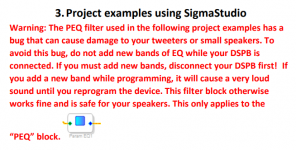Yep, also think someone had a brain fart when they chose to do +5dB on the filters as a default. Guess it makes it nice and visible on the graphics but maybe not nearly doubling the output voltage would possibly be a little wiser, -5dB would have worked.
I feel that many of us is in deep water alone with very little info how to get started and ADAU1701 has not same layout as 1452 in Sigma Studio so you get stuck.
So many parameters to get an simple I2S DAC as PCM5102 started.
I get no sound so maybe I connected it wrong or Im just to stupid for this.
I can write to RAM and it seems to work but...
Tried Stimulus, Probe to just send som signal.
What am I missing?
How to just send an signal to test?
So many parameters to get an simple I2S DAC as PCM5102 started.
I get no sound so maybe I connected it wrong or Im just to stupid for this.
I can write to RAM and it seems to work but...
Tried Stimulus, Probe to just send som signal.
What am I missing?
How to just send an signal to test?
But nothing happens if I put an EQ in for exampel and link compile even if its green.
No realtime function and its not saving either to memory.
No realtime function and its not saving either to memory.
Did you use "link compile download" and does it say "Active Downloaded" in the right hand bottom corner?
Yes everthing is green and look correct.
Now I just sending SPDIF input and output to I2s with no effects working but have sound.
Now I just sending SPDIF input and output to I2s with no effects working but have sound.
I dont know if its working with an single board of Adau1452 to get SPDIF to go to ASRC and program it.
SPDIF RX seems hardwired direct to serial output or SPDIF TX dont know if its working with routing ASRC somehow?
SPDIF RX seems hardwired direct to serial output or SPDIF TX dont know if its working with routing ASRC somehow?
Man!!
It was the E2Prom which disrupted real time configurations!
Removing it from Hardware configuration and put it back when writing solved the problem. 🙂
It was the E2Prom which disrupted real time configurations!
Removing it from Hardware configuration and put it back when writing solved the problem. 🙂
Take it easy when you do EQ or whatever.
Turn down the amp if you have volume pot.
I havent.
Blown one speaker.
I have two cheap PCM 5102 maybe they self oscilate.
And my Adau 1452 not working anymore.
Think it's the memory nothing answers, just the blue led.
Turn down the amp if you have volume pot.
I havent.
Blown one speaker.
I have two cheap PCM 5102 maybe they self oscilate.
And my Adau 1452 not working anymore.
Think it's the memory nothing answers, just the blue led.
I'd like to ask what exact method you guys have used to install the Cypress USB driver for use with sigma studio?
In case you didn't get an answer, the USBi driver in the SigmaStudio folder worked with my Chinese clone USBi.
This is my first post, I've been following the tread as I have the same adau1452 board. I don't have much or any experience with it, and i was wondering if, in your opinion, there is a way to program the dsp using an arduino as the usb interface as shown in this video.
Elektor - ADAU1701 Universal Audio DSP Board - YouTube
Elektor - ADAU1701 Universal Audio DSP Board - YouTube
See the following document which describes uC integration: https://ez.analog.com/cfs-file/__key/communityserver-discussions-components-files/396/SigmaStudioBasicuCIntegrationTutorial.pdfThis is my first post, I've been following the tread as I have the same adau1452 board. I don't have much or any experience with it, and i was wondering if, in your opinion, there is a way to program the dsp using an arduino as the usb interface as shown in this video.
Writing a static dsp program to a SigmaDSP is not a big thing (you can export in Sigma Studio a c header file), dynamically adjust filters and parameters like Sigma Studio does is more of a challenge.
See the following document which describes uC integration: https://ez.analog.com/cfs-file/__key/communityserver-discussions-components-files/396/SigmaStudioBasicuCIntegrationTutorial.pdf
Writing a static dsp program to a SigmaDSP is not a big thing (you can export in Sigma Studio a c header file), dynamically adjust filters and parameters like Sigma Studio does is more of a challenge.
Thank you for the info, I will look into it. I tried to modify the program and i was able to detect the DSP with on i2c on the arduino but not the eeprom, so i am unable to write it.
I have also tried the sigma tcp program modified by aventuri. While the default program was written on eeprom (the one the board ships with), I was able to write on the dsp a new simple program and run it. I could hear the sound and the filters applied as expected. However, when i tried to write to eeprom from the DSP, the sigma tcp program would stop as it received an operation which is neither a write o a read, and says it cannot handle it (it receives a zero instead of a 9).
Upon further investigation i found out that it could be a bug in the program which happens when it needs to write a big buffer (in my case I see that it happens when the data to write is of 12564 bytes). The problem was not happening when writing to the dsp directly since it did not have to write such a huge block. Since I was unable to find the bug simply, I tried to create a huge buffer by reading the tcp port and only write the data to dsp after the connection was closed. This resulted in a correct parsing of the stream, and i received no error of unknown instruction (all instructions were write instructions, as expected). However, something was apparently loaded on eeprom but not correctly, since the default program is no longer loading, but also my program is not working and i am stuck with a light blue led on and no music. Also, I am unable to load the program to the DSP without writing the eeprom (which was working before). I hope i didn't do any damage, and in the mean time, I am tring to find where the error is, in case i will share it!
Upon further investigation i found out that it could be a bug in the program which happens when it needs to write a big buffer (in my case I see that it happens when the data to write is of 12564 bytes). The problem was not happening when writing to the dsp directly since it did not have to write such a huge block. Since I was unable to find the bug simply, I tried to create a huge buffer by reading the tcp port and only write the data to dsp after the connection was closed. This resulted in a correct parsing of the stream, and i received no error of unknown instruction (all instructions were write instructions, as expected). However, something was apparently loaded on eeprom but not correctly, since the default program is no longer loading, but also my program is not working and i am stuck with a light blue led on and no music. Also, I am unable to load the program to the DSP without writing the eeprom (which was working before). I hope i didn't do any damage, and in the mean time, I am tring to find where the error is, in case i will share it!
I believe I have found the bug in the write instructions and was able to correct it, if anyone is interested. As I said it happens when the block to write is not contained in the same buffer and one needs to wait for the next read to complete the block. To solve it, you need to add, in sigma_tcp.c in the case of FSM_IDLE in the else condition, before "count += ret;" , a line to increase the pointer as: "p += ret;". Otherwise the buffer will be overwritten. This allowed to send the condition to write to eeprom without problems.
However, unfortunately my dsp is still not working, when i load to eeprom the led blinks once and i have no sound or anything else 🙁.
I was finally able to write to eeprom WITHOUT USBi and using only sigmatcp!! I am really happy I did not have to spend the extra money on that proprietary interface!
I'm using ESP32 to program ADAU1401 over the WiFi. GitHub - hasaranga/SigmaESP32: ADAU1401 Wireless Access using ESP32
KiCad
Before I go through the time consuming process of making a schematic symbol and a footprint, I thought I'd ask if anyone has made those for this board:
ADAU1452 Core Board
It has the same dimensions and pinouts as the AD1466 Core Board
Before I go through the time consuming process of making a schematic symbol and a footprint, I thought I'd ask if anyone has made those for this board:
ADAU1452 Core Board
It has the same dimensions and pinouts as the AD1466 Core Board
- Home
- Source & Line
- Digital Line Level
- low cost ADAU1452 China board...