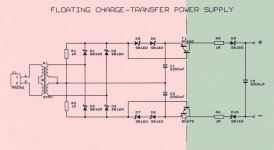Hi rshuck,
Well we did some diy anodizing of SD-player aluminum parts last weekend. never done this, so first attempt resulted in dark gray stains (we didn't use distilled water during sealing). Next attempt succeeded, the results are on the attached picture.
With some more practice it should be possible to color the aluminum parts if desired.
Top left, the SD-player being tested with disk number 74, track 4. I followed a333bt's advice and added symbols for the keys. Both symbols and logo are engraved (0.6mm deep) in the 3mm thick aluminum panels. Allen screws are A2 stainless.
Top right, rear panel, again all symbols are engraved in a 2mm thick aluminum plate. There are 4 RCA connections. L and R audio outputs, remote power on (white socket near the power switch), and a RS232 input (red socket). The SD-player is designed to run on external DC power sources from 8 ... 12VDC, including cheap mains adapters, batteries or even solar cells.
The rear panel is fixated to the PCB assembly through the philips screw in the center of the RCA block. The other screw hold a 7805 regulator for the segment buffer, and also connects the housing to GND.
Bottom left, a view of the feet. These are CNC milled from acetal copolymer (POM) and then turned to get a smooth finish. In order to avoid scratches and slipping, small 3mm thick neoprene rubber disks were glued inside the feet. The feet are fixated from the inside of the housing (counter-sunk M3 screws).
Bottom right, no SD-card inserted, the SD-player shows -- --. The SD-card bay is illuminated by a small SMD LED to aid SD-card insertion under dim lighting conditions.
Next on the agenda is getting professional PCBs manufactured, and preparing to assemble the first batch.
Then there is the "issue" of remote control. We plan to develop a matching volume control and input selection module that has remote control. This remote control can now be used to control the SD-player as well, using a RS232 output.
In order to make SD-player use more comfortable, we plan to include a free multi-platform (mac OSX, Linux, and Windows) program, specifically designed for use with the SD-card player. Functions include accurately ripping CDs (similar to EAC and CD paranoia), automatically add CD and track names (CDDB database), setting up and managing the CD and SD-card database, automatically program SD-cards from a play list, and printing pdf files and leaflets for SD-card reference.
So... any news?
Well we did some diy anodizing of SD-player aluminum parts last weekend. never done this, so first attempt resulted in dark gray stains (we didn't use distilled water during sealing). Next attempt succeeded, the results are on the attached picture.
With some more practice it should be possible to color the aluminum parts if desired.
Top left, the SD-player being tested with disk number 74, track 4. I followed a333bt's advice and added symbols for the keys. Both symbols and logo are engraved (0.6mm deep) in the 3mm thick aluminum panels. Allen screws are A2 stainless.
Top right, rear panel, again all symbols are engraved in a 2mm thick aluminum plate. There are 4 RCA connections. L and R audio outputs, remote power on (white socket near the power switch), and a RS232 input (red socket). The SD-player is designed to run on external DC power sources from 8 ... 12VDC, including cheap mains adapters, batteries or even solar cells.
The rear panel is fixated to the PCB assembly through the philips screw in the center of the RCA block. The other screw hold a 7805 regulator for the segment buffer, and also connects the housing to GND.
Bottom left, a view of the feet. These are CNC milled from acetal copolymer (POM) and then turned to get a smooth finish. In order to avoid scratches and slipping, small 3mm thick neoprene rubber disks were glued inside the feet. The feet are fixated from the inside of the housing (counter-sunk M3 screws).
Bottom right, no SD-card inserted, the SD-player shows -- --. The SD-card bay is illuminated by a small SMD LED to aid SD-card insertion under dim lighting conditions.
Next on the agenda is getting professional PCBs manufactured, and preparing to assemble the first batch.
Then there is the "issue" of remote control. We plan to develop a matching volume control and input selection module that has remote control. This remote control can now be used to control the SD-player as well, using a RS232 output.
In order to make SD-player use more comfortable, we plan to include a free multi-platform (mac OSX, Linux, and Windows) program, specifically designed for use with the SD-card player. Functions include accurately ripping CDs (similar to EAC and CD paranoia), automatically add CD and track names (CDDB database), setting up and managing the CD and SD-card database, automatically program SD-cards from a play list, and printing pdf files and leaflets for SD-card reference.
Attachments
Well, that was much more than I expected! Thanks for the update - I have started saving for this already.
hey, I was just surfing around and found this...
http://www.ladyada.net/make/waveshield/
It's not quite audiophilish 22k/12bit mono , but it's based on the Arduino.
I've always wanted to get an Arduino to mess around with.
http://www.ladyada.net/make/waveshield/
It's not quite audiophilish 22k/12bit mono , but it's based on the Arduino.
I've always wanted to get an Arduino to mess around with.
SD-player / TDA1541A connection
Hi sq225917,
If you are referring to both RCA and DC input sockets, these are wired correctly.
L output (white) and R output (red) are connected to the DAC chip outputs pins 6 (AOL) and 8 (AOR) respectively, and have separate ground.
Remote power on / off (white) accepts 5V DC to power the built-in relay, this way the DAC can be switched on or off by an external device.
RS232 (red) is an input for remote control, it shares the second common connection with remote power on / off. RS232 runs through an opto coupler for galvanic insulation.
The DC input has plus on the center pin and minus on the outer sleeve as indicated on the rear panel.
Yesterday I got curious and built a TDA1541A setup using LED referenced series regulators for +5V, -5V, and -15V. New output circuit was used (single-JFET) with biased passive I/V conversion, producing exactly the same output amplitude as the SD-player (1.56Vpp). Same output coupling caps were used and output impedance was matched. I have selected these output coupling caps after testing many, I used V-cap TFTF as reference.
The DEM clock was tuned to sync with the bit clock (1.4112 MHz) using both a 47pF polystyrene capacitor and a 33pF trimmer.
The TDA1541A DAC I2S inputs were connected in parallel with the TDA1543 I2S inputs (this shows how easily one could connect a TDA1541A to the existing SD-player).
The sound quality of both DACs matches closely, subtle differences can only be detected by direct comparison and using different music material. I can't say what DAC chip performs best, I think it's more a personal taste now.
Hi sq225917,
Have you really wired the sockets up incorrectly? ;-)
If you are referring to both RCA and DC input sockets, these are wired correctly.
L output (white) and R output (red) are connected to the DAC chip outputs pins 6 (AOL) and 8 (AOR) respectively, and have separate ground.
Remote power on / off (white) accepts 5V DC to power the built-in relay, this way the DAC can be switched on or off by an external device.
RS232 (red) is an input for remote control, it shares the second common connection with remote power on / off. RS232 runs through an opto coupler for galvanic insulation.
The DC input has plus on the center pin and minus on the outer sleeve as indicated on the rear panel.
Yesterday I got curious and built a TDA1541A setup using LED referenced series regulators for +5V, -5V, and -15V. New output circuit was used (single-JFET) with biased passive I/V conversion, producing exactly the same output amplitude as the SD-player (1.56Vpp). Same output coupling caps were used and output impedance was matched. I have selected these output coupling caps after testing many, I used V-cap TFTF as reference.
The DEM clock was tuned to sync with the bit clock (1.4112 MHz) using both a 47pF polystyrene capacitor and a 33pF trimmer.
The TDA1541A DAC I2S inputs were connected in parallel with the TDA1543 I2S inputs (this shows how easily one could connect a TDA1541A to the existing SD-player).
The sound quality of both DACs matches closely, subtle differences can only be detected by direct comparison and using different music material. I can't say what DAC chip performs best, I think it's more a personal taste now.
Attachments
Hi John.
I am well aware that you deeply fall in love with the 154X chips. 😉
I am also well aware that 95% of the materiel around is 16/44.1
However.
Did you ever think of a 24/96 device or perhaps just a module for your player
based on e.g. PCM1704 in NONOS mode.
Meanwhile I own quite some HiRez stuff (not upsampled). I think it just sounds better,
than 16/44.1 if played on a matching system.
I think it is easy to explain why: Much less DSP work during production.
It e.g. didn't have to be downlsampled to odd values and it didn't have to be dithered.
Would be nice to hear your opinion about it.
Cheers
I am well aware that you deeply fall in love with the 154X chips. 😉
I am also well aware that 95% of the materiel around is 16/44.1
However.
Did you ever think of a 24/96 device or perhaps just a module for your player
based on e.g. PCM1704 in NONOS mode.
Meanwhile I own quite some HiRez stuff (not upsampled). I think it just sounds better,
than 16/44.1 if played on a matching system.
I think it is easy to explain why: Much less DSP work during production.
It e.g. didn't have to be downlsampled to odd values and it didn't have to be dithered.
Would be nice to hear your opinion about it.
Cheers
Hi soundcheck
Higher resolution are always better..
192 kHz sampling are an absolute minimum for representing a 20 kHz signal.
This was made clear when I tried to use ARTA (Steps) to measure level and distortion on tweeters.
"ARTA (Steps) does not show distortion on frequency that is higher than fs/2, or even on smaller frequency of A/D antialiasing filter. For instance for sampling rate of 48000 distortion product are filtered below 22 kHz. Thast means that 2nd harmonic is shown maximally for 22/2=11kHz, 3rd harmonic maximally for 22/3= 7.1kHz, 4th harmonic for 5.5kHz.
In summary total distortions shown falls from 5 kHz. This is usual in all measurement system that use AD conversion and antialiasing filtering."
As I understand - John´s SD player take 44.1 / 16 as the source and makes the best possible analogue representation of that source signal (even if 44.1 / 16 are not perfect).
Higher resolution are always better..
192 kHz sampling are an absolute minimum for representing a 20 kHz signal.
This was made clear when I tried to use ARTA (Steps) to measure level and distortion on tweeters.
"ARTA (Steps) does not show distortion on frequency that is higher than fs/2, or even on smaller frequency of A/D antialiasing filter. For instance for sampling rate of 48000 distortion product are filtered below 22 kHz. Thast means that 2nd harmonic is shown maximally for 22/2=11kHz, 3rd harmonic maximally for 22/3= 7.1kHz, 4th harmonic for 5.5kHz.
In summary total distortions shown falls from 5 kHz. This is usual in all measurement system that use AD conversion and antialiasing filtering."
As I understand - John´s SD player take 44.1 / 16 as the source and makes the best possible analogue representation of that source signal (even if 44.1 / 16 are not perfect).
RayCtech said:
Higher resolution are always better..
This is a pretty bold statement. I think you need to rephrase it.
Quality will heavily depend on the system and quality of source material.
The basic idea behind HiRez data is absolutely correct though.
The real challenge is its implementation. John is trying to push the limits for 16/44.1.
Hi soundcheck,
There are practical limits in audio sets, this makes the use of DAC chips with super specs (bit depth and dynamic range) basically meaningless. What does matter a lot is sample timing accuracy and interference levels. DAC chips that are unable to maintain extreme low on-chip sample timing errors, or can't maintain low interference levels are less suitable, regardless of THD and bit resolution. Interference will boost sample timing jitter and cause unwanted inter-modulation with the audio signal.
With an ideal digital audio source, the TDA1543 (THD 0.018%) appears to provide similar perceived sound quality as a TDA1541A (THD 0.0018%). I could conclude that THD of approx. 0.02% is low enough, and decreasing this value wouldn't offer any significant audible improvements.
Tests with Sheffield Lab test CD seems to confirm this (audible distortion appears to set in at approx. 0.1 ... 1%). Distortion introduced by the speakers is usually way higher than that. Speakers remain the weakest link in an audio set, and it makes much more sense to reduce speaker distortion rather than reducing the already very low DAC distortion.
Yes, but the major problem is getting bit-perfect high resolution recording data (DVD audio is copy protected, and SACD uses 1-bit / 2.8224 MHz sample rate).
Theoretically we might just be able to achieve 16/88.2 or even 16/96, but safety margin (SD-card latency and data transfer rate) would be minimum, risking drop-outs or complete malfunctioning. We would probably need a more powerful processor (MIPS) and larger hardware DCI RAM buffer. The SD-player hardware doesn't need to be changed when using multiples of 44.1 KHz, for 96 KHz we would have to change master clock frequency to 12.288 Mhz.
This would also considerably reduce the amount of disks that would fit on a SD-card. The majority of recordings are 16/44.1, and upsampling these makes no sense as it's similar to scaling a picture (no added information).
16 / 44.1 requires 176.4 Kbytes / second.
24 / 96 requires 576 Kbytes / second.
Only few disks (24 / 96) would fit on a SD-card, 1 disk on a 4Gb card, 3 disks on a 8Gb SD-card.
Finally, most recordings are available in 16/44.1 format, and it seems this format contains all required data to effectively restore the recorded signal.
Given the practical limitations of conventional digital audio sources, the higher sample rate (96 KHz) could make the best of a flawed digital audio source by providing slightly higher effective time resolution.
I am well aware that you deeply fall in love with the 154X chips
There are practical limits in audio sets, this makes the use of DAC chips with super specs (bit depth and dynamic range) basically meaningless. What does matter a lot is sample timing accuracy and interference levels. DAC chips that are unable to maintain extreme low on-chip sample timing errors, or can't maintain low interference levels are less suitable, regardless of THD and bit resolution. Interference will boost sample timing jitter and cause unwanted inter-modulation with the audio signal.
With an ideal digital audio source, the TDA1543 (THD 0.018%) appears to provide similar perceived sound quality as a TDA1541A (THD 0.0018%). I could conclude that THD of approx. 0.02% is low enough, and decreasing this value wouldn't offer any significant audible improvements.
Tests with Sheffield Lab test CD seems to confirm this (audible distortion appears to set in at approx. 0.1 ... 1%). Distortion introduced by the speakers is usually way higher than that. Speakers remain the weakest link in an audio set, and it makes much more sense to reduce speaker distortion rather than reducing the already very low DAC distortion.
Did you ever think of a 24/96 device or perhaps just a module for your player
Yes, but the major problem is getting bit-perfect high resolution recording data (DVD audio is copy protected, and SACD uses 1-bit / 2.8224 MHz sample rate).
Theoretically we might just be able to achieve 16/88.2 or even 16/96, but safety margin (SD-card latency and data transfer rate) would be minimum, risking drop-outs or complete malfunctioning. We would probably need a more powerful processor (MIPS) and larger hardware DCI RAM buffer. The SD-player hardware doesn't need to be changed when using multiples of 44.1 KHz, for 96 KHz we would have to change master clock frequency to 12.288 Mhz.
This would also considerably reduce the amount of disks that would fit on a SD-card. The majority of recordings are 16/44.1, and upsampling these makes no sense as it's similar to scaling a picture (no added information).
16 / 44.1 requires 176.4 Kbytes / second.
24 / 96 requires 576 Kbytes / second.
Only few disks (24 / 96) would fit on a SD-card, 1 disk on a 4Gb card, 3 disks on a 8Gb SD-card.
Finally, most recordings are available in 16/44.1 format, and it seems this format contains all required data to effectively restore the recorded signal.
Meanwhile I own quite some HiRez stuff (not upsampled). I think it just sounds better,
than 16/44.1 if played on a matching system.
Given the practical limitations of conventional digital audio sources, the higher sample rate (96 KHz) could make the best of a flawed digital audio source by providing slightly higher effective time resolution.
Hi John.
* As you might remember I was running 1543 DACs for quite some time. 😉
I know what you're talking about.
* If you look for some decent HiRez data, have a look at HDtracks.com
* As I said. There are problems associated to 16bit beside the quantiziation errors. e.g.
all source material gets dithered. I played with a lot of dithering algorithms. You'll hear it.
* I am bringing this up over here to discuss how to get away from - as you said
"flawed digital audio sources" , which just cover/hide certain problems.
I'd really regard the 24/96 option as a step forward, if you find the right DAC (1704?).
Of course I see your point, it needs another clock (switchable?), more processing power
and another DAC. However you got the basics done. On a first glance it should
not be too complicated to just add another module, if you are open to consider it.
* I wouldn't care if just a few discs fit on a card. The cards get cheaper and cheaper
at more capacity on a weekly basis. 😉
Anyhow. I just brought it up hoping that you might think about optional extensions of your player in the future.
Cheers
* As you might remember I was running 1543 DACs for quite some time. 😉
I know what you're talking about.
* If you look for some decent HiRez data, have a look at HDtracks.com
* As I said. There are problems associated to 16bit beside the quantiziation errors. e.g.
all source material gets dithered. I played with a lot of dithering algorithms. You'll hear it.
* I am bringing this up over here to discuss how to get away from - as you said
"flawed digital audio sources" , which just cover/hide certain problems.
I'd really regard the 24/96 option as a step forward, if you find the right DAC (1704?).
Of course I see your point, it needs another clock (switchable?), more processing power
and another DAC. However you got the basics done. On a first glance it should
not be too complicated to just add another module, if you are open to consider it.
* I wouldn't care if just a few discs fit on a card. The cards get cheaper and cheaper
at more capacity on a weekly basis. 😉
Anyhow. I just brought it up hoping that you might think about optional extensions of your player in the future.
Cheers
RayCtech said:As I cannot edit I withdraw any statements...
The time which you can edit a post is limited to approx 30 minutes.
Hi folks.
I just got back from Johns place, a 45 minute ride. I spent almost 4 hours at his place.
THX for your patience John. 😉
We did quite some testing and even measuring.
We listened to:
1. Sara K "Hell or High Water" in 44.1/16
2. 1543 and 1541A SD-player
3. Johns Amps and speakers
4. SD-card player with AC coupling to Johns Amps+High Power volume control at speaker
5. SD-Card player+Pot+Amps
6. PC(MAC)-AirPortExpress-Toslink ( with special reclocker) and Johns Standard DAC and Amp
7. My TAS5706 based FullDigiAmp (Koonlab) fed by batteries fed by
PC(MAC)-AirPortExpress-Toslink ( with special reclocker)
8. Lead-Acid battery and mains supply for SD-player
My first impression:
My prefered solution for now would be the SD-card player with 1543 DAC fed by a battery and direct DAC-Amp coupling.
The music just flows softly and immediatly touches your emotional layer.
I am not sure if I listened to more natural/realistic sound yet. What immediately hit me was the timbre of instruments. This for sure I'd call pretty impressive and gets pretty close to what you can hear from a real good turntable setup.
It's of course a bit difficult to make a reliable judgement after such an intensive testing exercise. Anyhow. My first impression is very positive.
Would be nice to try it on my own system. 😉
I am wondering why musical information such as timbre, usually gets lost on other
higher resolution digital systems.
My guess - again: High resolution systems do have the "theoretical" potential for delivering higher quality. In some other areas they obviously do perform "better" already. The audio world is full of compromises though. You win here, you loose there.
It's again a matter of personal preferences I guess.
My wish for the the future: get both approaches -- HiRez and SD-player -- merged .
Comparisons:
1. 1541A: You hear slightly more detail and a bit more air if both players are
powered through mains. As John mentioned earlier. Very small differences.
When powered by batteries the 1543 will take a real big step forward. In this setup it
clearly puts itself in front of the mains powered 1541A.
Questions will be how the 1541 would compare if powered by batteries.
2. Mains compared to a simple unbufferd lead acid battery with poor cabling:
There is a more then obvious difference confirming what I always claim over here.
Once you've heard a DAC over batteries, you can't go back. I guess with a better
battery and a bit of buffering things would even get better.
3. John real sophisticated PCToslink + DI DAC solution, was not able to challenge the SD-card player config as stated above.
4. My TAS5706 over Toslink and battery driven. An interesting alternative, which "might"
have certain potential. It needs some tweaking though. It for sure needs to be fed by I2S.
We both agreed that it'll take some effort to find out about the real potential of this chip.
I think John and his brother did a real great job so far. They developed the first serious High-End Audio SD-card player on the planet.
Congratulations.
Cheers
I just got back from Johns place, a 45 minute ride. I spent almost 4 hours at his place.
THX for your patience John. 😉
We did quite some testing and even measuring.
We listened to:
1. Sara K "Hell or High Water" in 44.1/16
2. 1543 and 1541A SD-player
3. Johns Amps and speakers
4. SD-card player with AC coupling to Johns Amps+High Power volume control at speaker
5. SD-Card player+Pot+Amps
6. PC(MAC)-AirPortExpress-Toslink ( with special reclocker) and Johns Standard DAC and Amp
7. My TAS5706 based FullDigiAmp (Koonlab) fed by batteries fed by
PC(MAC)-AirPortExpress-Toslink ( with special reclocker)
8. Lead-Acid battery and mains supply for SD-player
My first impression:
My prefered solution for now would be the SD-card player with 1543 DAC fed by a battery and direct DAC-Amp coupling.
The music just flows softly and immediatly touches your emotional layer.
I am not sure if I listened to more natural/realistic sound yet. What immediately hit me was the timbre of instruments. This for sure I'd call pretty impressive and gets pretty close to what you can hear from a real good turntable setup.
It's of course a bit difficult to make a reliable judgement after such an intensive testing exercise. Anyhow. My first impression is very positive.
Would be nice to try it on my own system. 😉
I am wondering why musical information such as timbre, usually gets lost on other
higher resolution digital systems.
My guess - again: High resolution systems do have the "theoretical" potential for delivering higher quality. In some other areas they obviously do perform "better" already. The audio world is full of compromises though. You win here, you loose there.
It's again a matter of personal preferences I guess.
My wish for the the future: get both approaches -- HiRez and SD-player -- merged .
Comparisons:
1. 1541A: You hear slightly more detail and a bit more air if both players are
powered through mains. As John mentioned earlier. Very small differences.
When powered by batteries the 1543 will take a real big step forward. In this setup it
clearly puts itself in front of the mains powered 1541A.
Questions will be how the 1541 would compare if powered by batteries.
2. Mains compared to a simple unbufferd lead acid battery with poor cabling:
There is a more then obvious difference confirming what I always claim over here.
Once you've heard a DAC over batteries, you can't go back. I guess with a better
battery and a bit of buffering things would even get better.
3. John real sophisticated PCToslink + DI DAC solution, was not able to challenge the SD-card player config as stated above.
4. My TAS5706 over Toslink and battery driven. An interesting alternative, which "might"
have certain potential. It needs some tweaking though. It for sure needs to be fed by I2S.
We both agreed that it'll take some effort to find out about the real potential of this chip.
I think John and his brother did a real great job so far. They developed the first serious High-End Audio SD-card player on the planet.
Congratulations.
Cheers
That reminds me, John, does your SDP have the famous floating CT supply?
If not, do you think it can improve the player's performance?
Thanks,
M
If not, do you think it can improve the player's performance?
Thanks,
M
Hi agent.5
2Ah lead-acid battery. When connecting a battery power supply to the SD-player, all on-board regulators and extensive filtering are still used. So battery voltage fluctuations and noise are attenuated. The SD-player draws approx. 280mA, power saving functions will be added (automatically dimming the display), possibly reducing current consumption below 200mA.
So when using a small 2Ah lead acid battery, it would last approx. 10 hours. It's also possible to power the SD-player with a number of rechargeable D-cells (8x providing approx. 9.6V). These are available up to 8Ah, so they could last approx. 40 hours.
It seems that the main problem isn't power source properties, it's simply the fact that a battery provides a true floating power supply (not electrically coupled to anything else).
As soon as 2 audio devices (connected to the mains) are linked (RCA interlink for example), unwanted interference signals will start flowing between both devices. The most obvious path being the RCA link between the devices.
In order to prevent these unwanted loops, only one device can be connected to the mains, the others are best battery powered. The most obvious device to connect to the mains is the power amp. This means that all other devices connected to this power amp are best battery powered for achieving minimum interference.
Best solution of course would be using battery power supply for all devices.
What kind of battery?
2Ah lead-acid battery. When connecting a battery power supply to the SD-player, all on-board regulators and extensive filtering are still used. So battery voltage fluctuations and noise are attenuated. The SD-player draws approx. 280mA, power saving functions will be added (automatically dimming the display), possibly reducing current consumption below 200mA.
So when using a small 2Ah lead acid battery, it would last approx. 10 hours. It's also possible to power the SD-player with a number of rechargeable D-cells (8x providing approx. 9.6V). These are available up to 8Ah, so they could last approx. 40 hours.
It seems that the main problem isn't power source properties, it's simply the fact that a battery provides a true floating power supply (not electrically coupled to anything else).
As soon as 2 audio devices (connected to the mains) are linked (RCA interlink for example), unwanted interference signals will start flowing between both devices. The most obvious path being the RCA link between the devices.
In order to prevent these unwanted loops, only one device can be connected to the mains, the others are best battery powered. The most obvious device to connect to the mains is the power amp. This means that all other devices connected to this power amp are best battery powered for achieving minimum interference.
Best solution of course would be using battery power supply for all devices.
Hi maxlorenz,
The SD-player uses an external DC power supply (8 ... 12V), so many possible options here.
Until now I was using a cheap $4 mains adapter, this is worst-case scenario. I am confident that the SD-player will perform better on a floating CT power supply.
For those who are not familiar with the floating CT power supply. This type of power supply creates a high resistance between both transformer secondary and connected load by means of transferring charge between electrolytic capacitors using transistor or MOSFET switches.
I attached a schematic of such a floating CT power supply. T1 and T2 are electronic switches that are controlled by a 100 or 120 Hz switching signal, derived from the mains frequency.
Both C1 and C2 are charged the usual way, when no charge current flows (D1 ... D4 no longer conduct), both transistors are switched-on, transferring the charge stored in C1 and C2 to the capacitor C3. When C1 and C2 are being charged again, the transistors switch-off, keeping C3 isolated from the primary.
The red area indicates mains polluted circuit, the green area indicates the part of the circuit that's isolated from the mains interference.
The circuit isn't perfect, parasitic capacitances (diodes and transistors) still pass some unwanted RF energy.
That reminds me, John, does your SDP have the famous floating CT supply?
If not, do you think it can improve the player's performance?
The SD-player uses an external DC power supply (8 ... 12V), so many possible options here.
Until now I was using a cheap $4 mains adapter, this is worst-case scenario. I am confident that the SD-player will perform better on a floating CT power supply.
For those who are not familiar with the floating CT power supply. This type of power supply creates a high resistance between both transformer secondary and connected load by means of transferring charge between electrolytic capacitors using transistor or MOSFET switches.
I attached a schematic of such a floating CT power supply. T1 and T2 are electronic switches that are controlled by a 100 or 120 Hz switching signal, derived from the mains frequency.
Both C1 and C2 are charged the usual way, when no charge current flows (D1 ... D4 no longer conduct), both transistors are switched-on, transferring the charge stored in C1 and C2 to the capacitor C3. When C1 and C2 are being charged again, the transistors switch-off, keeping C3 isolated from the primary.
The red area indicates mains polluted circuit, the green area indicates the part of the circuit that's isolated from the mains interference.
The circuit isn't perfect, parasitic capacitances (diodes and transistors) still pass some unwanted RF energy.
Attachments
Hi John.
I forgot to say.
I'd recommend to try two or more batteries in parallel (and fully loaded 😉 ). Perhaps a small 0,1uf in parallel.
I'd expect even better transients and dynamics. You'll be surprised.
Perhaps you try a 6V batt. This might make the pre-regulation obsolete.
One more: Low ESR is key.
Cheers
I forgot to say.
I'd recommend to try two or more batteries in parallel (and fully loaded 😉 ). Perhaps a small 0,1uf in parallel.
I'd expect even better transients and dynamics. You'll be surprised.
Perhaps you try a 6V batt. This might make the pre-regulation obsolete.
One more: Low ESR is key.
Cheers
soundcheck said:
One more: Low ESR is key.
Cheers
In that case, why 0,1uF? I would say, space is the limit...
Try farads in parallel with your battery. Car Audio does the same, even though for other reasons as well 😉
- Status
- Not open for further replies.
- Home
- Source & Line
- Digital Source
- Lossless SD-card player