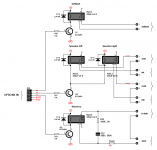Mike,
See attachment for schematic and here for a picture http://vicol-audio.ro/img/maya/VA_Maya_wiring.png
Regards,
Tibi
See attachment for schematic and here for a picture http://vicol-audio.ro/img/maya/VA_Maya_wiring.png
An externally hosted image should be here but it was not working when we last tested it.
Regards,
Tibi
Attachments
Last edited by a moderator:
The soft start and speaker relay contacts are closed when the controller is off and open when the controller is on. Anybody else notice this?
Hi Tibi,
is there still a chance to purchase a bare pcb/ unassembled kit? 😀
I never offered Maya pcb/ unassembled kit.
Regards,
Tibi
The soft start and speaker relay contacts are closed when the controller is off and open when the controller is on. Anybody else notice this?
We are going to check/correct this.
Regards,
Tibi
The soft start and speaker relay contacts are closed when the controller is off and open when the controller is on. Anybody else notice this?
Sorry for that , I can confirm this is a mistake / bug .
It can be corrected from firmware but for those that already purchase and do not have experience / an AVR Atmel ISP cable here is the quick fix in the photo attached - use wire connected to those point of relay (yellow for the left speaker , red for the right speaker and black for the soft start connections)
Those wire attached must go direct for connection to / from speakers and to / from soft start and do not use block connection terminals from board with relay which must be left unconnected .
Attachments
Last edited:
Maybe another bug....When programming new RC5 remote in settings the direct input commands don't seem to work.
Maybe another bug....When programming new RC5 remote in settings the direct input commands don't seem to work.
Hi , I do not understand .
What direct input ?
When you enter settings and press select till the new RC5 IR command to program then you turn encoder and you begin the programming of IR remote .
Then is a normal program on screen lcd with all information step by step.
Tell us what are you doing ?
Last edited:
When you enter settings to program the remote it will ask you to press button for input 1....input 2....input 3...input 4. I assume that means a direct input rather than a toggle command.
When you enter settings to program the remote it will ask you to press button for input 1....input 2....input 3...input 4. I assume that means a direct input rather than a toggle command.
Press on your remote button for power Channel+/-, Vol+/-, input 1..(CD)..input 2..(Tuner)..input 3..(DVD).input 4 (AUX), than mute. When done this are saved automatically. Later you may edit each input to whatever you want. For this use just configured RC5 remote.
Regards,
Tibi
Last edited by a moderator:
Yes, I understand that. The buttons for power, Channel+/-, Vol+/- work fine but the buttons for inputs 1, 2, 3, and 4 do not work. One can still change input via the Channel buttons but these direct inputs do not work.
Don't know if it matters but one difference from what you said is that when you are done with programming "input 4" it goes directly to "saving to eeprom". Doesn't give you a chance to press mute button.
Don't know if it matters but one difference from what you said is that when you are done with programming "input 4" it goes directly to "saving to eeprom". Doesn't give you a chance to press mute button.
I can not replicate your problem.
Prior programming, have you selected infrared remote RC5 (Philips protocol) ?
Unit is coming with NEC protocol as default (apple remote).
Regards,
Tibi
Prior programming, have you selected infrared remote RC5 (Philips protocol) ?
Unit is coming with NEC protocol as default (apple remote).
Regards,
Tibi
I can not replicate your problem.
Prior programming, have you selected infrared remote RC5 (Philips protocol) ?
Regards,
Tibi
Yes. I guess it doesn't matter much. I can change inputs with Channel +/-
I am using the Maya in a Preamp/crossover. I planned to have the Maya's power relay board turn on the crossover. When I hooked up the crossover Transformer (15v) to the Maya power relay there were problems. It did not work the way I expected. When the Maya was off there was still 5 volts coming into my crossover power supply. When the Maya was on the crossover power supply was not working properly. This was caused by R32 and C22 (see circuit diagram). I removed R32 to eliminate the RC bridge. Now things work as expected but I wonder what is the purpose of this RC in the circuit?
Attachments
The role of R32/C22 is to avoid a flame between relay contacts when this operate. That relay should handle high currents for a wide range of amplifiers.
You should not remove these parts. You may adjust them. If you are running a low power device, like your preamp/crossover, than reduce the value of CV22 in 1nF-10nF at min 300V ac.
Regards,
Tibi
You should not remove these parts. You may adjust them. If you are running a low power device, like your preamp/crossover, than reduce the value of CV22 in 1nF-10nF at min 300V ac.
Regards,
Tibi
Yes, I understand that. The buttons for power, Channel+/-, Vol+/- work fine but the buttons for inputs 1, 2, 3, and 4 do not work. One can still change input via the Channel buttons but these direct inputs do not work.
Don't know if it matters but one difference from what you said is that when you are done with programming "input 4" it goes directly to "saving to eeprom". Doesn't give you a chance to press mute button.
Hi ,now i understand
this is for direct selection and does work : it use number 1 from IR remote to select input 1 .... number 4 from IR remote to select input 4 and have been tested and working for over 100 IR type remote .
Please test with another RC5 remote (use an universal programmable one for test) to see if it is a issue with some IR remote that changes the IDfamily number when pressing number switches from pad .
(Sometime I wonder what was in the mind of such designers , why should change on the fly that id on RC 5 code ??)
Tibi just answered to you about this.I am using the Maya in a Preamp/crossover. I planned to have the Maya's power relay board turn on the crossover. When I hooked up the crossover Transformer (15v) to the Maya power relay there were problems. It did not work the way I expected. When the Maya was off there was still 5 volts coming into my crossover power supply. When the Maya was on the crossover power supply was not working properly. This was caused by R32 and C22 (see circuit diagram). I removed R32 to eliminate the RC bridge. Now things work as expected but I wonder what is the purpose of this RC in the circuit?
Last edited:
Hi ,now i understand
Please test with another RC5 remote (use an universal programmable one for test) to see if it is a issue with some IR remote that changes the IDfamily number when pressing number switches from pad .
(Sometime I wonder what was in the mind of such designers , why should change on the fly that id on RC 5 code ??)
I am using a Harmony universal remote. With the harmony you choose components from their database. I chose a Philips TV. I will try another component. What kind of device works for you?
I am using a Harmony universal remote. With the harmony you choose components from their database. I chose a Philips TV. I will try another component. What kind of device works for you?
Hi , please try an satellite or cable tv receiver IR code .
- Status
- Not open for further replies.
- Home
- Group Buys
- Interest check on Vicol Audio Maya R2R Volume controller