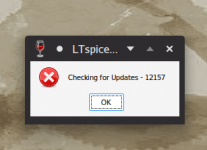Good to hear you have it all up and running 👍
I'm afraid I can't help with the small font on Linux but hopefully some of the others may have an idea.
I'm afraid I can't help with the small font on Linux but hopefully some of the others may have an idea.
This new simulator 2023 unfortunately has the same problem.Then I found as you switch between Transient, Ac Analyst or DC and others it's not functioning or does not remember or does not pick up previous entry, so you have to edit these options and pick one among the commented out entries or have to repeat the entry which is very annoying. Not sure why it's like that, anyone got the same problems?
I remember complaining loudly about this a few years ago until it was explained to me how it works.
It allows you to set multiple directives and save them on the workspace. You can set them as .comments (so they are inactive) or leave them as a directive and pick which one you want when you actually run the sim.
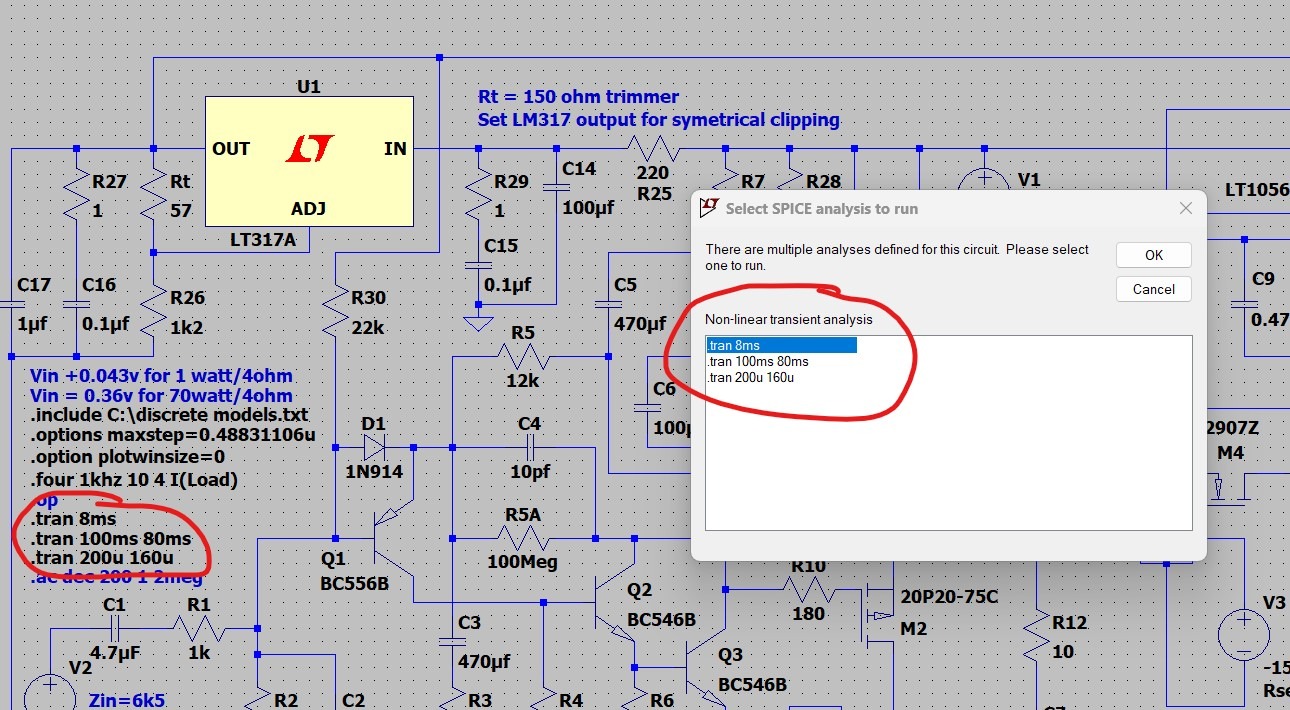
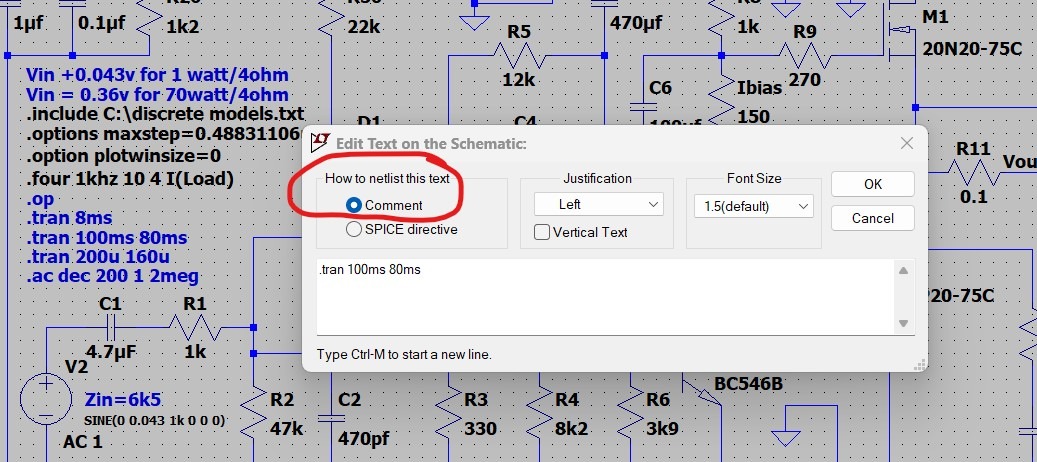
It allows you to set multiple directives and save them on the workspace. You can set them as .comments (so they are inactive) or leave them as a directive and pick which one you want when you actually run the sim.
I had an email exchange with Mike Engelhardt about this as well. He was quite stubborn and insisted that this feature was broken intentionally in LTspice XVII. I got the same excuse from Mike, that multi-line comments should be used instead. The problem with this explanation is that the multi-line comment feature was not new to LTspice XVII and was active in LTspice IV as well. So users were already able to use the multi-line comment method if they liked, and there was no need to break the ability to switch between different kinds of simulations in XVII. The tabbed function allows you to quickly check transient and AC simulations after making a schematic change without having to edit the schematic, making those simulations parameters something like session variables.
So I never made the switch to XVII -- the tabbed interface is just too convenient for me to give up. That said, LTspice is free software and I'm grateful to have it available in any form (beggars can't be choosers, as the saying goes). LTspice IV still work fine for me.
So I never made the switch to XVII -- the tabbed interface is just too convenient for me to give up. That said, LTspice is free software and I'm grateful to have it available in any form (beggars can't be choosers, as the saying goes). LTspice IV still work fine for me.
Something I've noticed, one of those weird things. Did LTXVII do this, I dunno...
This is on W11 by the way.
1/ From having no applications running I open a PDF using Adobe Reader DC. All good. Notice the top line of the PDF.
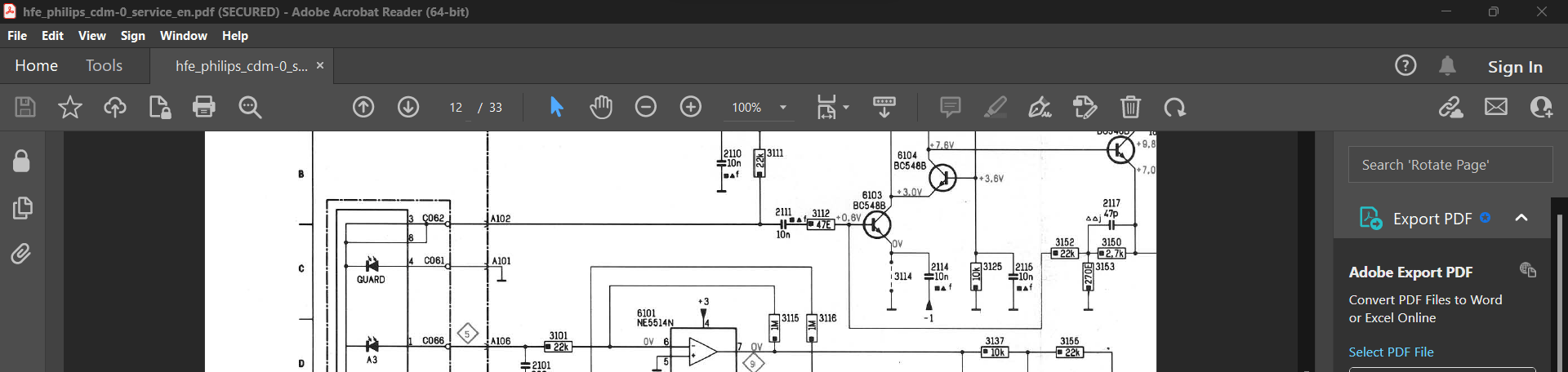
2/ Open LTspice (new version of course) and the top line of the PDF changes to something like you might expect from Windows XP. It happens every time. Other programs don't do this as far as I can tell.
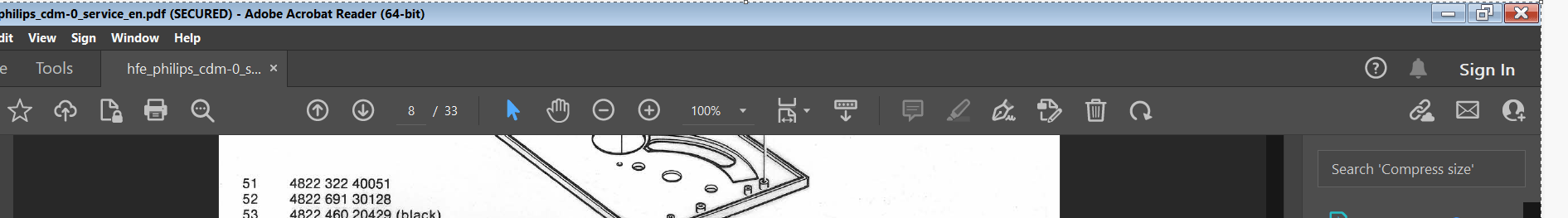
Can anyone replicate that?
This is on W11 by the way.
1/ From having no applications running I open a PDF using Adobe Reader DC. All good. Notice the top line of the PDF.
2/ Open LTspice (new version of course) and the top line of the PDF changes to something like you might expect from Windows XP. It happens every time. Other programs don't do this as far as I can tell.
Can anyone replicate that?
I can reproduce the situation in myself
but it only happens with the 'Adobe Acrobat', other programs keep the appearance in the caption line
It doesn't happen when LTspice is first opened.
Ado*e is and remains a plague! 🤢
but it only happens with the 'Adobe Acrobat', other programs keep the appearance in the caption line
It doesn't happen when LTspice is first opened.
Ado*e is and remains a plague! 🤢
As user geraldfryjr mentioned it seems to work under Wine. One interesting detail is that the new install seems to have copied the color theme from the older version ini file. They are both in the same folder in %userprofile%\AppData\Roaming
W10 and higher. It will not install and run on XP as far as I know.
I'm running Version 17.1.5 on Windows 7, it seems to be working without issues, even though analog devices states its compatible for Win10 onwards.
I have both versions running side by side (just in case the new version didn't work), I only had to copy my lib and asy files into the new directory structure.
That's good to hear. It could be around Vista to W7 that something changed. I know LTXVII won't install onto Vista because I tried a while back.
I've also only just realised that you can update models separately to updating the main installation (at least I think that is how it works). It was probably like this on the previous version (lol). For models only goto 'Tools' and 'Update Components'. It seems to work and the changelog reflects now model updates.
I've also only just realised that you can update models separately to updating the main installation (at least I think that is how it works). It was probably like this on the previous version (lol). For models only goto 'Tools' and 'Update Components'. It seems to work and the changelog reflects now model updates.
My previous version asked for an update once in a while, and visually looked like the "Update Components" process from this latest version.
I mentioned it because I happened to notice an entry in Windows search menu for 'LTspice Update'. LTspice was not open at the time but I clicked the icon in the search area and a small Window and progress bar opened and it progressed to 100% and then said it had updated successfully. All without opening LT.
Ah interesting, that's different. Previous version asked me immediately after opening it. But I think once a month or something.
So this one you can run the model update without starting LTSpice.
So this one you can run the model update without starting LTSpice.
That is what it seems to do.So this one you can run the model update without starting LTSpice.
Its in the 'all apps' on the start menu and also its searchable.
Just to show how much faster a newer generation computer is, I ran your OscillatorQuadrature.asc on LTSpice XVIIAs soon as the BETA version came out, I started comparing. I got the following. Not big schemes the old version counted. But when I took a bigger circuit with six IGBT transistors, the new program performed much better. I didn't have to struggle with bad convergence.
************************************************** ******************************
OscillatorQuadrature.asc 278.2
It took 91.9 seconds on a i5 Alder Lake CPU with W11 and Nvidia GTX1650 graphics.
Going to change to a i5 Raptor Lake, which should even give another significant improvement for large Spice models.
Hans
P.S. I'm quite happy with LTSpice XVII and don't understand why they turned the whole filesystem upside down.
For the time being I see no benefit in going to version 17.
Why do they phase out Roman numerals and adopt Arabic numerals?
XVII = 17
So it's XVII.I, really.
No major issues with the update
XVII = 17
So it's XVII.I, really.
No major issues with the update
That is what it seems to do.
Its in the 'all apps' on the start menu and also its searchable.
I installed it on Windows 10 in a virtual machine as it got me curious, and it seems to have it's own executable "updater.exe". The file is in %userprofile%\AppData\Local\Programs\ADI\LTspice and is ran with /checknow switch.
I tried to run it under Wine but I get an error. But it might be due to my setup. I'll try to see if I can make it work at some point.
If I run the tool from LTSpice - Tools - Update components it works fine.
Attachments
- Home
- Design & Build
- Software Tools
- Installing the new 2023 version of LTspice