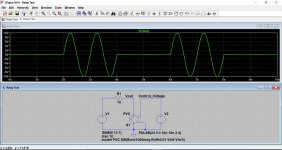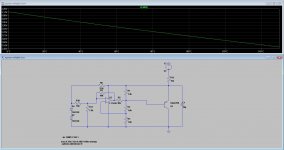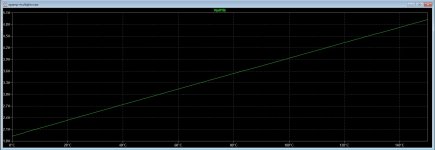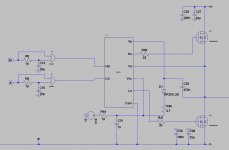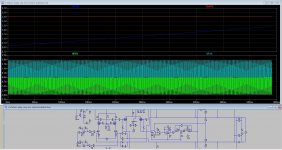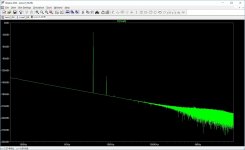Thanks Paul… I'll have to study those in great detail 🙂 I know exactly what you mean about sussing something out and then forgetting how you did it.
I did try to get a opamp multiplier for the circlotron, but I need the other way around, the voltage over Q1 needs to up with temperature, now it go down with temperature because it is for a amplifier with VAS as the most are.
Pic two is what I want, I did swap the diodes but did not work, and change the feedback do also not work.
maybe here is a opamp specialist who can advice me hot to do it in ltspice..
thanks.
Pic two is what I want, I did swap the diodes but did not work, and change the feedback do also not work.
maybe here is a opamp specialist who can advice me hot to do it in ltspice..
thanks.
Attachments
Is there any way to start a transient simulation from a saved state in LTspice?
Not just skipping initial operating conditions but resuming a transient simulation from some previosly saved state to skip turn on transients and similar ?
Not just skipping initial operating conditions but resuming a transient simulation from some previosly saved state to skip turn on transients and similar ?
see
.SAVEBIAS filename
.LOADBIAS filename
.LOADBIAS -- Load a Previously Solved DC Solution
Syntax: .loadbias <filename>
The loadbias command is the compliment to the .savebias command. First run a simulation that executes a .savebias command. Then change the .savebias command to a .loadbias command.
.SAVEBIAS filename
.LOADBIAS filename
.LOADBIAS -- Load a Previously Solved DC Solution
Syntax: .loadbias <filename>
The loadbias command is the compliment to the .savebias command. First run a simulation that executes a .savebias command. Then change the .savebias command to a .loadbias command.
I have a question, I get the 74HC08 not to work, when use a CD version it does work, what do I wrong? I presume I need to set the supply of these ic negative rail of amp and just 12 volts on the positive, maybe the reference to negative I do wrong.
Have use B on negative rail as - supply for the chip.
see example.
regards
Have use B on negative rail as - supply for the chip.
see example.
regards
Attachments
LTSpice on mac OS
I have just started to play with simulations and I ran into trouble.
Fresh new install tried on both Sierra and Mojave versions. When trying to run FFT as described in post #19, I get an error message: Trouble opening file [file.fft]
Googling the message did not help. The file it tries to open is valid, and LTSpice has permission to write in the folder.
Any help is appreciated.
I have just started to play with simulations and I ran into trouble.
Fresh new install tried on both Sierra and Mojave versions. When trying to run FFT as described in post #19, I get an error message: Trouble opening file [file.fft]
Googling the message did not help. The file it tries to open is valid, and LTSpice has permission to write in the folder.
Any help is appreciated.
It is not so busy here, but have a question, I get when have dopy and paste the schematic for full bridge that it does not work, possible I do womething wrong with the 47HC models, how to set that up on this schematic? or what is wrong.
thanks.
thanks.
Last edited:
Dopy is afcourse copy, the trouble with using two IR2011 into the schematic and the behavior model schematic give trouble because the names in it?? like vdd get connected to vdd of the other model?? somebody can explane me because single ended simulation go well, but in full bridge it does not, get very strange signals, on both who are not right.
thanks.
thanks.
I am replying to my own question here, just in case someone else runs into the same problem. I still could not get the native mac OS version work right, but wine runs on mac, and the windows version is kind of ok if you can work yourself around the funny looking fonts.Fresh new install tried on both Sierra and Mojave versions. When trying to run FFT as described in post #19, I get an error message: Trouble opening file [file.fft]
No answer on mine question? how to use the cmos models, special how to use it's voltage settings on a class d amp where it is used in a special way with dual rail voltages.
I am replying to my own question here, just in case someone else runs into the same problem. I still could not get the native mac OS version work right, but wine runs on mac, and the windows version is kind of ok if you can work yourself around the funny looking fonts.
You can install the native windows fonts on Wine. In Linux we use winetricks to install the corefonts or allfonts package. I don't know if this is the same for the Mac version of Wine though.
No answer on mine question? how to use the cmos models, special how to use it's voltage settings on a class d amp where it is used in a special way with dual rail voltages.
Is the new component named X2? I can only guess without seeing a schematic. If you don't want to show everything you can just delete everything from the schematic that isn't needed to show the problem.
you can do the long sim once, then save the state.
for the next sim, you load that state, and the sim starts from the ending point of the previous long sim.
for the next sim, you load that state, and the sim starts from the ending point of the previous long sim.
I can change parts without problems then? and where is the button to save that?
Thank you, that is usefull.
regards
Thank you, that is usefull.
regards
Last edited:
- Home
- Design & Build
- Software Tools
- Installing and using LTspice IV (now including LTXVII), From beginner to advanced