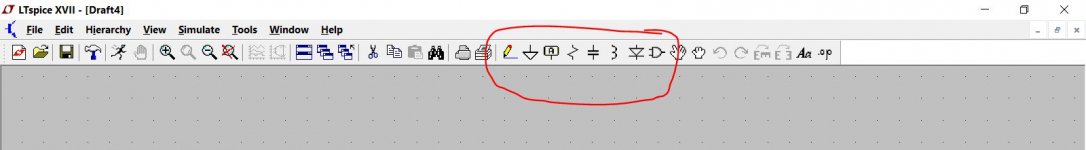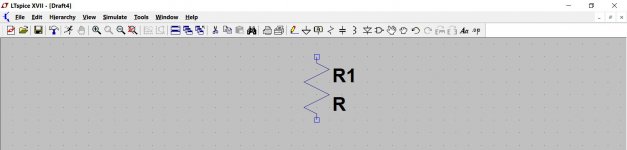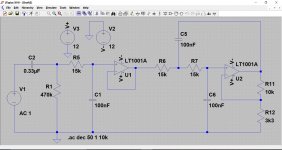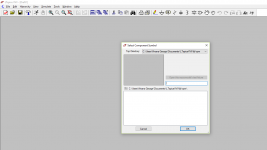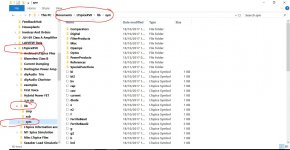Hello, new to this forum, but I've been trying to find a solution to the current problem I'm having with LTspice. I just downloaded the software and the components are not coming up when I click on them. Does anyone have an idea what could be wrong and how I can fix this? Thanks
Did you check this document?
http://cds.linear.com/docs/en/software-and-simulation/LTspiceGettingStartedGuide.pdf
And also, check the videos at the Linear Technology site.
What do you mean 'when I click on them'? Please provide a more detailed description of the situation.
Jan
whenever i click on a component, say a resistor nothing shows, but i can click on the wire tool and draw. Also when I click on components (the and logic gate symbol) it doesn't show anything. I've tried reinstalling, because it could be an installation issue, but it's still the same thing
When you click a component you then have to move the cursor back onto the workspace to drag the selected part with it.
That's very odd.
I've no quick answer I'm afraid, however it might help to know your operating system on the PC, and also whether you got the initial installation file direct from the Linear Tech website.
I've no quick answer I'm afraid, however it might help to know your operating system on the PC, and also whether you got the initial installation file direct from the Linear Tech website.
Are you dragging it or just moving the cursor?
If I could record what exactly is on my screen and post here, i'd do so, nothing is working
Very strange. You should see all component options as available (none greyed out) and when you left click (and then release) on a resistor and then move the cursor down the resistor should follow.
Attached is a random circuit file. Does this open correctly ? It should look as shown below.
Attached is a random circuit file. Does this open correctly ? It should look as shown below.
Attachments
That only works for the wire and ground, not the resistor and the rest
Did you start a new schematic in the File menu?
Does that file path exist ?
If you look in 'Documents' do you see an LTSpiceXVII folder and is it full of content ?
If you look in 'Documents' do you see an LTSpiceXVII folder and is it full of content ?
Indeed. Check whether the \sym\ and \lib\ folders have anything in them.
Did you modify the standard installation folders when you did the install?
Jan
Did you modify the standard installation folders when you did the install?
Jan
On the LTspice crashes: it appears it is due to a .meas statement:
.meas TRAN Pvas RMS I(Vas)/2*(2100+V(Vout)) FROM 100u TO 400u
I don't see anything wrong with it.
Jan
.meas TRAN Pvas RMS I(Vas)/2*(2100+V(Vout)) FROM 100u TO 400u
I don't see anything wrong with it.
Jan
Perhaps dayveed1 should start his own thread instead of cluttering up this tutorial thread? 🙂
We can perhaps tidy it up later 🙂 lets see if we can get it up and running for now. It will be interesting to know what the problem is.
Anything odd with file permissions I wonder ?
Jan... I have no idea on the .meas statement and why that would cause a crash.
Are FROM and TO legitimate syntax?
I think so; you can select it from the drop-down list for trigger conditions in the .meas editing window.
But what I am not sure is whether this is a time parameter (which I thought). It might be that it is a Y-value parameter.
Will try that.
Jan
Yeah you're probably right. It's working now. There where two folders one in Documents and one in Program files. The folder in documents had nothing so i just copied everything from the LTSpice folder in program files to that one and it fixed it. Thanks alot.Perhaps dayveed1 should start his own thread instead of cluttering up this tutorial thread? 🙂
- Home
- Design & Build
- Software Tools
- Installing and using LTspice IV (now including LTXVII), From beginner to advanced