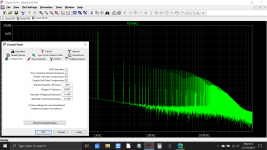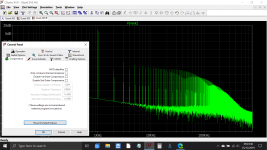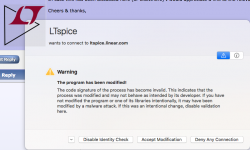I haven't got some of those models so can't check this exactly, however I would see what quiescent bias current you are running the sim at. If it is high then you are in Class A.
You also have a couple of errors. That 2.2 ohm in the ground means the output stage is seeing that resistance in series with it because you have ground referenced the input as the sims reference point.
You have missed the u (micro) off the step time .options maxstep=0.488331106 although you are actually running 10ns in the options window.
You also have a couple of errors. That 2.2 ohm in the ground means the output stage is seeing that resistance in series with it because you have ground referenced the input as the sims reference point.
You have missed the u (micro) off the step time .options maxstep=0.488331106 although you are actually running 10ns in the options window.
My error on the 2.2 🙂
I'm getting consistent distortion results for your sim but the figures are very low. I've run the sim lots of different ways and the results are similar. The difference between first and second image is down to me removing the .temp directive and the bias altering slightly.
My 303 sim has distortion much higher but I can see differences in your circuit and mine... you would have to go through them in detail. For example C107 in yours is 3.3pF, in mine it is 33pF.
I can't see anything obvious though without spending lots of time on it 🙂
I'm getting consistent distortion results for your sim but the figures are very low. I've run the sim lots of different ways and the results are similar. The difference between first and second image is down to me removing the .temp directive and the bias altering slightly.
My 303 sim has distortion much higher but I can see differences in your circuit and mine... you would have to go through them in detail. For example C107 in yours is 3.3pF, in mine it is 33pF.
I can't see anything obvious though without spending lots of time on it 🙂
Attachments
Okay, thanks for conformation!
Will need to read up on workings of the LTspice FFT as i would like to match it with my two 303's and their THD.
Will need to read up on workings of the LTspice FFT as i would like to match it with my two 303's and their THD.
You mean to match it with a real 303? That could be difficult because the sim is 'perfect' with regard to layout and so on.
The challenge is making a real build come close to the sim.
Edit... comparison of my sim using your FFT settings and then using my preferred settings. The last digit is different by '1' but the big difference is how slow the 10ns timestep and double digit precision you use makes your sim run.
The challenge is making a real build come close to the sim.
Edit... comparison of my sim using your FFT settings and then using my preferred settings. The last digit is different by '1' but the big difference is how slow the 10ns timestep and double digit precision you use makes your sim run.
Attachments
I just use this 10n step size to get a higher resolution FFT graph of Vout.
Will try to add the "real" parasitics of the passive components, that will make a
difference.
Will try to add the "real" parasitics of the passive components, that will make a
difference.
you will get better result if you uncheck on the Control panel TAB COMPRESSION all boxes as the picture.....all the best
Better in what way? I just tried the FFT with and without those options checked and there is no apparent difference. If the plots are compared side by side they look the same.
I just use this 10n step size to get a higher resolution FFT graph of Vout.
Will try to add the "real" parasitics of the passive components, that will make a
difference.
Not just component parasitics, the big performance killer is all the interactions on the PCB due to print resistance/inductance/capacitance which causes lots of tiny interactions, particularly current flows in print and wiring creating signal related volt drops that then degrade the performance.
Attachments
try the Spice Error Log, I am using it all the time with tube amp and works great maybe with SS application is different....all the best
The 2N3055 model is missing Ikf (so it won't have beta droop), Vaf (no Early effect) and Cje is waaaaaaay too low, I would find a better one. But then the 3055 could be very different depending on manufacturer.
Hi All ...
& a Happy New Year!
... I have been searching this thread for a description on how to make precise (LT)Spice models of normal npn & pnp transistors from the manufacturers' datasheets, however, the search did not give any specific results.
In case this has been discussed here (or elsewhere) I would appreciate a link to the relevant post(s) or another link that shows how to do this.
Cheers & thanks,
Jesper
& a Happy New Year!
... I have been searching this thread for a description on how to make precise (LT)Spice models of normal npn & pnp transistors from the manufacturers' datasheets, however, the search did not give any specific results.
In case this has been discussed here (or elsewhere) I would appreciate a link to the relevant post(s) or another link that shows how to do this.
Cheers & thanks,
Jesper
For the past few years LTspice updates on my Macbook Pro failed but not being a big user, I just carried on with what I had. Last night while in the window for other reasons, I hit update , just in case. It was apparently able to do the model update (8000 files were downloaded) but then part way into the following software update I got the attached warning.
Checking "About LTspice" it seems that model update has already changed the version to XVII , dated Nov 7 ,2019.
The need to heed warnings like these or not seems to depend on the site. I'm wondering what others here would advise.
Thanks very much !
Checking "About LTspice" it seems that model update has already changed the version to XVII , dated Nov 7 ,2019.
The need to heed warnings like these or not seems to depend on the site. I'm wondering what others here would advise.
Thanks very much !
Attachments
That is a message we don't see in Windows, however in Windows launching an update check does request Administrator privileges... as if to say beware, this program is being modified and it's up to you to accept the risk.
Your options look like you can accept on a one off basis or perhaps set to always override from the dropdown.
Edit... I seem to remember LTIV left it up to the user to always remember to run the program with elevated privileges before updating. If you didn't it would fail. LTXVII now automatically closes LT and reopens it in Admin mode (after asking first).
Your options look like you can accept on a one off basis or perhaps set to always override from the dropdown.
Edit... I seem to remember LTIV left it up to the user to always remember to run the program with elevated privileges before updating. If you didn't it would fail. LTXVII now automatically closes LT and reopens it in Admin mode (after asking first).
Yes , you're right about the Edit . . .
Thanks for the reassurance. I allowed it to run but as often happens with these things (in my world anyway) it turns out it had already gone ahead and installed it without the OK.
One thing about the software is that there doesn't seem to be a version check before downloading the update. I tested this by hitting "software update" after it had already shown to be installed. It went through the entire download process. Just to be sure, I tried it again and same thing. I guess once you're that big, wasted bandwidth is not a concern.
Thanks again!
Thanks for the reassurance. I allowed it to run but as often happens with these things (in my world anyway) it turns out it had already gone ahead and installed it without the OK.
One thing about the software is that there doesn't seem to be a version check before downloading the update. I tested this by hitting "software update" after it had already shown to be installed. It went through the entire download process. Just to be sure, I tried it again and same thing. I guess once you're that big, wasted bandwidth is not a concern.
Thanks again!
Strange to say that following this I updated LTXVII yesterday and I've never known such a slow update. It took around 30 minutes with bouts of not responding. Not happy with that I quickly tried again on a restored image and again it was very slow.
Normally it updates in a couple of minutes.
Normally it updates in a couple of minutes.
Strange to say that following this I updated LTXVII yesterday and I've never known such a slow update. It took around 30 minutes with bouts of not responding. Not happy with that I quickly tried again on a restored image and again it was very slow.
Normally it updates in a couple of minutes.
I’ve had the same problem today.
Thanks for confirming the issue. The only thing I could think of was that it was a more major update in some way but the update log gives no clues that happened. In fact the change log only has four entries for this update.
Code:
12/5/19 Added a symbol and model of the LT8228
12/5/19 Added a symbol and model of the AD55Bopamp
12/5/19 Added a symbol and model of the LT8365
12/5/19 Revised the model of the LT3992
11/06/19 Revised the symbol of LT6370.
11/06/19 You are now reminded to check the type of mouse cursor you're using when you change the schematic for waveform viewer background color.
11/05/19 Minor help file update.
11/05/19 The waveform mous- Home
- Design & Build
- Software Tools
- Installing and using LTspice IV (now including LTXVII), From beginner to advanced