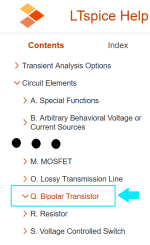Thanks.
Indeed, there is an alternate solver hidden under the hammer icone.
So, i tried and got better or worse results using "normal" or "alternate". I was enable to see a clear pattern, it seems there is randomness in both ways to find DC operating point.
It's good to know this "alternate". I am pretty sure, I used it but so long ago, i do not remember well enough.
Indeed, there is an alternate solver hidden under the hammer icone.
So, i tried and got better or worse results using "normal" or "alternate". I was enable to see a clear pattern, it seems there is randomness in both ways to find DC operating point.
It's good to know this "alternate". I am pretty sure, I used it but so long ago, i do not remember well enough.
Waveform compression and more LTspice directives.
I remember from using LTspice long ago that waveforms are compressed by default.
What is the Spice directive to NOT have compression.
There were few other directives like this one, that were used in all simulation in order to have Spice run more efficiently than originally configured for old computers.
What are those must have directives ?
I remember from using LTspice long ago that waveforms are compressed by default.
What is the Spice directive to NOT have compression.
There were few other directives like this one, that were used in all simulation in order to have Spice run more efficiently than originally configured for old computers.
What are those must have directives ?
I used the stopwatch feature of my smartphone to measure how long it took me to open LTSPICE, click on Help --> LTspice Help , and then find out how to disable waveform compression. The answer was 46 seconds.
I must have missed it from the help.
From old files, I found the magic incantation. It fixed calculation inaccuracies. Job done !
.options plotwinsize=0 numdgt=15
From old files, I found the magic incantation. It fixed calculation inaccuracies. Job done !
.options plotwinsize=0 numdgt=15
I'm sorry if this is a dumb question, but how do I change a model for say the BC327-25 to the values I get from a Peak Atlas DCA75 Pro?
I figured I'd get a more "honest" simulation using measured values.
TIA
I figured I'd get a more "honest" simulation using measured values.
TIA
Its actually a very very involved and complex question 🙂
Your tester will show the device characteristics under a pre defined test set up. I would say you have no real way of knowing how well or otherwise that compares to the model file. Different testers will give differing results dependent on the test conditions.
The best I can advise is you read up creating models using for example the fairly comprehensive info in books such as Bob Cordell's 'Designing Audio Power Amplifiers' which covers many aspects of simulation including models in good detail.
At random...
And in practice you might be surprised how 'little' difference using different models can make to an overall simulation.
Your tester will show the device characteristics under a pre defined test set up. I would say you have no real way of knowing how well or otherwise that compares to the model file. Different testers will give differing results dependent on the test conditions.
The best I can advise is you read up creating models using for example the fairly comprehensive info in books such as Bob Cordell's 'Designing Audio Power Amplifiers' which covers many aspects of simulation including models in good detail.
At random...
And in practice you might be surprised how 'little' difference using different models can make to an overall simulation.
How do you access the model parameters of the default BJT ?
With "picking a new transistor" one has access to the parameters of the current one, but this doesn’t work on the default transitor.
I tried hidden commands using Cntrl Alt Maj Shift, no luck. The help did not help me.
With "picking a new transistor" one has access to the parameters of the current one, but this doesn’t work on the default transitor.
I tried hidden commands using Cntrl Alt Maj Shift, no luck. The help did not help me.
One thing you could try is: tell LTSPICE to emit an ASCII netlist. Then check the netlist to see whether it contains .MODEL statements. If not then perhaps reading section "Q. Bipolar Transistor" of the help file might suggest possible default values that LTSPICE drops in when your .MODEL doesn't mention them.
Or you could decide that it's silly and misleading to run circuit simulations with unknown transistor models, and never do that again. Decide that if you don't know and don't actually care which particular transistors are used, you'll make it a habit to always drop in the 2N5401 / 2N5551 for simulation.
_
Or you could decide that it's silly and misleading to run circuit simulations with unknown transistor models, and never do that again. Decide that if you don't know and don't actually care which particular transistors are used, you'll make it a habit to always drop in the 2N5401 / 2N5551 for simulation.
_
Attachments
Thanks for the tips.
That is delberatly i like to run simulations with defaults components. I assume they are widely general purpose.
The idea behind using the defaults is to not care about component choices, to firstly care about toplogy trends rather than details.
I was caught doing so with Vaf. The default BJT is Vaf=infini. I want to see wether there are more traps.
I just have suspicious results that are much better with 2SA1579 than with the default PNP. The 2SA1579 model has a very hight Bf, may be there more that is better than the default.
OK, I could use my own defaults: 2N5401 2N5551 1N4148 and so on.
That is delberatly i like to run simulations with defaults components. I assume they are widely general purpose.
The idea behind using the defaults is to not care about component choices, to firstly care about toplogy trends rather than details.
I was caught doing so with Vaf. The default BJT is Vaf=infini. I want to see wether there are more traps.
I just have suspicious results that are much better with 2SA1579 than with the default PNP. The 2SA1579 model has a very hight Bf, may be there more that is better than the default.
OK, I could use my own defaults: 2N5401 2N5551 1N4148 and so on.
A question to the experts:
How can I create a current source with frequency-dependent amplitude? I mean the amplitude is an user-defined function f of frequency in the .AC analysis. I suppose the bi circuit element (behavioral current source) could do it, but how do I define the I(freq)=Io*f(freq) function? f is a continuous function, not stepwise.
How can I create a current source with frequency-dependent amplitude? I mean the amplitude is an user-defined function f of frequency in the .AC analysis. I suppose the bi circuit element (behavioral current source) could do it, but how do I define the I(freq)=Io*f(freq) function? f is a continuous function, not stepwise.
Why not use a "G" element? It's a voltage controlled current source.
Just build a little analog computer which calculates Vctrl = f(freq) using R's and L's and C's, then apply that Vctrl voltage to the control port of the VCCS.
Just build a little analog computer which calculates Vctrl = f(freq) using R's and L's and C's, then apply that Vctrl voltage to the control port of the VCCS.
I will try it, thanks. I would like to define the control voltage as a mathematical function with the frequency as variable. V=Vo*f(freq) where f is a mathematical function.
As a happy XVII user, to assist someone else who downloaded Version 24, I had to go to this version also.
It seems this version is made for analphabetics with all those silly symbols in the menus that are very confusing.
What's wrong with straight text ?
The other thing that annoyed me is that each time I start the program, I have to start it explicitly as Administrator although I am Administrator.
When forgetting to do this and just starting the program, functionality is very restricted and you can't save.
Maybe there's a way to change this, but so far I couldn't find it.
For the time being I see no single reason to switch from XVII to 24.
Hans
It seems this version is made for analphabetics with all those silly symbols in the menus that are very confusing.
What's wrong with straight text ?
The other thing that annoyed me is that each time I start the program, I have to start it explicitly as Administrator although I am Administrator.
When forgetting to do this and just starting the program, functionality is very restricted and you can't save.
Maybe there's a way to change this, but so far I couldn't find it.
For the time being I see no single reason to switch from XVII to 24.
Hans
That sounds a bit weird tbh. I've two LT24 installs and haven't encountered anything like that. I wonder if there is some conflict somewhere with the previous version.When forgetting to do this and just starting the program, functionality is very restricted and you can't save.
Maybe there's a way to change this, but so far I couldn't find it.
When you installed it did you choose the 'Install for Everyone' option or did you use 'Install Just For Me' option although either should work normally.
Same here. V24 running without any issues for me on various W10 and Wine/Linux platforms. That is, fresh installs (not updating from XVII), and sometimes installed in coexistence with venerable ltSpiceIV.
And for those silly icons (I agree they are silly), the layout is configurable:

And for those silly icons (I agree they are silly), the layout is configurable:
- Home
- Design & Build
- Software Tools
- Installing and using LTspice IV (now including LTXVII), From beginner to advanced