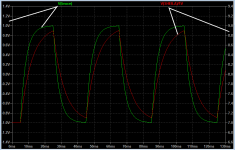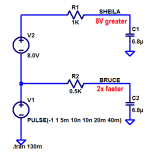If you can come up with a viable equivalent 'circuit' of the driver then it can be made into a symbol that can be called up whenever needed.
For example this (and creating the circuit for a speaker impedance was beyond my paygrade before you ask 🙂)
See also post #2272
https://www.diyaudio.com/community/...from-beginner-to-advanced.260627/post-6320675
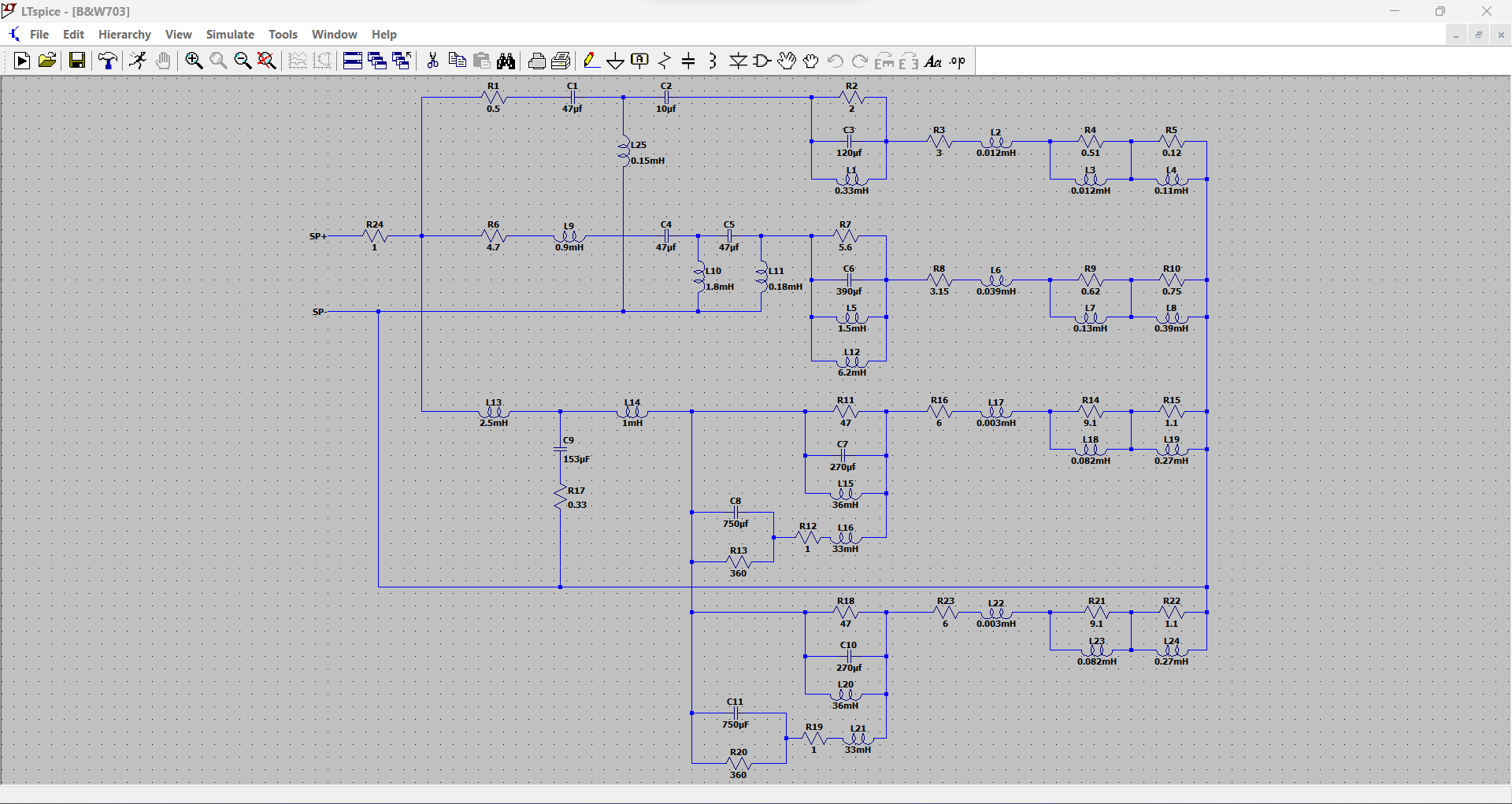
To this:
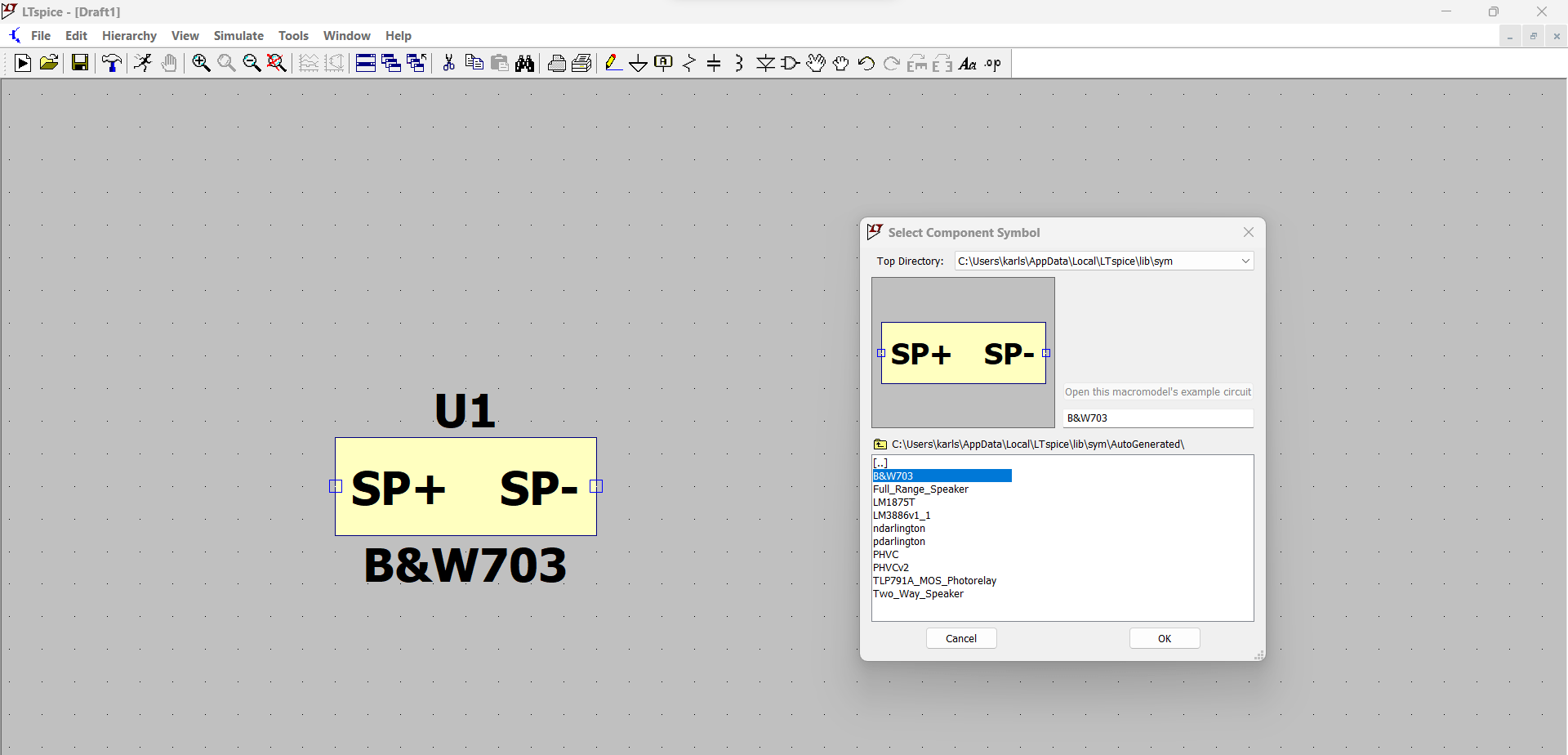
For example this (and creating the circuit for a speaker impedance was beyond my paygrade before you ask 🙂)
See also post #2272
https://www.diyaudio.com/community/...from-beginner-to-advanced.260627/post-6320675
To this:
Hi Mooly,
thank you for your help.
Kindest regards,
M
thank you for your help.
Yes, I know that.If you can come up with a viable equivalent 'circuit' of the driver then it can be made into a symbol that can be called up whenever needed.
Ha, ha, this is replacing one problem - from data to an equivalent impedance with another - from data to equivalent circuit, both of which I do not know how to do.For example this (and creating the circuit for a speaker impedance was beyond my paygrade before you ask 🙂)
Kindest regards,
M
I've decided that #3 is rarely a good idea. Only add parts that you use often, your favorite parts. I made the mistake of importing a huge list of BJTs and the result is that finding parts I actually use in that huge list is a PITA. If fact, you may want to remove parts from LTC that you are not interested in. I make backups, but I also have lots of 3rd party libraries. If you want to use an uncommon part, it's best to put the model definition on the schematic so that extra files are not required.Not sure what your problem is. The 3 methods for using 3rd party bjt models that I use are:
1. Use .op to add ".lib D:\SPICE\lib\Cordell-Models.txt" to the schematic that points to the 2SC5200 model,
including files on the web like ".lib http://www.minek.com/lib/minek.lib". You have to change "NPN" on the schematic to "2SC5200".
2. Use .op to add ".mod NPN 2SC5200 ....." to the schematic. You have to change "NPN" on the schematic to "2SC5200".
3. Add ".mod NPN 2SC5200 ..." to the "standard.bjt" file. This is the only method that makes 2SC5200 available in the select new part list.
I've just updated from v17.0.x to v17.1. LTspice library filesl are now in user's %LOCALAPPDATA% directories instead of My Documents.
Naturally, some of my old sims won't run becasuse models can't be found. Times like this I wonder why I can't resist updating! Fortunately, v17.0 will still run alongside v17.1.
What's the best way to get all my component models from the old My Documents location to my %LOCALAPPDATA% directory? Copy and skip files that already exist there?
Naturally, some of my old sims won't run becasuse models can't be found. Times like this I wonder why I can't resist updating! Fortunately, v17.0 will still run alongside v17.1.
What's the best way to get all my component models from the old My Documents location to my %LOCALAPPDATA% directory? Copy and skip files that already exist there?
Attachments
Friends, does any of you have an LTspice model and symbol for the TI OPA1632?
I've seen it in some LTspice circuits in old threads, but can't locate it.
Jan
I've seen it in some LTspice circuits in old threads, but can't locate it.
Jan
Pspice model from the TI website:
https://www.ti.com/product/OPA1632#design-development
You can of course auto-generate a symbol from within LTspice but I took a stab at creating one similar to the symbol in the "Application Diagram" on page 1 of the datasheet. I verified the symbol's pin order against the SPICE model. You will need to rename the symbol file to OPA1632.asy.
Caveat: I haven't tested this myself.
https://www.ti.com/product/OPA1632#design-development
You can of course auto-generate a symbol from within LTspice but I took a stab at creating one similar to the symbol in the "Application Diagram" on page 1 of the datasheet. I verified the symbol's pin order against the SPICE model. You will need to rename the symbol file to OPA1632.asy.
Caveat: I haven't tested this myself.
Attachments
Totally off topic, you're aware that TI has some newer alternatives, that also don't get as hot.Friends, does any of you have an LTspice model and symbol for the TI OPA1632?
I've seen it in some LTspice circuits in old threads, but can't locate it.
Jan
Just a FYI 🙂 🙂
Maybe you already knew.
When I install LT Spice. For windows 7. Notice that there are two standard.bjt files.
Which one do I update. Which one can be deleted. Ok I think the idea is a user can only edit his own copy. And the one in the program directory can only be modified by a user with admin rights. Still confusing. Will try both.
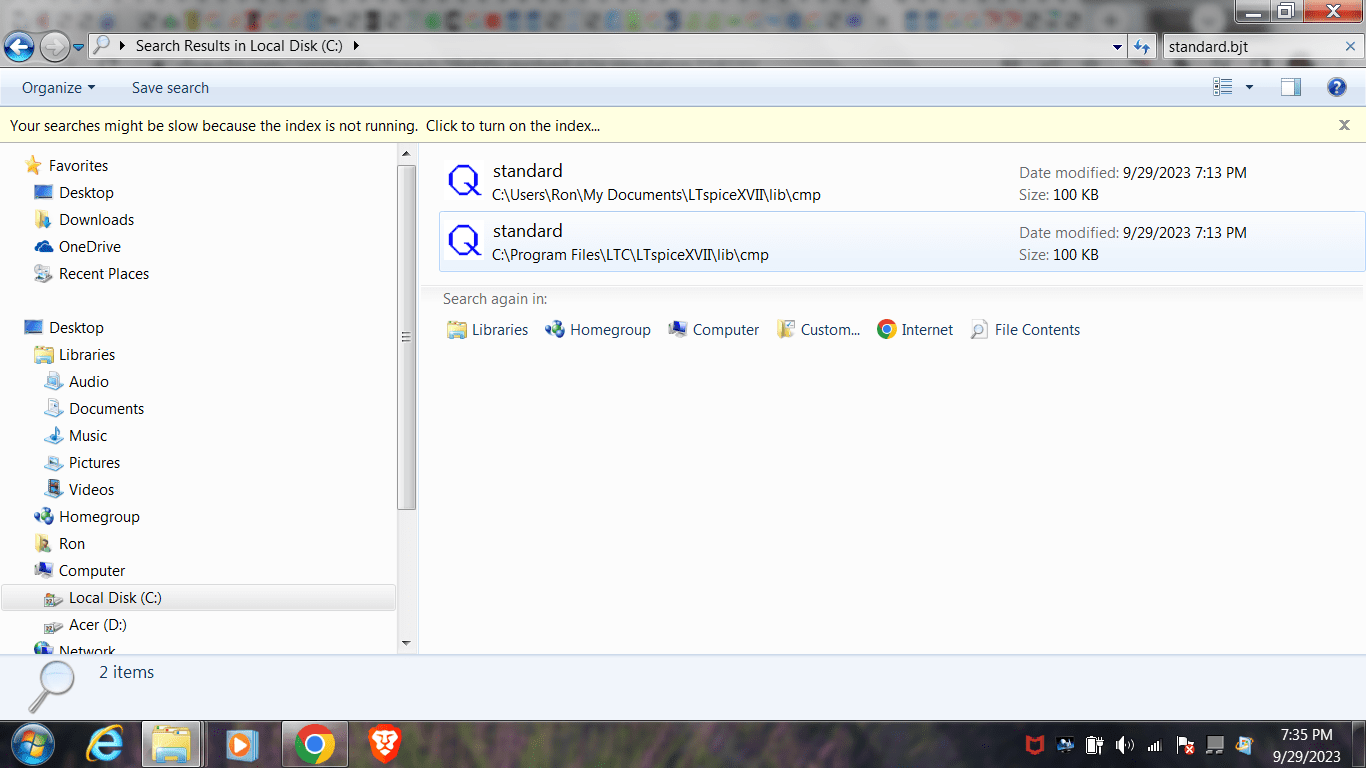
Which one do I update. Which one can be deleted. Ok I think the idea is a user can only edit his own copy. And the one in the program directory can only be modified by a user with admin rights. Still confusing. Will try both.
Last edited:
That should be the default folder in LTSpice! lolzzz folder
Especially the control library folder with the math, operands and transfer function is so damn useful for tinkering around.
Question: is there a way to force a curve to use the right Y-axis instead of the left one?
I have a combined graph with unequal axis ranges and I want to move one curve to the right to give it it's own axis range.
Jan
I have a combined graph with unequal axis ranges and I want to move one curve to the right to give it it's own axis range.
Jan
Forcing axis is a bit of a pain in general.Question: is there a way to force a curve to use the right Y-axis instead of the left one?
I have a combined graph with unequal axis ranges and I want to move one curve to the right to give it it's own axis range.
Jan
What I sometimes do, is use some extra sources who will set the max and min.
They do nothing more or less than that.
I assume you could do something similar with right axis as well.
In LTspice IV, vertical axes are grouped by the unit of the displayed quantity... which you can modify by multipying with "unity unit modifiers".Question: is there a way to force a curve to use the right Y-axis instead of the left one?
I have a combined graph with unequal axis ranges and I want to move one curve to the right to give it it's own axis range.
Jan
The multiple axes don't indicate which curves they're associated with, which makes more than two axes impractical.
Nope :-(Not sure how to extend it to .AC analysis however.
Only way is to use several plot panes.
Well it's not just the numers. Traditionally the right axis is phase. I want it to show current ...
Probably not possible unless I insert a current-to-phase converter ;-)
Jan
Except that it doesn't work here. It has no effect at all.
And how do you get a curve to 'move' to the right axis?
Jan
Probably not possible unless I insert a current-to-phase converter ;-)
Jan
Brilliant! And elegant. Who wrote that program again? 😎In LTspice IV, vertical axes are grouped by the unit of the displayed quantity... which you can modify by multipying with "unity unit modifiers".
The multiple axes don't indicate which curves they're associated with, which makes more than two axes impractical.
Except that it doesn't work here. It has no effect at all.
And how do you get a curve to 'move' to the right axis?
Jan
You don't. Left and right axes are added in alternating fashion each time you add a curve with a new unit.And how do you get a curve to 'move' to the right axis?
For Bode plots etc, use plot panes. Still better than nothing.
- Home
- Design & Build
- Software Tools
- Installing and using LTspice IV (now including LTXVII), From beginner to advanced