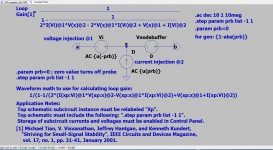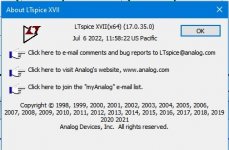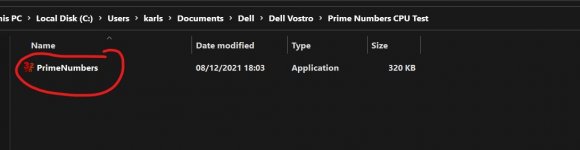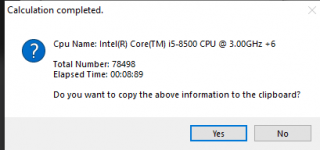Guys, does anyone know to make component values invisible on a schematic?
I found a way to set the color of component text to white but that also makes the component reference invisible.
I need the reference to remain visible, the value not visible.
Jan
I found a way to set the color of component text to white but that also makes the component reference invisible.
I need the reference to remain visible, the value not visible.
Jan
Jan, I think I'm missing something here 🙂 but it is easy to make values or references or both invisible by just right clicking the value or reference and selecting 'not visible'. The problem then is how do you get the value back again if you want to... that's the bit I haven't sussed out.
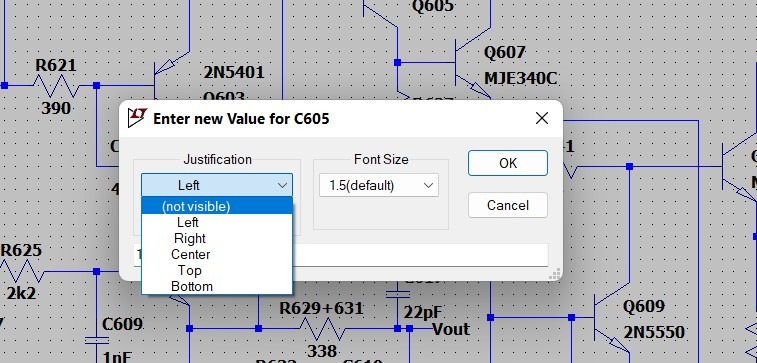
Ahh! I missed that. Let me try it out.
You gave me the idea - it is even simpler, see attached. You can make it visible or invisible by clicking the box ...
But it is for individual parts - not globally.
Edit: you CAN set it globally, under Template|Set text styles.
Jan
You gave me the idea - it is even simpler, see attached. You can make it visible or invisible by clicking the box ...
But it is for individual parts - not globally.
Edit: you CAN set it globally, under Template|Set text styles.
Jan
Attachments
Last edited:
Hello,
May I ask you again, I would like to know if some of you are now using the updated Tian probe for version VII. I was not aware that a new probe with a Vnode buffer was published. I could not make it run properly in my circuit, I always get 'cannot read requested current errors'. However if I use the old equation with the new probe, simulation runs without any errors.
The only problem is I get different results with using the old probe vs with the new probe.
Can anybody help me check on my .asc files and see where the error lies?
Thanks!
Albert
May I ask you again, I would like to know if some of you are now using the updated Tian probe for version VII. I was not aware that a new probe with a Vnode buffer was published. I could not make it run properly in my circuit, I always get 'cannot read requested current errors'. However if I use the old equation with the new probe, simulation runs without any errors.
The only problem is I get different results with using the old probe vs with the new probe.
Can anybody help me check on my .asc files and see where the error lies?
Thanks!
Albert
Attachments
Hello Albert,
1/(1-1/(2*(I(Vi)@1*V(x)@2-V(x)@1*I(Vi)@2)+V(x)@1+I(Vi)@2))
- eliminate the AC source at the amp's input and short the amp input to GND.
Run the simulation: (old and new equation are the same)
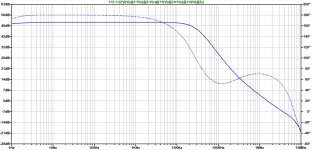
Regards
Reinhard
- rename xp in your schematic to x
- delete xp: in the expression to plot, thus plot
1/(1-1/(2*(I(Vi)@1*V(x)@2-V(x)@1*I(Vi)@2)+V(x)@1+I(Vi)@2))
- eliminate the AC source at the amp's input and short the amp input to GND.
Run the simulation: (old and new equation are the same)
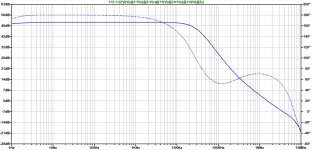
Regards
Reinhard
Last edited:
Hi Reinhard,Hello Albert,
- rename xp in your schematic to x
- delete xp: in the expression to plot, thus plot
1/(1-1/(2*(I(Vi)@1*V(x)@2-V(x)@1*I(Vi)@2)+V(x)@1+I(Vi)@2))
- eliminate the AC source at the amp's input and short the amp input to GND.
Run the simulation: (old and new equation are the same)
View attachment 1094483
Regards
Reinhard
Thank you for your time checking my work. While in search on how to make the new tian work, I found a schematic made by member Osstripper that includes the new equation. But Oss used a different probe and it was similar to the other Middlebrook probe with XLP (not the Tian with the vnode buffer). Anyway if the old equation is still in effect, I will just continue using it in my current design experimentations.
Regards,
Albert
Hi,
I´m experiencing problems with my LTspiceXVII in that it doesn´t take commands as supposed to.
This means for example that I can´t change the simulation types via dropdown menue and clicking on the desired type.
Say if I wanted to do change either to a trans simulation or wanted to change parameteres of a existing trans simulation, the parameter fields are either empty, or new values won´t be taken over.
If there´s a trans. command on the work sheet, I can´t simply click on it and change values. Instead I have to click on it, then press cancel and (if!) the new menue opens, I can manually change values. The same way I need to perform, if I want to change between sim types. I have to manually change the . and ;
This applies to older LT4 files as well as newer files generated with LT17.
At work´s computer things function properly (well apart from too many hangUps), but on my quite new machine with WIN10H21 on a AMD7G3500 I just have troubles wo end.
Anybody any idea?
jauu
Calvin
I´m experiencing problems with my LTspiceXVII in that it doesn´t take commands as supposed to.
This means for example that I can´t change the simulation types via dropdown menue and clicking on the desired type.
Say if I wanted to do change either to a trans simulation or wanted to change parameteres of a existing trans simulation, the parameter fields are either empty, or new values won´t be taken over.
If there´s a trans. command on the work sheet, I can´t simply click on it and change values. Instead I have to click on it, then press cancel and (if!) the new menue opens, I can manually change values. The same way I need to perform, if I want to change between sim types. I have to manually change the . and ;
This applies to older LT4 files as well as newer files generated with LT17.
At work´s computer things function properly (well apart from too many hangUps), but on my quite new machine with WIN10H21 on a AMD7G3500 I just have troubles wo end.
Anybody any idea?
jauu
Calvin
Attachments
@Calvin, I suggest stick with LTspiceIV, XVII was broken from the beginning and still is, just tried again lately. Two major bugs are present to this day, see https://www.diyaudio.com/community/...inner-to-advanced.260627/page-76#post-5683072
Its a different way of working and once you get used to it you'll probably find it much more user friendly.
Add all your commands but this time label them as comments and not a .op
Right click the one you want to run and tick the .op while leaving the others as .comment. If you leave more than one as a .op you will be asked which one you want to run.
I can't explain why you see different behaviour between machines. I would suggest setting up a sim as a test and placing that sim (without running it on either machine) onto both PC's. Make sure both LT installs are up to date and then see if the different behaviour continues.
I'm running LTXVII on W11 22H2
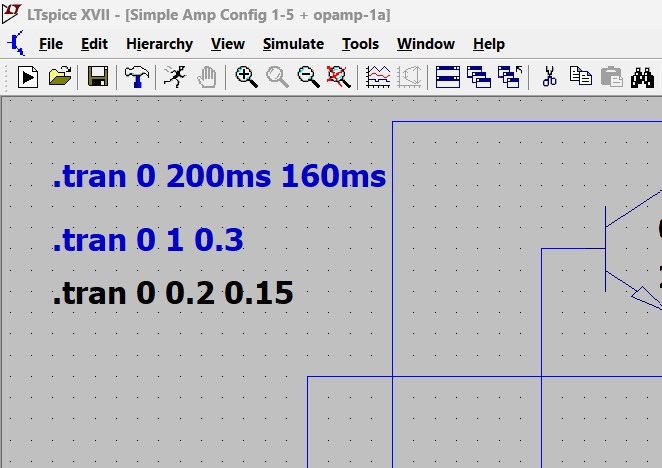
Add all your commands but this time label them as comments and not a .op
Right click the one you want to run and tick the .op while leaving the others as .comment. If you leave more than one as a .op you will be asked which one you want to run.
I can't explain why you see different behaviour between machines. I would suggest setting up a sim as a test and placing that sim (without running it on either machine) onto both PC's. Make sure both LT installs are up to date and then see if the different behaviour continues.
I'm running LTXVII on W11 22H2
Hi,
thanks for the tips 😉 I´ll see if I get used to the comment/uncomment trick.
Coming from LT4 I find it totally numb to see a same menue/parameter system but that simply doesn´t work as expected. 🙄
jauu
Calvin
ps. I added the sim parameter file because I wondered how to get the real input refferred noise figure in the case of a inverse RIAA-LaPlaced input voltage source. Normally you short the input, measure RMS output noise and divide that figure by the gain.
How could i do this when my input signal is frequency dependant as in the Phono case?
Also, my real inverse RIAA network has output impedances of 60R for MC and 600R for MM ... which are the dominant noise source in my phono circuits.
How to ´subtract´ the source impedances own noise to get comparable figures to the simulation with shorted input?
Thanks
Calvin
thanks for the tips 😉 I´ll see if I get used to the comment/uncomment trick.
Coming from LT4 I find it totally numb to see a same menue/parameter system but that simply doesn´t work as expected. 🙄
jauu
Calvin
ps. I added the sim parameter file because I wondered how to get the real input refferred noise figure in the case of a inverse RIAA-LaPlaced input voltage source. Normally you short the input, measure RMS output noise and divide that figure by the gain.
How could i do this when my input signal is frequency dependant as in the Phono case?
Also, my real inverse RIAA network has output impedances of 60R for MC and 600R for MM ... which are the dominant noise source in my phono circuits.
How to ´subtract´ the source impedances own noise to get comparable figures to the simulation with shorted input?
Thanks
Calvin
Hi
I cannot change that values on the "edit simulation command" in some of my circuits.
I type or paste in the new recipe into the edit box but when I hit return the new values do not appear. The old values remain unchanged
Have tried:
Restarting LT Spice
Syncing release
These have no effect.
Any ideas how to fix this ?
thanks
I cannot change that values on the "edit simulation command" in some of my circuits.
I type or paste in the new recipe into the edit box but when I hit return the new values do not appear. The old values remain unchanged
Have tried:
Restarting LT Spice
Syncing release
These have no effect.
Any ideas how to fix this ?
thanks
Nothing comes to mind for that tbh.
Has it worked OK in the past and now it suddenly does not? Is it LTIV or LTXVII you are running?
Has it worked OK in the past and now it suddenly does not? Is it LTIV or LTXVII you are running?
Been happening for a couple of weeks but not all the time. Have tried various resets and a total restart to try and fix it. But it comes back.Nothing comes to mind for that tbh.
Has it worked OK in the past and now it suddenly does not? Is it LTIV or LTXVII you are running?
Windows 10
Have you tried deleting/editing the ".tran", ".ac", etc simulation command on the schematic? When you change from a transient to a sweep simulation, the command on the schematic is commented out with a semicolon and the new command is added to the schematic. Copy and paste can result in multiple simulation commands, which usually causes a pop-up error. Perhaps there is some kind of syntax that write protects the simulation command?Hi
I cannot change that values on the "edit simulation command" in some of my circuits.
I type or paste in the new recipe into the edit box but when I hit return the new values do not appear. The old values remain unchanged
Have tried:
Restarting LT Spice
Syncing release
These have no effect.
Any ideas how to fix this ?
thanks
I am not impressed with how parameters from one type of simulation are molested into others, and the only way to go back is to un-comment the text on the schematic.
That's a good idea @steveuHave you tried deleting/editing the ".tran", ".ac", etc simulation command on the schematic?
Perhaps if you post an image showing the commands when it wont do what you want or post the .asc and say what you want to alter and we can try it.
Can I address an other topic. I'm spending an inordinate amount of time watching the LTspice progress indicator slowly climbing to 100%.
It seems to get worse as my circuits get smarter ;-)
What sort of PC hardware (Windows 10) would be recommended to get it to run fast?
I looked at gaming PCs, assuming they are blindingly fast, but they are also blindingly expensive!
Jan
It seems to get worse as my circuits get smarter ;-)
What sort of PC hardware (Windows 10) would be recommended to get it to run fast?
I looked at gaming PCs, assuming they are blindingly fast, but they are also blindingly expensive!
Jan
- Home
- Design & Build
- Software Tools
- Installing and using LTspice IV (now including LTXVII), From beginner to advanced
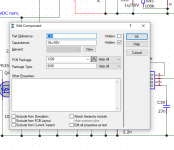
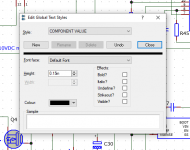
 Ways and means
Ways and means