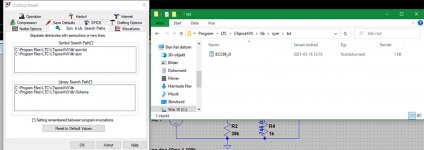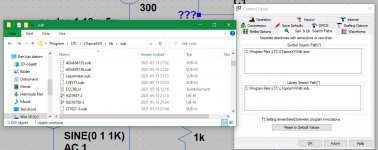There is a download button on Github that I missed initially. So download, store in your lib folder, and .inc the name of the downloaded library on your schematic.
Then you can use the LTspice triode symbol and give it the name of the model in the downloaded lib you want to use.
Jan
Then you can use the LTspice triode symbol and give it the name of the model in the downloaded lib you want to use.
Jan
The message I get is:Fatal Error: Could not open include file "tube\ECC99_JJ.txt"
That really means that LTspice can't find that file. Open Tools|Control Panel and check the lib and symbol search paths. Is your tube\ECC99_JJ.txt on this path?
See attached example.
Jan
Attachments
Now I have the txt file in more than one place and the path pointed to it but it still can´t find it (open it). anyone tried the txt file so thit it is working as it should?
Yes, I tried it and it is correct. LTspice is reporting that it cannot find the file. If there was a problem with the file's content, you would get a different error message.
Now I have the txt file in more than one place and the path pointed to it but it still can´t find it (open it). anyone tried the txt file so that it is working as it should?
You need it only in one place. Can you post the various paths and where it is? Screen shots?
Jan
Trace Color Order editing
Guys, is there a way to edit the color order? When displaying traces, 1st one is green, 2d is dark blue, then red, etc. The drop down shows all the colors in order. Is there a way to re-order them? I want to take dark blue to the bottom of the list. It's hard to see on a black background.
Guys, is there a way to edit the color order? When displaying traces, 1st one is green, 2d is dark blue, then red, etc. The drop down shows all the colors in order. Is there a way to re-order them? I want to take dark blue to the bottom of the list. It's hard to see on a black background.
No, that allows you to modify each color but not to change the order.
I suppose I could manually change every color's RGB numbers but I was hoping for a simpler way to reinvent the wheel.
I suppose I could manually change every color's RGB numbers but I was hoping for a simpler way to reinvent the wheel.
Trace Color Order editing
Guys, is there a way to edit the color order? When displaying traces, 1st one is green, 2d is dark blue, then red, etc. The drop down shows all the colors in order. Is there a way to re-order them? I want to take dark blue to the bottom of the list. It's hard to see on a black background.
Can't you just make V(12) blue then? Not sure I understand what you are trying to do.
Jan
I want to move dark blue to the bottom (position 12) and move all of the others up one position.
Edit: I have several work-arounds, I just wanted to know if there is a way to re-order that list of colors.
Edit: I have several work-arounds, I just wanted to know if there is a way to re-order that list of colors.
You have the model file in the wrong folder. You have it under lib\sym instead of lib\sub. LTspice is not going to look for a subcircuit or library file in the sym folder (or any of its subfolders).
I recommend that any folders that you create for user files be created under the lib\sub folder where they will be safe from being overwritten when LTspice is updated. I personally put my own "user" models in the lib\sub\User folder.
I recommend that any folders that you create for user files be created under the lib\sub folder where they will be safe from being overwritten when LTspice is updated. I personally put my own "user" models in the lib\sub\User folder.
Last edited:
It is important to understand the difference between a symbol and a model (or model library). A symbol is just a drawing with some pins; the actual model is what represents the part, it has pin numbers that correspond to those on the symbol.
So you place a symbol, and then tell LTspice which model it should connect to.
Symbols and models (or model libraries) each have their own folders which you can point to.
Jan
So you place a symbol, and then tell LTspice which model it should connect to.
Symbols and models (or model libraries) each have their own folders which you can point to.
Jan
You are going to have to change the include statement in your .asc simulation file to match. If the subcircuit file is in one of your specified path folders, then you need to remove the reference to the "tube" folder that you originally intended to use.
Try changing the include statement to the following:
.inc ECC99_JJ.txt
I really think you should study some of the tutorials in this thread that deal with how to use third party models. This is fundamental to using LTspice effectively.
Try changing the include statement to the following:
.inc ECC99_JJ.txt
I really think you should study some of the tutorials in this thread that deal with how to use third party models. This is fundamental to using LTspice effectively.
Yes I´m reading this thread from the beginning.
I have lots of tube symbols but none show up in the program.
I wonder why theres 2 places there are symbols?
C:\Program Files\LTC\LTspiceXVII\lib\sym\*
And C:\Users\Rysse\Documents\LTspiceXVII\lib\sym\*
I have lots of tube symbols but none show up in the program.
I wonder why theres 2 places there are symbols?
C:\Program Files\LTC\LTspiceXVII\lib\sym\*
And C:\Users\Rysse\Documents\LTspiceXVII\lib\sym\*
Storing these files in the "Program Files" folder is a carryover from LTspice IV. This was never a good Windows programming practice because of file permission issues that can arise, so when LTspice XVII was introduced these files were also copied to the user "Documents" folder upon installation. That is the location that you should use for all of your third party models and libraries. Storing these under Program Files is asking for trouble.
Also, as Jan pointed out, you are confusing symbols with subcircuits (or models). Based on what you have posted so far, I think you have "lots of tube models" and not "lots of tube symbols." LTspice provides generic symbols for all mainstream tubes, but you have to supply the models. This is a fundamental concept that you need to get comfortable with.
Also, as Jan pointed out, you are confusing symbols with subcircuits (or models). Based on what you have posted so far, I think you have "lots of tube models" and not "lots of tube symbols." LTspice provides generic symbols for all mainstream tubes, but you have to supply the models. This is a fundamental concept that you need to get comfortable with.
Last edited:
I got it working I clicked on the txt .lib ECC99_JJ.txt on the schema and browsed to where the txt file is and ok and it worked.
Now lets see if I can make symbols to the other tubes....
I´ll read on in the thred..
Now lets see if I can make symbols to the other tubes....
I´ll read on in the thred..
You do not need to make symbols for other tubes! LTspice provides these for you. You simply have to put the appropriate symbol in your schematic, include the appropriate subcircuit file in your .asc file, and change the symbol instance name to match the subcircuit name. This is all spelled out in some of the excellent posts here.
If you look at the .asc file in my post #2732 you'll see that it includes the built-in LTspice triode symbol, an include statement for the specific triode I want to use, and a renaming of the symbol from "Triode" to whatever subcircuit name defines the tube (ECC99 in this example). That example may help you understand the concept better.
If you look at the .asc file in my post #2732 you'll see that it includes the built-in LTspice triode symbol, an include statement for the specific triode I want to use, and a renaming of the symbol from "Triode" to whatever subcircuit name defines the tube (ECC99 in this example). That example may help you understand the concept better.
Last edited:
Hello experts,
I am trying to simulate the protection circuit by ESP P33 article. I have connected the individual modules (detection, Relay activation, delay and AC detect) together. For some reason, I cant get it work.
I have checked and rechecked again, but cant seem to get it working.
Could someone take a look and tell me what's wrong with the sim.
regards
prasi
I am trying to simulate the protection circuit by ESP P33 article. I have connected the individual modules (detection, Relay activation, delay and AC detect) together. For some reason, I cant get it work.
I have checked and rechecked again, but cant seem to get it working.
Could someone take a look and tell me what's wrong with the sim.
regards
prasi
Attachments
- Home
- Design & Build
- Software Tools
- Installing and using LTspice IV (now including LTXVII), From beginner to advanced