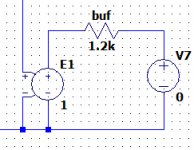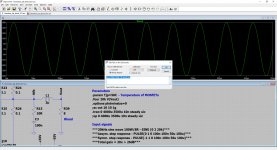Guys, I need some ideas. I have a circuit that simulates fine in .tran mode, but when I try to run a .ac analysis LTspice eventually aborts with a 'singular matrix' error message.
Where do I start looking for the cause?
Jan
Where do I start looking for the cause?
Jan
Guys, I need some ideas. I have a circuit that simulates fine in .tran mode, but when I try to run a .ac analysis LTspice eventually aborts with a 'singular matrix' error message.
Where do I start looking for the cause?
Jan
LTspice can be quite picky in certain situations.
Could be that a component is isolated hanging in the air somewhere,
or an imported subckt that is not connected to all its points,
So indeed .asc file would be welcome if possible to find the cause.
Hans
It's a measurement device called 'VARW', it has 3 connections that input current and voltage, and a demo circuit as supplied.
The demo circuit also shows how to annotate measured values correctly as V(volt), A(Ampere), R(resistance) and W(watt).
The signal pins on the VARW provide life signals as shown in the graphs, not that static s**t as provided by the '.op Data label'
Also the VARW floats, thus needs no ground. It can measure differential voltages and currents any ware in the circuit being simulated.
Just download the Zip-file, extract an run the 'FdWs VARW for DDA Meter; Test.asc' simulation.
And; No I am not that smart 🙂
The demo circuit also shows how to annotate measured values correctly as V(volt), A(Ampere), R(resistance) and W(watt).
The signal pins on the VARW provide life signals as shown in the graphs, not that static s**t as provided by the '.op Data label'
Also the VARW floats, thus needs no ground. It can measure differential voltages and currents any ware in the circuit being simulated.
Just download the Zip-file, extract an run the 'FdWs VARW for DDA Meter; Test.asc' simulation.
And; No I am not that smart 🙂
Last edited:
Anyone know the limitations of LTSpice ad PWL files?
I've generated a DSD512 1KHz sine wave file (approx 1.1GB) and it's sat there "Inialising circuit matrix...". Process memory size is 2.3GB. The machine has 32GB of ram, SSD and 6-core+HT i7.
It has all the feel of a 32bit or program not designed to take a large input file.
I've generated a DSD512 1KHz sine wave file (approx 1.1GB) and it's sat there "Inialising circuit matrix...". Process memory size is 2.3GB. The machine has 32GB of ram, SSD and 6-core+HT i7.
It has all the feel of a 32bit or program not designed to take a large input file.
To be clear, this is about the yellow box, noting else, so to say, Yellow is cool.
Is there anything in the Spice Log?
I've found that to be pretty accurate in identifying this error - IIRC it was that the sub circuit didn't have some connections.
Anyone know the limitations of LTSpice ad PWL files?
I've generated a DSD512 1KHz sine wave file (approx 1.1GB) and it's sat there "Inialising circuit matrix...". Process memory size is 2.3GB. The machine has 32GB of ram, SSD and 6-core+HT i7.
It has all the feel of a 32bit or program not designed to take a large input file.
According to Mike E it's 64 bits. I'm not sure about the PWL file size issues though. Windows 10 struggles with opening big files like that, I had a guy give me a >1 GB .txt file, opening it with a simple program like notepad took 10 minutes.
What is your maximum threads setting?
Is there anything in the Spice Log?
I've found that to be pretty accurate in identifying this error - IIRC it was that the sub circuit didn't have some connections.
No there is noting in the log, no errors no warnings.
Download the ZIP, it includes the source, as see how it is done.
Or, here, just connect the open circuit point to ground by using a zero voltage or zero current source (depending on the need for a zero or open impedance).
Any way try it, it's all there and free 😉
According to Mike E it's 64 bits. I'm not sure about the PWL file size issues though. Windows 10 struggles with opening big files like that, I had a guy give me a >1 GB .txt file, opening it with a simple program like notepad took 10 minutes.
What is your maximum threads setting?
12 threads max on the LTSpice control panel.
I'm trying a slightly different tact - create one cycle then use PWL REPEAT FOREVER (file=wave.txt) ENDREPEAT
I'm starting to think that creating this in a PWL file is a bit of a folly due to the LTSpice implementation - I'm wondering if there's a way to mathematically create a bit pattern as a function - possibly a sub-circuit. It could use a feedback loop and a capacitor to manage the 'average'.
Does the file need to be so big? How many seconds is it?
Somewhere there must be ways to make bit patterns for spice. I know they have been used to develop HDMI solutions, although I have not seen it personally.
It may be easier to create a DSD encoder fed with a sine wave to drive the decode circuit you are trying to simulate. At least with spice you can create perfect comparators and gates which should make an encoder an easier task.
Somewhere there must be ways to make bit patterns for spice. I know they have been used to develop HDMI solutions, although I have not seen it personally.
It may be easier to create a DSD encoder fed with a sine wave to drive the decode circuit you are trying to simulate. At least with spice you can create perfect comparators and gates which should make an encoder an easier task.
I just installed the latest version of LTspice and now I have to manually put in the simulation command every time? Obviously I have the .tran, .op, .ac etc. simulation commands listed in the schematic, but for some reason it now asks for manual input? I looked through the help files and searched through this topic, but to no avail? If anyone has a solution on how to have LTspice simply pick the simulation commands listed in the schematic like it used to please let me know, as I'm starting to wear out my keyboard!
This has been covered several times 🙂
Installing and using LTspice IV (now including LTXVII). From beginner to advanced.
Installing and using LTspice IV (now including LTXVII). From beginner to advanced.
It took me ages to try and make sense of it all when I first started using this version and all Mike Englehardt would say was that it was 'by design' and that it would make using it easier in the long run... and actually once you get how it works it does.
And:
So you can set up loads of different simulation directives all on the same workspace and then call any up as required.
@Mooly,
I'm sorry, please reread what I wrote, I have all the directives in the schematic, yet I still have to enter the simulation command manually every time I want to start a different simulation.
I.e. I used to be able to switch from a .ac to a .tran simulation with a few mouseclicks, now I have to enter the new simulation commands manually despite the directives being on the schematic. Also, this was *not* the case with the version I used to run, and I now regret upgrading.
I'm sorry, please reread what I wrote, I have all the directives in the schematic, yet I still have to enter the simulation command manually every time I want to start a different simulation.
I.e. I used to be able to switch from a .ac to a .tran simulation with a few mouseclicks, now I have to enter the new simulation commands manually despite the directives being on the schematic. Also, this was *not* the case with the version I used to run, and I now regret upgrading.
- Home
- Design & Build
- Software Tools
- Installing and using LTspice IV (now including LTXVII), From beginner to advanced