I went with the accusilicon cheapy version on aliexpress.
A definite improvement on the stock.
I have a pretty basic set up compared with others and just wanted to see if I could tell the difference.
I could. I am not able to give decent comparisons. Like I say,, I am a bit of a noob.
However, I took a punt on the aliexpress ones. He said they were genuine (who knows).
They were a good price and I feel the upgrade def worth what i paid.
I am trying to give a link, but somehow I don't seem able to log in to aliexpress.
A definite improvement on the stock.
I have a pretty basic set up compared with others and just wanted to see if I could tell the difference.
I could. I am not able to give decent comparisons. Like I say,, I am a bit of a noob.
However, I took a punt on the aliexpress ones. He said they were genuine (who knows).
They were a good price and I feel the upgrade def worth what i paid.
I am trying to give a link, but somehow I don't seem able to log in to aliexpress.
I think Ian dida small PCB. I may have one...let me check. Or you can maybe P2P with fine wire
I believe Accusilicon is 4 pin plug in. Just plug and play. Crystek used to sell through the hole as well. Iancanada sells a little pcb that converts a variety of sized smd to thru the hole.
NDK SDA were always through the hole and very small. I have used them and they are a tiny thing that requires good tweezers, a magnifying glass and a steady hand. They are soldered to little pcb that Ian sells. If you have the equipment they are inexpensive and sound good.
NDK SDA were always through the hole and very small. I have used them and they are a tiny thing that requires good tweezers, a magnifying glass and a steady hand. They are soldered to little pcb that Ian sells. If you have the equipment they are inexpensive and sound good.
Well, I must be the odd man out, and be in for a noticeable improvement in sound quality with different clocks! 🙂 Either that, or my old ears aren't doing me justice anymore. I've been listening to this DAC with the stock clocks on the FiFoPi for over a year, and the sound has been IMO super - at least in my system. I don't any high-value esoteric audio system, but it's the highest grade I've ever had. I did find 4 of Ian's adapters in my stash of parts I've ordered from him over the years. They are the same boards that the standard clocks are soldered to. However, they don't look like the Crystek clocks have the same form factor that would fit on the adapter board. Below is the CCHD-957 clock I found showing the different FF. Has anyone used these particular clocks with Ian's adapters? Seems to me, the clocks play such a crucial roll, I'd rather not hack them into place. 😉 If the Accusilicon clocks are drop-in replacements I would consider those as well.


I bought two Accusilicon watches here . ( sound good ) . 😡
https://item.taobao.com/item.htm?sp...AqDoQ&id=629516384669&ns=1&abbucket=19#detail
AS318-B-90.3168MHZ
AS318-B-98.3040MHZ
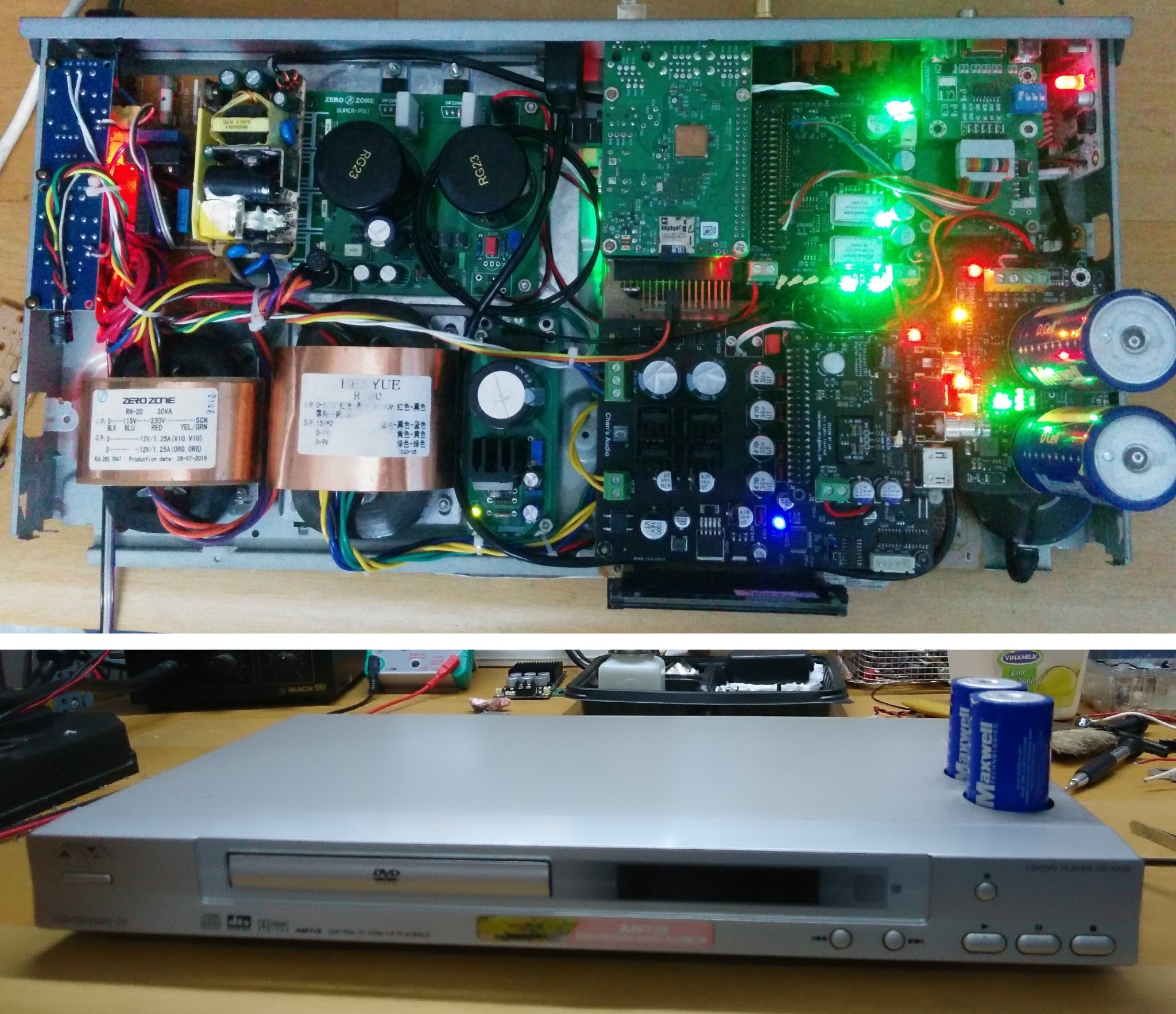
https://item.taobao.com/item.htm?sp...AqDoQ&id=629516384669&ns=1&abbucket=19#detail
AS318-B-90.3168MHZ
AS318-B-98.3040MHZ
I also went with Aliexpress Accusilicon clocks as a sort of entry level upgrade.
I definitely noticed an improvement.
I have a bit of a beginner set up still though.
The Aliexpress guy assured me they were genuine 🙂
I was trying to put a link, but I don't seem able to log in to my aliexpress account some how.
I definitely noticed an improvement.
I have a bit of a beginner set up still though.
The Aliexpress guy assured me they were genuine 🙂
I was trying to put a link, but I don't seem able to log in to my aliexpress account some how.
I have an Allo DigiOne today and thinking about upgrading to Ian Canadas TransportPiDigi and upgrade the clocks to Crystek.
https://www.audiophonics.fr/en/dac-...r-digital-audio-interface-module-p-16714.html
Have anyone experience of the TransportPiDigi? And maybe compared it to Allo Digione?
Also I have look in the manual for my DAC (SMSL VMV D2) and the TransportPiDigi and trying to understand if they will work. I am not super techie so I have a hard time to say for sure it will work. Attaching the I2S layout for both. Would really appreciate help. Sorry for a maybe stupid question but I2S is very new to me. 🙂
https://www.audiophonics.fr/en/dac-...r-digital-audio-interface-module-p-16714.html
Have anyone experience of the TransportPiDigi? And maybe compared it to Allo Digione?
Also I have look in the manual for my DAC (SMSL VMV D2) and the TransportPiDigi and trying to understand if they will work. I am not super techie so I have a hard time to say for sure it will work. Attaching the I2S layout for both. Would really appreciate help. Sorry for a maybe stupid question but I2S is very new to me. 🙂
Attachments
IIRC, HDMI dac interfaces use LVDS signals. OTOH the TransportPiDigi you linked to appears to have RPi GPIO bus type connectors, which would tend to imply LVCMOS signals. There are chips to convert LVCMOS to LVDS, if you want to design your own interface. Other than that IIRC Ian also makes some kind of HDMI interface add-on board(s) that can be used with his FIFO board products.
Yes, TransportPiDigi with Raspberry Pi will work with your DAC using I2S. TPiDigi has LVDS I2s output by HDMI connector. In the Dac set Hdmi as inverted.I have an Allo DigiOne today and thinking about upgrading to Ian Canadas TransportPiDigi and upgrade the clocks to Crystek.
https://www.audiophonics.fr/en/dac-...r-digital-audio-interface-module-p-16714.html
Have anyone experience of the TransportPiDigi? And maybe compared it to Allo Digione?
Also I have look in the manual for my DAC (SMSL VMV D2) and the TransportPiDigi and trying to understand if they will work. I am not super techie so I have a hard time to say for sure it will work. Attaching the I2S layout for both. Would really appreciate help. Sorry for a maybe stupid question but I2S is very new to me. 🙂
No. TransportPidigi i2s output is LVDS. GPIO is only for RPi.IIRC, HDMI dac interfaces use LVDS signals. OTOH the TransportPiDigi you linked to appears to have RPi GPIO bus type connectors, which would tend to imply LVCMOS signals. There are chips to convert LVCMOS to LVDS, if you want to design your own interface. Other than that IIRC Ian also makes some kind of HDMI interface add-on board(s) that can be used with his FIFO board products.
I have an Allo DigiOne today and thinking about upgrading to Ian Canadas TransportPiDigi and upgrade the clocks to Crystek.
https://www.audiophonics.fr/en/dac-...r-digital-audio-interface-module-p-16714.html
Have anyone experience of the TransportPiDigi? And maybe compared it to Allo Digione?
Also I have look in the manual for my DAC (SMSL VMV D2) and the TransportPiDigi and trying to understand if they will work. I am not super techie so I have a hard time to say for sure it will work. Attaching the I2S layout for both. Would really appreciate help. Sorry for a maybe stupid question but I2S is very new to me. 🙂
@aenima
TransportPi Digi is not a normal streamer HAT, to achieve the best possible low jitter performance, it also integrates two upgradeable low phase noise local XO clocks and multi-stages re-clocker on-board. TransportPi Digi's HDMI output will fit the second configuration (INVERTED) of your DAC.
There will be two options for you:
1. TransportPi Digi + MonitorPi + UcPi
2. TransportPi Digi + MonitorPi + PurePi
The first option will be a high performance RPi streamer transport in competitive cost. The second option will be option1 plus better power supply. Please see the pictures for the details.

TransportPiDigiUcPi by Ian, on Flickr

TransportPiDigiPurePi by Ian, on Flickr
Ian
Thank you very much for your answer Ian!@aenima
TransportPi Digi is not a normal streamer HAT, to achieve the best possible low jitter performance, it also integrates two upgradeable low phase noise local XO clocks and multi-stages re-clocker on-board. TransportPi Digi's HDMI output will fit the second configuration (INVERTED) of your DAC.
There will be two options for you:
1. TransportPi Digi + MonitorPi + UcPi
2. TransportPi Digi + MonitorPi + PurePi
The first option will be a high performance RPi streamer transport in competitive cost. The second option will be option1 plus better power supply. Please see the pictures for the details.
TransportPiDigiUcPi by Ian, on Flickr
TransportPiDigiPurePi by Ian, on Flickr
Ian
I will go for the Crystek clocks so I will not use the regular ones. Regarding UcPi and PurePi that is not the way I am planing on going. I am thinking on a StationPi and feed it with a dual linar power supply which will be feed by a transformer. And that should fit quite easy and nicely in a box is my thinking. 🙂 I already have a linear power supply powering my Pi so not sure how much difference it will make to upgrade to the StationPi with dual linear power supply.
I've used both the StationPi and the StationPi Pro (SPP). For me, they provided a very nice platform for integrating the variety of DAC modules offered by IanCanada. The isolation of the RPi is a nice and convenient feature. Multi ways to power it all provides extra flexibility as well. I think the SPP is one of the best foundation if you're putting together a super-class DAC/Streamer. I'm currently in the process of converting my StationPi rig to the SPP. I've also graduated to the Q7 reclocker. Clearly, it's a work of genius and very professional implementation. I'm currently shopping for some better clocks. I'm also playing with a PurePi on my bench allowing for easy access for testing and trying various combinations of related boards. IMO, the sound(music) keeps better and better!
Attachments
Anyone compared Ian Canada to some of the latest cream of the crop -> Innuos, LinQ, DCS Network bridge etc...?
I'm looking for Roon endpoint with USB output.
I'm looking for Roon endpoint with USB output.
Sheldon, are you still using the temp power supply for the Ian Canada boards? Or did you have a chance to changing things up?I'm using the official raspberry pi 7" touchscreen. It doesn't use the HDMI port, but rather the ribbon cable at the end of the rPi. It's about twice the price of the pi ($75) but works with everything I've thrown at it. I have tried it with Raspbian, and with Volumio, and RoPieee. In fact with RoPieee it's the only screen that is compatable. Both volumio and RoPiee didn't need anything more than to be configured for the screen using their web interface.
Roon and RoPieee let you drop these screens anywhere you'd like and point them to any zone in your network for info and control. The control is limited to volume, play pause, and ffw/rew.
Sheldon
I changed things up dramatically, and I'm now using a Benchmark AHB2 amp and a Benchmark DAC3 whereI had this system. This stack and nCore amp is still around, but I have to admit the benchmark combo is quite compelling.Sheldon, are you still using the temp power supply for the Ian Canada boards? Or did you have a chance to changing things up?
Sheldon
I'm sitting here working at my bench listening to my favorite roon playlist. I recently picked up Ian's PurePi LifePO4 and Super Cap boards. Even with an older (Mamboberry) DAC hat that had long been retired, I've been very impressed with the sound using the PurePi to power the stack. To me, I hear a much broader body to the dynamics of the music. Nuances of the sound are well defined, with very punchy dynamics. I can now hear the difference batteries make on the sound. Clean, clear and quiet. No fatigue. I need to put this little rig in my listening room and really burn it in. Color me impressed! 🙂 Not exactly sure how I will package (case) the stack, but I want to do something different, creative and expand my design/building skills. Below are some hints to where I'm going with one of my current projects.



Just thought I'd share my listening experience using the PurePi. We all get caught up in the technical, and forget it's all about the music.
redjr



Just thought I'd share my listening experience using the PurePi. We all get caught up in the technical, and forget it's all about the music.
redjr
@iancanada
I'm finally getting some of my DAC projects ready to leave my bench but still have some lingering questions... My primary goal is to get all 3 displays working together properly. Those would be the ESS Controller, MonitorPi and the 4D Systems LCD panel. My core audio stack includes the following Ian RPi HATs;
StationPi Pro > FifoPi Q7 > Dual Mono DAC > Transformer Output to RCA, and ancillary displays as mentioned above.
I will admit upfront that some of the issues may be unwittingly user introduced. My apologizes if this information may have been covered elsewhere in the forum/thread.
With all of my testing and retesting, the only way to get music - with displays attached - is with configuration #2 as noted below;
The selection LCD is optional, and when attached as shown, it does display the FiFo data in the lower right-hand of the screen.
#1 config (no music)
o Original ESS controller attached to the non-isolated GPIO header on the Q7.
o MonitorPi attached to DAC isolated GPIO header.
o 2.4" LCD display attached to the StationPi Pro connector.
#2 config (music!)
If I swap the ESS controller display with the MPi all seems to be well;
o Original ESS controller attached to the isolated DAC GPIO header.
o MonitorPi attached to Q7 non-isolated GPIO header.
o 2.4" LCD display attached to the StationPi Pro connector.
The only conclusion I can draw is that the ESS controller must be attached to the DAC isolated GPIO header for all 3 displays to work correctly and output music. In configuration #2 both seem to be controlling the DAC though. Not sure that's a problem. Is this the way it was intended?
It was my understanding, that the MonitorPi is (should be) capable of playing music without the ESS controller attached as well? But that doesn't seem to be the case. The MPi displays information as if it was playing a track, but I get no sound. The optional 4D LCD also displays the bitrate and the crystal frequency being used.
With both displays needing to be attached there is a lot of unnecessary redundancy in the information displayed. Maybe this interaction of the 2 displays will be improved upon with the next generation of hardware/software. In addition, I know of no way to turn off the ESS display to help with burn-out with long term usage.
Has anyone else - using similar setup with Ian's great products - have a better understanding of my findings and if 'that's just the way it works'. Or, is there something I've overlooked that would make my working configuration #2 less redundant. Otherwise, I love the modularity of Ian's products, and well... the music speaks itself!
One other thing... Is the Apple remote suppose to control the MonitorPi? I get nothing when used with it.
Config #1 - Music, but no LCD display.
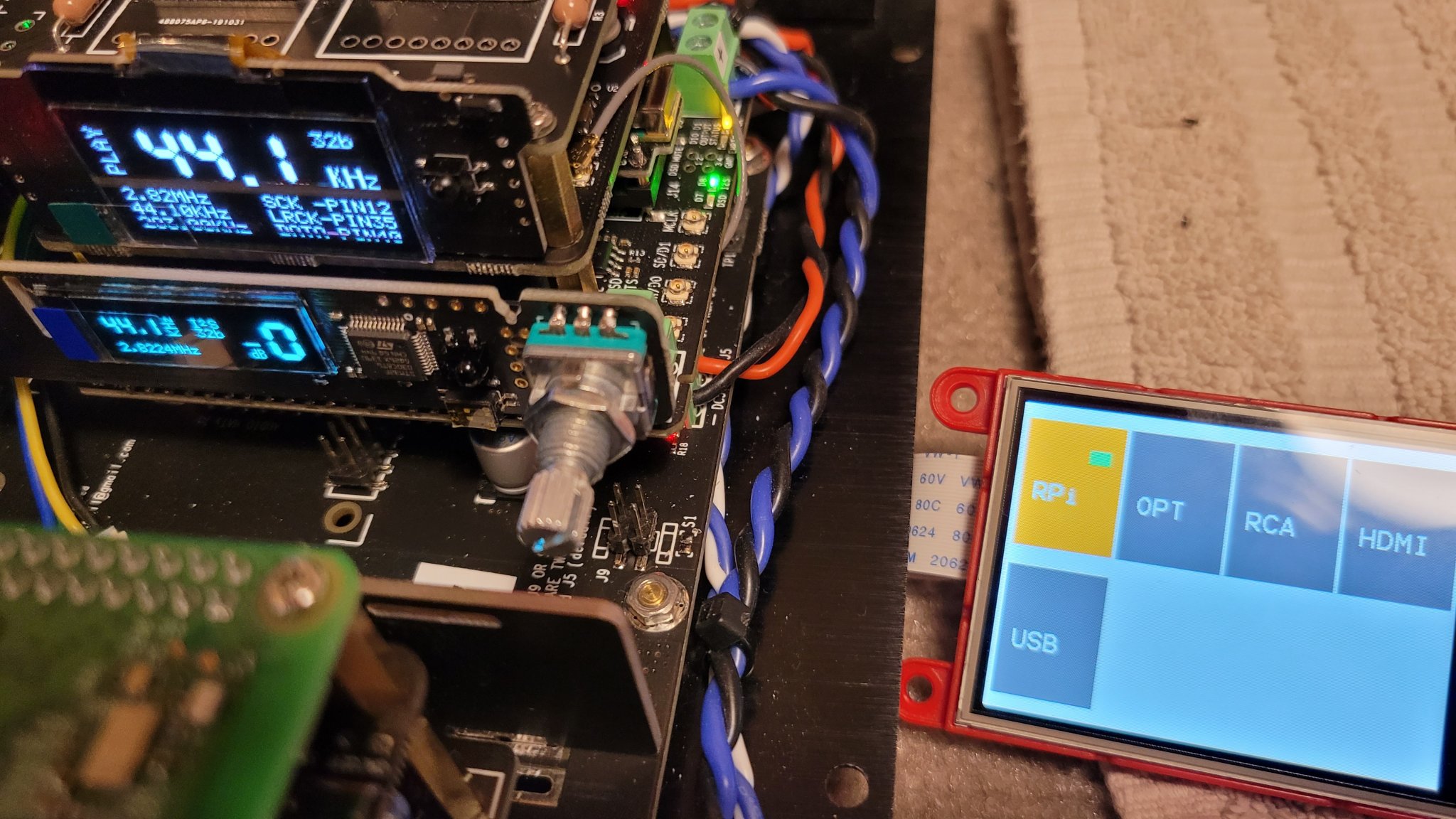
Config #2 - Music and all displays work.
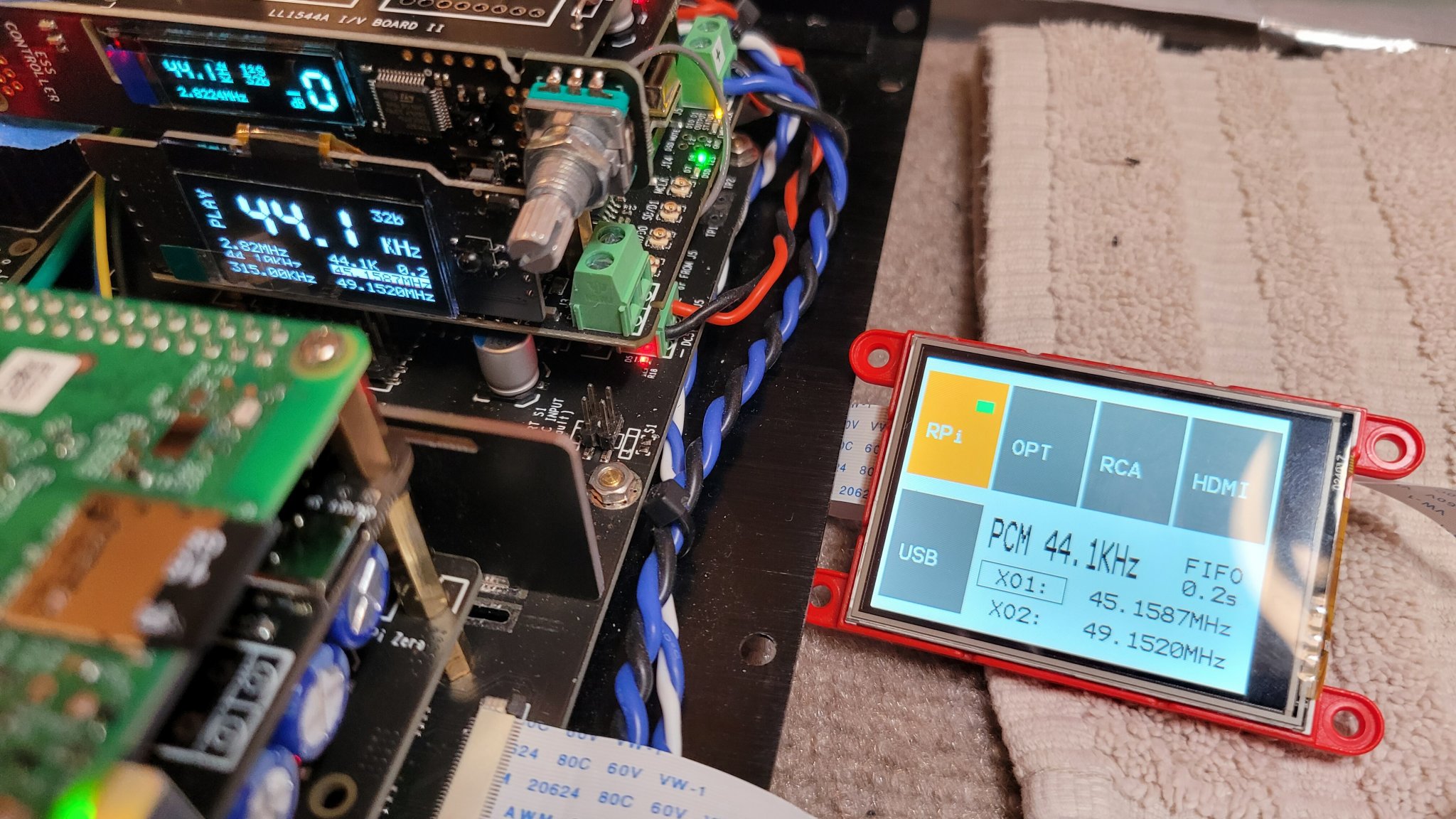
redjr
I'm finally getting some of my DAC projects ready to leave my bench but still have some lingering questions... My primary goal is to get all 3 displays working together properly. Those would be the ESS Controller, MonitorPi and the 4D Systems LCD panel. My core audio stack includes the following Ian RPi HATs;
StationPi Pro > FifoPi Q7 > Dual Mono DAC > Transformer Output to RCA, and ancillary displays as mentioned above.
I will admit upfront that some of the issues may be unwittingly user introduced. My apologizes if this information may have been covered elsewhere in the forum/thread.
With all of my testing and retesting, the only way to get music - with displays attached - is with configuration #2 as noted below;
The selection LCD is optional, and when attached as shown, it does display the FiFo data in the lower right-hand of the screen.
#1 config (no music)
o Original ESS controller attached to the non-isolated GPIO header on the Q7.
o MonitorPi attached to DAC isolated GPIO header.
o 2.4" LCD display attached to the StationPi Pro connector.
#2 config (music!)
If I swap the ESS controller display with the MPi all seems to be well;
o Original ESS controller attached to the isolated DAC GPIO header.
o MonitorPi attached to Q7 non-isolated GPIO header.
o 2.4" LCD display attached to the StationPi Pro connector.
The only conclusion I can draw is that the ESS controller must be attached to the DAC isolated GPIO header for all 3 displays to work correctly and output music. In configuration #2 both seem to be controlling the DAC though. Not sure that's a problem. Is this the way it was intended?
It was my understanding, that the MonitorPi is (should be) capable of playing music without the ESS controller attached as well? But that doesn't seem to be the case. The MPi displays information as if it was playing a track, but I get no sound. The optional 4D LCD also displays the bitrate and the crystal frequency being used.
With both displays needing to be attached there is a lot of unnecessary redundancy in the information displayed. Maybe this interaction of the 2 displays will be improved upon with the next generation of hardware/software. In addition, I know of no way to turn off the ESS display to help with burn-out with long term usage.
Has anyone else - using similar setup with Ian's great products - have a better understanding of my findings and if 'that's just the way it works'. Or, is there something I've overlooked that would make my working configuration #2 less redundant. Otherwise, I love the modularity of Ian's products, and well... the music speaks itself!
One other thing... Is the Apple remote suppose to control the MonitorPi? I get nothing when used with it.
Config #1 - Music, but no LCD display.
Config #2 - Music and all displays work.
redjr
How are you powering the Neutrino clocks? Separate power supplies or LifePO? If LifePO how did you configure it?In my rig, I'm using a Neutrino 2 clock (XO2) and a Crystek (XO1) as the local clock in my SinePi, and I have to say that the Neutrino 2 is a nice upgrade to the Crystek. In fact, I'll be getting another Neutrino 2 to replace the Crystek.
- Home
- Source & Line
- PC Based
- IanCanada's Latest RPi GB Goodies Impressions... and your tweaks, mods and hints...
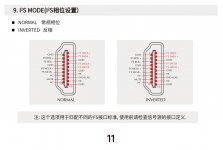
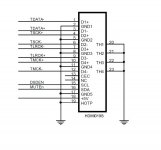

![20220929_125221[1].jpg](/community/data/attachments/1003/1003233-2287f537b8b2736f560191718dc4c0f9.jpg?hash=Iof1N7iyc2)