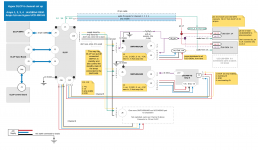Yes, you can use two dlcp's with one inputboard. Check the manual!
I know that you can use two DLCP's if you have an input board, but can you use more than one DLCP without an input board?
I had my DLCP unit working with Toslink. Now, for "undisclosed" reasons :/ the connections Ground and Signal was reversed from my toslink receiver TORX147 meaning that
TORX Signal was connected to DLCP ground
TORX Ground pin was connected to DLCP signal in.
TORXS Vcc was fed 3,3V
Could this connection harm the DLCP. I get no sound from this input. USB in works.
//
PS: I certain that my DLCP managed to jump back from FW 2.1 ro 1,2 - is that possible?
TORX Signal was connected to DLCP ground
TORX Ground pin was connected to DLCP signal in.
TORXS Vcc was fed 3,3V
Could this connection harm the DLCP. I get no sound from this input. USB in works.
//
PS: I certain that my DLCP managed to jump back from FW 2.1 ro 1,2 - is that possible?
Noticing the following issues with DLCP + Input board + control board trio. Was wondering if there are any known fixes.
Set up: DLCP, Input board and Control board - latest firmware. All amps disconnected. DLCP uses Hypex SMPS. Connected to PC via USB.
Issue 1: When I toggle between audio sources, the moment I hit Analogue 4, there is a click sound (like a relay) and it appears as it it has suspended itself. No more inputs from control buttons or Remote work. Power off/on is needed.
Experimented and observed that: HFD, under Device Settings, only shows 3 Analogue sources. If I add another analogue using the drop down, I am able to cycle through Sources without issue. But the setting does not persist. [Save project, Upload to dsp, switch off, switch on, device setting still has 3 analogue sources].
Issue 2: Sometimes, "Off" button on remote/Control board has no effect on system. At these times, volume control also does not work.
Setting: SPDIF fed from an RPI3 using Allo Digione.
Btw, does any one know what should be the value to select in
Hypex Control Board --> Menu --> DLCP1 --> USB Audio?
There are 2 options - CAT/AES and SPDIF. I couldn't see any mention of this in the manuals.
Set up: DLCP, Input board and Control board - latest firmware. All amps disconnected. DLCP uses Hypex SMPS. Connected to PC via USB.
Issue 1: When I toggle between audio sources, the moment I hit Analogue 4, there is a click sound (like a relay) and it appears as it it has suspended itself. No more inputs from control buttons or Remote work. Power off/on is needed.
Experimented and observed that: HFD, under Device Settings, only shows 3 Analogue sources. If I add another analogue using the drop down, I am able to cycle through Sources without issue. But the setting does not persist. [Save project, Upload to dsp, switch off, switch on, device setting still has 3 analogue sources].
Issue 2: Sometimes, "Off" button on remote/Control board has no effect on system. At these times, volume control also does not work.
Setting: SPDIF fed from an RPI3 using Allo Digione.
Btw, does any one know what should be the value to select in
Hypex Control Board --> Menu --> DLCP1 --> USB Audio?
There are 2 options - CAT/AES and SPDIF. I couldn't see any mention of this in the manuals.
Prasanth,
To your issue 1: you need to activate your channels using the Control Panel. The same applies to the inputs.
Hope this helps,
Subhash
To your issue 1: you need to activate your channels using the Control Panel. The same applies to the inputs.
Hope this helps,
Subhash
I also experience your issue #2.
I have noticed that the DLCP control board sometimes reacts to my sattelite tuner remote, and so far I have thought that's what was causing my DLCP to hang.
But perhaps it is a separate issue.
I have no problem cycling through all inputs even though settings says only three analogue inputs.
I have noticed that the DLCP control board sometimes reacts to my sattelite tuner remote, and so far I have thought that's what was causing my DLCP to hang.
But perhaps it is a separate issue.
I have no problem cycling through all inputs even though settings says only three analogue inputs.
Thanks Eirik,
Subhash, sorry, I don't quite follow. By Activate, do you mean "select"? If yes, of course am using Control panel to select the sources and toggle between them. I don't see any separate "activate" setting. What am I missing?
Subhash, sorry, I don't quite follow. By Activate, do you mean "select"? If yes, of course am using Control panel to select the sources and toggle between them. I don't see any separate "activate" setting. What am I missing?
Also wanted to share 2 more experience notes and fixes, as it might help other newbies who are struggling.
Issue 1: System used to shut down arbitrarily. The set up schematic is as attached. Note that it uses 4 Ucd OEMs and 2 Ucd HGs. After much head-banging and cussing, I found out that it was because of a loose-contact in the connection between UCD HG LS+ to SMPS400:J6:1. I was using a fancy connector that was broken internally.
The dc-error handling of OEMs are different from HGs. Note the circuit. Thanks to various folks who helped here.
Issue 2: As explained earlier, when DLCP/Control board does not respond to commands, I have to shutdown system using IEC. There is a loud pop when I do so. The connection approach used was:
Control the SMPS on/off from DLCP J16. Control the amps using amp_on available in DLCP J1 (for the 4 OEMs) and J14,J15 for the UCD HGs. However, as the DLCP itself is not shutting down (I am assuming this, as control board says "Waiting for DLCP"), this arrangement doesn't work.
So, we have to handle individual power off scenario of all 3 SMPSs. I will modify the schematic to "DLCP controls SMPSes, and SMPSes control Amps". Schematic attached (Ver 9). This way, it should handle Power-Off of DLCP via Remote and power-loss via IEC-switch-off, gracefully. Will update how it goes.
Issue 1: System used to shut down arbitrarily. The set up schematic is as attached. Note that it uses 4 Ucd OEMs and 2 Ucd HGs. After much head-banging and cussing, I found out that it was because of a loose-contact in the connection between UCD HG LS+ to SMPS400:J6:1. I was using a fancy connector that was broken internally.
The dc-error handling of OEMs are different from HGs. Note the circuit. Thanks to various folks who helped here.
Issue 2: As explained earlier, when DLCP/Control board does not respond to commands, I have to shutdown system using IEC. There is a loud pop when I do so. The connection approach used was:
Control the SMPS on/off from DLCP J16. Control the amps using amp_on available in DLCP J1 (for the 4 OEMs) and J14,J15 for the UCD HGs. However, as the DLCP itself is not shutting down (I am assuming this, as control board says "Waiting for DLCP"), this arrangement doesn't work.
So, we have to handle individual power off scenario of all 3 SMPSs. I will modify the schematic to "DLCP controls SMPSes, and SMPSes control Amps". Schematic attached (Ver 9). This way, it should handle Power-Off of DLCP via Remote and power-loss via IEC-switch-off, gracefully. Will update how it goes.
Attachments
Prasanth,
Sorry, I should have explained properly;-)
When you use the Control Panel, you need to set up your right and left channels using the CP. If you set them up in the HFD, the CP sets them back. The inputs, which was your issue, can be set in HFD. Sometimes, inspite of proper settings, the next time around the HFD may show you something different. However, this makes no difference. Just one of the many bugs ;-)
Subhash
Sorry, I should have explained properly;-)
When you use the Control Panel, you need to set up your right and left channels using the CP. If you set them up in the HFD, the CP sets them back. The inputs, which was your issue, can be set in HFD. Sometimes, inspite of proper settings, the next time around the HFD may show you something different. However, this makes no difference. Just one of the many bugs ;-)
Subhash
@Subhash,
Yes, the left and right selection of the 6 channels are set up in CP. I read the note in HFD UI that says, CP has priority, so I used that to set channel selection.
Regarding Input selection in HFD, I agree that UI can behave strangely. Here is an entertaining video - YouTube. I was alarmed initially, assuming that the devices have gone bad. Then I figured, it might be a software bug.
Yes, the left and right selection of the 6 channels are set up in CP. I read the note in HFD UI that says, CP has priority, so I used that to set channel selection.
Regarding Input selection in HFD, I agree that UI can behave strangely. Here is an entertaining video - YouTube. I was alarmed initially, assuming that the devices have gone bad. Then I figured, it might be a software bug.
Hello All!
I have started ripping vinyl using a Technics turntable and Burmester preamp connected to the soundcard of a pc.
My question: Is the S/PDIF (coax) output from DLCP Input board good enough to be connected to the pc usb with an appropriate cable?
Has anyone tried this approach?
Thanks!
Subhash
I have started ripping vinyl using a Technics turntable and Burmester preamp connected to the soundcard of a pc.
My question: Is the S/PDIF (coax) output from DLCP Input board good enough to be connected to the pc usb with an appropriate cable?
Has anyone tried this approach?
Thanks!
Subhash
Hello All!
I have started ripping vinyl using a Technics turntable and Burmester preamp connected to the soundcard of a pc.
My question: Is the S/PDIF (coax) output from DLCP Input board good enough to be connected to the pc usb with an appropriate cable?
Has anyone tried this approach?
Thanks!
Subhash
S/PDIF doesn't talk USB. You need more than just a cable, you need a (pretty complicated) converter/adapter. Why wouldn't you connect your phono preamp output directly to the PC?
Julf
Thanks!
I have connected preamp directly to the soundcard (Creative) of a pc and it is working well. However, the resolution is at best 16/44.1 and I am looking for 24/96 at the least. There are a few phono preamps with usb on the market. The one I need comes from Pro-ject and will cost around 500 Euros. If the DLCP output cannot be used, then I guess it will have to be Pro-ject.
Cheers,
Subhash
Thanks!
I have connected preamp directly to the soundcard (Creative) of a pc and it is working well. However, the resolution is at best 16/44.1 and I am looking for 24/96 at the least. There are a few phono preamps with usb on the market. The one I need comes from Pro-ject and will cost around 500 Euros. If the DLCP output cannot be used, then I guess it will have to be Pro-ject.
Cheers,
Subhash
I have connected preamp directly to the soundcard (Creative) of a pc and it is working well. However, the resolution is at best 16/44.1 and I am looking for 24/96 at the least. There are a few phono preamps with usb on the market. The one I need comes from Pro-ject and will cost around 500 Euros. If the DLCP output cannot be used, then I guess it will have to be Pro-ject.
Do you already have a phono stage? If so, then any cheap 24/48 USB sound interface is more than good enough for vinyl (the 24 bits is only in case you get gain badly wrong - vinyl itself is good for maybe 11 or 12 bits, so you can definitely normalize to 16 bits after recording). If not, then have you looked at something like the Behringer UFO202?
The digital output of the DLCP is connected to the digital input, it can not be used for a converted signal.
From the manual:
2.4.3 Digital output The DLCP contains two separate digital outputs, AES/EBU and S/PDIF. The selected digital input is directly send to both digital outputs. (Without filtering)
From the manual:
2.4.3 Digital output The DLCP contains two separate digital outputs, AES/EBU and S/PDIF. The selected digital input is directly send to both digital outputs. (Without filtering)
@Julf:
I see your point. I shall give the UF202 a try.
Thanks for your input!
@ Eirik:
Thanks Eirik! Yes, I had seen this, but was simply hoping there was a bit of amplification (wishful thinking ;-) ). Wonder why Hypex provided this output unless it is for connection to another amplifier.
I see your point. I shall give the UF202 a try.
Thanks for your input!
@ Eirik:
Thanks Eirik! Yes, I had seen this, but was simply hoping there was a bit of amplification (wishful thinking ;-) ). Wonder why Hypex provided this output unless it is for connection to another amplifier.
PSC2.400D Measurement Problems
Hello to all,
I have great problems to measure my speakers. 4 weeks ago I bought two PSC2.400D to activate my speakers. The speakers are two way open baffle Carver Silver Edition with 48" ribbon. Crossover setting at 200 Hz 18 dB no problem, works perfect. But I can not make measurements with the 4.6 software. I've installed asio4all, set the right in- and output (I think), but the internal sweep measured all, but not the frequency response from the speakers. It measured also impulse files when I unplug the mic.......
Can somebody please help me?
Christoph
Hello to all,
I have great problems to measure my speakers. 4 weeks ago I bought two PSC2.400D to activate my speakers. The speakers are two way open baffle Carver Silver Edition with 48" ribbon. Crossover setting at 200 Hz 18 dB no problem, works perfect. But I can not make measurements with the 4.6 software. I've installed asio4all, set the right in- and output (I think), but the internal sweep measured all, but not the frequency response from the speakers. It measured also impulse files when I unplug the mic.......
Can somebody please help me?
Christoph
Here are some more information of my system:
Windows 10 pc with foobar and 2,7 tb flac and wav files. Output USB in Gustard U12 XMOS Audio Device. Output AES in the first PSC2.400D and from there in the second with AES.
Microphone is a Behringer ECM with a phantom power supply. The mic is working on other pc's.
The tweeter file looks always so, with or without filters
Windows 10 pc with foobar and 2,7 tb flac and wav files. Output USB in Gustard U12 XMOS Audio Device. Output AES in the first PSC2.400D and from there in the second with AES.
Microphone is a Behringer ECM with a phantom power supply. The mic is working on other pc's.
The tweeter file looks always so, with or without filters
Attachments
- Home
- Source & Line
- Digital Line Level
- Hypex DSP module(s)