still get installation error
........................................................
See the end of this message for details on invoking
just-in-time (JIT) debugging instead of this dialog box.
************** Exception Text **************
System.FormatException: Input string was not in a correct format.
at System.Number.StringToNumber(String str, NumberStyles options, NumberBuffer& number, NumberFormatInfo info, Boolean parseDecimal)
at System.Number.ParseDecimal(String value, NumberStyles options, NumberFormatInfo numfmt)
at System.Convert.ToDecimal(String value)
at HYPEX_INSTALLER.Install_options.Check_Install()
at HYPEX_INSTALLER.Install_options.Install()
at HYPEX_INSTALLER.Install_options.button1_Click(Object sender, EventArgs e)
at System.Windows.Forms.Control.OnClick(EventArgs e)
at System.Windows.Forms.Button.OnClick(EventArgs e)
at System.Windows.Forms.Button.OnMouseUp(MouseEventArgs mevent)
at System.Windows.Forms.Control.WmMouseUp(Message& m, MouseButtons button, Int32 clicks)
at System.Windows.Forms.Control.WndProc(Message& m)
at System.Windows.Forms.ButtonBase.WndProc(Message& m)
at System.Windows.Forms.Button.WndProc(Message& m)
at System.Windows.Forms.Control.ControlNativeWindow.OnMessage(Message& m)
at System.Windows.Forms.Control.ControlNativeWindow.WndProc(Message& m)
at System.Windows.Forms.NativeWindow.Callback(IntPtr hWnd, Int32 msg, IntPtr wparam, IntPtr lparam)
************** Loaded Assemblies **************
mscorlib
Assembly Version: 2.0.0.0
Win32 Version: 2.0.50727.5485 (Win7SP1GDR.050727-5400)
CodeBase: file:///C:/Windows/Microsoft.NET/Framework/v2.0.50727/mscorlib.dll
----------------------------------------
HYPEX_INSTALLER
Assembly Version: 1.0.0.0
Win32 Version: 1.0.0.0
CodeBase: file:///J:/Archive/HARDWARE/AUDIO/Hypex/DLCP/HFD%204/HFD%20Beta/Hypex%20Installer/Setup.exe
----------------------------------------
System.Windows.Forms
Assembly Version: 2.0.0.0
Win32 Version: 2.0.50727.5491 (Win7SP1GDR.050727-5400)
CodeBase: file:///C:/Windows/assembly/GAC_MSIL/System.Windows.Forms/2.0.0.0__b77a5c561934e089/System.Windows.Forms.dll
----------------------------------------
System
Assembly Version: 2.0.0.0
Win32 Version: 2.0.50727.5485 (Win7SP1GDR.050727-5400)
CodeBase: file:///C:/Windows/assembly/GAC_MSIL/System/2.0.0.0__b77a5c561934e089/System.dll
----------------------------------------
System.Drawing
Assembly Version: 2.0.0.0
Win32 Version: 2.0.50727.5492 (Win7SP1GDR.050727-5400)
CodeBase: file:///C:/Windows/assembly/GAC_MSIL/System.Drawing/2.0.0.0__b03f5f7f11d50a3a/System.Drawing.dll
----------------------------------------
************** JIT Debugging **************
To enable just-in-time (JIT) debugging, the .config file for this
application or computer (machine.config) must have the
jitDebugging value set in the system.windows.forms section.
The application must also be compiled with debugging
enabled.
For example:
<configuration>
<system.windows.forms jitDebugging="true" />
</configuration>
When JIT debugging is enabled, any unhandled exception
will be sent to the JIT debugger registered on the computer
rather than be handled by this dialog box.
..........................................................................
But....
uninstalled HFD
reinstalled on another drive,
opened, selected ASIO I/Os
no Record Enable button
closed HFD
restarted HFD
Record Enable button there, and operational
ASIO control panel still greyed out in Tools drop down menu, available in Windows Tool Bar hidden icons
not sure where/how you would load mic correction file (don't need it myself, use B&K mics)
ASIO4ALL was previously installed and no changes were needed
But it appears that I can actually use it now!
This is on the machine without the DLCP hooked up
using onboard audio VIA 1828S
Next to test it with Lynx ASIO at the shop with a DLCP.
Cheers
Alan
........................................................
See the end of this message for details on invoking
just-in-time (JIT) debugging instead of this dialog box.
************** Exception Text **************
System.FormatException: Input string was not in a correct format.
at System.Number.StringToNumber(String str, NumberStyles options, NumberBuffer& number, NumberFormatInfo info, Boolean parseDecimal)
at System.Number.ParseDecimal(String value, NumberStyles options, NumberFormatInfo numfmt)
at System.Convert.ToDecimal(String value)
at HYPEX_INSTALLER.Install_options.Check_Install()
at HYPEX_INSTALLER.Install_options.Install()
at HYPEX_INSTALLER.Install_options.button1_Click(Object sender, EventArgs e)
at System.Windows.Forms.Control.OnClick(EventArgs e)
at System.Windows.Forms.Button.OnClick(EventArgs e)
at System.Windows.Forms.Button.OnMouseUp(MouseEventArgs mevent)
at System.Windows.Forms.Control.WmMouseUp(Message& m, MouseButtons button, Int32 clicks)
at System.Windows.Forms.Control.WndProc(Message& m)
at System.Windows.Forms.ButtonBase.WndProc(Message& m)
at System.Windows.Forms.Button.WndProc(Message& m)
at System.Windows.Forms.Control.ControlNativeWindow.OnMessage(Message& m)
at System.Windows.Forms.Control.ControlNativeWindow.WndProc(Message& m)
at System.Windows.Forms.NativeWindow.Callback(IntPtr hWnd, Int32 msg, IntPtr wparam, IntPtr lparam)
************** Loaded Assemblies **************
mscorlib
Assembly Version: 2.0.0.0
Win32 Version: 2.0.50727.5485 (Win7SP1GDR.050727-5400)
CodeBase: file:///C:/Windows/Microsoft.NET/Framework/v2.0.50727/mscorlib.dll
----------------------------------------
HYPEX_INSTALLER
Assembly Version: 1.0.0.0
Win32 Version: 1.0.0.0
CodeBase: file:///J:/Archive/HARDWARE/AUDIO/Hypex/DLCP/HFD%204/HFD%20Beta/Hypex%20Installer/Setup.exe
----------------------------------------
System.Windows.Forms
Assembly Version: 2.0.0.0
Win32 Version: 2.0.50727.5491 (Win7SP1GDR.050727-5400)
CodeBase: file:///C:/Windows/assembly/GAC_MSIL/System.Windows.Forms/2.0.0.0__b77a5c561934e089/System.Windows.Forms.dll
----------------------------------------
System
Assembly Version: 2.0.0.0
Win32 Version: 2.0.50727.5485 (Win7SP1GDR.050727-5400)
CodeBase: file:///C:/Windows/assembly/GAC_MSIL/System/2.0.0.0__b77a5c561934e089/System.dll
----------------------------------------
System.Drawing
Assembly Version: 2.0.0.0
Win32 Version: 2.0.50727.5492 (Win7SP1GDR.050727-5400)
CodeBase: file:///C:/Windows/assembly/GAC_MSIL/System.Drawing/2.0.0.0__b03f5f7f11d50a3a/System.Drawing.dll
----------------------------------------
************** JIT Debugging **************
To enable just-in-time (JIT) debugging, the .config file for this
application or computer (machine.config) must have the
jitDebugging value set in the system.windows.forms section.
The application must also be compiled with debugging
enabled.
For example:
<configuration>
<system.windows.forms jitDebugging="true" />
</configuration>
When JIT debugging is enabled, any unhandled exception
will be sent to the JIT debugger registered on the computer
rather than be handled by this dialog box.
..........................................................................
But....
uninstalled HFD
reinstalled on another drive,
opened, selected ASIO I/Os
no Record Enable button
closed HFD
restarted HFD
Record Enable button there, and operational
ASIO control panel still greyed out in Tools drop down menu, available in Windows Tool Bar hidden icons
not sure where/how you would load mic correction file (don't need it myself, use B&K mics)
ASIO4ALL was previously installed and no changes were needed
But it appears that I can actually use it now!
This is on the machine without the DLCP hooked up
using onboard audio VIA 1828S
Next to test it with Lynx ASIO at the shop with a DLCP.
Cheers
Alan
Last edited:
Asio can be tricky sometimes, closing and restarting the application is the solution to fix this.
Appears to me that what I needed the most was the correct rights to store a configuration setting. After that (reinstalling NOT in the programs area) it was all a cake of piece.
It looks like the bug you have already identified is the cause of the ASIO Control panel being greyed out as I don't have a DLCP connected.
Alan
It looks like the bug you have already identified is the cause of the ASIO Control panel being greyed out as I don't have a DLCP connected.
Alan
just re installed on the other machine, the one were the DLCP is located.
Installed the program at the top level on the C: drive (ie not in programs or win directories) and it works just fine. (same installation error)
Using Lynx ASIO drivers, all good
except I still have the greyed out ASIO Control Panel in the Tools drop down menu.
(which I understand is a USB bug)
Looks like an all good functional install at this point. Now to have time to setup the system, but I have to go off to holiday parties and play, not listen to music. The best kind.
Cheers
Alan
Installed the program at the top level on the C: drive (ie not in programs or win directories) and it works just fine. (same installation error)
Using Lynx ASIO drivers, all good
except I still have the greyed out ASIO Control Panel in the Tools drop down menu.
(which I understand is a USB bug)
Looks like an all good functional install at this point. Now to have time to setup the system, but I have to go off to holiday parties and play, not listen to music. The best kind.
Cheers
Alan
importing REW impulse response data to the DLCP filter design software
Can someone figure out how to correctly import REW impulse response file into the new DLCP HFD software? I can import the file but frequency domain in DLCP HFD is different than originally was in REW.
I was using UMIK-1 USB mic so I understand that I cannot use it directly with DLCP HFD?
This is my importing trial:
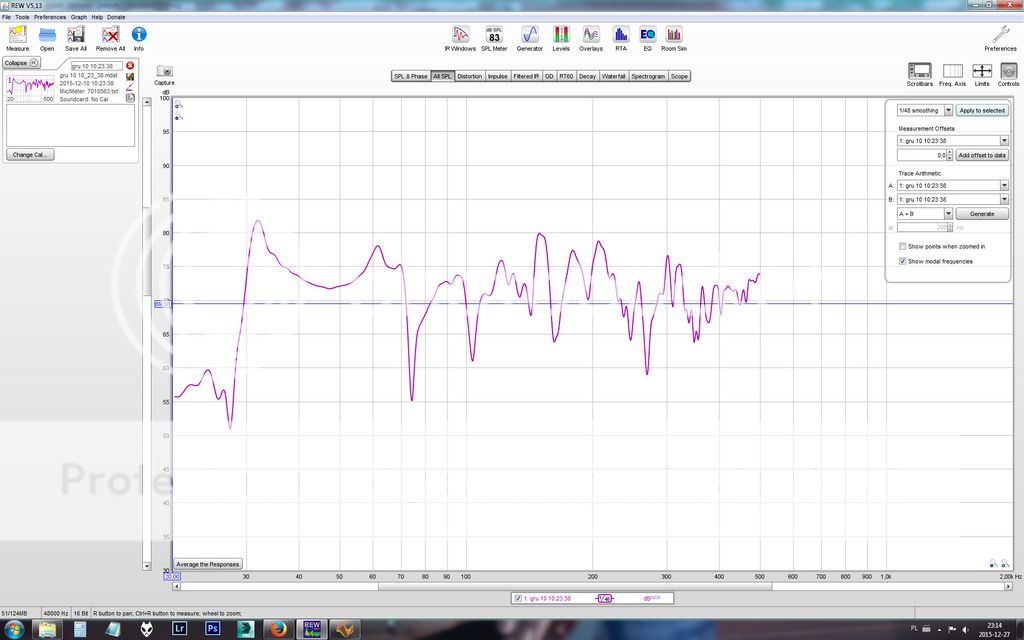
and imported to the DLCP HFD:
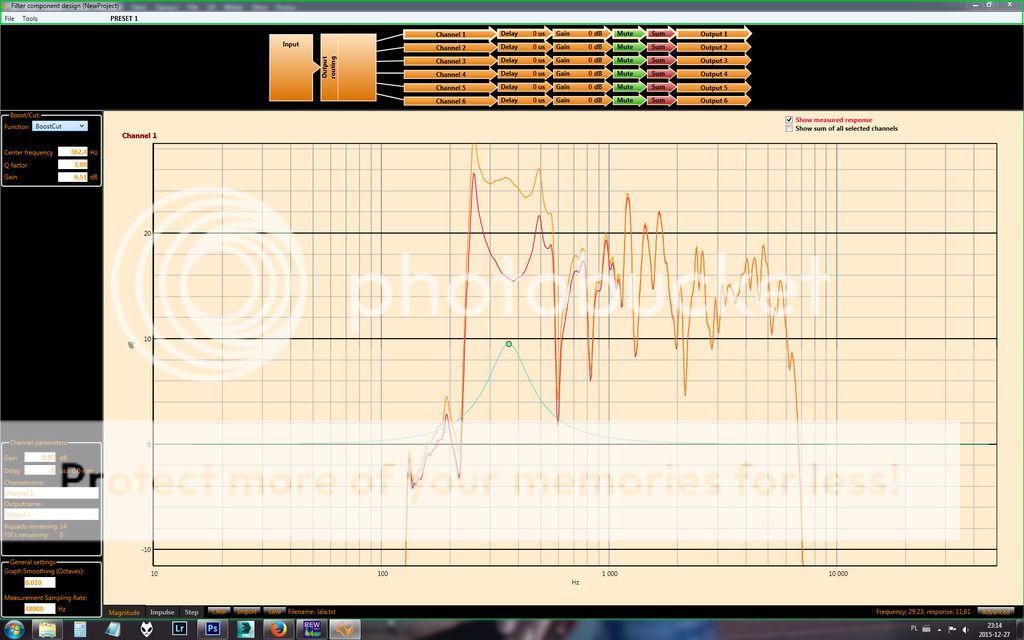
If we figure out how to do it properly it would be nice afterburner to the decision of purchasing DLCP for DIY people with UMIK-1 and REW!
Damian
Can someone figure out how to correctly import REW impulse response file into the new DLCP HFD software? I can import the file but frequency domain in DLCP HFD is different than originally was in REW.
I was using UMIK-1 USB mic so I understand that I cannot use it directly with DLCP HFD?
This is my importing trial:
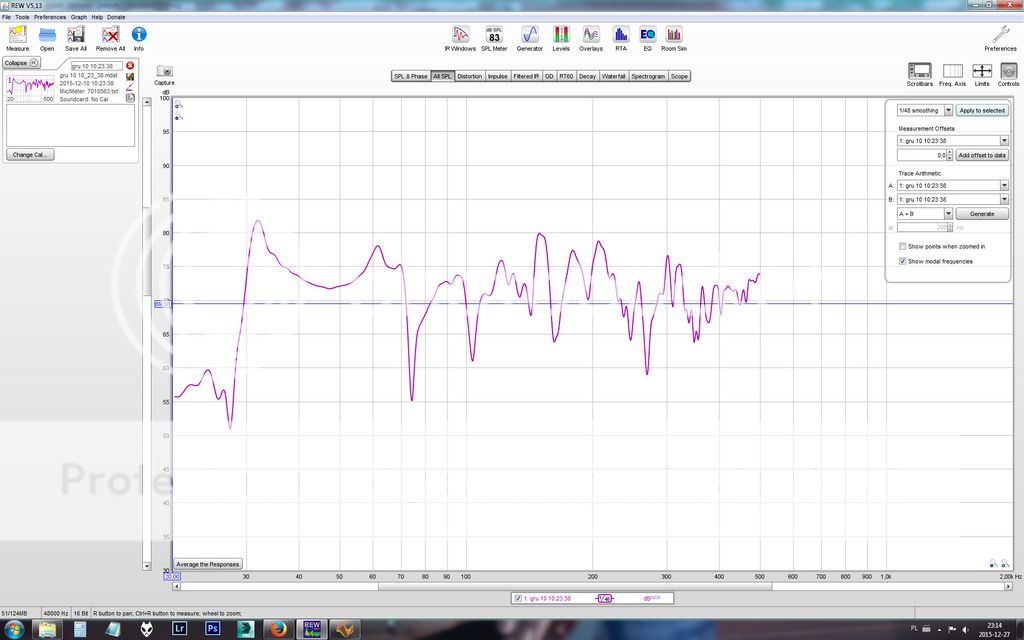
and imported to the DLCP HFD:
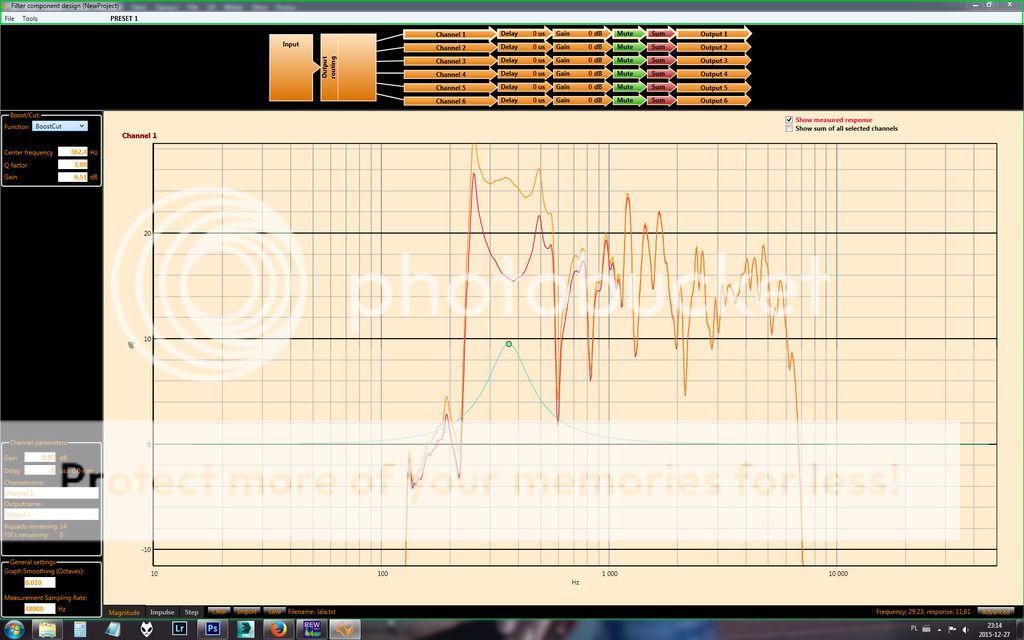
If we figure out how to do it properly it would be nice afterburner to the decision of purchasing DLCP for DIY people with UMIK-1 and REW!
Damian
first get your smoothing the same, then look at them both.
oh, check your sampling rates.
I don't have a usb mic, but I thought you were supposed to be able to use that now with ASIO4All.
Alan
oh, check your sampling rates.
I don't have a usb mic, but I thought you were supposed to be able to use that now with ASIO4All.
Alan
You can use HFD without a Hypex product. So you can test if an Umik will work correctly. The nice thing off Asio4all is the capability to use different soundcards at the same time. But do several repeated measurements to check for latency issues!
I will test this later on, measuring my laptopspeakers via the internal soundcard and my Behringer external usb audio device as mic input.
I will test this later on, measuring my laptopspeakers via the internal soundcard and my Behringer external usb audio device as mic input.
Last edited:
Remember guys that it isn't possible to time align drivers with a USB mic. You can't run a loopback which is needed.
Every measuring software uses ASIO, but one still needs to run a loopback on the sound card when signal aligning drivers.HFD does not use a loopback and measures correctly in the time domain because it uses ASIO.
Just tested it, did 6 repeated measurements, all FR responces are the same but there are time differences in the impulsresponses. That's why if you sum the measured channels strange things happens:
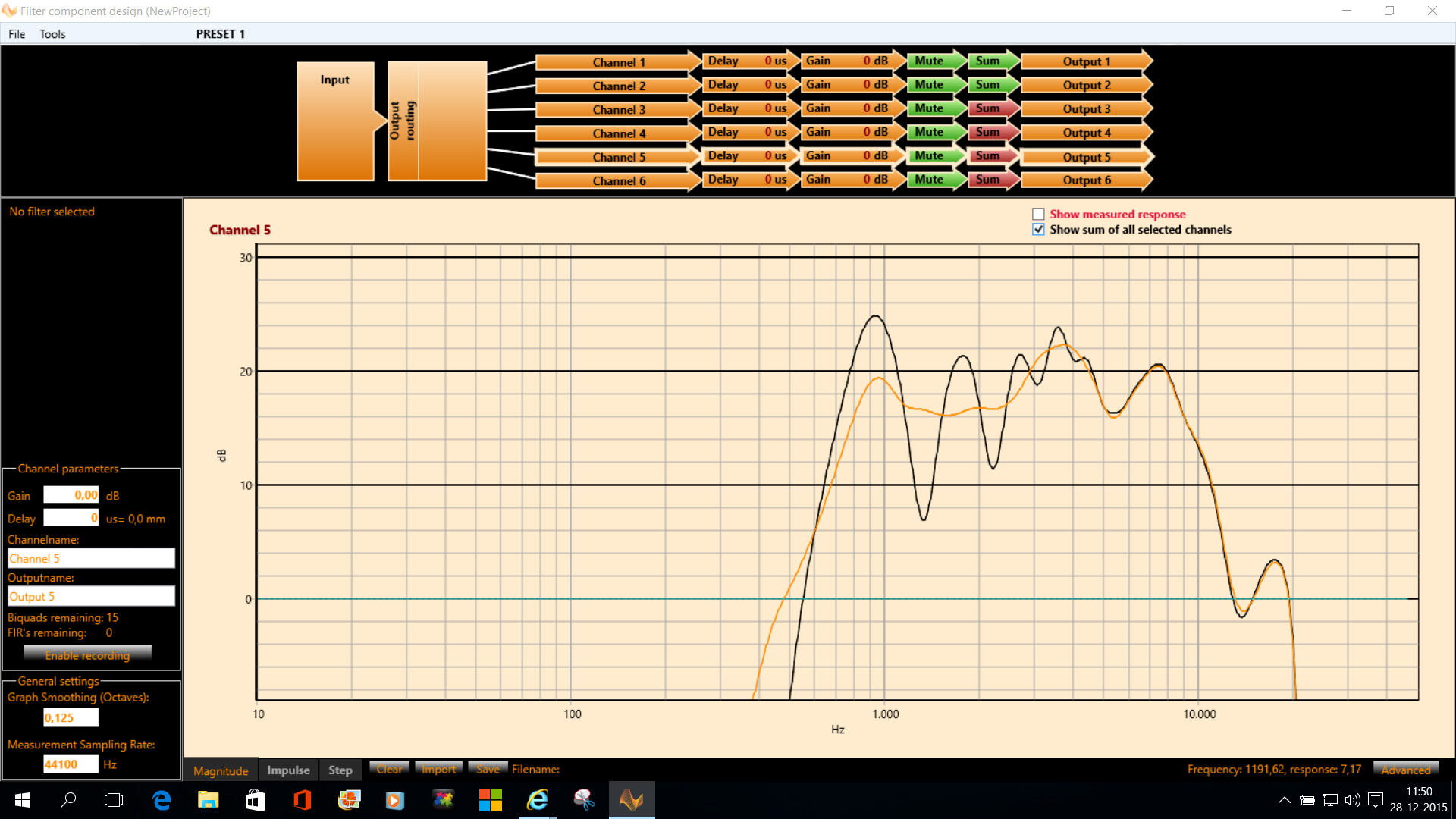
This is caused by not running your ADC and DAC on the same clock. It will never be possible to do measurements in the time domain with any program and the Umik. And you need the timing component in simulating the respons.
Sorry........
This is caused by not running your ADC and DAC on the same clock. It will never be possible to do measurements in the time domain with any program and the Umik. And you need the timing component in simulating the respons.
Sorry........
Attachments
Every measuring software uses ASIO, but one still needs to run a loopback on the sound card when signal aligning drivers.
HFD doesn't have loopback function, but works perfectly!
Just downloaded a new filter and my DLCP went into Bootloader Mode for some strange reason. I have the firmware 2.3.
It's stuck in bootloader mode now and I can't dowload a new firmware.
What to do?
It's stuck in bootloader mode now and I can't dowload a new firmware.
What to do?
Strange. If it is in bootloader mode the only thing you can do is reinstalling the firmware. Sometimes it helps to disconnect the dlcp, restart HFD, connect the dlcp again and do a firmware upgrade in the controlpanel.
Every measuring software uses ASIO, but one still needs to run a loopback on the sound card when signal aligning drivers.
Why is loopback necessary for time alignment? For measurement of absolute delay yes, but not for relative alignment.
//
Just downloaded a new filter and my DLCP went into Bootloader Mode for some strange reason. I have the firmware 2.3.
It's stuck in bootloader mode now and I can't dowload a new firmware.
What to do?
Did you get it running again?
Stuck in bootloader mode
Hi Bjorn , experienced the same yesterday with my Test/Evaluation PowerBox4180 on LXmini speakers, when copying some filter settings. The display permanently announced "bootloader mode". Switching HFD and DLCP off/on etc. did not help Way out was re-installing the new CONTROL firmware 1.3 , followed by a re-installation of the 2.3 firmware. Maybe this helps Best Frank
Just downloaded a new filter and my DLCP went into Bootloader Mode for some strange reason. I have the firmware 2.3.
It's stuck in bootloader mode now and I can't dowload a new firmware.
What to do?
Hi Bjorn , experienced the same yesterday with my Test/Evaluation PowerBox4180 on LXmini speakers, when copying some filter settings. The display permanently announced "bootloader mode". Switching HFD and DLCP off/on etc. did not help Way out was re-installing the new CONTROL firmware 1.3 , followed by a re-installation of the 2.3 firmware. Maybe this helps Best Frank
- Home
- Source & Line
- Digital Line Level
- Hypex DSP module(s)
