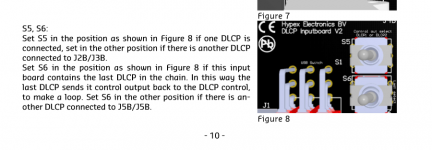Bjorn, your HFD is showing firmware version 1.2!
From de Hypex PDF:
Introduction To solve some strange bugs and unexpected behaviour we had to rewrite the complete firmware and bootloader from the ground up. This firmware version is called V2.0 This document describes the steps to update the DLCP firmware to this V2 version. Please don’t remove the USB cable or power during the update. We have to program the DLCP twice: first we replace the current bootloader of the DLCP and second we load the new firmware.
See attached PDF.
It is not possible to install Firmware rev. 2.x on a DLCP with rev. 1.2 without installing the new boatloader. That is why your DLCP's are stuck!.
This new firmware was released in december 2014 already and announced on this forum.
From de Hypex PDF:
Introduction To solve some strange bugs and unexpected behaviour we had to rewrite the complete firmware and bootloader from the ground up. This firmware version is called V2.0 This document describes the steps to update the DLCP firmware to this V2 version. Please don’t remove the USB cable or power during the update. We have to program the DLCP twice: first we replace the current bootloader of the DLCP and second we load the new firmware.
See attached PDF.
It is not possible to install Firmware rev. 2.x on a DLCP with rev. 1.2 without installing the new boatloader. That is why your DLCP's are stuck!.
This new firmware was released in december 2014 already and announced on this forum.
Attachments
And don't tell me you didn't know:
http://www.diyaudio.com/forums/digital-line-level/164277-hypex-dsp-module-s-83.html#post4172976
😛😉😀
http://www.diyaudio.com/forums/digital-line-level/164277-hypex-dsp-module-s-83.html#post4172976
😛😉😀
I will repeat this:
Do not use the old V1.2 anymore, it is buggy, not by bad programming but bad compilersoftware messed it up. That is why the firmware had to be made new from ground up and a new bootloader was needed.
Do not use the old V1.2 anymore, it is buggy, not by bad programming but bad compilersoftware messed it up. That is why the firmware had to be made new from ground up and a new bootloader was needed.
The other DLCP had that version.I will repeat this:
Do not use the old V1.2 anymore, it is buggy, not by bad programming but bad compilersoftware messed it up. That is why the firmware had to be made new from ground up and a new bootloader was needed.
The update went fine with the 2 DLCPs but still has "Waiting for DLCP" in the display.
I'm now waiting for the update on the control firmware. Hope that resolves it. It's working at snail pace.
@ Omholt: Did you flip the switch I mentioned for you?
S5 should be AWAY from S1 writing
S6 should be TOWARDS S1 in your configuration (Second DLCP connected to J2B/J3B)
In the picture you published, S6 turns the wrong way. This will cause "waiting for DLCP" since the boards will not find a controller
S5 should be AWAY from S1 writing
S6 should be TOWARDS S1 in your configuration (Second DLCP connected to J2B/J3B)
In the picture you published, S6 turns the wrong way. This will cause "waiting for DLCP" since the boards will not find a controller
Last edited:
There is a special routine that most be followed when updating control firmware with two modules connected. Hope Hypex staff (Jan-Willem) don´t mind me publishing it here:
Update [SIZE=+0]procedure for Control board with[/SIZE][SIZE=+0] 2 DLCP’s connected to I[/SIZE]nput board:
- Turn amplifiers off
- Turn DLCP power off
- Set S5 towards S1 (DLCP input board)
- Turn system on
- connect DLCP 1 with USB (S1 in down position)
- Select download- control firmware update, select file, wait for completion (control board will reboot)
- Turn system off
- Set S5 back in original position
- Restart system, please check your settings first before powering amplifiers.
Another alternative is to disconnect one module, set switches in position for one DLCP only, and update the control firmware on each module like this. Then reposition switches and reconnect both.
If you are in doubt on witch control firmware that is installed, it will tell on the LCD screen.
But writing is very weak and only show for a moment. To make life easier: Adjust contrast on the LCD panel on the knob on the board.
Update [SIZE=+0]procedure for Control board with[/SIZE][SIZE=+0] 2 DLCP’s connected to I[/SIZE]nput board:
- Turn amplifiers off
- Turn DLCP power off
- Set S5 towards S1 (DLCP input board)
- Turn system on
- connect DLCP 1 with USB (S1 in down position)
- Select download- control firmware update, select file, wait for completion (control board will reboot)
- Turn system off
- Set S5 back in original position
- Restart system, please check your settings first before powering amplifiers.
Another alternative is to disconnect one module, set switches in position for one DLCP only, and update the control firmware on each module like this. Then reposition switches and reconnect both.
If you are in doubt on witch control firmware that is installed, it will tell on the LCD screen.
But writing is very weak and only show for a moment. To make life easier: Adjust contrast on the LCD panel on the knob on the board.
There is a special routine that most be followed when updating control firmware with two modules connected. Hope Hypex staff (Jan-Willem) don´t mind me publishing it here:
Update [SIZE=+0]procedure for Control board with[/SIZE][SIZE=+0] 2 DLCP’s connected to I[/SIZE]nput board:
- Turn amplifiers off
- Turn DLCP power off
- Set S5 towards S1 (DLCP input board)
- Turn system on
- connect DLCP 1 with USB (S1 in down position)
- Select download- control firmware update, select file, wait for completion (control board will reboot)
- Turn system off
- Set S5 back in original position
- Restart system, please check your settings first before powering amplifiers.
Another alternative is to disconnect one module, set switches in position for one DLCP only, and update the control firmware on each module like this. Then reposition switches and reconnect both.
If you are in doubt on witch control firmware that is installed, it will tell on the LCD screen.
But writing is very weak and only show for a moment. To make life easier: Adjust contrast on the LCD panel on the knob on the board.
The controllerupdate should be done in 30 seconds.
Please follow the instruction above.
I had S5 flipped towards S1 as the description said, but S6 the other way. I was able to update the control firmware when S6 was also turned right. The text need to be changed. And again, Hypex have no information on this!@ Omholt: Did you flip the switch I mentioned for you?
S5 should be AWAY from S1 writing
S6 should be TOWARDS S1 in your configuration (Second DLCP connected to J2B/J3B)
In the picture you published, S6 turns the wrong way. This will cause "waiting for DLCP" since the boards will not find a controller
The DLCP rebooted afterwards but still went to "Waiting for DLCP". I have now updates to 2.3 firmware and have S5 and S5 both set to right again. Still it's stuck with "Waiting for DLCP".

Try the method from Johan, as soon the controller starts updating you should get the Bootloader mode in the display. If not there is no connection.
I did it and it showed booloader mode in the display. It restarted after the update, but it's still stuck with "Waiting for DLCP" in the display.Try the method from Johan, as soon the controller starts updating you should get the Bootloader mode in the display. If not there is no connection.
I give up for now. Connecting my miniDSP 4x10Hd.
It should be updated then, probabily you have some switches wrong. The correct positions I don't have, I think Johan knows.
So I've updated everything and got it working, but can't figure out how to invert output in HFD, am I missing something?
I had S5 flipped towards S1 as the description said, but S6 the other way. I was able to update the control firmware when S6 was also turned right. The text need to be changed. And again, Hypex have no information on this!
The DLCP rebooted afterwards but still went to "Waiting for DLCP". I have now updates to 2.3 firmware and have S5 and S5 both set to right again. Still it's stuck with "Waiting for DLCP".
Text is right.
When installing control firmware with two modules, you flip S5 TOWARDS S1 during the install.
Flip it back when finished.
Do not flip S6. It should be towards S1
Alternatively: Try the method of connecting as a single DLCP. Don´t give up!
So I've updated everything and got it working, but can't figure out how to invert output in HFD, am I missing something?
In the old version of HFD, this is a simple check box. I cannot find it in the new one either.
In the old version of HFD, this is a simple check box. I cannot find it in the new one either.
It's not there anymore. You don't need it anyway because if you use the delay in the correct manner.
Well, some drivers have opposite polarity (old JBL´s), and crossovers can give a phase shift. Flipping phase can also be a good way to check how crossovers summarize. It is much easier to manage polarity in software than with the wiring, and this function is very valuable when working on larger multiway system.
I have a four way horn system with drivers and amplifiers with different polarities, and it gets quite confusing to get the wiring right.
Hypex: Please give us this function back!!!
I have a four way horn system with drivers and amplifiers with different polarities, and it gets quite confusing to get the wiring right.
Hypex: Please give us this function back!!!
Last edited:
.... this function is very valuable when working on larger multiway system.
<snip>
Hypex: Please give us this function back!!!
Hear hear!!!
//
- Home
- Source & Line
- Digital Line Level
- Hypex DSP module(s)