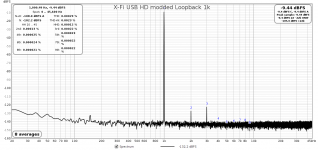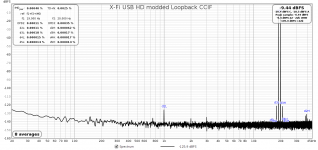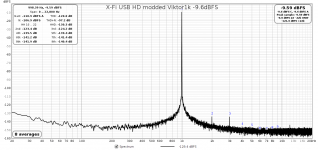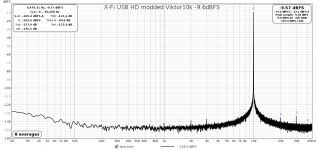I don't have a Focusrite, but I'd try another ASIO driver, e.g. ASIO4ALL or other although I'd expect the Focusrite driver to be a good ASIO implementation.
For Win, some people reported they also need to disable the other non-soundcard interfaces in their settings, e.g. in my case, the internal Realtek in my laptop.
For Win, some people reported they also need to disable the other non-soundcard interfaces in their settings, e.g. in my case, the internal Realtek in my laptop.
Forgot to add: if you use a new ASIO driver, ensure you remove the other ones, i.e. only have a single one installed at any time.
Yes there is an ASIOAll that was from a previous install of something. Where do we go to remove an ASIO driver?
As I see my old modified usb card SB1240 is better than many newer ones.
Attachments
Sound blaster card looks very nice there - what mods were applied and is this a card inside a pc chassis box?
Most people don’t have PC desktop or tower boxes anymore. It’s all laptops nowadays.
Most people don’t have PC desktop or tower boxes anymore. It’s all laptops nowadays.
This is an external USB card, X-Fi USB HD (SB1240)
1st improvement
https://www.diyaudio.com/archive/bl...e-sound-balster-x-fi-music-sb1240-puzzle.html2nd improvement
I replaced 5 opamps
1st improvement
https://www.diyaudio.com/archive/bl...e-sound-balster-x-fi-music-sb1240-puzzle.html2nd improvement
I replaced 5 opamps
I believe there's an uninstall under the ASIO4ALL referenced in the Win -> Recently added menu. If not, try putting uninstall in the toolbar search and it should allow you to run the Control Panel Add and Remove programs.Yes there is an ASIOAll that was from a previous install of something. Where do we go to remove an ASIO driver?
Thanks for sharing your mods. That was quite a bit of work! Having a $99 sound interface that is almost that good is fine for me. I wonder if opamp upgrades inside my 2i4 will improve performance?This is an external USB card, X-Fi USB HD (SB1240)
1st improvement
https://www.diyaudio.com/archive/bl...e-sound-balster-x-fi-music-sb1240-puzzle.html2nd improvement
I replaced 5 opamps
I removed the ASIOAll driver and still no luck getting REW to respond to the 4i4 (with Focusrite ASIO driver). Clicking the ASIO control panel button in REW pulls up a Scarlett 4i4 3rd Gen Device Settings dialog which shows the firmware, hardware serial number, sample rate, buffer, and clock status which says “Synced”.
Clicking on RTA does nothing. The RTA screen shows the red “collect” data button lit up but nothing happens. No FFT spectrum appears. Clicking on frequency generator shows the generator “green” light on the play button as if it is working. But no signal.
Clicking on RTA does nothing. The RTA screen shows the red “collect” data button lit up but nothing happens. No Clicking on frequency generator shows the generator “green” light on the play button as if it is working. But no signal.
It’s like there is some glitch where it is waiting for a signal that never comes.
It’s like there is some glitch where it is waiting for a signal that never comes.
I'd say check it with a loopback connection or re-check the loopback connection. Also try maxing out the Buffer samples in the ASIO Control Panel. Third thing you can check is your Volume Mixer in Win, then re-check levels in R.E.W.
Without R.E.W., does the audio interface both play back audio and record audio?
I just checked for interference with mains by putting the UMC202HD on top of a DC PSU, and sure enough, bumps at 60, 180, 300Hz.
Tested self-noise measurements with Browser open several tabs + Wi-Fi, then Browser closed + Wi-Fi, then Browser closed and Wi-Fi Off. Measurements seem close to me.
Without R.E.W., does the audio interface both play back audio and record audio?
I just checked for interference with mains by putting the UMC202HD on top of a DC PSU, and sure enough, bumps at 60, 180, 300Hz.
Tested self-noise measurements with Browser open several tabs + Wi-Fi, then Browser closed + Wi-Fi, then Browser closed and Wi-Fi Off. Measurements seem close to me.
Also check the cable(s) and whether the cables are plugged in properly. First test should be a playback and record test with say, Audacity. If that works, then it should work in R.E.W., unless there's a specific ASIO driver or other configuration issue.
Another thing I thought of: after installing the new driver (without the interface connected), do a reboot.
And lastly, the Play button is also green when not clicked on, just darker, so ensure you have actually clicked it on. The internal scope can show if this is working too.
How's the new Scarlett 4i4 3rd Gen going?
I just opened up the Behringer UMC202HD and while doing a search online, found this:
Comparative tests (translated)
THD is definitely better on a Focusrite Scarlett than on the Behringer. He also gets the 24kHz spike.
Additionally, the Behringer seems less good on dynamic range than the others.
I just opened up the Behringer UMC202HD and while doing a search online, found this:
Comparative tests (translated)
THD is definitely better on a Focusrite Scarlett than on the Behringer. He also gets the 24kHz spike.
Additionally, the Behringer seems less good on dynamic range than the others.
To check whether measurements with a smaller frequency range can provide less THD in calculations because my card has some spurious high-freq spikes, I did two measurements: first is 20-20kHz in the measurements window, and second is 10-48kHz. Both are with the card set at 96kHz using the ASIO driver. The respective measurements are below.
Does anyone know why I don't get any calculated figures in the Distortion window for the smaller range of frequencies?
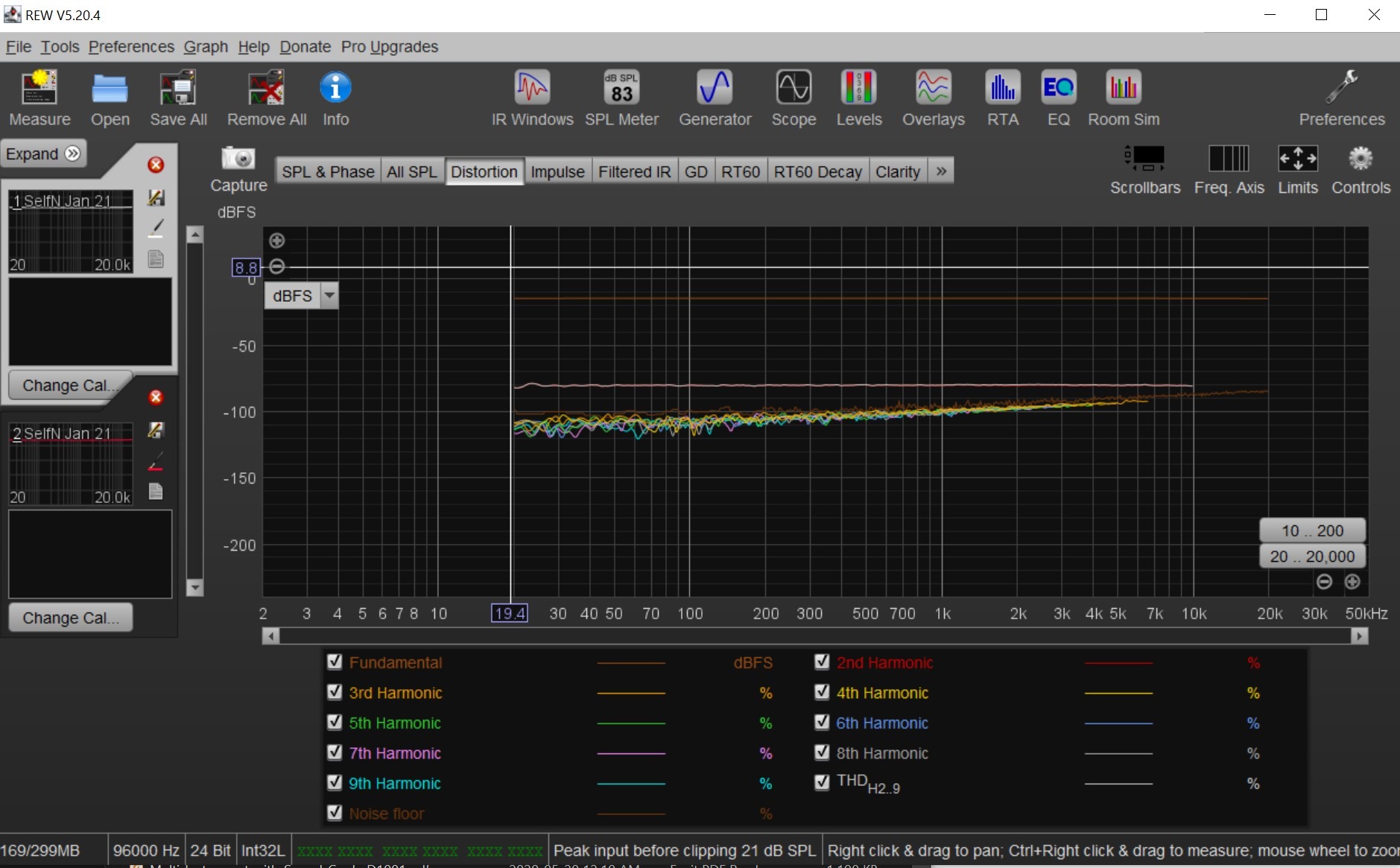
You can see above that the table below the graph, with the Fundamental, Harmonics and THD has no numbers at all.
Now here is the larger frequency range:
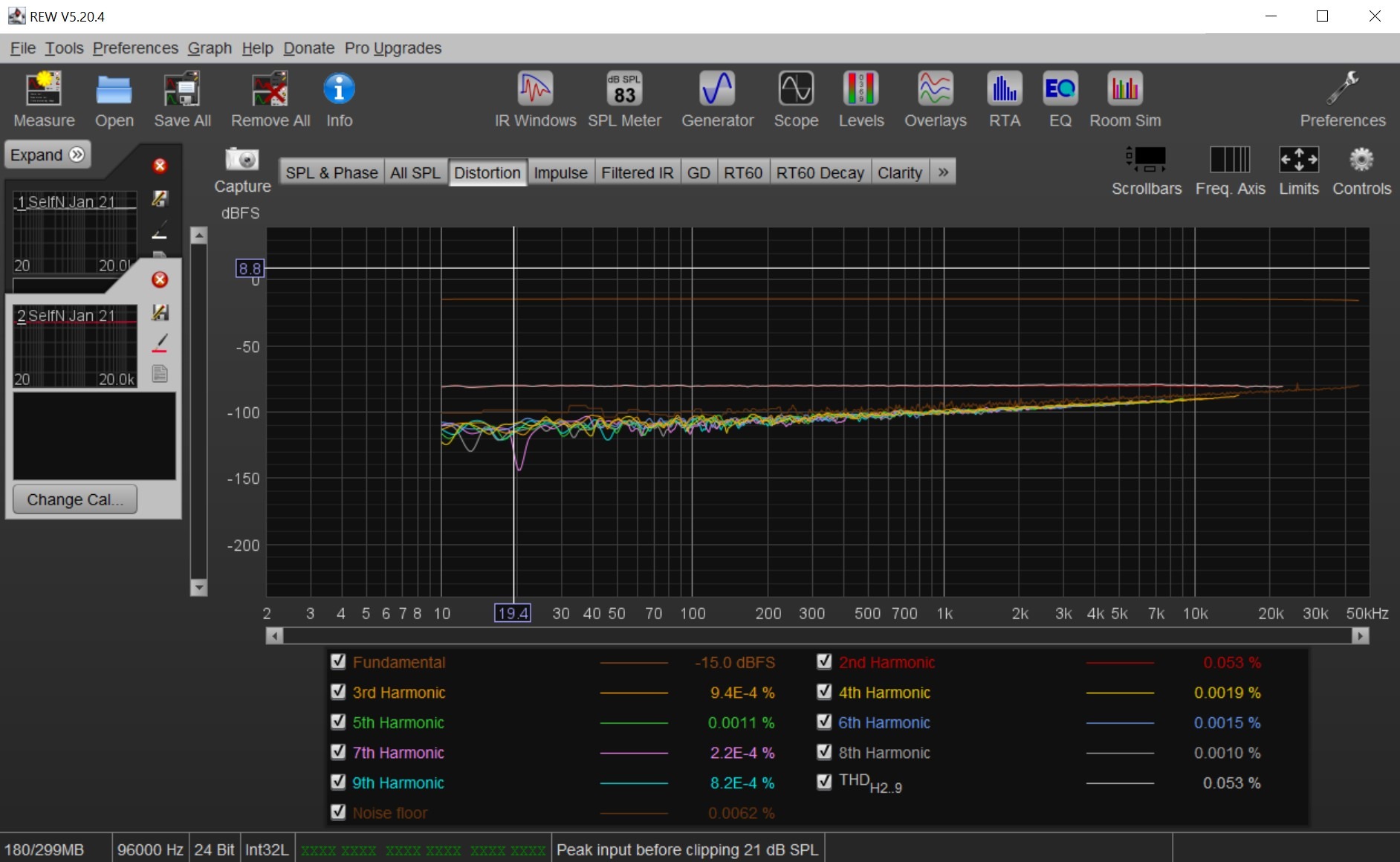
Here, we do see the measured and calculated numbers for each entry.
Do you sometimes get these missing numbers? Is it user error?
Does anyone know why I don't get any calculated figures in the Distortion window for the smaller range of frequencies?
You can see above that the table below the graph, with the Fundamental, Harmonics and THD has no numbers at all.
Now here is the larger frequency range:
Here, we do see the measured and calculated numbers for each entry.
Do you sometimes get these missing numbers? Is it user error?
Your graph cursor is placed before the data starts - it is at 19.4 Hz and your measurement starts at 20...
Thanks John, indeed user error and I didn't notice until later last night. I was puzzled for a while because another two set of measurements did show both tables with figures as I hadn't move any cursor that time and that initial set of measurements on reloading didn't show any figures anymore...Your graph cursor is placed before the data starts - it is at 19.4 Hz and your measurement starts at 20...
Very nifty to compare several measurements in a row like that.
Thanks for this fantastic software, I used it a few years ago for room correction and now for something different and learning new possibilities regularly.
- Home
- Design & Build
- Software Tools
- How to - Distortion Measurements with REW