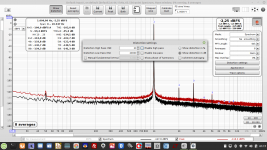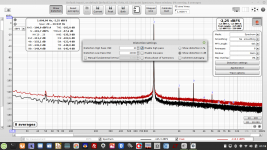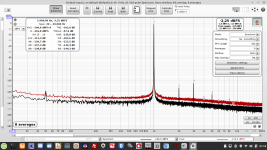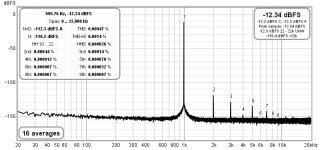After some more tests today, I now know I have a glitchy UMC202HD: check the spikes at around 24k and another smaller one at 48k.
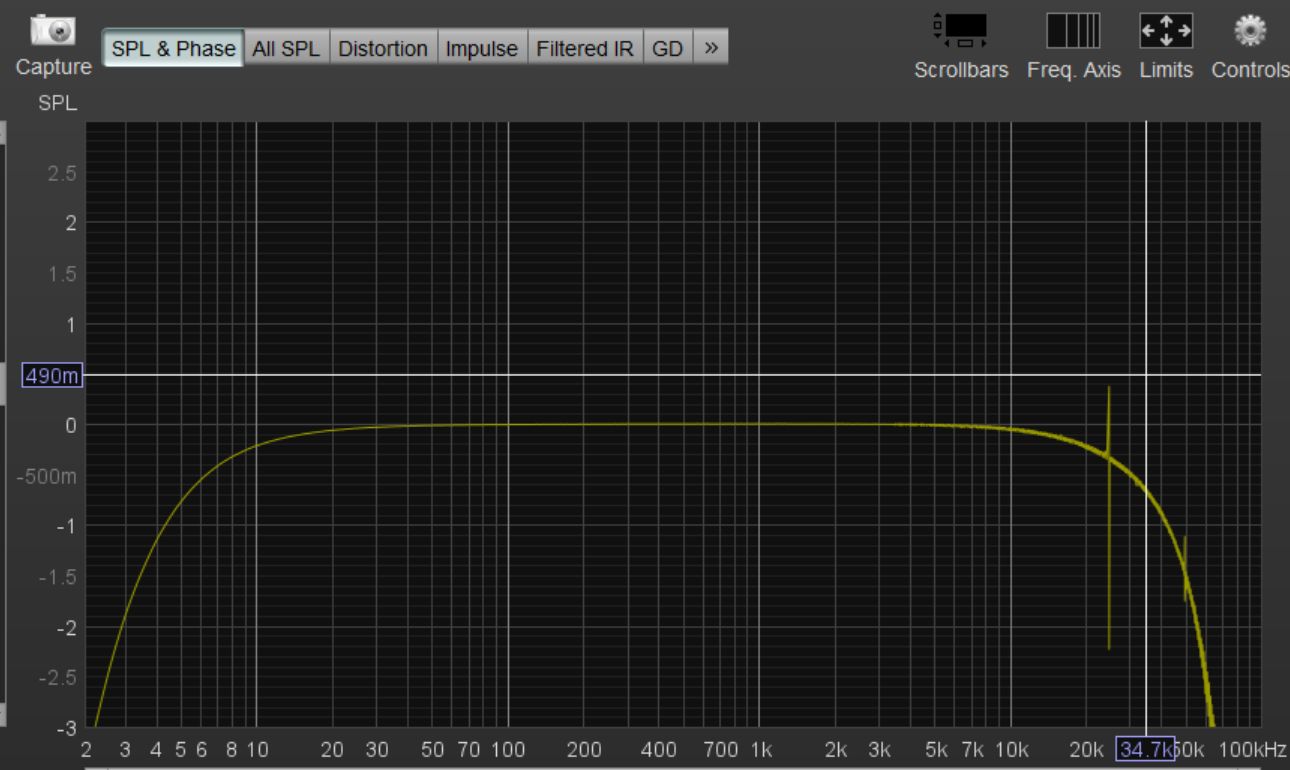
If anyone has an idea of where to look to fix this, I'm game to open it and try it.
If anyone has an idea of where to look to fix this, I'm game to open it and try it.
Being a long time user of ARTA I finally installed REW on my Linux/LMDE laptop. Installation was not glitchfree - as expected. Output heavily distorted, I checked the output with the intrinsic scope and so discovered periodic disrupted output. Increasing buffer size from default 32k to 64k fixed that. Rectangular FFT-windowing looks pretty useless so I choosed hanning. Compared to ARTA the REW sw offers a bunch of additional knobs for customisation. I append 3 loopback screenshots. The first without bw-filter, the second with a 20Hz hi-pass and the 3rd with 20Hz HP & 20kHz LP.Yes, loopback performance first. You may vary digital output level somewhere between -10 ~ -1dB FS for best THD+N.
It is interesting that the 20Hz HP improved THD+N, whereas 20kHz LP did not show significance.
You may have noticed the noise floor decreasing vs frequency - this is due to a LP between output and attenuator set to about 1.5kHz.
Output noise of this soundcard is significant and could be improved by more filtering.
Attachments
Try reducing the input to around -12dB, use Blackman-Harris window, and 128K FFT length. The important thing with REW is to be consistent with settings, otherwise, you end up all over the map.Being a long time user of ARTA I finally installed REW on my Linux/LMDE laptop. Installation was not glitchfree - as expected. Output heavily distorted, I checked the output with the intrinsic scope and so discovered periodic disrupted output. Increasing buffer size from default 32k to 64k fixed that. Rectangular FFT-windowing looks pretty useless so I choosed hanning. Compared to ARTA the REW sw offers a bunch of additional knobs for customisation. I append 3 loopback screenshots. The first without bw-filter, the second with a 20Hz hi-pass and the 3rd with 20Hz HP & 20kHz LP.
It is interesting that the 20Hz HP improved THD+N, whereas 20kHz LP did not show significance.
You may have noticed the noise floor decreasing vs frequency - this is due to a LP between output and attenuator set to about 1.5kHz.
Output noise of this soundcard is significant and could be improved by more filtering.
Yes, thank youThis is the best I've got, I reduced the output by 0.5 from -12 dbfs to -2.5 the thd+n did not get any better than in the pic below, is this what you wanted to see?
I agree with the need for consistance. There are many knobs in the chain to play with in REW, much more than in ARTA.Try reducing the input to around -12dB, use Blackman-Harris window, and 128K FFT length. The important thing with REW is to be consistent with settings, otherwise, you end up all over the map.
Comparing bandwidth with published data is a general issue because often not specified explicitly.
Best input level depends on your specific sound card.
The THD+N sweet spot of my EMU-Tracker is close to -3dB FS but THD sweet spot is close to -12dB FS.
A filter centered around 1kHz between sound card output and amp input will reduce generator noise thus improving the overall SINAD of test setup.
Displaying the settings in the spectrum plot improves documentation...
looks toooo good to be true 😀I've installed the Asio4LL driver and when I got it to work have got this, I've done something wrong here surely?
I use that same MOTU unit. must be some sort of digital loopback.I've installed the Asio4LL driver and when I got it to work have got this, I've done something wrong here surely?
Try unplugging your laptop from power supply and run in battery. See if that helps 50Hz hum bump. Usually when it is larger than -60dB, it is a ground loop.
Amp grounding and separation of “clean” vs “dirty” grounds with a ground loop breaker are important. All connections to 0v analog PSU reference vs chassis ground must be deliberate and follow a grounding scheme / topology.
Sometimes the common ground between the left and right RCA cables from the source makes the ground loop. Try disconnecting the RCA from one channel to see if it improves.
Amp grounding and separation of “clean” vs “dirty” grounds with a ground loop breaker are important. All connections to 0v analog PSU reference vs chassis ground must be deliberate and follow a grounding scheme / topology.
Sometimes the common ground between the left and right RCA cables from the source makes the ground loop. Try disconnecting the RCA from one channel to see if it improves.
I am getting a new Focusrite 4i4 3rd Gen. My old 2i4 is showing some signs of elevated noise. Will use it for speaker measurements too with some calibrated XLR mics.
Has anyone used 4i4 3rd Gen?
Has anyone used 4i4 3rd Gen?
I'm going one step forwards by going 2 steps back. My venerable EMU0404USB sometimes presents signal connector related quirks that I always need to keep an eye out for when making measurements - not a major issue but can be a hassle if I need to check if the quirk is related to a connector or something in my test setup. So I've just purchased another same unit as a backup (cos it was cheap) rather than go for something like a Focusrite.
One service issue is that the multi combo input connectors are not apparently serviceable and would be a major risk to swap out, but I haven't yet tried a contact cleaner spray test to see if it contact resistance related or just mechanical sloppiness. As I pretty much always use the signal inputs in single ended 1Megohm mode, I may well contemplate replacing the combo connectors with fixed BNC connectors on my original 0404, assuming the 'new' 0404 operates nominally.
I am just finishing off a 1kHz passive twin-T notch filter to use for ad hoc distortion and noise floor testing. REW makes it a breeze to do a frequency sweep when adjusting the notch filter resistance arms, and I'll use a trimpot in part of the ground-leg resistor to allow about +/- 1-2Hz notch tuning in case I want a small offset away from 1kHz to account for REW's locking to RTA FFT option for a low value FFT where actual frequency could be up to about 1Hz from a 1kHz demand value.
One service issue is that the multi combo input connectors are not apparently serviceable and would be a major risk to swap out, but I haven't yet tried a contact cleaner spray test to see if it contact resistance related or just mechanical sloppiness. As I pretty much always use the signal inputs in single ended 1Megohm mode, I may well contemplate replacing the combo connectors with fixed BNC connectors on my original 0404, assuming the 'new' 0404 operates nominally.
I am just finishing off a 1kHz passive twin-T notch filter to use for ad hoc distortion and noise floor testing. REW makes it a breeze to do a frequency sweep when adjusting the notch filter resistance arms, and I'll use a trimpot in part of the ground-leg resistor to allow about +/- 1-2Hz notch tuning in case I want a small offset away from 1kHz to account for REW's locking to RTA FFT option for a low value FFT where actual frequency could be up to about 1Hz from a 1kHz demand value.
I am getting a new Focusrite 4i4 3rd Gen. My old 2i4 is showing some signs of elevated noise. Will use it for speaker measurements too with some calibrated XLR mics.
Unless it's user error by me, it seems my Behringer also has elevated noise. If ever you decide to check deeper on your Focusrite for what could have caused this, I might do the same for the Behringer. I certainly have a couple of mods planned for it.
This elevated noise is different than how the unit behaved new. Some sort of deterioration of the input opamps maybe?
My two cents... Most soundcards of this category were not designed to take advantage of the ADC full DNR. So, if you force them, it's easy to abuse the input buffers. Typicaly, PSU rails should be exceeded before you could see anything close to digital full scale.
I can do a few tests. I just need to find my DIY USB connector and re-commission my DIY low-noise PSU both of which I made for my DSD DAC.
We're looking at giving the power rails prior to the soundcard [5.25V + voltage drop internal to the sound card], correct?
I might just use a battery too.
Not sure if the op amps in the Focusrite can go bad with time, but the common thing between the Focusrite and the Behringer is the codec chip if I'm not mistaken.
We're looking at giving the power rails prior to the soundcard [5.25V + voltage drop internal to the sound card], correct?
I might just use a battery too.
Not sure if the op amps in the Focusrite can go bad with time, but the common thing between the Focusrite and the Behringer is the codec chip if I'm not mistaken.
Yes, both cards use CS4272. From there on they are quite different. The behringer has CMOS opamps that can take 5V max, so it's not advised to supply the card with more. Even with 5V -actually ~4,75 at opamp pin- they should be able to drive the audio codec to full scale since they are true rail to rail. The problem is that the ADC presents a heavy capacitive load to the buffer which need to decouple from the opamp output with in series resistors. And there is the bottleneck... I also tried an off board buffer with NE5532 and a DC booster for +/-15V. Then I could get to 0dBFS at the expense of considerably higher distortion. The reason is again the ADC capacitive load. It needs to adjust the opamp phase margin and this is all about finding the sweet spot which is not that easy...
Regarding the Focusrite, only thing I know is that it has different opamps and a DC booster. But all the above could apply as well.
Regarding the Focusrite, only thing I know is that it has different opamps and a DC booster. But all the above could apply as well.
Ah yes, I remember some of that from your PSU + op amp gain experiments. So that would be 4.75V for the op amps and the DC booster in the Behringer is used for Phantom Power.
I have not yet re-opened the Behringer although I did it once. It could be worthwhile to scope the rails.
With the analysis software, I do see less distortion with lower input gain.
I have not yet re-opened the Behringer although I did it once. It could be worthwhile to scope the rails.
With the analysis software, I do see less distortion with lower input gain.
That is what I promised 😀With the analysis software, I do see less distortion with lower input gain.
I got the new Focusrite 4i4 today. It has USB-C and has a built in flash drive to tell you where to go and get drivers. It has 4 balanced in and 4 balanced out.
It works with Audacity and Amazon music HD. I can play and record, change bit rate etc. Windows sound control panel let’s me change bit rate and depth too.
But in REW (latest version 5.20.4) the ASIO interface is unresponsive. Nothing happens when I click on RTA. It doesn’t give error, just sits there nothing on screen. Sound generator is same way. In Java it used to work but displayed by 1kHz Akitika oscillator at 2kHz and 60Hz room mains showed 120Hz. I tried switching to ASIO and now nothing works, not even the Java interface. But I really want to use ASIO. I have tried rebooting the PC. Still nothing.
I have a Windows 10 PC, Intel Core i7, 32GB RAM, 1TB SS drive.
It works with Audacity and Amazon music HD. I can play and record, change bit rate etc. Windows sound control panel let’s me change bit rate and depth too.
But in REW (latest version 5.20.4) the ASIO interface is unresponsive. Nothing happens when I click on RTA. It doesn’t give error, just sits there nothing on screen. Sound generator is same way. In Java it used to work but displayed by 1kHz Akitika oscillator at 2kHz and 60Hz room mains showed 120Hz. I tried switching to ASIO and now nothing works, not even the Java interface. But I really want to use ASIO. I have tried rebooting the PC. Still nothing.
I have a Windows 10 PC, Intel Core i7, 32GB RAM, 1TB SS drive.
- Home
- Design & Build
- Software Tools
- How to - Distortion Measurements with REW