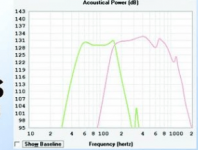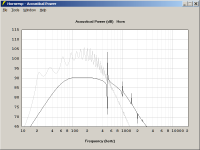Thanks for the carriage return / line feed clue. A quick Google search revealed the following:
All versions of Microsoft Windows represent line endings as CR followed by LF.
UNIX and UNIX-like operating systems (including Mac OS X) represent line endings as LF alone.
Mystery solved!
All versions of Microsoft Windows represent line endings as CR followed by LF.
UNIX and UNIX-like operating systems (including Mac OS X) represent line endings as LF alone.
Mystery solved!
Hi all,
I received a note from David that he will not be able to post to this thread or answer e-mails until further notice, and he asked me to let you know.
I received a note from David that he will not be able to post to this thread or answer e-mails until further notice, and he asked me to let you know.
hornresp got flagged by windows today as a virus
completely crazy but it happened i cant imagine anything further from a virus.
i had to reinstall it and force it to allow it
Hornresp is being flagged as infected with a virus because the website that's hosting it doesn't have a certificate installed.
David -
I dug into your whois records, and it looks like the site is hosted by "hosteurope"
Here's how to secure your website:
https://danielpietzsch.com/articles/he-ssl
If I can do anything to help, LMK
I could swear that I've used Hornresp to make closed back transmission lines, but for the life of me I can't get it to work.
According to the instructions, "Double-click the Cir or Fta label in edit mode to select the Clo closed horn mouth option. Not applicable to direct radiator loudspeakers, tapped horns, multiple entry horns or single segment horns other than Con, Exp or Par."
But when I do this, nothing happens.
According to the instructions, "Double-click the Cir or Fta label in edit mode to select the Clo closed horn mouth option. Not applicable to direct radiator loudspeakers, tapped horns, multiple entry horns or single segment horns other than Con, Exp or Par."
But when I do this, nothing happens.
Works fine for me, though with driver 'Nd' it returns an 'Error- closed chamber', so can't calculate.
I've trying to duplicate the schematic on the left but things don't look right. Maybe I am entering in things wrong in Hornresp?
I suppose the "serial" values will all be calculated as series in a row. so you have a resulting impedance of L1+C1+R1 (as shown on hornresp-screen) attenuating the speaker. therefore the bass response is so low.
try only including value for L1 to and gradually increase R1 value to check the result.
I don't think you can simulate your entire crossover network in hornresp.
all the best to david mcbean!
Last edited:
Works fine for me, though with driver 'Nd' it returns an 'Error- closed chamber', so can't calculate.
lol I literally spent about three hours trying to get this to work yesterday
I looked at it again today, and now I see the issue:
I was trying to click on "fta" under the sub menu titled "horn segment flare"
That doesn't work
Where you have to click on "fta" is in the main menu, on the top right. I never noticed it was there.
HiDoes anyone use hornresp to simulate low pass filters? I've trying to duplicate the schematic on the left
I have tried to replicate your crossover but dont think it is possible. Have a look at the schematic output to compare with your crossover layout.
I'm not sure I would have ever figured it out if this was the way!I was trying to click on "fta" under the sub menu titled "horn segment flare"
You cannot display two graphs like this as far as I can think through. You can export the data from the two graphs and use REW to view them at the same time. You have to export them as an FRD file and REW will be able to import them in that format.Hello everyone! Does anyone know how I put 2 graphs on hornresp to compare them (just like the picture)? thanks!
Only on my phone at the moment so can't check exact locations but there is definitely an option to Capture Current trace then once you've called up you other record Display Captured to show them both together. Can't remember if it's in a right click contextual menu or one of the main ones though. A quick search of the helpfile for the terms I've capitalised will sort you out in no time though 😉
Thanks!  I really, really need to read the HELP File after every update! Search 'capture' for a bunch of options!
I really, really need to read the HELP File after every update! Search 'capture' for a bunch of options!
 I really, really need to read the HELP File after every update! Search 'capture' for a bunch of options!
I really, really need to read the HELP File after every update! Search 'capture' for a bunch of options!Oh are you guys teaching me something new? That Master McBean is a busy man.Thanks!I really, really need to read the HELP File after every update! Search 'capture' for a bunch of options!
So below is the fruits of my searches. Two different enclosures. A very looooong front loaded horn and a sealed subwoofer for a client of mine. Ctrl C on file one. Next up open the second file and calculate. to compare hit tools, Compare captured and you can see the two files. I didn't know that you could do this randomly. I do it consecutively regularly. File after file in order. Reading that manual always teaches me something new. Sorry for the misleading comment above.
Attachments
Last edited:
I am getting a runtime error 76 path not found when trying to import or export anything. am i doing something wrong?
Not qualified to respond beyond that with the current 211211 release I've already done a number of EX/IMPORTs with no issues, so lacking any more info, guess it wouldn't hurt explaining how you're doing it if no one has a clue.
Permissions. Whatever you're running, your username would seem to not have access rights to the Import or Export subdirectories under Hornresp. And the import and export file targets are placed in one of those directories before you try, correct? Make sure filenames themselves do not contain a weird character that the system interprets as a control character.I am getting a runtime error 76 path not found when trying to import or export anything. am i doing something wrong?
- Home
- Loudspeakers
- Subwoofers
- Hornresp