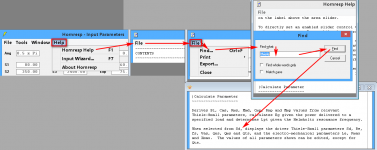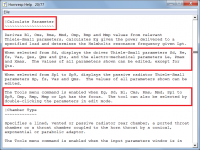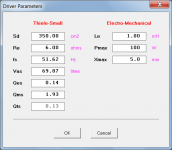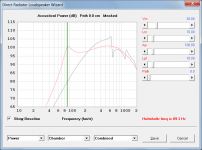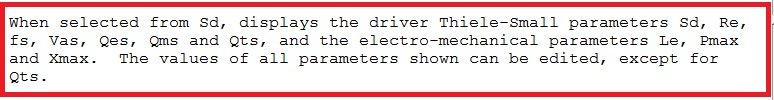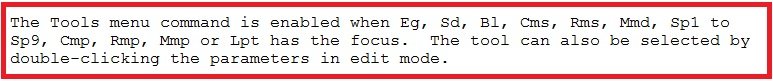I didn't want to call the TODE a BLH or RLH since the BIB TQWT does not have a compression chamber before the throat.
Fair enough 🙂.
Double-click on the "Sd" input box, and you can enter standard t/s parameters
Thanks Brian, can't find that written anywhere.
All these years later, and you still haven't read the help file? 🙂
If reading documentation isn't your style, what about this Hornresp tutorial that has been around since early 2011 (yes, that's nearly 8 years), and describes how to enter TS parameters in the second post (OK, you have to scroll to see it...).
I leave it to others here to explain how "close to being usable" the program actually is...
After all these years it is the same useless text help file I have tried reading several times... The program has been around for years, and has never progressed beyond a text file that is still hard to search, and even harder to find usable info.
Why isn't that 8 year old tutorial included in the help section of the software? (since it is on a completely different website) And the second post doesn't contain information about how to enter TS parameters. Brian's post above does.
Everything about the help is assumption after assumption, and if you are a beginner the help section is less than helpful.
some people are still ungrateful even when you do the work for them...
Yes they are... And some people are just sarcastic so and so's.
Do What ? Duh !
@ Silent Screamer
Gee,Ozzie's used to talk about winjing Poms "British who emigrated to Oz & complain" And you're an Ozzie doing it LOL
Really ?
Really ?
How easy is this to do ? 😀
Instead of bitching & being ungrateful to David Mcbean & others, 🙁 try some humility & ask properly & more politely in future
@ Silent Screamer
Gee,Ozzie's used to talk about winjing Poms "British who emigrated to Oz & complain" And you're an Ozzie doing it LOL
Originally Posted by Silent Screamer
can't find that written anywhere.
Really ?
a text file that is still hard to search
Really ?
How easy is this to do ? 😀
Instead of bitching & being ungrateful to David Mcbean & others, 🙁 try some humility & ask properly & more politely in future
Attachments
@ Silent Screamer
Gee,Ozzie's used to talk about winjing Poms "British who emigrated to Oz & complain" And you're an Ozzie doing it LOL
Really ?
Really ?
How easy is this to do ? 😀
Instead of bitching & being ungrateful to David Mcbean & others, 🙁 try some humility & ask properly & more politely in future
I second the quit your bellyaching.
Read or ask questions.
We don't bite.
We also don't help the helpless. Everyone that has told you off has helped people work through designs they initiated.
Perhaps it will happen again.
We don't bite.
We also don't help the helpless. Everyone that has told you off has helped people work through designs they initiated.
Perhaps it will happen again.
@ Silent Screamer
Gee,Ozzie's used to talk about winjing Poms "British who emigrated to Oz & complain" And you're an Ozzie doing it LOL
Just because I live down under you assume I originated from here. Parents moved out here as 10 pound Poms.
Yes reallyReally ?
Really ?
How easy is this to do ? 😀
Instead of bitching & being ungrateful to David Mcbean & others, 🙁 try some humility & ask properly & more politely in future
There is no issue in finding the Help section it is exactly where any programmer would put it, myself included. Where the problems lays is in the navigation and the logical layout of the text file.
For example you have all the optical limitations (and more) of a text file and none of the benefits of something like a chm file (which I have probably mentioned in previous rants years ago).
You can't maximise the help window to help your efforts reading the file, so you need a super memory to be able to memorise large sections of hard to read text to find what you need. Remember different people have different ways of taking onboard information. Not all of us can read stuff once and memorise it in one hit.
You can't even Ctrl A, Ctrl C to copy the contents to another document to maximise the screen or format it with more white space to make it more readable.
I pride myself of writing programs that are intuitive and simple to use regardless of how complex the program might be. If I understood all the math and the formulas behind a program like this and decided to write one of these programs, I would start by offering the industry default units of measurement and offering obscure and less known or less available information second, so anyone using my program can use it without having to go to a 3rd party site to get a tutorial on how to do it.
I have no doubt the program is well written from the lack errors in recent versions, but the greatest of programs are useless if you can't get started. As for using F3 to toggle through the help that is extremely painful and I have yet to find anything I am looking for going from one end of the file to the other. And when you do find a match you are unsure of the context because you can't see enough of the screen.
But by all means go ahead and continue to leave the help section as it is and I will be back in another couple of years to complain about it again.
Why do you complain about something you got for free?
Why not just stop using it and look for better software?
Why not just stop using it and look for better software?
Why do you complain about something you got for free?
Why not just stop using it and look for better software?
Haven't been able to start using it to stop using it... So free or not is irrelevant.
And I have looked for other software, not necessarily better because those that can get it to work seem to give it very positive reviews.
My frustration comes from not being able to use what seems like good software. I have waited years for the help to get better to be able to use it, but clearly that is never going to happen, so I should just stop waiting for it to happen.
I know Australia is a big country and continent, but have you ever tried to meet up with David to discuss the software in person?
I know Australia is a big country and continent, but have you ever tried to meet up with David to discuss the software in person?
Finally an intelligent suggestion. I think he is down Sydney or Melbourne way which is 1000 - 2000 klms away depending on which city.
No I have wasted enough time constantly downloading version after version hoping for it to become user friendly. I have invested way too many hours into trying to understand the help and get it going.
There comes a point where beating your head against a rock starts to hurt too much. As much as other software out there may not be as good. I'm sure there is easier software to use.
It's unfortunate as the software has always shown promise, but that is meaningless if you can't find the way in. So effective immediately I am not spending another moment trying to make it work, or discussing it any further.
David knows what needs to be fixed should he so desire, and if he doesn't well so be it. It's going in the poorly written too hard basket.
@ Silent Screamer
I've created a PDF of the latest Help File for you & anyone else. See Att.
FYI you can change the .hlp extension to .txt if you want 😉
Thanks Zero D, just a two second look at the pdf in full screen mode with larger text makes that infinitely more readable.
Currently I am over trying to learn this software, but should I attempt it again I will definitely be using your pdf file.
Thanks again for your effort.
can't find that written anywhere.
Every feature available in Hornresp is documented in the Help file, including double-clicking the Sd parameter in edit mode to activate the Thiele-Small Calculate Parameter tool.
Attachments
Further to Post #8690.
In the attachment below, the grey trace shows the power response obtained using the optimised values calculated by the Adrian Mack spreadsheet, and the red trace shows the response obtained by manually setting the slider values to generate the "best" response. The Hornresp default driver was used in each case.
Spreadsheet-calculated values:
Vrc = 1.70 litres
Ap = 44.18 cm^2
Lpt = 24.00 cm
Manually set values:
Vrc = 20.00 litres
Ap = 100.00 cm^2
Lpt = 10.00 cm
It took less than one minute to find the most appropriate "manually set values" (rounded to convenient numbers). The final result would indicate though, that the Hornresp default driver is perhaps not particularly well suited for use in a bass reflex system 🙂.
In the attachment below, the grey trace shows the power response obtained using the optimised values calculated by the Adrian Mack spreadsheet, and the red trace shows the response obtained by manually setting the slider values to generate the "best" response. The Hornresp default driver was used in each case.
Spreadsheet-calculated values:
Vrc = 1.70 litres
Ap = 44.18 cm^2
Lpt = 24.00 cm
Manually set values:
Vrc = 20.00 litres
Ap = 100.00 cm^2
Lpt = 10.00 cm
It took less than one minute to find the most appropriate "manually set values" (rounded to convenient numbers). The final result would indicate though, that the Hornresp default driver is perhaps not particularly well suited for use in a bass reflex system 🙂.
Attachments
Every feature available in Hornresp is documented in the Help file, including double-clicking the Sd parameter in edit mode to activate the Thiele-Small Calculate Parameter tool.
I only speak two languages English and bad English
Pic 1
Calculate Parameters...
I am not looking to calculate anything, I am trying to enter parameters, so I would instinctively look under "Entering Parameters".
Pic 2
When selected from Sd... That doesn't instruct me to double click the Sd value box to reveal the the TS parameters... While that might mean the same thing to some people, I don't get the intended meaning from that wording.
Even if the words weren't clumped on top of each other, I would still struggle to find that meaning it that wording.
Pic 3
After reading it several times I still don't understand the hidden meaning in the words.
Coming from a senior licensing specialist background I only speak black and white.
So let's break it apart and see if any sense can be made of it...
The Tools menu command is enabled when blah has focus.
The only tool menu I know of as a programmer is the whole top bar of the program. So it is disabled (meaning nothing can be used or selected) until one of a number of specific items has focus. Derived common sense would tell you not to select the actual item itself, but the associated text box. Although I have written programs before where I have triggered an activity by clicking on the actual text as well so maybe it takes two goes.
The tool (which tool?) can be selected by double-clicking the parameters in edit mode. Edit mode when did we enter an edit mode? So we are clicking some parameters once we are in an edit mode?
None of those instructions amount to double click the Sd text box to reveal the TS parameters. As I said I only speak English and bad English.
Attachments
As I said I only speak English and bad English.
Maybe that's the problem 🙂.
There are literally thousands of people from non-English speaking backgrounds all over the world who successfully use Hornresp.
I understand that you don't like how the Help file information is presented, but the format is not going to change.
- Home
- Loudspeakers
- Subwoofers
- Hornresp