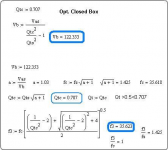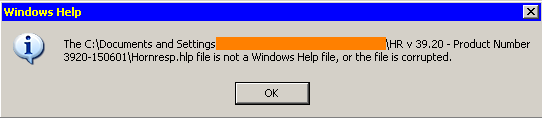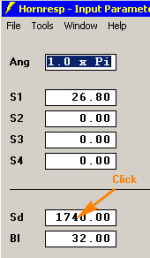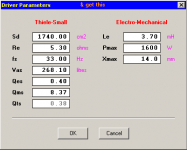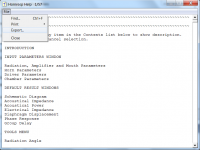Thank you David!
Hi Jack,
Not a problem 🙂.
One thing I have noticed is that Qtc is often expressed as Qts * Sqrt(a + 1) where a = Vas / Vb. Note that this formula for Qtc is an approximation only - the value of Qtc so calculated should be considered as indicative only, and not used for system design purposes. Hornresp does not use this formula.
Kind regards,
David
Attachments
Yes on both counts. Windows 7 Pro
That's unfortunate. I have now run out of ideas as to what might be causing the problem 🙂.
To date, no other user has reported having a similar issue.
That's unfortunate. I have now run out of ideas as to what might be causing the problem 🙂.
To date, no other user has reported having a similar issue.
Thanks for thinking about it and for the formulas
Jack
David the only people who make no mistakes make nothing.
The people who make many and can fix them are the ones that really know what they are doing!
Nice from Laurel and hardy.
In dutch we say
Wie geen fouten maakt maakt meestal niets.
Yes we have reach this technological niveau because of the mistakes we make, so do not shame yourselfs, people who do never make a mistake has to shame themselfs, because that is not possible.😛
Hi everyone, just a short question : I would like to plan a compound horn. As soon as I input a spherical or tractrix profile, the option CH is not available anymore ( or changes to Nd if it was chosen) and stays blocked at Nd. Other profiles including exponential work fine. Does this have a scientific explanation or am I doing something wrong ? Thanks to David for his great software - kind regards Marc
and dont forget : Jeder Fehler ist so groß wie derjenige, der ihn begeht.
and dont forget : Jeder Fehler ist so groß wie derjenige, der ihn begeht.
Haven't used it before, but I am having no success exporting.
If I attempt to export from the schematic screen, HR gives me a file name and location, but even Explorer cannot find the file.
Cockpit error?
A late response but hopefully useful. I just ran into the same issue and I found the exported files here:
C:\Users\me\Appdata\Local\VirtualStore\Program Files (x86)\Hornresp\Export
I run the program in C:\Hornresp but using a shortcut I placed in the start menu.
@ David McBean
Hi, it's great that you keep updating HR as often as you do 🙂
The recent BP additions are very welcome, but why aren't they readily visable as the other options ?
Being able to click on the Wizard in the other options, as we can in the BP modes, would be nice 😉
Also, the Yellow highlighted sections in BP mode is useful, & this would be Very helpful in for eg TH mode too 🙂
Hi, it's great that you keep updating HR as often as you do 🙂
The recent BP additions are very welcome, but why aren't they readily visable as the other options ?
Being able to click on the Wizard in the other options, as we can in the BP modes, would be nice 😉
Also, the Yellow highlighted sections in BP mode is useful, & this would be Very helpful in for eg TH mode too 🙂
Hi everyone, just a short question : I would like to plan a compound horn. As soon as I input a spherical or tractrix profile, the option CH is not available anymore ( or changes to Nd if it was chosen) and stays blocked at Nd. Other profiles including exponential work fine. Does this have a scientific explanation or am I doing something wrong ?
Hi Marc,
There is no scientific explanation, and you are not doing anything wrong 🙂.
It's just that compound horns in Hornresp are limited to parabolic, conical and exponential profiles. The low frequency horn can have up to three segments.
Kind regards,
David
A late response but hopefully useful. I just ran into the same issue and I found the exported files here:
C:\Users\me\Appdata\Local\VirtualStore\Program Files (x86)\Hornresp\Export
I run the program in C:\Hornresp but using a shortcut I placed in the start menu.
Hi leadcoma,
Many thanks for this feedback - very strange indeed!
Q1. Does the Hornresp folder under C:\Users\me\Appdata\Local\VirtualStore\Program Files (x86) contain any files?
Q2. Does the Hornresp folder under C:\Hornresp contain the files Hornresp.exe, Hornresp.hlp, Msvbvm60.dll and Readme.txt?
Q3. Does the Hornresp folder under C:\Hornresp have four sub-folders named Data, Drivers, Export and Import?
Q4. When you look at the Properties of the shortcut, what paths are shown in the Target: and Start in: text boxes?
Thanks again, and kind regards,
David
Attachments
is it a 64 bit windows > Vista? This might tend to "route" some stuff out of programm folders in some cases. I had this once when I was converting an old XP Install into a windows 7 64 bit and wanted to keep paths of the programs.
Try putting hornresp in your personal document folder or the download folder of your user profile and see if the behaviour remains..
Try putting hornresp in your personal document folder or the download folder of your user profile and see if the behaviour remains..
Hi Zero D,
A number of the input parameter window text box fields are cleared or renamed when the ME1, ME2, BP6, BP8 and ABC options are chosen, making it necessary for the selection of those options to be a deliberate operation. Otherwise the data for a CH record for example, could be lost if the user inadvertently stepped through to a ME1 record by just double-clicking. This is why it is necessary to also press the Ctrl key in these cases.
The BP6, BP8 and ABC options are special cases in that the outputs are limited to those calculated by the Loudspeaker Wizard, which is why the Wizard is directly accessed from a Wizard button (the Calculate button becomes redundant). For all other options however, the Calculate button gives more results than those available from the Loudspeaker Wizard, which is why it is necessary to retain the Calculate button and access the Loudspeaker Wizard from the Tools menu.
Because the BP6, BP8 and ABC schematic diagrams do not change as the input dimensions are changed, the selected chamber or port is highlighted in yellow so that the user can see which part of the system is being modified. In the case of a tapped horn however, the user can see the change in the schematic diagram. To extend the highlighting to other schematics would require a lot of work, particularly for the horn segments.
Kind regards,
David
The recent BP additions are very welcome, but why aren't they readily visable as the other options ?
A number of the input parameter window text box fields are cleared or renamed when the ME1, ME2, BP6, BP8 and ABC options are chosen, making it necessary for the selection of those options to be a deliberate operation. Otherwise the data for a CH record for example, could be lost if the user inadvertently stepped through to a ME1 record by just double-clicking. This is why it is necessary to also press the Ctrl key in these cases.
Being able to click on the Wizard in the other options, as we can in the BP modes, would be nice 😉
The BP6, BP8 and ABC options are special cases in that the outputs are limited to those calculated by the Loudspeaker Wizard, which is why the Wizard is directly accessed from a Wizard button (the Calculate button becomes redundant). For all other options however, the Calculate button gives more results than those available from the Loudspeaker Wizard, which is why it is necessary to retain the Calculate button and access the Loudspeaker Wizard from the Tools menu.
Also, the Yellow highlighted sections in BP mode is useful, & this would be Very helpful in for eg TH mode too 🙂
Because the BP6, BP8 and ABC schematic diagrams do not change as the input dimensions are changed, the selected chamber or port is highlighted in yellow so that the user can see which part of the system is being modified. In the case of a tapped horn however, the user can see the change in the schematic diagram. To extend the highlighting to other schematics would require a lot of work, particularly for the horn segments.
Kind regards,
David
@ David McBean
OK, thanx for the explanations 🙂
Help File
I can open the HF in HR with no issues. But if i double click on the HF in the HR folder, windows doesn't recognise it ? No big deal, just a heads up. XP/SP2.
Also, the HF can't be enlarged, on my comp anyway, but if i copy the HF & change the extension to .txt instead of .hlp it can. This can only be displayed as a .txt file like this, if i manually double click on it from the HR folder, or if it's placed anywhere else for that matter.
Again, those things aren't mega important, or urgent !
*
Accessing/changing the T/S parameters quickly.
I discovered this by accident today ! Click on Sd & up pops an editable dialogue box. Some of you might not be aware of it, but you will be now 😉
OK, thanx for the explanations 🙂
Help File
I can open the HF in HR with no issues. But if i double click on the HF in the HR folder, windows doesn't recognise it ? No big deal, just a heads up. XP/SP2.
Also, the HF can't be enlarged, on my comp anyway, but if i copy the HF & change the extension to .txt instead of .hlp it can. This can only be displayed as a .txt file like this, if i manually double click on it from the HR folder, or if it's placed anywhere else for that matter.
Again, those things aren't mega important, or urgent !
*
Accessing/changing the T/S parameters quickly.
I discovered this by accident today ! Click on Sd & up pops an editable dialogue box. Some of you might not be aware of it, but you will be now 😉
Attachments
windows help: I Suspect that david didn`t use windows help fiel format of a recent windows, but rather an old visual basic format or simply a textfile which he displays within hornresp as a helpfile. So windows mistakes the file because of the file extension as a "windows help file", tries to open it and fails.
Hi leadcoma,
Many thanks for this feedback - very strange indeed!
Q1. Does the Hornresp folder under C:\Users\me\Appdata\Local\VirtualStore\Program Files (x86) contain any files?
Q2. Does the Hornresp folder under C:\Hornresp contain the files Hornresp.exe, Hornresp.hlp, Msvbvm60.dll and Readme.txt?
Q3. Does the Hornresp folder under C:\Hornresp have four sub-folders named Data, Drivers, Export and Import?
Q4. When you look at the Properties of the shortcut, what paths are shown in the Target: and Start in: text boxes?
Thanks again, and kind regards,
David
Hi David,
Q1: Many folders/files from different programs
Q2: Yes
Q3: No
Q4: The path is C:\Hornresp in both text boxes
cheers
Hi Zero D,
It is intended that the Help file be opened from within Hornresp, either by using the Help menu or by pressing the F1 function key.
Once opened, the Help file can be saved as a stand-alone text file by selecting the File > Export menu command, as shown in the attachment. The contents of the exported text file can then be viewed using Notepad, Word, or similar, and enlarged / edited as you wish.
If for some reason you want to directly read the contents of the actual Hornresp.hlp file itself, then right-click on the filename in Windows Explorer, select the 'Open with...' option from the pop-up menu, and specify the application that you wish to use to open the file (usually Notepad or Word).
Just to clarify - you have to double-click on the Sd text box in edit mode.
It's documented in the Calculate Parameter section under the TOOLS MENU heading in the Help file 🙂.
Kind regards,
David
I can open the HF in HR with no issues. But if i double click on the HF in the HR folder, windows doesn't recognise it ? No big deal, just a heads up. XP/SP2.
Also, the HF can't be enlarged, on my comp anyway, but if i copy the HF & change the extension to .txt instead of .hlp it can. This can only be displayed as a .txt file like this, if i manually double click on it from the HR folder, or if it's placed anywhere else for that matter.
It is intended that the Help file be opened from within Hornresp, either by using the Help menu or by pressing the F1 function key.
Once opened, the Help file can be saved as a stand-alone text file by selecting the File > Export menu command, as shown in the attachment. The contents of the exported text file can then be viewed using Notepad, Word, or similar, and enlarged / edited as you wish.
If for some reason you want to directly read the contents of the actual Hornresp.hlp file itself, then right-click on the filename in Windows Explorer, select the 'Open with...' option from the pop-up menu, and specify the application that you wish to use to open the file (usually Notepad or Word).
I discovered this by accident today ! Click on Sd & up pops an editable dialogue box.)
Just to clarify - you have to double-click on the Sd text box in edit mode.
It's documented in the Calculate Parameter section under the TOOLS MENU heading in the Help file 🙂.
Kind regards,
David
Attachments
windows help: I Suspect that david didn`t use windows help fiel format of a recent windows, but rather an old visual basic format or simply a textfile which he displays within hornresp as a helpfile. So windows mistakes the file because of the file extension as a "windows help file", tries to open it and fails.
Hi Sabbelbacke,
You are spot on 🙂. The master Help file is a Microsoft Word document with .doc extension. To produce the Help file, a copy is saved as a plain text file and the file extension then changed from .txt to .hlp. Doing it this way makes it very easy for me to update the Help file.
Kind regards,
David
Hi David,
Q1: Many folders/files from different programs
Q2: Yes
Q3: No
Q4: The path is C:\Hornresp in both text boxes
cheers
Hi leadcoma,
Thanks for this. It is very strange indeed that there are no sub-folders under the C:\Hornresp folder. I have no idea why this should be the case.
Kind regards,
David
I have seen similar issues at customers with recent windows versions (most of the times 64 bit versions, since these treat 32 and 64 bit programms differently (programms x86 folder etc..))...
Cause was most of the times some mixup in the path environments or in the registry. Windows "knows" where programs should be stored and where the programms should put their data (paths like "apppdata..")... In some situations, windows starts pointing at wrong places...
One could either try to search for these paths (my question above) or simply try this:
do a fresh install of hornresp in the "downloads" folder of your user directory. This directory is "left alone" from windows... try it there..
the base directory sometimes is restricted from user rights - the program directory is affected by internal path variables, etc.... the "downloads" directory is simply left as ist is...
Cause was most of the times some mixup in the path environments or in the registry. Windows "knows" where programs should be stored and where the programms should put their data (paths like "apppdata..")... In some situations, windows starts pointing at wrong places...
One could either try to search for these paths (my question above) or simply try this:
do a fresh install of hornresp in the "downloads" folder of your user directory. This directory is "left alone" from windows... try it there..
the base directory sometimes is restricted from user rights - the program directory is affected by internal path variables, etc.... the "downloads" directory is simply left as ist is...
- Home
- Loudspeakers
- Subwoofers
- Hornresp