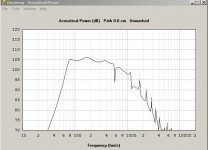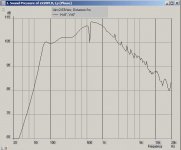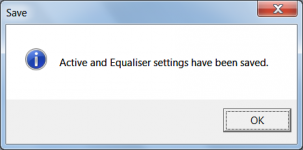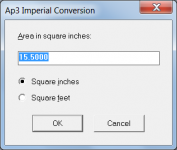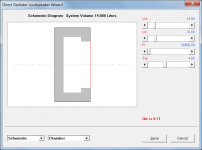Hi David:
I'm way behind in getting up to speed on all the new features you've added recently. I already had a prototype Synergy horn when you added the multi-entry features and now instead of simulating I'm dealing with cracking modelling clay. Nevertheless, HR has become my go to simulator even for direct radiators because of the filter wizard and ability to import room gain and boundary support files. The filter settings transfer easily into DSP. Its not quite a crossover design program but its enough to predict what you would get from going to that next step.
But I am having a simple problem with the filter wizard. Pressing F9 is supposed to permanently save all the PEQ settings but the duration of the save is anything but permanent. I often go back and forth just between two models and find I have to re-enter the settings. ...not always, it might have something to do with using the FIND function to move back and forth... Is that what you intended?
Going back to the direct radiator. About the only thing I need to duck into something like Unibox for these days is to check the box Q for a sealed rear chamber/direct radiator. Could you possibly pop that up somewhere in the Loudspeaker Wizard, perhaps on the gray area of the Power/Chamber screen in the wizard?
Thanks for a great tool and I love the way it keeps getting better.
Jack
I'm way behind in getting up to speed on all the new features you've added recently. I already had a prototype Synergy horn when you added the multi-entry features and now instead of simulating I'm dealing with cracking modelling clay. Nevertheless, HR has become my go to simulator even for direct radiators because of the filter wizard and ability to import room gain and boundary support files. The filter settings transfer easily into DSP. Its not quite a crossover design program but its enough to predict what you would get from going to that next step.
But I am having a simple problem with the filter wizard. Pressing F9 is supposed to permanently save all the PEQ settings but the duration of the save is anything but permanent. I often go back and forth just between two models and find I have to re-enter the settings. ...not always, it might have something to do with using the FIND function to move back and forth... Is that what you intended?
Going back to the direct radiator. About the only thing I need to duck into something like Unibox for these days is to check the box Q for a sealed rear chamber/direct radiator. Could you possibly pop that up somewhere in the Loudspeaker Wizard, perhaps on the gray area of the Power/Chamber screen in the wizard?
Thanks for a great tool and I love the way it keeps getting better.
Jack
Hi Jack,
The filter settings are saved to the current record, not to the filter itself. That is why if you open a second record, you won't see the settings you saved to the first record.
By "box Q", do you mean the value of parameter Qtc?
Kind regards,
David
Pressing F9 is supposed to permanently save all the PEQ settings but the duration of the save is anything but permanent.
The filter settings are saved to the current record, not to the filter itself. That is why if you open a second record, you won't see the settings you saved to the first record.
About the only thing I need to duck into something like Unibox for these days is to check the box Q for a sealed rear chamber/direct radiator. Could you possibly pop that up somewhere in the Loudspeaker Wizard, perhaps on the gray area of the Power/Chamber screen in the wizard?
By "box Q", do you mean the value of parameter Qtc?
Kind regards,
David
Hi David:
Yes, I meant the Qtc
As to filter settings preservation. This what I observed.
Open record A; calculate, include room gain, open filter wizard equalizer, adjust and save settings; close.
Open record B; calculate, include room gain, open filter wizard, adjust and save settings; close.
Go back to Record A and filter settings are either changed or totally gone - all bands off
Notice I put that in the past tense. This morning, I opened the simulator window which had been minimized. I would swear that I had left the tool with the EQ adjusted as I wanted it both all filter bands were showing unused. I re-entered and saved the parameters again. I went to the other record that I had been comparing the first one to . This too had been saved at last look. I re-entered and saved it again. Then I went back and forth between both these widely separated records using FIND and also their next neighbors. I closed the tool completely and re-opened it and repeated this process. Of course, each time the EQ parameters were unchanged.
I try really hard not to cry wolf and I even RTFM. I'm sure something is going on here even though its playing games with my head this morning. I've had this issue in the past but because it was intermittent I hesitated to report it. I would just shrug my shoulders and re-enter parameters. Yesterday it seemed consistent so I reported it.
The only thing I'm doing differently from yesterday is not using all the equalizer bands. I figured why bother as I'd just have to enter them again. - Just tried again using all bands; still no problem.
I notice in this going back and forth, the tool is no longer asking me if I want to save when I press the "next" or "previous" buttons or select "find" on the file drop down.
Is that significant?
Jack
Yes, I meant the Qtc
As to filter settings preservation. This what I observed.
Open record A; calculate, include room gain, open filter wizard equalizer, adjust and save settings; close.
Open record B; calculate, include room gain, open filter wizard, adjust and save settings; close.
Go back to Record A and filter settings are either changed or totally gone - all bands off
Notice I put that in the past tense. This morning, I opened the simulator window which had been minimized. I would swear that I had left the tool with the EQ adjusted as I wanted it both all filter bands were showing unused. I re-entered and saved the parameters again. I went to the other record that I had been comparing the first one to . This too had been saved at last look. I re-entered and saved it again. Then I went back and forth between both these widely separated records using FIND and also their next neighbors. I closed the tool completely and re-opened it and repeated this process. Of course, each time the EQ parameters were unchanged.
I try really hard not to cry wolf and I even RTFM. I'm sure something is going on here even though its playing games with my head this morning. I've had this issue in the past but because it was intermittent I hesitated to report it. I would just shrug my shoulders and re-enter parameters. Yesterday it seemed consistent so I reported it.
The only thing I'm doing differently from yesterday is not using all the equalizer bands. I figured why bother as I'd just have to enter them again. - Just tried again using all bands; still no problem.
I notice in this going back and forth, the tool is no longer asking me if I want to save when I press the "next" or "previous" buttons or select "find" on the file drop down.
Is that significant?
Jack
Hi Jack,
Thanks for the confirmation. How would you use the Qtc information if it was provided? Isn't it just a matter of selecting a suitable driver and then adjusting the Vrc slider to achieve the best possible response?
I tried exactly the same thing, and it worked perfectly 🙂. Are you using the latest release, Product Number 3920-150614?
The change was made in a recent update. Because the Filter settings are saved by pressing F9, if no changes are made to values on the main input screen, then it is not necessary to ask the question.
Kind regards,
David
Yes, I meant the Qtc
Thanks for the confirmation. How would you use the Qtc information if it was provided? Isn't it just a matter of selecting a suitable driver and then adjusting the Vrc slider to achieve the best possible response?
Open record A; calculate, include room gain, open filter wizard equalizer, adjust and save settings; close.
Open record B; calculate, include room gain, open filter wizard, adjust and save settings; close.
Go back to Record A and filter settings are either changed or totally gone - all bands off
I tried exactly the same thing, and it worked perfectly 🙂. Are you using the latest release, Product Number 3920-150614?
I notice in this going back and forth, the tool is no longer asking me if I want to save when I press the "next" or "previous" buttons or select "find" on the file drop down.
The change was made in a recent update. Because the Filter settings are saved by pressing F9, if no changes are made to values on the main input screen, then it is not necessary to ask the question.
Kind regards,
David
Last edited:
David, not sure if you've ever heard of PWK Designs but he's came out with aperiodic enclosures like this
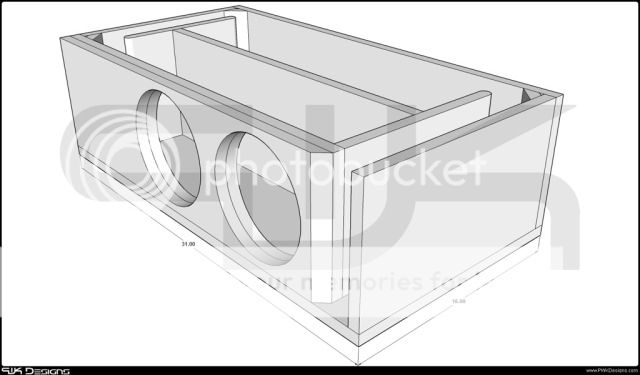
Is it possible to set the aperiodic geometry on hornresp with the driver side port as low as it can go (0.1cm^2) to simulate something like this?
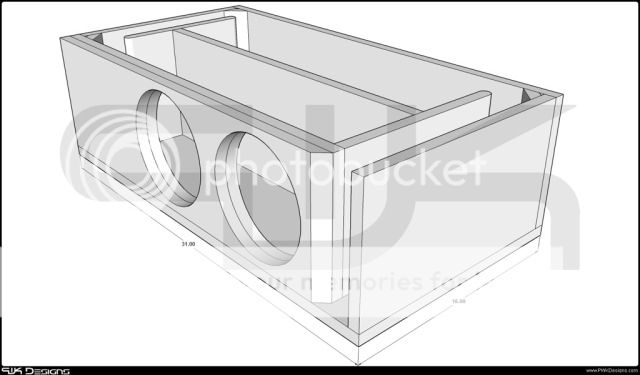
Is it possible to set the aperiodic geometry on hornresp with the driver side port as low as it can go (0.1cm^2) to simulate something like this?
David, not sure if you've ever heard of PWK Designs but he's came out with aperiodic enclosures like this
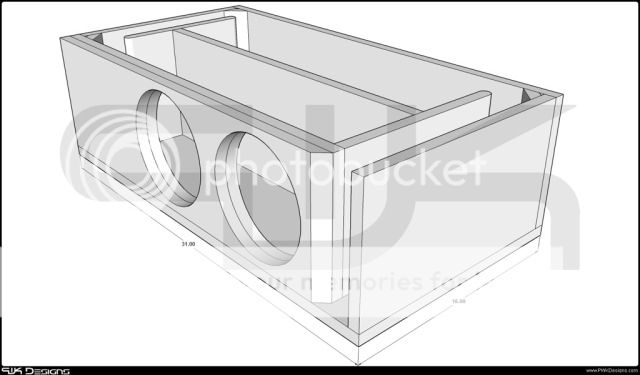
Is it possible to set the aperiodic geometry on hornresp with the driver side port as low as it can go (0.1cm^2) to simulate something like this?
I did a bunch of design work very similar to that in Hornresp. I think it was 4 or 5 years ago.
And it was all accomplished with Hornresp.
These types of enclosures tend to give quite a pronounced harmonic distortion to the bass. And many people find it pleasing.
Not my cup of tea. And the reason why I dropped the concept. Also it was quite a bit of box complexity for little advantage in system gain.
Hi Jack,
Thanks for the confirmation. How would you use the Qtc information if it was provided? Isn't it just a matter of selecting a suitable driver and then adjusting the Vrc slider to achieve the best possible response?
I tried exactly the same thing, and it worked perfectly 🙂. Are you using the latest release, Product Number 3920-150614?
The change was made in a recent update. Because the Filter settings are saved by pressing F9, if no changes are made to values on the main input screen, then it is not necessary to ask the question.
Kind regards,
David
How would I use Qtc? For a horn, it probably is indeed as simple as adjusting Vrc for best response. For a sealed direct radiator, common belief is that system Q is important and affects the sound as its indicative of damping. Too high a Q is obvious in the peaking. Too low a Q may not be so obvious. For me there is a comfort factor in knowing that the Qtc is in the range of .57 to .7 even if I'm going to equalize to a different response shape later. I do indeed adjust Vrc for best response or to fit my constraints but then I determine Qtc as a cross check. If its outside the target range, I will re-consider what I've done.
As to the preservation of the EQ settings - my problem is it doesn't always work perfectly and I can't put my finger on what makes it not work.
I swear I just re-opened (maximized) a sim which just yesterday I had EQed to perfect flatness and have no doubt I saved settings on and those filter settings were changed. They weren't cleared but changed, possibly to some other record's settings. I think the simulator was open but minimized on this record all night. I completely closed the simulator and then opened it again. I looked at two other records in the group that I had been playing with and for them the Filter Wizard EQ settings had reverted to "all bands off". That is not where I had left them.
I realize you can't fix it if you replicate it. Heck, the ghost may be in my machine. I wonder if other users have seen the same/similar behavior.
Yes I am at the current rev. I have HR set to check for updates every time I open it. If this is a bug, BTW, its not a new one, this has been going on for some time.
Jack
Is it possible to set the aperiodic geometry on hornresp with the driver side port as low as it can go (0.1cm^2) to simulate something like this?
Hi Do It Yourself,
I can't see why it shouldn't be possible to get a reasonable indication of bass response by using the ABC driver arrangement option and setting both Ap1 and Lp1 to 0.01 (rather than 0.10). Enter the Ap1 and Lp1 values on the main input screen or directly set the slider controls by keying in the value and then pressing Enter while the slider control has the focus.
Kind regards,
David
Hi Jack,
Thanks for the information on how you use Qtc. Any value calculated by Hornresp would not take into account absorption or leakage losses, would this still be okay? If so, then I can try to include something in the next release.
This is very interesting. Has anyone else experienced problems saving Filter Wizard settings?
Kind regards,
David
I do indeed adjust Vrc for best response or to fit my constraints but then I determine Qtc as a cross check. If its outside the target range, I will re-consider what I've done.
Thanks for the information on how you use Qtc. Any value calculated by Hornresp would not take into account absorption or leakage losses, would this still be okay? If so, then I can try to include something in the next release.
I realize you can't fix it if you replicate it. Heck, the ghost may be in my machine. I wonder if other users have seen the same/similar behavior.
This is very interesting. Has anyone else experienced problems saving Filter Wizard settings?
Kind regards,
David
Hi David,
I just exported a Hornresp simulation into AkAbak, and the SPL curves look somewhat different. Is this just because of the way they are displayed?
I'll attach the simulations and the screen prints, hope you'll have a moment to take a look at this. ( To upload to diyaudio I had to change the extension of the AkAbak file 2220FLH_aks.txt, change back to 2220FLH.aks to use.)
Regards,
I just exported a Hornresp simulation into AkAbak, and the SPL curves look somewhat different. Is this just because of the way they are displayed?
I'll attach the simulations and the screen prints, hope you'll have a moment to take a look at this. ( To upload to diyaudio I had to change the extension of the AkAbak file 2220FLH_aks.txt, change back to 2220FLH.aks to use.)
Regards,
Attachments
Hi Oliver,
You need to do a [CTRL]+x in the Hornresp Acoustical Power to change the observation axis to 0°, this cannot be done on the multi segment/compound configuration you have though.
You need to do a [CTRL]+x in the Hornresp Acoustical Power to change the observation axis to 0°, this cannot be done on the multi segment/compound configuration you have though.
Last edited:
Hi Oliver,
If you do it as an ND/BR you can choose horn output and then look at on axis response.
If you do it as an ND/BR you can choose horn output and then look at on axis response.
Code:
ID=39.00
Ang=2.0 x Pi
Eg=2.83
Rg=0.00
Fta=58.00
S1=650.00
S2=5500.00
Lec=45.09
F12=128.00
S2=0.00
S3=0.00
L23=0.00
T=0.70
S3=0.00
S4=0.00
L34=0.00
AT=13.46
S4=0.00
S5=0.00
L45=0.00
F45=0.00
Sd=890.00
Bl=23.29
Cms=2.66E-04
Rms=3.23
Mmd=54.29
Le=1.00
Re=5.70
Nd=1
Vrc=97.00
Lrc=22.00
Ap=290.32
Lpt=2.78
Vtc=1300.00
Atc=900.00
Pmax=200
Xmax=3.0
Path=0.0
Fr1=0.00
Fr2=0.00
Fr3=0.00
Fr4=0.00
Tal1=100
Tal2=100
Tal3=100
Tal4=100
Comment=NEO Dan JBL 2220H BR/FLH
~~~~~~~~~~~~~~~~~~~~~~~~~~~~~~~~~~~~~~~~~~~~~~~~~~~~~~~~~~~~~~~~~~~~~~~~~~~~~~~~~~~~
FILTER
0.0 0.0 0.0 0.0 0.0 0.0 0.0 0.0 0.0 0.0 0.0 0.0
0.0 0.0 0.0 0.0 0.0 0.0 0.0 0.0 0.0 0.0 0.0 0.0
0 0 0 0
0.50.50.50.5
0.50.50.50.5
SSSS
1111
1111
2222
1111
111
000
~~~~~~~~~~~~~~~~~~~~~~~~~~~~~~~~~~~~~~~~~~~~~~~~~~~~~~~~~~~~~~~~~~~~~~~~~~~~~~~~~~~~I just exported a Hornresp simulation into AkAbak, and the SPL curves look somewhat different.
Hi Oliver,
If you calculate power response rather than pressure response in AkAbak, the results should be effectively identical to those generated by Hornresp using the "resonances unmasked" option. Unfortunately I cannot confirm this for myself as I can no longer run AkAbak 🙂.
Kind regards,
David
I realize you can't fix it if you replicate it. Heck, the ghost may be in my machine. I wonder if other users have seen the same/similar behavior.
Hi Jack,
Q1. Do you have a Microsoft Windows Operating System?
Q2. Do you get the attached message when you press F9 to save the Equaliser settings?
Kind regards,
David
Attachments
Hornresp Update 3920-150627
Hi Everyone,
CHANGE 1
The issue identified by Oliver in Post #5507 has been addressed. Ap and Lpt no longer automatically default back to Fr and Tal when the Driver Arrangement tool is closed on an Nd record.
My thanks to Oliver and just a guy for their feedback.
CHANGE 2
The F6 Imperial Conversion tool now also works with BP6, BP8 and ABC records.
My thanks to Dan for jogging my memory with his Post #5520.
CHANGE 3
The value of total quality factor Qtc is now shown when the Chamber input parameters option is selected in the Loudspeaker Wizard and a direct radiator closed-box system has been specified.
Jack's request in Post #5541 refers.
Kind regards,
David
Hi Everyone,
CHANGE 1
The issue identified by Oliver in Post #5507 has been addressed. Ap and Lpt no longer automatically default back to Fr and Tal when the Driver Arrangement tool is closed on an Nd record.
My thanks to Oliver and just a guy for their feedback.
CHANGE 2
The F6 Imperial Conversion tool now also works with BP6, BP8 and ABC records.
My thanks to Dan for jogging my memory with his Post #5520.
CHANGE 3
The value of total quality factor Qtc is now shown when the Chamber input parameters option is selected in the Loudspeaker Wizard and a direct radiator closed-box system has been specified.
Jack's request in Post #5541 refers.
Kind regards,
David
Attachments
Hi Jack,
Q1. Do you have a Microsoft Windows Operating System?
Q2. Do you get the attached message when you press F9 to save the Equaliser settings?
Kind regards,
David
Yes on both counts. Windows 7 Pro
- Home
- Loudspeakers
- Subwoofers
- Hornresp