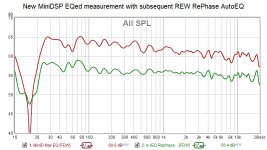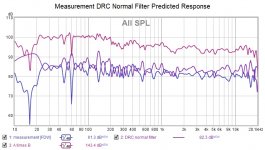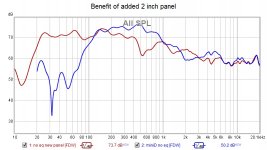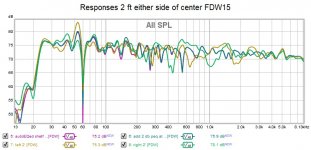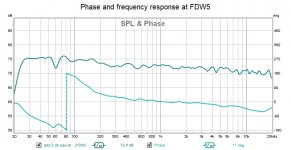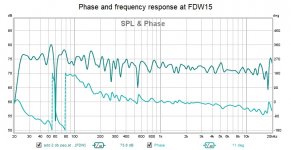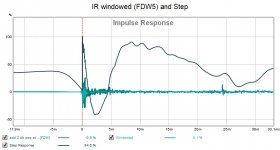Here by the way is my pre-equ, really did little more than taming the bass so I could XO to the sub. I listen to this tho with a REW auto equ rephase convo file in JR. I did post those FRs - before and after the Rephase FIR earlier.

Continuing to follow along with great interest of course 🙂
BTW, What's your crossover to subs?
Thanks, Mark. Crossing to subs at 80 Hz. Sub is about 6' from the array; if I had 2 arrays, that would put it midway between them. No sub localization issues apparent.
I did a new measurement and the best IIR EQ in the miniDSP I could because it seems the closer you get the manual EQ, the better the follow on FIR auto EQ does and to see if I had the process down pat. It turns out I don't have the process at all - I can't produce an IR that DRC will accept.
Here is the new equalized measurement at FDW5. I can manually EQ to +/- 2db before running out of resources. REW/Rephase AutoEQ improves that to about +/- 1 db. Widen the window though and the swings are much wider.
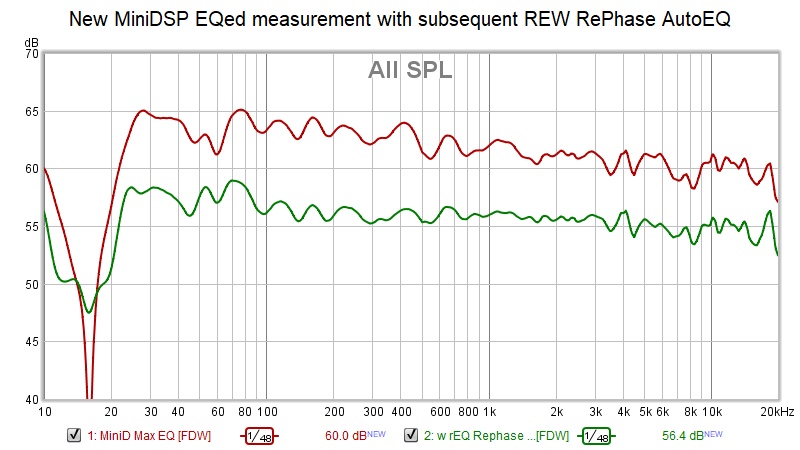
While that looks decent, it doesn't "unswiggle" the IR; something that DRC seems to do much better at. So let's see if I can get the IR into DRC.
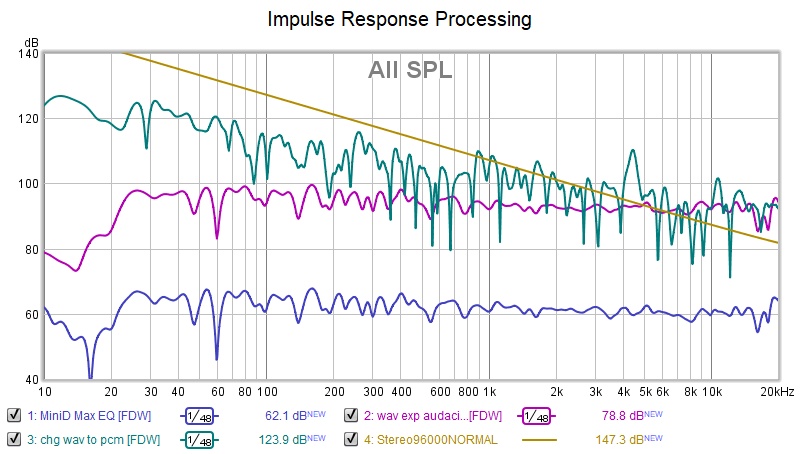
The lowest trace in the graph above is the miniDSP EQed response.
I exported that as an IR.wav, float32, stere0, normalized options from REW and imported it into Audacity, split stereo into mono and exported as float 32,wav . The purple trace is the IR.wav exported from Audacity.
Next trace up is that same IR.wav with the file extension changed to PCM as instructed by DRC's guide. This step looks suspicious to me. And I was warned by Windows not to change the file type 🙂
Uppermost trace is a filter produced using the NORMAL template, indicative of problems with the measurement IR.
Here is the new equalized measurement at FDW5. I can manually EQ to +/- 2db before running out of resources. REW/Rephase AutoEQ improves that to about +/- 1 db. Widen the window though and the swings are much wider.
While that looks decent, it doesn't "unswiggle" the IR; something that DRC seems to do much better at. So let's see if I can get the IR into DRC.
The lowest trace in the graph above is the miniDSP EQed response.
I exported that as an IR.wav, float32, stere0, normalized options from REW and imported it into Audacity, split stereo into mono and exported as float 32,wav . The purple trace is the IR.wav exported from Audacity.
Next trace up is that same IR.wav with the file extension changed to PCM as instructed by DRC's guide. This step looks suspicious to me. And I was warned by Windows not to change the file type 🙂
Uppermost trace is a filter produced using the NORMAL template, indicative of problems with the measurement IR.
Attachments
First note: you can export to a mono IR, 32 bits, normalized with REW, so no need to split it later in Audacity. Wouldn't that save some time?
Changing the extension isn't what I'm doing. Within my audio-edit program I choose saveas: and use the RAW PCM file option for that save.
Importing that file back into REW would show nothing has changed to levels, form or shape, provided REW would be able to read that format.
It is still exactly the same, just saved in a different format. The one that DRC likes as an input. (see my earlier posts)
So no renaming within windows took place, but an actual conversion within the audio editor. I can't say if Audacity has something similar as an option as i do not use it.
While I've done much the same as you, using IIR pré EQ as best I could and then run FIR, it did not make much (if any) difference to my end result after FIR. My pré EQ I use has been for one reason only, to get it within the operating window that DRC scans it's input for.
Changing the extension isn't what I'm doing. Within my audio-edit program I choose saveas: and use the RAW PCM file option for that save.
Importing that file back into REW would show nothing has changed to levels, form or shape, provided REW would be able to read that format.
It is still exactly the same, just saved in a different format. The one that DRC likes as an input. (see my earlier posts)
So no renaming within windows took place, but an actual conversion within the audio editor. I can't say if Audacity has something similar as an option as i do not use it.
While I've done much the same as you, using IIR pré EQ as best I could and then run FIR, it did not make much (if any) difference to my end result after FIR. My pré EQ I use has been for one reason only, to get it within the operating window that DRC scans it's input for.
It would save time, if it worked. I tried and it didn't, although something else could be wrong.
I'm looking for something that will do the WAV to PCM conversion correctly; downloading FileViewerPlus. free trial. Your CoolEdit became AdobeAudition and is $$$$
Too bad; can read .WAV but can't convert to .PCM
I'm looking for something that will do the WAV to PCM conversion correctly; downloading FileViewerPlus. free trial. Your CoolEdit became AdobeAudition and is $$$$
Too bad; can read .WAV but can't convert to .PCM
Last edited:
Ha! I started reading the docs on sox the other day, then set them aside thinking I wouldn't need sox. OTOH, once I figured it out, I could insert the commands into a bat file and simplify the process
That's what I did with the FIR file creation, I just never bothered fixing the input side, as that part gave me another visual confirmation of REW's export.
But it would make sense to add it up front of a batch file.
But it would make sense to add it up front of a batch file.
If I read your examples posted earlier correctly, the basic command line I need is something like this:
C:\DRCDesigner\sox-14.3.2\sox.exe -t wavpcm -e float -b 32 -r 96000 -c 1 MyIRfromREW.wav -e float -b 32 -t raw MyIRtoDRC.pcm
C:\DRCDesigner\sox-14.3.2\sox.exe -t wavpcm -e float -b 32 -r 96000 -c 1 MyIRfromREW.wav -e float -b 32 -t raw MyIRtoDRC.pcm
You're on your way again. In Greg's thread there was a Batch file published that I've used to automate my own process. Which by the way is still partially based on DRCDesigner (lol).
I'm using the down time to build absorber panels I will need to bring the arrays inside.

The new panel changed the response dramatically
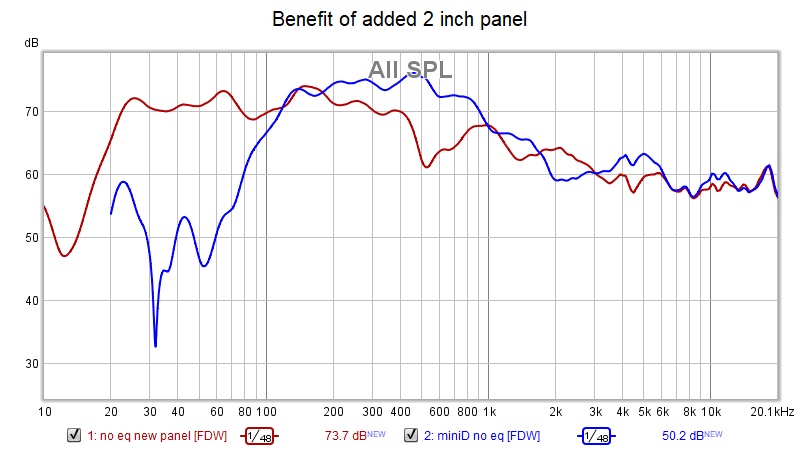
The red trace is with the new panel. The blue trace is without. Not sure where the dip circa 500 Hz is coming from but the rest of the range is improved, including around 100 Hz where changes are hidden by the sub eq
The sub XO and eq is in there but no EQ is done on the array. If a 2" panel works so well when the array is about 2' from the side wall, then it will only work better with the array tight in the corner as intended.
At any rate, I spent the next couple of hours re-equalizing.
The new panel changed the response dramatically
The red trace is with the new panel. The blue trace is without. Not sure where the dip circa 500 Hz is coming from but the rest of the range is improved, including around 100 Hz where changes are hidden by the sub eq
The sub XO and eq is in there but no EQ is done on the array. If a 2" panel works so well when the array is about 2' from the side wall, then it will only work better with the array tight in the corner as intended.
At any rate, I spent the next couple of hours re-equalizing.
Attachments
and got the following (FDW5)
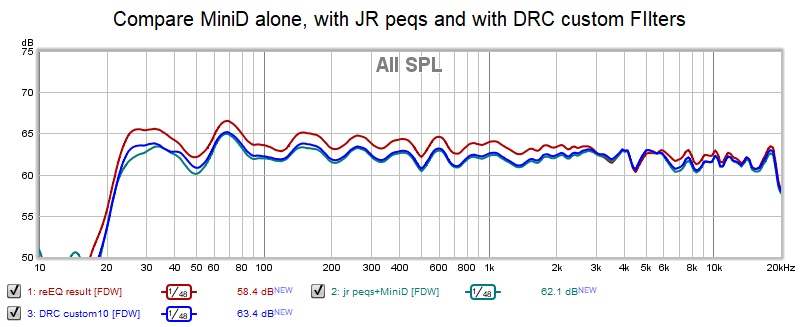
top trace is the miniDSP alone. It ran out of resources early so I added 3 PEQs in JRiver. Nice thing about JR is you never run out of resources. That is the green trace. Finally I went to DRC custom to see if I could make it better. That is the blue trace.
so after all this, which includes 10 iterations on the DRC custom template, I have some idea what DRC is and isn't good for:
*** for EQing the direct sound path smooth and flat, other tools are better, although with persistence, I got a db improvement in a couple of places with DRC. Without the fine manual EQ, there were some peaks and nulls that DRC wouldn't touch and I haven't figured out why. Its not simply maximum correction limits.
I'd love to see what the frequency response looks like after DRC applies its own FDW. It likely doesn't look anything like what REW shows in FDW5...
top trace is the miniDSP alone. It ran out of resources early so I added 3 PEQs in JRiver. Nice thing about JR is you never run out of resources. That is the green trace. Finally I went to DRC custom to see if I could make it better. That is the blue trace.
so after all this, which includes 10 iterations on the DRC custom template, I have some idea what DRC is and isn't good for:
*** for EQing the direct sound path smooth and flat, other tools are better, although with persistence, I got a db improvement in a couple of places with DRC. Without the fine manual EQ, there were some peaks and nulls that DRC wouldn't touch and I haven't figured out why. Its not simply maximum correction limits.
I'd love to see what the frequency response looks like after DRC applies its own FDW. It likely doesn't look anything like what REW shows in FDW5...
Attachments
Thanks. Sounds good too. Should have said so but I'm too much the engineer focussed on the data
Found an easier way to do the EQ. I do the subEQ and XO in the MiniDSP and then for the array only a pair of shelf filters to flatten the -3db per octave rolloff. These I've found to be stable. Then a REW RePhase autoEQ, which takes only a few minutes. Then a couple of PEQs where I wasn't satisfied with the autoEQ.
This is what I got on axis at 3m:

The lowest trace is the raw array response. Next up is with shelf filters. Next the result of the autoEQ and the touchup. That peak at 18khz is difficult to tame.
But how good is that response at adjacent seating positions?

Prior graphs were at FDW5. Here is one with FDW15:

This is in a garage with no treatment other than what you saw in the photo back a few posts. Clearly some adjacent sidewall interaction going on; else would get same response on both sides of center. OTOH, I only need a single seating position in there.
This is what I got on axis at 3m:
The lowest trace is the raw array response. Next up is with shelf filters. Next the result of the autoEQ and the touchup. That peak at 18khz is difficult to tame.
But how good is that response at adjacent seating positions?
Prior graphs were at FDW5. Here is one with FDW15:
This is in a garage with no treatment other than what you saw in the photo back a few posts. Clearly some adjacent sidewall interaction going on; else would get same response on both sides of center. OTOH, I only need a single seating position in there.
Attachments
This set of posts wouldn't be complete without a look at the phase so here goes:
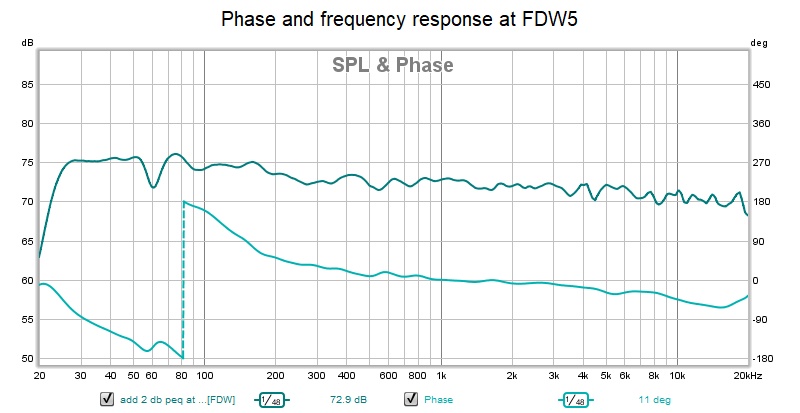
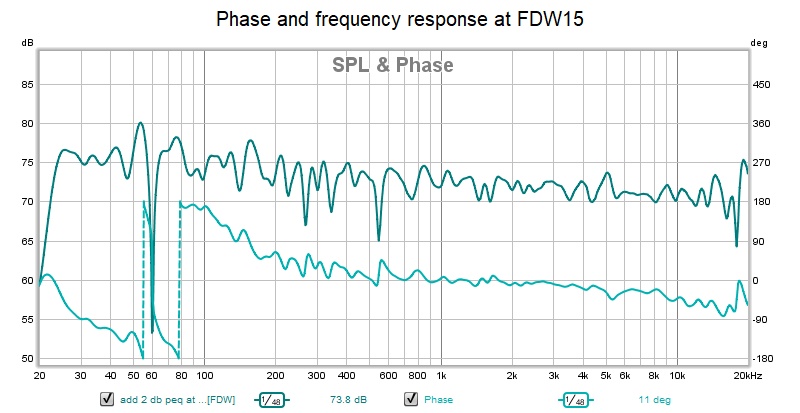
and an IR as well:
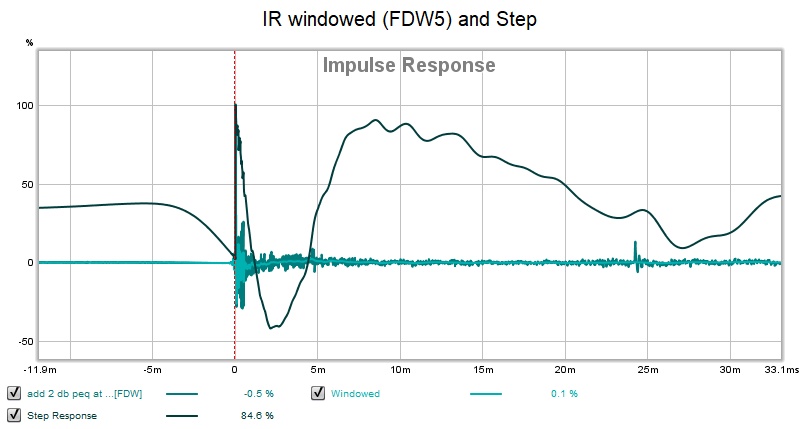
Clearly the XO to the sub needs some work, which I'm avoiding until I get out of my temporary quarters.
Yes the IR is no dirac pulse, I should see if a pass through DRC would help with it.
and an IR as well:
Clearly the XO to the sub needs some work, which I'm avoiding until I get out of my temporary quarters.
Yes the IR is no dirac pulse, I should see if a pass through DRC would help with it.
Attachments
First do the Sub EQ, skip the auto EQ, but use DRC instead as a second step, then move on to a couple of PEQ's to clean it up. However once you move to stereo you'll notice there will be (pretty large) differences in sound perception depending what window lengths you use. Looking for a natural sound has made me move towards ever shorter windows.
Just try it all, the easiest way I know to great sound is to use short windows for any correction (a bit longer on top) and balance tonality with longer views on the frequency.
To adjust tonal balance you may use larger windows and use some smoothing. The more you get that first wave front looking good, the better the imaging will work. No other means work as well as looking at the parallel surfaces near speakers or listening position and use some treatment there. Thickness depending on where you have excess energy (looks like 200 - 3 Khz).
If DRC doesn't 'boost to flat' at certain points, often there's a pretty good reason for it. (* surely it's also somewhat dependent on DRC setting used)
Check how a longer (smoothed) window looks in FR balance compared to the frequency dependent view. For instance use something like a 20 cycle window and smooth this with Psy. Or simply use a 25 ms window with Psy smoothing. Do some of the dips get filled in? Then you know why DRC left it untouched. In that case it just might be beneficial to leave it untouched... We can't fix all room anomalies with DSP.
This longer window also works (very) well to balance for Stereo. That difference between early and late wave front is what the room brings in to the mix.
Just try it all, the easiest way I know to great sound is to use short windows for any correction (a bit longer on top) and balance tonality with longer views on the frequency.
To adjust tonal balance you may use larger windows and use some smoothing. The more you get that first wave front looking good, the better the imaging will work. No other means work as well as looking at the parallel surfaces near speakers or listening position and use some treatment there. Thickness depending on where you have excess energy (looks like 200 - 3 Khz).
If DRC doesn't 'boost to flat' at certain points, often there's a pretty good reason for it. (* surely it's also somewhat dependent on DRC setting used)
Check how a longer (smoothed) window looks in FR balance compared to the frequency dependent view. For instance use something like a 20 cycle window and smooth this with Psy. Or simply use a 25 ms window with Psy smoothing. Do some of the dips get filled in? Then you know why DRC left it untouched. In that case it just might be beneficial to leave it untouched... We can't fix all room anomalies with DSP.
This longer window also works (very) well to balance for Stereo. That difference between early and late wave front is what the room brings in to the mix.
Last edited:
- Home
- Loudspeakers
- Full Range
- Full range line array for wall or corner placement