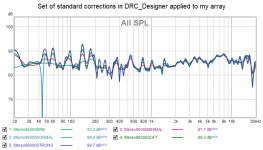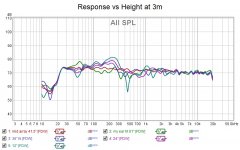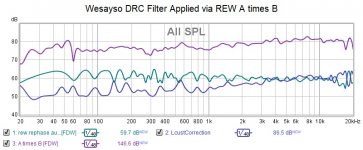I was going to ask what the audacity step was for as it looked to me like REW was perfectly capable of exporting what was needed. The IR in post 111 was exported as 32 bit PCM. I now believe I should use the 32 bit float option.
Here by the way is my pre-equ, really did little more than taming the bass so I could XO to the sub. I listen to this tho with a REW auto equ rephase convo file in JR. I did post those FRs - before and after the Rephase FIR earlier.

and here is the physical setup. array is leaning up against 4" rigid fiberglass absorbers with a couple of blankets as absorbers between it and the nearby sidewall. I expect that in the living room corner, I'll just need 2" absorber panels on each side of the array.

Here by the way is my pre-equ, really did little more than taming the bass so I could XO to the sub. I listen to this tho with a REW auto equ rephase convo file in JR. I did post those FRs - before and after the Rephase FIR earlier.
and here is the physical setup. array is leaning up against 4" rigid fiberglass absorbers with a couple of blankets as absorbers between it and the nearby sidewall. I expect that in the living room corner, I'll just need 2" absorber panels on each side of the array.
Attachments
I'd say it's pretty well behaved then! Maybe it isn't bad to stick with the thicker fiberglass panels, they obviously do something right! At least test the thinner panels to make sure you aren't giving up some performance.
The file you've uploaded in post 111 is all you need to play with DRCDesigner. It should work with the 96000 sample rate templates.
I don't quite understand what you were talking about here. All you need is the left IR in PCM format, just like the one you've uploaded.
DRCDesigner probably needs a right side file too, as you still have only one array up and running (I assume), just make a copy of the left for the right impulse and start playing.
The resulting FIR filter can be loaded into JRiver. Pick a template you want to try within that custom tab and make sure you put a file name after that "TCOutFile" parameter to get predictions. You probably need to convert that result from PCM to WAV to be able to read it with REW though.
The wavy line you've shown can simply mean you've picked the wrong type of PCM file.
the "guide" from RoomCorrection says to process the IR in Audacity. I just did what it said when it didn't work without the processing. Looks like it doesn't work for me either way.
Tried again with the IR exported from REW, this time as 32-bit float PCM. Same result when I import the ConvolverFilter into REW as an IR. REW can import both WAV and PCM; what I see after import into REW is indeed what I got.
oops, phase dropped off the graph when I captured it
I'm not seeing the graph, but have to let you know what I do.
Each time I export an IR in REW to 32-bit wave (normalized) I load it into Cool Edit Pro to convert it for use with DRC. As said, it gets converted to 32-bit IEEE Float (16,8).
Each time DRC finishes it's tricks, I load the resulting PCM into Cool Edit Pro and convert it back to wav for REW to read it. REW could not open these files for me, even though it does read PCM. Upon opening it asks what sample rate and shows a bunch of numbers in the preview. What it does end up showing is a bunch of rubbish.
So I always have a conversion when going from REW to DRC and from DRC back to REW.
My automated batch file includes such a conversion for creating the Stereo correction file (the FIR file for JRiver to use) using Sox.
It goes something like this:
So it converts the RAW PCM file to something I can actually read within REW (a signed PCM file).
Audacity should be able to do something similar, however I stuck with my old tool as that gave me a better insight of what I was doing.
The lines above show how SOX can read and convert these files, so that should work too as a tool, but it's 'command line' driven. If that's no problem you should be able to use it to convert both ways between these programs.
What I did to get it working here was to open your file, convert it to 44100 sample rate and save it as that raw PCM file following the 32-bit Float (16,8) PCM Raw data (PCM has a lot of standards, DRC is quite specific about what it wants as input format)
As an example I will upload your "LeftSpeakerImpulseResponse96000.pcm" in a zip in the format DRC will understand. The correction file (and the prediction if you have put a name behind that "TCOutFile" variable in your template) you get out of DRC needs similar treatment (see the SOX code I put up) to be readable again by REW.
All other manipulation within any other program I simply do not use. I only convert between file types. I know Greg had some other tweaks, I've never used that. I simply adjust REW's output to be used by DRC and vice versa.
See the zip uploaded for the RAW PCM file, still at 96000 sample rate, for use within DRC. I cannot open it with REW in this PCM RAW shape or form.
I hope that get's you past this hurdle, I'll be turning in for the night. Good luck!
Each time I export an IR in REW to 32-bit wave (normalized) I load it into Cool Edit Pro to convert it for use with DRC. As said, it gets converted to 32-bit IEEE Float (16,8).
Each time DRC finishes it's tricks, I load the resulting PCM into Cool Edit Pro and convert it back to wav for REW to read it. REW could not open these files for me, even though it does read PCM. Upon opening it asks what sample rate and shows a bunch of numbers in the preview. What it does end up showing is a bunch of rubbish.
So I always have a conversion when going from REW to DRC and from DRC back to REW.
My automated batch file includes such a conversion for creating the Stereo correction file (the FIR file for JRiver to use) using Sox.
It goes something like this:
Code:
C:\DRCDesigner\sox-14.3.2\sox.exe -t raw -e float -b 32 -r 44100 -c 1 Lcust.pcm -e signed -t wavpcm Lcust.wav
C:\DRCDesigner\sox-14.3.2\sox.exe -t raw -e float -b 32 -r 44100 -c 1 Rcust.pcm -e signed -t wavpcm Rcust.wav
C:\DRCDesigner\sox-14.3.2\sox.exe -M Lcust.wav Rcust.wav -e signed -t wavpcm Custom_44_EQ.wavSo it converts the RAW PCM file to something I can actually read within REW (a signed PCM file).
Audacity should be able to do something similar, however I stuck with my old tool as that gave me a better insight of what I was doing.
The lines above show how SOX can read and convert these files, so that should work too as a tool, but it's 'command line' driven. If that's no problem you should be able to use it to convert both ways between these programs.
What I did to get it working here was to open your file, convert it to 44100 sample rate and save it as that raw PCM file following the 32-bit Float (16,8) PCM Raw data (PCM has a lot of standards, DRC is quite specific about what it wants as input format)
As an example I will upload your "LeftSpeakerImpulseResponse96000.pcm" in a zip in the format DRC will understand. The correction file (and the prediction if you have put a name behind that "TCOutFile" variable in your template) you get out of DRC needs similar treatment (see the SOX code I put up) to be readable again by REW.
All other manipulation within any other program I simply do not use. I only convert between file types. I know Greg had some other tweaks, I've never used that. I simply adjust REW's output to be used by DRC and vice versa.
See the zip uploaded for the RAW PCM file, still at 96000 sample rate, for use within DRC. I cannot open it with REW in this PCM RAW shape or form.
I hope that get's you past this hurdle, I'll be turning in for the night. Good luck!
Attachments
Last edited:
Hey thanks! That seems to have worked. Got something quite reasonable looking when imported into REW. I'll let you go now while I keep looking...
and, strangely, I can now get reasonable results with my own IRs processed in Audacity.
The only difference is skipping the normalize step in Audacity, which I now see I never should have done. Audacity is giving me MS 32-bit float PCM
and, also strangely, I seem to be able to open DRC's filters in REW
The only difference is skipping the normalize step in Audacity, which I now see I never should have done. Audacity is giving me MS 32-bit float PCM
and, also strangely, I seem to be able to open DRC's filters in REW
That's even better news! I just used the same format that DRCDesigner used and never looked back 🙂. Use this mono speaker to find your preferred target and it will come in handy whenever you are ready to go Stereo, with a bit of mid/side processing added.
Keep us posted on how you like the correction!
Keep us posted on how you like the correction!
I haven't had the time or courage to listen to the correction but it sure looks like it will help. It has bumps right where the measurement has dips and vice versa 🙂
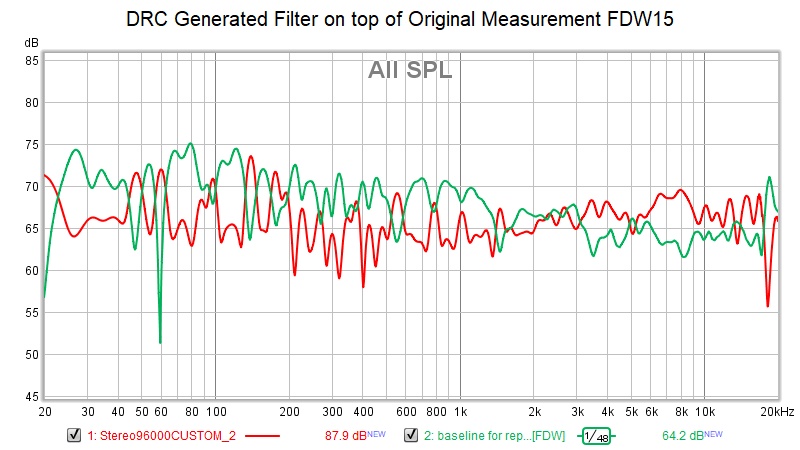
Red is the filter; green is the measurement.
The only thing that worries me is the amount of boost below 25 Hz; doubt my sub can handle it but OTOH that sub is expendable.
I used the custom filter tab on DRC Designer to get this but didn't make any customizations. I want to run through again with the .drc file tweaked to fill dips from 25 Hz up instead of 20 Hz.
Red is the filter; green is the measurement.
The only thing that worries me is the amount of boost below 25 Hz; doubt my sub can handle it but OTOH that sub is expendable.
I used the custom filter tab on DRC Designer to get this but didn't make any customizations. I want to run through again with the .drc file tweaked to fill dips from 25 Hz up instead of 20 Hz.
Attachments
That's easy to solve, just draw a target in the target designer that rolls off a bit earlier.
The results you get will be driven by the parameters used in the template.
In other words: a huge amount of things you can play with.
Keep an eye on more than frequency alone to see what results you get and why.
Above all else: have some fun!
The results you get will be driven by the parameters used in the template.
In other words: a huge amount of things you can play with.
Keep an eye on more than frequency alone to see what results you get and why.
Above all else: have some fun!
Isn't that the easy part? The one that sounds the best (for you).
That's the fun part with DRCDesigner, you can alter the windows (main difference between these templates) and find what works for you.
The standard templates/settings are just a start though, you can achieve so much more. I assume you've read gmad (Greg's) thread? Or glanced at my template (from 2015).
You still have one single array, with a Stereo pair you'd hear quite a few obvious differences between these templates that may not be as apparent when listening in mono. Take your time and listen to them all, read the DRC documentation as it will give pointers what to listen for.
For me it's all about natural sound (tonality can be easily changed) which made me a believer of the short windows I use. But I deviate quite a bit from these standard templates for many reasons. Largely because of what my ears tell me though. They are the final referee for me.
Experiment, overdo some window settings and listen! Same goes for the other way around, see what it does to/for your perception. It isn't all about the graphs, there are more tabs in REW for a reason.
And flat isn't the answer in a room. Play with targets and learn/hear why these published shapes exist.
Ahh xxxx, I can't just shut up, can I?
One more note: the target you design does not have to be the end of it. You can change it with parametric EQ within your player on the fly.
Or use a graphical EQ to zoom in on preferences etc.
I use one target file within DRC, but have used many different targets to listen to. Easy to "grow into" something over time without having to redo the DRC part each time.
That's the fun part with DRCDesigner, you can alter the windows (main difference between these templates) and find what works for you.
The standard templates/settings are just a start though, you can achieve so much more. I assume you've read gmad (Greg's) thread? Or glanced at my template (from 2015).
You still have one single array, with a Stereo pair you'd hear quite a few obvious differences between these templates that may not be as apparent when listening in mono. Take your time and listen to them all, read the DRC documentation as it will give pointers what to listen for.
For me it's all about natural sound (tonality can be easily changed) which made me a believer of the short windows I use. But I deviate quite a bit from these standard templates for many reasons. Largely because of what my ears tell me though. They are the final referee for me.
Experiment, overdo some window settings and listen! Same goes for the other way around, see what it does to/for your perception. It isn't all about the graphs, there are more tabs in REW for a reason.
And flat isn't the answer in a room. Play with targets and learn/hear why these published shapes exist.
Ahh xxxx, I can't just shut up, can I?
One more note: the target you design does not have to be the end of it. You can change it with parametric EQ within your player on the fly.
Or use a graphical EQ to zoom in on preferences etc.
I use one target file within DRC, but have used many different targets to listen to. Easy to "grow into" something over time without having to redo the DRC part each time.
Last edited:
Yes, I know I need to listen to them all. I imagine the stronger the correction the smaller the area over which it will hold but at least for now I only have a single seat to worry about
Had time for quick measurement comparison of the various EQ algorithms
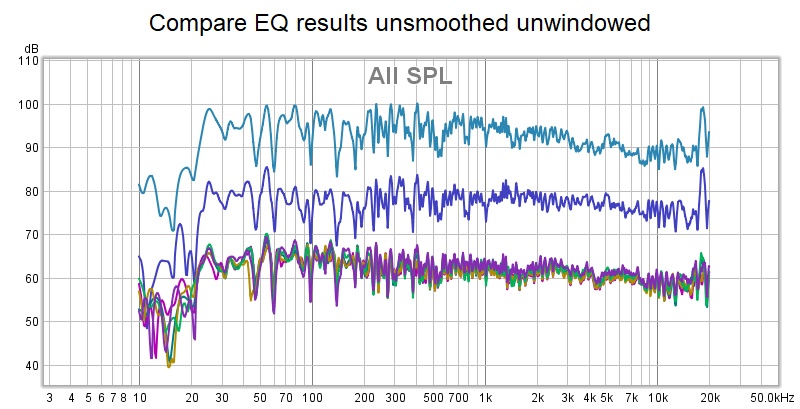
same measurements with FDW5
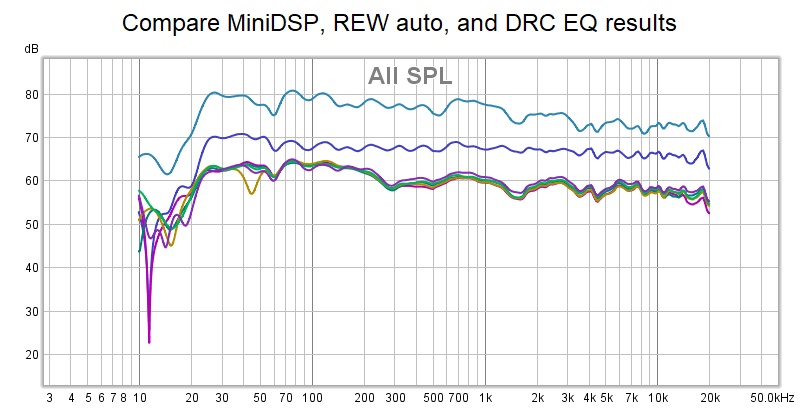
oops rew capture isn't showing the trace labels
top is just the miniDSP pre-eq and xo to sub
next down is rew/rephase auto EQ
clustered below are the various canned DRC scripts: ERB, Normal, Minimal, Soft, and Strong
I listened to "normal" and it sounded great but so did rew rephase autoeq. Too early to form opinions. Just a quick look.
same measurements with FDW5
oops rew capture isn't showing the trace labels
top is just the miniDSP pre-eq and xo to sub
next down is rew/rephase auto EQ
clustered below are the various canned DRC scripts: ERB, Normal, Minimal, Soft, and Strong
I listened to "normal" and it sounded great but so did rew rephase autoeq. Too early to form opinions. Just a quick look.
Attachments
So there are 3 dips in graphs of previous post that DRC didn't fill: circa 300, 1500, and 4k hz. I wonder if that is because there is reflection energy there that its windowing filtered out? If not than what can I tweak in DRC to get it to correct there? I will have time to figure that ought as I have another 2 weeks to wait for my 2nd set of cabinet parts.
partially to answer that question about reflection energy in my minimally treated garage, I measured around my equalization spot to see how well the corrections held to virtual adjacent seating positions and sitting vs standing. All measurements were done with miniDSP plus REW RePhase auto EQ and my default 5 cycle FDW in REW.
Corrections seems to hold very well at constant height, at least within the non-beaming angles of the array, which is sufficient to cover a couch at >=3m. Points were 2' to either side of the array plus front and back at 3m. The graph exposes a room mode at 70 Hz and a larger than average variation around 300 a frequency that DRC declined to address.
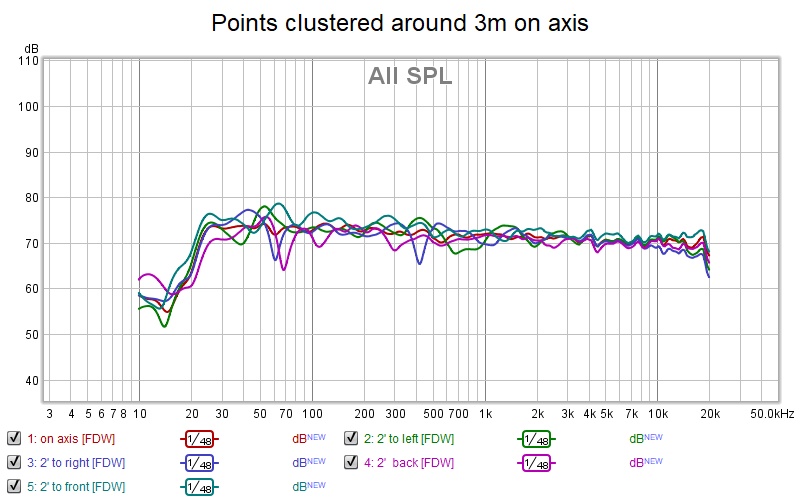
Corrections in the lower midrange and bass don't hold vs height nearly as well as does upper midrange and treble. There is that room mode at 70 hz and something I'll have to figure out going on between 100 and 500 hz.
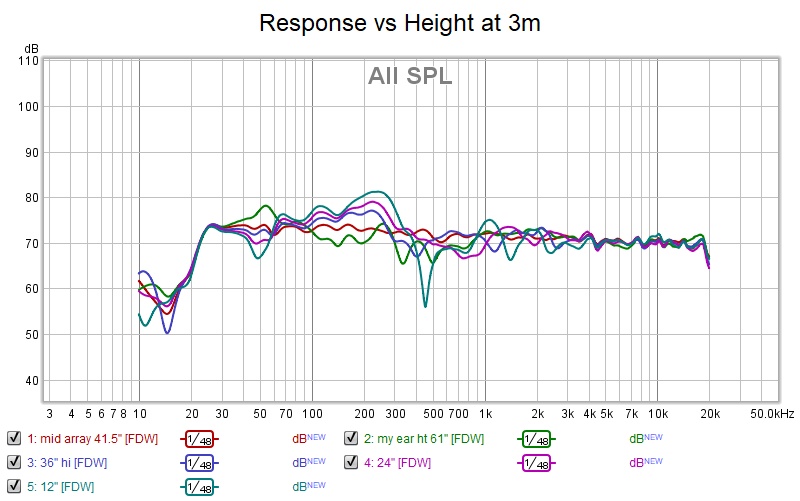
From the same set of measurements here is sitting vs standing heights for me
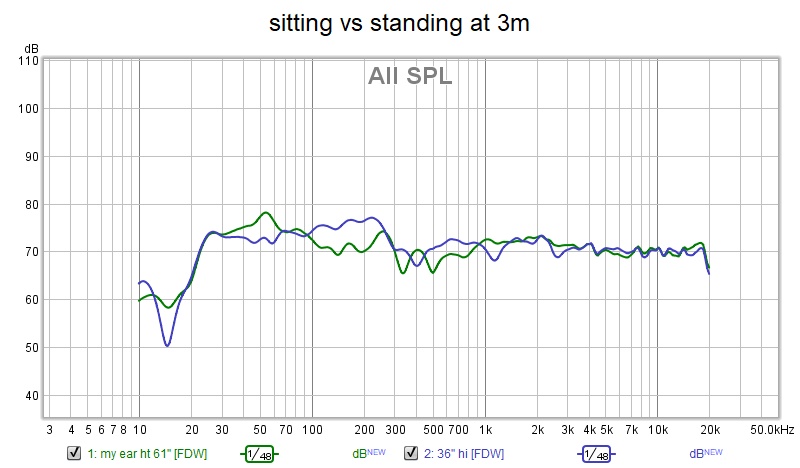
partially to answer that question about reflection energy in my minimally treated garage, I measured around my equalization spot to see how well the corrections held to virtual adjacent seating positions and sitting vs standing. All measurements were done with miniDSP plus REW RePhase auto EQ and my default 5 cycle FDW in REW.
Corrections seems to hold very well at constant height, at least within the non-beaming angles of the array, which is sufficient to cover a couch at >=3m. Points were 2' to either side of the array plus front and back at 3m. The graph exposes a room mode at 70 Hz and a larger than average variation around 300 a frequency that DRC declined to address.
Corrections in the lower midrange and bass don't hold vs height nearly as well as does upper midrange and treble. There is that room mode at 70 hz and something I'll have to figure out going on between 100 and 500 hz.
From the same set of measurements here is sitting vs standing heights for me
Attachments
It could be a couple of reasons why these dips don't get filled in as well. The templates set the rules, so you might want to bend these rules a bit.
First of all, it starts with the dip limiting, where you need to remember that the DRC frequency dependent window won't be nearly as smooth looking as the REW FDW plots. These dips might just fall under the maximum allowed value and will be cut off if that's the case. All this to prevent too much boost applied to something like a null. You can stretch the numbers a bit and see what happens. (DLMinGain variable) or you can find it under the term Maximum Correction Boost in DRCDesigner.
One way to find out what this FDW from DRC looks like is to set a name behind the MPPFOutFile in your template. It should show you the frequency dependent window that is applied to your input file and used further as an input for correction.
Another note about deviations, if you use the psycho-acoustic stage that too can cause a deviation from a set target.
I use PTType = N for a reason 😉.
This lets you skip this part completely, I chose to work on my own tonal preferences and just want an accurate result to start with and work on.
So I've mentioned a few reasons, I can still come up with other reasons for a deviation or a correction that strayed too far from the target.
But, on another note, does DRC clean up the impulse, like in the example I posted? If it does do that job correctly, there's no reason not to run an auto EQ on the result you get out of DRC. I never run automated EQ afterwards, I do it by hand while looking where and why I should or could correct. I use the waterfall graphs and the IR view for that on the REW EQ tab. Just don't overdo it, usually you can fill in dips like these, but try to see if you don't need more boost than expected to do so (in other words, one cannot use boost to fix a null).
In your case I'd first look at the template settings as there's till much to gain there. The standard templates are supposed to give a starting point. No more, no less.
Your room does seem to add quite a bit of energy, or rather it takes a while to get it down again. This can be seen by comparing a 6 cycle FDW with a smoothed but not gated measurement. The last one will be a bit higher in output. It can also be seen on the RT60 tab, where most energy clusters around the 650 ms mark or more above 200 Hz. In my living room it is around 450 ms, which still is a "live room".
Quite normal behavior for a garage I'd guess, not many drapes or furniture to absorb all that energy.
First of all, it starts with the dip limiting, where you need to remember that the DRC frequency dependent window won't be nearly as smooth looking as the REW FDW plots. These dips might just fall under the maximum allowed value and will be cut off if that's the case. All this to prevent too much boost applied to something like a null. You can stretch the numbers a bit and see what happens. (DLMinGain variable) or you can find it under the term Maximum Correction Boost in DRCDesigner.
One way to find out what this FDW from DRC looks like is to set a name behind the MPPFOutFile in your template. It should show you the frequency dependent window that is applied to your input file and used further as an input for correction.
Another note about deviations, if you use the psycho-acoustic stage that too can cause a deviation from a set target.
I use PTType = N for a reason 😉.
This lets you skip this part completely, I chose to work on my own tonal preferences and just want an accurate result to start with and work on.
So I've mentioned a few reasons, I can still come up with other reasons for a deviation or a correction that strayed too far from the target.
But, on another note, does DRC clean up the impulse, like in the example I posted? If it does do that job correctly, there's no reason not to run an auto EQ on the result you get out of DRC. I never run automated EQ afterwards, I do it by hand while looking where and why I should or could correct. I use the waterfall graphs and the IR view for that on the REW EQ tab. Just don't overdo it, usually you can fill in dips like these, but try to see if you don't need more boost than expected to do so (in other words, one cannot use boost to fix a null).
In your case I'd first look at the template settings as there's till much to gain there. The standard templates are supposed to give a starting point. No more, no less.
Your room does seem to add quite a bit of energy, or rather it takes a while to get it down again. This can be seen by comparing a 6 cycle FDW with a smoothed but not gated measurement. The last one will be a bit higher in output. It can also be seen on the RT60 tab, where most energy clusters around the 650 ms mark or more above 200 Hz. In my living room it is around 450 ms, which still is a "live room".
Quite normal behavior for a garage I'd guess, not many drapes or furniture to absorb all that energy.
Thanks. I won't get to play with it or the DRC knobs until later today but I will do so.
Do you think that the large variation with height in 100 to 500 Hz range is loss of vertical pattern control? Perhaps at 100 Hz but not the other end of the range. I might have to dust off APL_TDA
Do you think that the large variation with height in 100 to 500 Hz range is loss of vertical pattern control? Perhaps at 100 Hz but not the other end of the range. I might have to dust off APL_TDA
Partly it may be, but it could also be somewhat placement dependent room behavior.
Get closer to the back wall and the bass will sound stronger too. I'd say mostly room behavior, but not that discouraging.
Get closer to the back wall and the bass will sound stronger too. I'd say mostly room behavior, but not that discouraging.
Yes, a lot to be gained from playing with .drc parameters
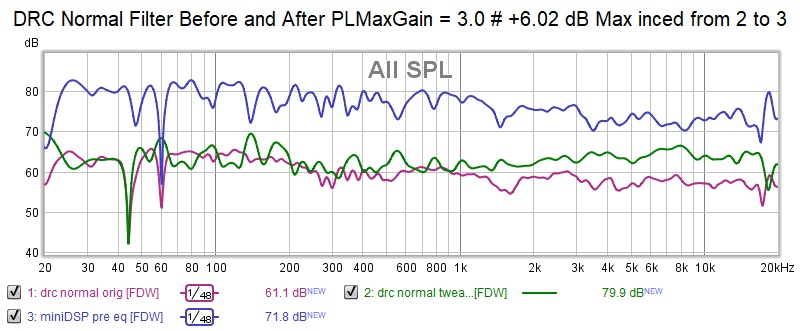
that simple change made a big difference in the correction filter. More playing to do there. I could not find DLMinGain or a Maximum Correction Boost
Took a quick look at what the filter you (Wesayso) made would have done
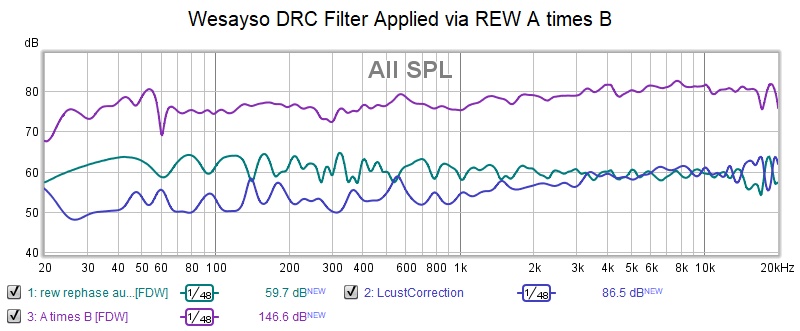
makes me wonder what your params were
that simple change made a big difference in the correction filter. More playing to do there. I could not find DLMinGain or a Maximum Correction Boost
Took a quick look at what the filter you (Wesayso) made would have done
makes me wonder what your params were
Attachments
The most interesting change would probably be seen in the time behavior, like shown in a wavelet...
Did you apply the correction to the REW auto-corrected EQ? As I now see a rising frequency response. It should probably be used (as it was based) on miniDSP pre eq?

(this does the same as setting the PLMaxGain to allow more boost in the template)
DLMinGain is a protection that prevents you from (trying to) boost real nul's. So handle with care. It can be found in the Dip Limiting stage.
Most of my parameters can be found in the batch file and template I've already shared. Minor changes may have happened over time but it will mostly be there. I just don't have a 96000 sample rate variant ready, so it would need some translation with window sizes.
Not bad for a template with a very "small" window, right? 🙂
Did you apply the correction to the REW auto-corrected EQ? As I now see a rising frequency response. It should probably be used (as it was based) on miniDSP pre eq?
(this does the same as setting the PLMaxGain to allow more boost in the template)
DLMinGain is a protection that prevents you from (trying to) boost real nul's. So handle with care. It can be found in the Dip Limiting stage.
Most of my parameters can be found in the batch file and template I've already shared. Minor changes may have happened over time but it will mostly be there. I just don't have a 96000 sample rate variant ready, so it would need some translation with window sizes.
Not bad for a template with a very "small" window, right? 🙂
Attachments
Last edited:
- Home
- Loudspeakers
- Full Range
- Full range line array for wall or corner placement