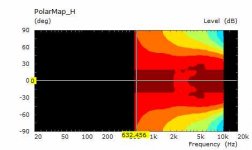I had the same lack of email alerts, I posted a sim in my 2 way thread, either no one saw it or didn't find it interesting 🙂darn - didn't get an alert/email on your post, just found it this AM
I'm dead-ended with an ABEC3 key;
The lack of an Abec key isn't really a massive problem, it will still solve and you can output to VACS and then save from VACS with your key for it, maybe I am used to ABEC but I find Akabak more awkward to do most of what I want to do.
It isn't always easy to pick up straight away but you are getting there 😉I guess its also clear I'm not that good at following instructions 🙂
The mesh has the normals reversed which makes it inside out, that will not solve properly or at all, also the square on the front and the back is going to cause problems and there needs to be an interface between the inside of the waveguide and the infinite baffle.
That STL has to be modified in some way to have any hope of it working. If you want to attach the stl I can see if it can be saved or is a lost cause 🙂
spent the day hacking the akp and finally got it to find observation fields only to have it quit on a numerical error...
then got the abec key
I revised the STL file hoping to fix that rectangle in back. abec is taking a long time meshing it. Here it is if you want to look at it or try it.
then got the abec key
I revised the STL file hoping to fix that rectangle in back. abec is taking a long time meshing it. Here it is if you want to look at it or try it.
Attachments
On a quick look the normals are reversed in the STL, you could probably fix that easier in sketchup by changing the normals of the faces. Fusion uses different colours to show the front and back side of a face, maybe sketchup can do the same.
I'll have to look deeper when I get home later.
I'll have to look deeper when I get home later.
I don't know what you mean by normals of the faces are reversed - insides are facing outside??? How would I fix that? I just drew a solid...
Yes the direction of the face is incorrect, the inside is facing out 😉
You might have drawn a solid but then you made it into a surface as a mesh 🙂
I know nothing about sketchup so I can't help there but ABEC can change them so I'll see what I can do later.
You might have drawn a solid but then you made it into a surface as a mesh 🙂
I know nothing about sketchup so I can't help there but ABEC can change them so I'll see what I can do later.
Thanks.
I didn't mesh the solid, just what I called the front surface. My stl export plugin doesn't give me any control over which side nominally faces out.
I didn't mesh the solid, just what I called the front surface. My stl export plugin doesn't give me any control over which side nominally faces out.
I gave it a try but I couldn't do much with it. I could remove the odd square sections as they had their own tags but I couldn't reverse the normals easily as it was one way or the other and the ports have them the right way already. The meshing with the STL seems OK but control over the tags is difficult, which is less of a problem if the parts have the normals correct in the CAD program.
Maybe you could export the layers separately after meshing? Meshmixer sees the layers in the STL so it should be possible.
Maybe you could export the layers separately after meshing? Meshmixer sees the layers in the STL so it should be possible.
Last edited:
Reading the help on normals, this is encouraging "For Direct-Sound-Analysis normals are of no importance."
to have a normal, the shape must enclose a volume. Mine doesn't; I've left the sides off, as they should be since its a quad. If I join 4 quads, then the shape will enclose a volume. Should I do that and then cut that stl down to a quad?
despite normals the simulation seems to work; now looking at redefining SPL nodes to get the 5 or 10 degree directivity for Vituix. the bem solving took 25 miniutes. redoing the observation is just a few seconds
re layers: I think the layers were confusing the exporter. It was removing them that got me the cleaner output.
maybe join 4 quads and hide 3 of them for exort
to have a normal, the shape must enclose a volume. Mine doesn't; I've left the sides off, as they should be since its a quad. If I join 4 quads, then the shape will enclose a volume. Should I do that and then cut that stl down to a quad?
despite normals the simulation seems to work; now looking at redefining SPL nodes to get the 5 or 10 degree directivity for Vituix. the bem solving took 25 miniutes. redoing the observation is just a few seconds
re layers: I think the layers were confusing the exporter. It was removing them that got me the cleaner output.
maybe join 4 quads and hide 3 of them for exort
You shouldn't be using Direct Sound Analysis so it is not relevant.Reading the help on normals, this is encouraging "For Direct-Sound-Analysis normals are of no importance."
to have a normal, the shape must enclose a volume. Mine doesn't; I've left the sides off, as they should be since its a quad. If I join 4 quads, then the shape will enclose a volume. Should I do that and then cut that stl down to a quad?
I have no idea what you mean but the normals are extremely important
Quote from the ABEC help
In the BEM normals are playing an important role, because it is through the normals how the solver knows about the enclosed volume. In general, the BEM produces a field only for the volume, which is surrounded by the boundary. In case of radiation into open space, one of the boundaries is at infinity assuming a Sommerfeld radiation-condition, hence the volume is in this case the open space. Outside the boundary the result of the Helmholtz-Integral should yield zero pressure. For Direct-Sound-Analysis normals are of no importance.
Normals should point always into the domain, which the element belongs to. For an exterior domain this volume is the outer space extending to infinity. An exterior domain is specified by ElType = BE_Exterior of section Subdomain_Properties or of section Elements.
I have no idea what you solved in what conditions so I can't really comment on it.
I don't disagree about normals being important. What I meant is that inside vs outside is arbitrary unless the shape encloses a volume. The shape I created STL for didn't enclose a volume; it was just a quadrant of a waveguide's zero thickness surface, with mid ports that did have an obvious inside (which is why they had normals right). By joining 4 quads I enclose a volume and there is an obvious inside vs outside. Any export from joined quads should have the normals right. I'm testing that hypothesis now by rerunning abec; Its not quite done yet; I didn't start it right away but its going faster than the prev run
- Normals displays a little stub in the center of Boundary Element planes.
should the stub stick in or out?
should the stub stick in or out?
Normals should point always into the domain, which the element belongs to. For an exterior domain this volume is the outer space extending to infinity. An exterior domain is specified by ElType = BE_Exterior of section Subdomain_Properties or of section Elements.
I see that normals are indeed reversed.
I don't see anything I can do about it in Sketchup; I don't seem to have any control; the exporter has no relevant controls
I don't see anything I can do about it in Sketchup; I don't seem to have any control; the exporter has no relevant controls
It is about the boundary that ABEC is simulating, the boundary has to be closed whether in the model or by the infinite baffle. Even though there is only the front waveguide surface it is enclosed by the IB with an interface in between. The port is the same it could be it's own subdomain with the volume of air in the port separated from the volume of air in the waveguide, but that doesn't actually help much to do.I don't disagree about normals being important. What I meant is that inside vs outside is arbitrary unless the shape encloses a volume. The shape I created STL for didn't enclose a volume; it was just a quadrant of a waveguide's zero thickness surface, with mid ports that did have an obvious inside (which is why they had normals right).
This can be somewhat tricky to get your head around, and is not a simple place to have started off from 🙂
Type "sketchup reverse normal" into google and there seems to be plenty of information on how to do it.I see that normals are indeed reversed.
I don't see anything I can do about it in Sketchup; I don't seem to have any control; the exporter has no relevant controls
thanks. In my defense,... well, I guess there is nothing I can say. This is why I wasn't eager to delve into abec but some of it at least is starting to make sense. I actually found a "swap normals" button in Akabak.
Yes you can swap normals in ABEC/Akabak but when the model is composed of hundreds of triangles it is impractical to swap each one 🙂 If you can bring the elements in separately then you can swap the normals on a whole item at once without affecting others. This is why gmesh is so useful as it tags contiguous surfaces separately with step files as input.
can I make a separate STL file for the drive element, the CD diaphragm, and bring it in separately instead of having it a separate tagged element/group in the M1 file.
That would work around sk limitations...you have interfaces in the M1 file but on future designs, I won't be able to piggyback on that
I should be able to design them all in the same sketchup file in separate layers and export them separately, once I figure what I'm doing, that is
That would work around sk limitations...you have interfaces in the M1 file but on future designs, I won't be able to piggyback on that
I should be able to design them all in the same sketchup file in separate layers and export them separately, once I figure what I'm doing, that is
Last edited:
Yes you can have as many different files as you like as long as you can keep the vertices aligned when it is meshed, splitting them up into sections should make adjusting normals in ABEC/Akabak easier.
To add them in you just need to follow the same principals of adding an element with a unique name and ID and linking it to a mesh alias etc.
To add them in you just need to follow the same principals of adding an element with a unique name and ID and linking it to a mesh alias etc.
- Home
- Loudspeakers
- Full Range
- Full range line array for wall or corner placement