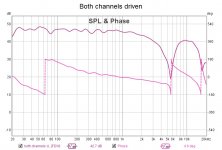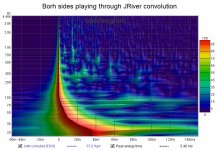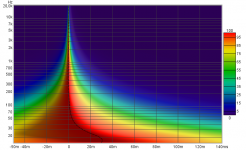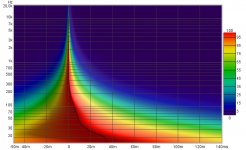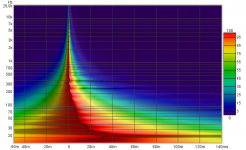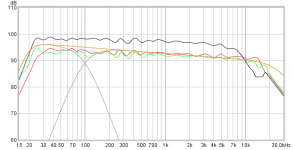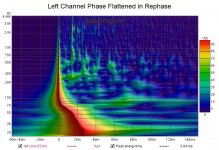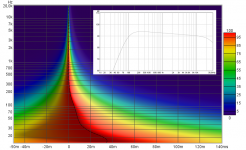It's pretty amazing how far you've come with tuning the garage, and arrays w sub.
Nice work indeed.
It's crazy how much trial and error it takes, isn't it 🙂
Nice work indeed.
It's crazy how much trial and error it takes, isn't it 🙂
I still have a long way to go but I may have learned enough to have some hope of getting there. I actually hate trial and error, well the error part, but there is no better way to learn.
Since DRC was giving me a hard time, I went another round of manual EQ and got some surprisingly good results.
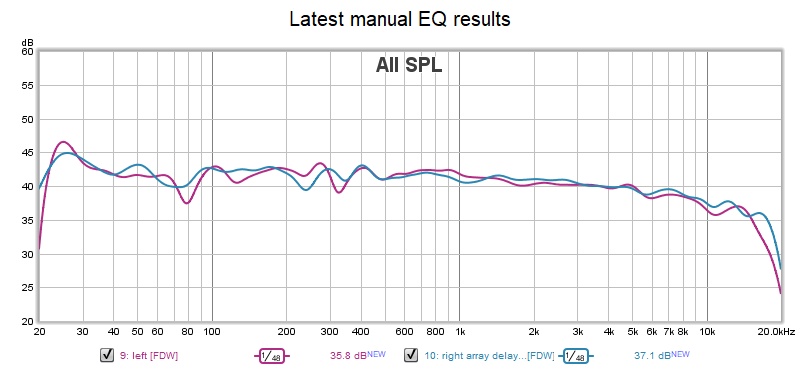
This is as far as I can go with MiniDSP resources. And this is the same set of absorber panels I've had for the last little while. And mono woofers, so all the woofers, left right and rear, are driven with both left and right inputs.
That is why I shouldn't have been surprised at what I saw when I measured both channels at once.
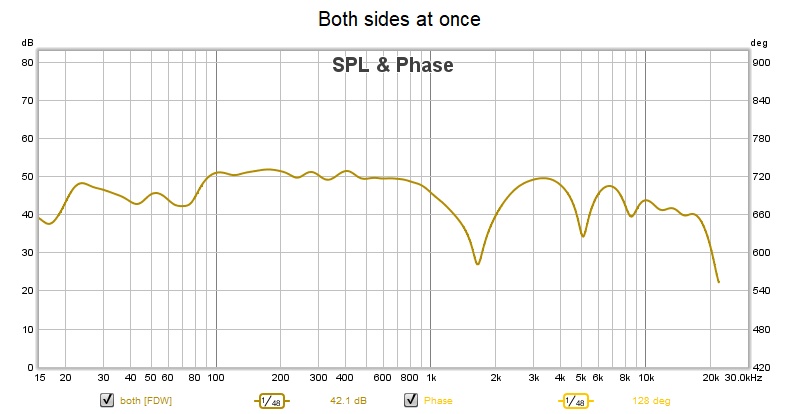
with both channels driven, the arrays sum in phase but there is no additional bass so I end up with the bass -6db. This is the kind of thing I typically don't think about until I bump into it. I would think if the same tones were present in both inputs, they would sum in the input side of the EQ and result in proportionally more output. Clearly that didn't happen.
Is it the miniDSP's fault or mine? I've got the soundcard to output on both L+R regardless of which array(s) I'm testing because I didn't want to have to reconfigure continually. Both L and R feed into each woofer. So with L and R driven and L and R summed in the MiniD matrix, I must in effect have a level of 2L when testing L's woofer. Which is the same level I get when testing both channels together.
I think what I need to do is reconfigure the sound card to output on L only or R only depending on what side I'm testing and to drive L and R together only when testing both sides together.
This is as far as I can go with MiniDSP resources. And this is the same set of absorber panels I've had for the last little while. And mono woofers, so all the woofers, left right and rear, are driven with both left and right inputs.
That is why I shouldn't have been surprised at what I saw when I measured both channels at once.
with both channels driven, the arrays sum in phase but there is no additional bass so I end up with the bass -6db. This is the kind of thing I typically don't think about until I bump into it. I would think if the same tones were present in both inputs, they would sum in the input side of the EQ and result in proportionally more output. Clearly that didn't happen.
Is it the miniDSP's fault or mine? I've got the soundcard to output on both L+R regardless of which array(s) I'm testing because I didn't want to have to reconfigure continually. Both L and R feed into each woofer. So with L and R driven and L and R summed in the MiniD matrix, I must in effect have a level of 2L when testing L's woofer. Which is the same level I get when testing both channels together.
I think what I need to do is reconfigure the sound card to output on L only or R only depending on what side I'm testing and to drive L and R together only when testing both sides together.
Attachments
Congrats, looks amazingly good. 23Hz is most likely a mode peak, but that doesn't hurt. Humans can't hear it, but those real subsonics give nice realism and ambience that we don't get with most BR speakers. Sealed subs?
Last edited:
thanks! But its a head in a loose vise equalization. 12" front or back and things change quite a bit due to unsuppressed modes.
Yes, sealed AE TD15s near each front corner plus dual opposed TCsounds 10" woofers (with 29mm Xmax!) in rear.
Two more AE TD15s in reserve, now used as end tables in the house.
Yes, sealed AE TD15s near each front corner plus dual opposed TCsounds 10" woofers (with 29mm Xmax!) in rear.
Two more AE TD15s in reserve, now used as end tables in the house.
OK after several false tries I have had success with DSP/FIR.
I started with REW auto-eq primarily to apply a house curve and to balance the two channels. These arrays sound harsh without a house curve tapering of the HF. Then I imported into rephase. I then imported my measurements also and used paragraphic phase eq to flatten the phase.
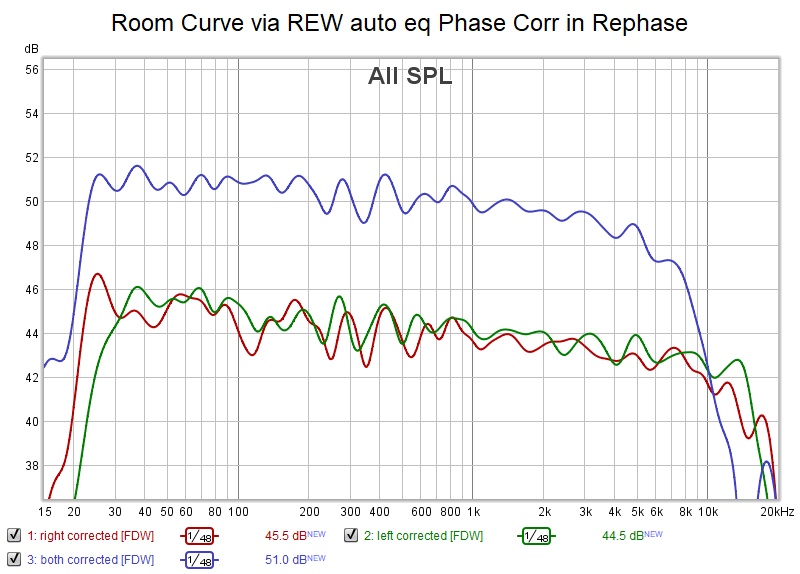
notice how nicely one channel fills in the others dips when playing both together. The +/- 2 dp swings in the lower midrange is where I'm still bothered by boundaries or modes so I didn't bother trying to equalize them. I'm impressed that REW also declined to smooth them, likely too high Q.
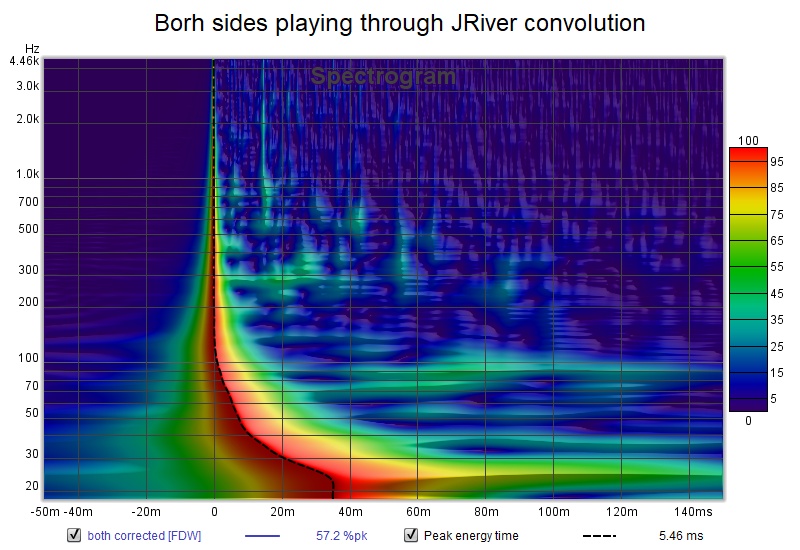
This is very listenable!. I don't think I can hope for much better until I do more to tame the room.
I started with REW auto-eq primarily to apply a house curve and to balance the two channels. These arrays sound harsh without a house curve tapering of the HF. Then I imported into rephase. I then imported my measurements also and used paragraphic phase eq to flatten the phase.
notice how nicely one channel fills in the others dips when playing both together. The +/- 2 dp swings in the lower midrange is where I'm still bothered by boundaries or modes so I didn't bother trying to equalize them. I'm impressed that REW also declined to smooth them, likely too high Q.
This is very listenable!. I don't think I can hope for much better until I do more to tame the room.
Attachments
Very nice work, congrats. Bet it sounds great !!
I've never tried to measure combined left and right response like that.
It's interesting to see the faster HF rolloff with the combined, vs either of the individual channels.
Do you hear a tonal shift, combined vs single channel?
Sometimes I do, when I switch between trying mono and stereo. It's always song dependent, I never know which I will prefer. I guess it's about how phase combines.....
I've never tried to measure combined left and right response like that.
It's interesting to see the faster HF rolloff with the combined, vs either of the individual channels.
Do you hear a tonal shift, combined vs single channel?
Sometimes I do, when I switch between trying mono and stereo. It's always song dependent, I never know which I will prefer. I guess it's about how phase combines.....
I think you need to measure with both to see what is going on in the bass, even with mono woofers. I see differences in bass response right vs left because I didn't catch an intervene in what auto eq was doing in that region. I should have ensured both channels were equed the same. OTOH, it worked out fine combined, except it EQed away below 25 hz unnecessarily.
At the high end the small path length difference results in phase cancellation between left and right and combing where the distance is great enough. You can see that by pushing the mic a short distance left or right and re-measuring. If you are persistent, which I wasn't, you can find the spot that is close enough to equidistant from both arrays to eliminate this effect.
So there is a definite tonal effect effect but the ears combine differently than what the mic shows in my dual channel measurement. Its cross talk from one side to the other ear and head shading as well. I think the "phase shuffler" thread explored this and ways to mitigate it. i'm not into that yet although Wesayso certainly is and I expect to get there as I work through other response optimization priorities.
I don't think I have the room curve quite right yet and the bass doesn't feel as weighty as that flat response would lead one to expect.
At the high end the small path length difference results in phase cancellation between left and right and combing where the distance is great enough. You can see that by pushing the mic a short distance left or right and re-measuring. If you are persistent, which I wasn't, you can find the spot that is close enough to equidistant from both arrays to eliminate this effect.
So there is a definite tonal effect effect but the ears combine differently than what the mic shows in my dual channel measurement. Its cross talk from one side to the other ear and head shading as well. I think the "phase shuffler" thread explored this and ways to mitigate it. i'm not into that yet although Wesayso certainly is and I expect to get there as I work through other response optimization priorities.
I don't think I have the room curve quite right yet and the bass doesn't feel as weighty as that flat response would lead one to expect.
...and the bass doesn't feel as weighty as that flat response would lead one to expect.
Hope observation of graphs is constructive.
Traced post 347 responses and used VituixCad to convert those to IR plus made some ideal target curves in Rephase based on APL audio 7dB curve as seen below:
Traced IR of both sides gives below, notice the build up area:
This is measured graph where "Peak energy time" is probably fine but what happens to build up area, it is clearly missing:
This is the ideal target curve from a 96kHz Rephase IR based on APL audio 7dB curve with a 100Hz 4th order IIR XO point:
This is same as above using linear phase for XO point:
Attachments
@BYRTT Your contributions always give me something to think about
Your last picture looks like my individual channels, but cleaner. I did the XOs in miniDSP, IIR flattened the phase down to 50 Hz or so with rephase when applying the room curve.
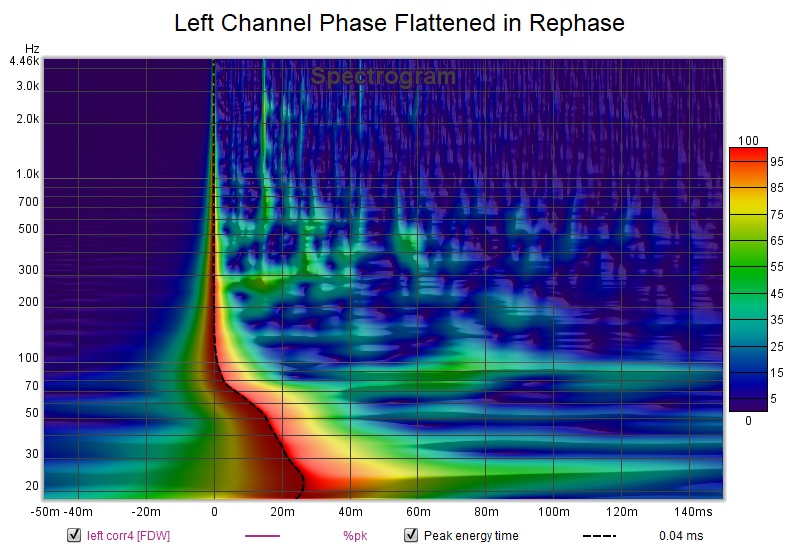
I don't know what to make of you comment re' built up area missing. i do see what you are talking about. Its curious sure but i'm sure it will change when I add the bass trapping/damping and rear wall absorption I'm planning.
Your last picture looks like my individual channels, but cleaner. I did the XOs in miniDSP, IIR flattened the phase down to 50 Hz or so with rephase when applying the room curve.
I don't know what to make of you comment re' built up area missing. i do see what you are talking about. Its curious sure but i'm sure it will change when I add the bass trapping/damping and rear wall absorption I'm planning.
Attachments
Guess i'm trying to find a reason for below : )
...and in that previous post the analyse show build up is kind of fishy and could be the reason for your subjective comment above, strange thing is in amplitude graphs output is there but in time domain maybe "Peak energy time" is right but build up is completely missing, what the reason is i don't know but can think of if manual flattening of phase is off and we get this time distortion compared to ideal, also maybe sweep lenght setting in REW can have a influence which i don't know, but i sometimes seen when REW sweep lenght miss top end of live sweep we get some wrong or funny line up of results.
To put more light on missing build up, see below that even if you couple off all woofers and measure a clean HF bandpass from line array alone 100Hz-25kHz, we get plenty of build up:
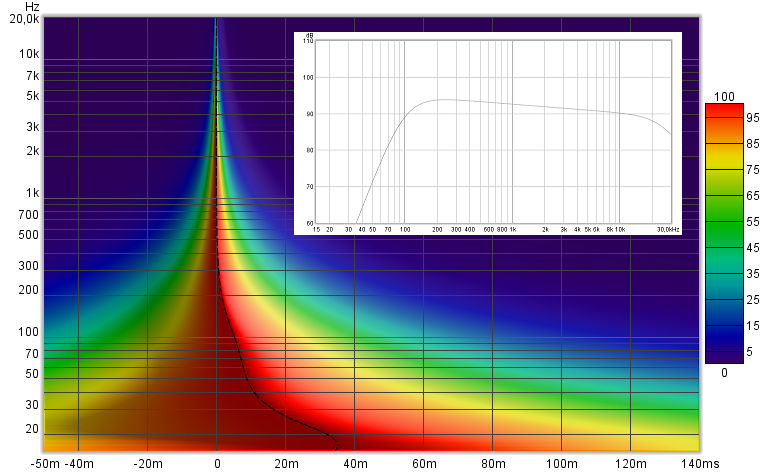
...and the bass doesn't feel as weighty as that flat response would lead one to expect.
...and in that previous post the analyse show build up is kind of fishy and could be the reason for your subjective comment above, strange thing is in amplitude graphs output is there but in time domain maybe "Peak energy time" is right but build up is completely missing, what the reason is i don't know but can think of if manual flattening of phase is off and we get this time distortion compared to ideal, also maybe sweep lenght setting in REW can have a influence which i don't know, but i sometimes seen when REW sweep lenght miss top end of live sweep we get some wrong or funny line up of results.
To put more light on missing build up, see below that even if you couple off all woofers and measure a clean HF bandpass from line array alone 100Hz-25kHz, we get plenty of build up:
Attachments
Last edited:
If you have sufficient channels for processing, and want to work on phase flattening, I highly recommend doing the arrays and subs separately.
Flatten the array as best you can with the filters linearization stuff in rephase. Same thing for sub. Then it's just a matter of timing, putting them together.
Using parametric phase EQ on top of the whole combined shebang just doesn't work, ime.
Flatten the array as best you can with the filters linearization stuff in rephase. Same thing for sub. Then it's just a matter of timing, putting them together.
Using parametric phase EQ on top of the whole combined shebang just doesn't work, ime.
Hardware wise I'm limited at the moment to IIR woofer XO with limited PEQ count.
subsequent phase flattening is my best approximation to an xo with linear phase filters with the HW and SW I have. At least until I get DRC working...
subsequent phase flattening is my best approximation to an xo with linear phase filters with the HW and SW I have. At least until I get DRC working...
Are the woofers and arrays time aligned together when there is no phase processing? What does the step response look like? If you have them aligned through delay using the filters linearization function on a named crossover slope should give you the same a linear crossover of the same type. Paragraphic phase tweaking makes graphs look pretty but it can be easy to overdo it and tweak something that should have been left alone or dealt with another way.
You might find it easier to get DRC doing what you want by downloading the drc file wesayso posted on his thread, that will have windows that are better set for arrays than the standard templates. Open the file in a text editor and compare the parameters to the manual to see what is going on. It's a steep learning curve but it makes sense after a while 🙂
You might find it easier to get DRC doing what you want by downloading the drc file wesayso posted on his thread, that will have windows that are better set for arrays than the standard templates. Open the file in a text editor and compare the parameters to the manual to see what is going on. It's a steep learning curve but it makes sense after a while 🙂
I'm still away from my PC, so I can't be of much help. I do wonder if you have the subs on separate channels from the start though. Are you feeding the miniDSP with a stereo input and split main from subs there?
Getting control over all separate outputs would be the easiest to get things right. But you'd need multiple outputs on the PC.
Getting control over all separate outputs would be the easiest to get things right. But you'd need multiple outputs on the PC.
I have a sound card (Komplete Audio 6) with 3 pairs of outputs but with the supplied drivers all it seems I can do is direct stereo from JR to any one of those pairs - so I'm deriving the sub feed from L+R in the miniDSP. I've often wondered if there was some kind of ASIO wrapper that would allow me to use all 6 outputs but haven't found anything like that yet.
.
You might find it easier to get DRC doing what you want by downloading the drc file wesayso posted on his thread, that will have windows that are better set for arrays than the standard templates. Open the file in a text editor and compare the parameters to the manual to see what is going on. It's a steep learning curve but it makes sense after a while 🙂
I'm a fair distance down that path. Last week I wasn't sure if DRC didn't like my measurements or didn't like the way I was prepping them. It looked like the prep because REW was getting the data rate wrong when I re-imported the prepped measurements for validation. But when I augmented the prep and verification script to convert prepped measurements back to wav for the re-import, the results matched the originals.
In one really strange case, DRC gave me a perfect looking result but on close examination, the FR was exactly that of the target file. In other cases, it was making the response rougher rather than smoother.
This morning I'm getting better DrcDesigner results with the better measurements whose REW/Rephase results I just posted. It doesn't do exactly what I want but its close. (edit: actually its not all that close but it has the general shape I'm looking for; but 2 db of bass rise in the target file became almost 10 db in the prediction. Now I might like that but it shouldn't be doing it) Now it may be just a matter of getting it to do what I want, which probably means using Wesayso's file and process instead of DrcDesigner.
Last edited:
This link seems to suggest there is an ASIO driver
Installing the ASIO Driver for KOMPLETE AUDIO 1 / 2 / 6 MK2 (Windows) – Native Instruments
I prefer to use greg's method of DRC processing I like the batch files and folder structure.
A convolution based alternative to electrical loudspeaker correction networks
There is an interpolation parameter for the target which will change the output and some of them don't conform to the target very well, perhaps you have one of those set.
Another way to do it is to have DRC produce a totally flat output (with a sharp rolloff at each end) and then apply an overall IIR EQ with rephase to turn it into whatever target you want by convolving the two filters which can be done in REW, by multiplying together and reducing the combined result by 120dB. You only need one run of DRC and tweaking the target can be done in rephase and REW.
Installing the ASIO Driver for KOMPLETE AUDIO 1 / 2 / 6 MK2 (Windows) – Native Instruments
I prefer to use greg's method of DRC processing I like the batch files and folder structure.
A convolution based alternative to electrical loudspeaker correction networks
There is an interpolation parameter for the target which will change the output and some of them don't conform to the target very well, perhaps you have one of those set.
Another way to do it is to have DRC produce a totally flat output (with a sharp rolloff at each end) and then apply an overall IIR EQ with rephase to turn it into whatever target you want by convolving the two filters which can be done in REW, by multiplying together and reducing the combined result by 120dB. You only need one run of DRC and tweaking the target can be done in rephase and REW.
- Home
- Loudspeakers
- Full Range
- Full range line array for wall or corner placement