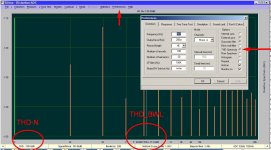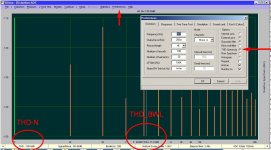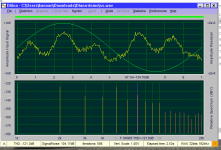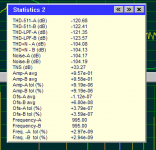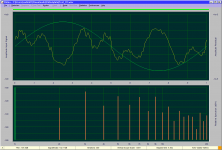@ kannan_s = I haven't yet to my hand the RTX to help you, but I think the right values for you are:
1) Set the RTX Analogue Output to 0dBV (it must be 1Vrms Output)
2) Set the RTX Analogue Input to 0dBV.
3) Set DiAna the Preferences->Distortion, Output Level=1
4) Set DiAna the Preferences->Sound Card, "Calibration ADC1/ADC2 = 1.0"
5) Set DiAna the Preferences->Sound Card, "Calibration DAC1/DAC2 = 1.0"
If you changed the value 1 of (3), then calculate the (5) again, e.g for the Output Level=0.9 the Calibration DAC1/DAC2 will be 0.9/1=0.9
1) Set the RTX Analogue Output to 0dBV (it must be 1Vrms Output)
2) Set the RTX Analogue Input to 0dBV.
3) Set DiAna the Preferences->Distortion, Output Level=1
4) Set DiAna the Preferences->Sound Card, "Calibration ADC1/ADC2 = 1.0"
5) Set DiAna the Preferences->Sound Card, "Calibration DAC1/DAC2 = 1.0"
If you changed the value 1 of (3), then calculate the (5) again, e.g for the Output Level=0.9 the Calibration DAC1/DAC2 will be 0.9/1=0.9
"- Always, the true-RMS voltmeter is around at the lab!"
Remember to multiply the results by sqrt(2), as you need the peak values.
Peak Values are required for the areas Calibration ADC1/ADC2 & Calibration DAC1/DAC2 or am I wrong?
Yes all had wrong values (NoADC=-2, SampleRate=0, AsioBufLen=0)
Now, it is working.
The calibration works? I didn't at Preferences Menu.
Very information-rich. Seeing things the usual suspects will not show you.
This is a great development Edmond, chapeau!
Jan
You might try (just as lemon did) to change above values manually:here it is - pictures and ini
Code:[PRM] NoADC=1 ................. AsioBufLen=0
NoADC=0 and AsioBufLen=512 (same as in the ACP).
Not sure if it works, but if it does work, it's still a stop-gap, of course.
So I must find out why it is going wrong, but without a RTX6001 at hand, it's pretty difficult.
If you like, I could send you a special version with more error codes in order to locate the trouble maker.
I also downloaded the driver, but, as expected, couldn't install it without the device itself.
I am quite sure, that you are some kind in "mad" with all our questions, but sorry I can't find how to see the THD+N measurement.
You are right, but true-RMS voltmeters don't give peak values, that was my point.Peak Values are required for the areas Calibration ADC1/ADC2 & Calibration DAC1/DAC2 or am I wrong?
Perhaps a silly remark. Sorry.
Totally off-topic: At the moment I'm busy with building a true-RMS to DC convertor. I need it to check the pulse width modulated filament PSU of the so called uTracer. More on this on a dedicated thread.
@ kannan_s = I haven't yet to my hand the RTX to help you, but I think the right values for you are:
1) Set the RTX Analogue Output to 0dBV (it must be 1Vrms Output)
2) Set the RTX Analogue Input to 0dBV.
3) Set DiAna the Preferences->Distortion, Output Level=1
4) Set DiAna the Preferences->Sound Card, "Calibration ADC1/ADC2 = 1.0"
5) Set DiAna the Preferences->Sound Card, "Calibration DAC1/DAC2 = 1.0"
If you changed the value 1 of (3), then calculate the (5) again, e.g for the Output Level=0.9 the Calibration DAC1/DAC2 will be 0.9/1=0.9
"- Always, the true-RMS voltmeter is around at the lab!"
Remember to multiply the results by sqrt(2), as you need the peak values.
According to these, the set of RTX will be:
1) Set the RTX Analogue Output to 0dBV (it must be 1Vrms Output)
2) Set the RTX Analogue Input to 0dBV.
3) Set DiAna the Preferences->Distortion, Output Level=1
4) Set DiAna the Preferences->Sound Card, "Calibration ADC1/ADC2 = 1.414"
5) Set DiAna the Preferences->Sound Card, "Calibration DAC1/DAC2 = 1.414"
...and I hope so to be right now!
"mad"? Don't worry. In fact I like and need all these questions as guidance for the final documentation.I am quite sure, that you are some kind in "mad" with all our questions, but sorry I can't find how to see the THD+N measurement.
"THD+N"? Now we're down to business, finally. 😉
Look at the 2nd page of Statistics where you can find THD+N. See the 1st picture, where the arrow tells you how to get there.
Hey, WTF, the upper window is vanished ! That's right. You can move the so called middle bar up and down with the cursor. In this case it's moved to the top.
Back to THD, as there are more variants: THD-N and THD_BWL
First, select THD-Spectrum in the preference menu to get the spectrum of exclusively the harmonics (remember, DiAna is a distortion analyzer, not just a spectrum analyser)
In the lower left corner of the 2nd picture you see THD-N (without noise) and below the cursor (a thin cross-hair) you see the THD_BWL (bandwidth limited), that is, the sum of all harmonics left to the cursor.
There are more kinds of spectra, which you can select either from preference menu or, more easily and more choice, by clicking on the lower window with the right mouse button.
BTW, If you click on the upper window, you will get the preference menu. Note that there are six other regions who will respond to the right mouse button. Please, just try it out by yourself and have fun.
And now it's time to help kannan again.
Attachments
Last edited:
"mad"? Don't worry. In fact I like and need all these questions as guidance for the final documentation.I am quite sure, that you are some kind in "mad" with all our questions, but sorry I can't find how to see the THD+N measurement.
"THD+N"? Now we're down to business, finally. 😉
Look at the 2nd page of Statistics where you can find THD+N. See the 1st picture, where the arrow tells you how to get there.
Hey, WTF, the upper window is vanished ! That's right. You can move the so called middle bar up and down with the cursor. In this case it's moved to the top.
Back to THD, as there are more variants: THD-N and THD_BWL
First, select THD-Spectrum in the preference menu to get the spectrum of exclusively the harmonics (remember, DiAna is a distortion analyzer, not just a spectrum analyser)
In the lower left corner of the 2nd picture you see THD-N (without noise) and below the cursor (a thin cross-hair) you see the THD_BWL (bandwidth limited), that is, the sum of all harmonics left to the cursor.
There are more kinds of spectra, which you can select either from preference menu or, more easily and more choice, by clicking on the lower window with the right mouse button.
BTW, If you click on the upper window, you will get the preference menu. Note that there are six other regions who will respond to the right mouse button. Please, just try it out by yourself and have fun.
And now it's time to help kannan again.
Attachments
Last edited:
I figured out these already as it is working - after setting AsioBufLen=512 in the ini file ( manually editing it!)
I assume these steps are correct?
1. Set Mode to Write to File after setting the preference
2. Click ' Distortion 'button to write ? ( this where you can make a changes to the user interface for easy understanding )
3. Set the Mode to read from file.
4 Click "Distortion" button again to read the file to display the Distortion ?
This is what had done so far
of course, i will try later on this
Does the output value in Distortion tab in preference in Peak or RMS?
kannan
I assume these steps are correct?
1. Set Mode to Write to File after setting the preference
2. Click ' Distortion 'button to write ? ( this where you can make a changes to the user interface for easy understanding )
3. Set the Mode to read from file.
4 Click "Distortion" button again to read the file to display the Distortion ?
This is what had done so far
of course, i will try later on this
Does the output value in Distortion tab in preference in Peak or RMS?
kannan
The steps as described above are almost correct: certain modifications should be made before you write to file, i.e. between step 1 and step 2, and should be done in the preference distortion menu, where you can specify frequency, amplitude, record length, number of records and mono/stereo (the other parameters may also be modified now or after step 4). and then click on the distortion button again.
After this step, i.e. the actual analysis, you can still modify the "other" parameters, i.e filter type, bandwidth, kind of spectrum, etc.
"Peak or RMS" It's peak, not peak to peak or RMS. But as already remarked elsewhere, without calibration (i.e. all calibration factors are still set to 1) the numbers don't represent to the actual (peak) voltage, rather relates to the peak voltage the DAC can maximally output, respectively the ADC can maximally accept (without being overdriven) . Let me give an example: If the output level (Vp) in the preference menu is set to 250m, then the output voltage of the DAC will 0.25 x full scale voltage. How much that is, depends on the DAC and if not specified by the vendor, it should be measured with an accurate voltmeter. Most of the time the full scale output level is specified in dB, How to translate that to volts is a story in its own right, as there tens of different kinds of dB's (more on this later).
But back to the startup issues. Do I understand correctly DiAna works after you have changed the ini file manually? If so, does it mean that if I can manage that the BufLen parameter will be set correctly by DiAna itself, the program really works? Is that correct?
Cheers, E.
After this step, i.e. the actual analysis, you can still modify the "other" parameters, i.e filter type, bandwidth, kind of spectrum, etc.
"Peak or RMS" It's peak, not peak to peak or RMS. But as already remarked elsewhere, without calibration (i.e. all calibration factors are still set to 1) the numbers don't represent to the actual (peak) voltage, rather relates to the peak voltage the DAC can maximally output, respectively the ADC can maximally accept (without being overdriven) . Let me give an example: If the output level (Vp) in the preference menu is set to 250m, then the output voltage of the DAC will 0.25 x full scale voltage. How much that is, depends on the DAC and if not specified by the vendor, it should be measured with an accurate voltmeter. Most of the time the full scale output level is specified in dB, How to translate that to volts is a story in its own right, as there tens of different kinds of dB's (more on this later).
But back to the startup issues. Do I understand correctly DiAna works after you have changed the ini file manually? If so, does it mean that if I can manage that the BufLen parameter will be set correctly by DiAna itself, the program really works? Is that correct?
Cheers, E.
For those who are afraid of a virus
In the meantime I've scanned all my old versions (46) with 60 different virus scanners and some of them would even contain a trojan, while later version were totally clean again.
The only possibility to inject a virus is either by the compiler or via the linked libraries. In order to check that, I've recompiled an absolute clean version. Nothing has changed however. So the compiler as well as the libraries appear still to be clean. And what about the source files? Impossible to infect them unnoticed. That leaves only one conclusion: some virus scanners, actually only 2 out of 60, simply don't like my code.
And this what Microsoft says about this so called virus (AdWare.Win32.Gamevance)
"This program was detected by definitions prior to 1.173.405.0 as it violated the guidelines by which Microsoft identified unwanted software. Based on analysis using current guidelines, the program does not have unwanted behaviors."
What does MS mean by "the program"? Perhaps a piece of code? So in the past a piece of code has violated some obscure and obsolete guidelines?
Totally rubbish I would say.
So I draw the conclusion that the few virus scanners who complain about my program are working with an obsolete database.
Windows only, looks like a virus, and closed source. I am out.
Clearly mr mbrennwa never heard of a positive false. It's a pity he blames DiAna, instead of his own unreliable virus scanner.No, it isn't virus.
I have the AVG protection on my lab PC, the first time that run the program the AVG pop-up a menu that scans this for viruses e.t.c
It passes the scan 100% with success.
In the meantime I've scanned all my old versions (46) with 60 different virus scanners and some of them would even contain a trojan, while later version were totally clean again.
The only possibility to inject a virus is either by the compiler or via the linked libraries. In order to check that, I've recompiled an absolute clean version. Nothing has changed however. So the compiler as well as the libraries appear still to be clean. And what about the source files? Impossible to infect them unnoticed. That leaves only one conclusion: some virus scanners, actually only 2 out of 60, simply don't like my code.
And this what Microsoft says about this so called virus (AdWare.Win32.Gamevance)
"This program was detected by definitions prior to 1.173.405.0 as it violated the guidelines by which Microsoft identified unwanted software. Based on analysis using current guidelines, the program does not have unwanted behaviors."
What does MS mean by "the program"? Perhaps a piece of code? So in the past a piece of code has violated some obscure and obsolete guidelines?
Totally rubbish I would say.
So I draw the conclusion that the few virus scanners who complain about my program are working with an obsolete database.
The virus scanner is complaining because it's an executable in a zip file.
This a common deliver for viruses. If you trust the source then Ignore the warning.
This a common deliver for viruses. If you trust the source then Ignore the warning.
@David, In order to circumvent problems, I've already renamed the exe to jpg and zipped it, but now I'm scanning the program with virustotal.com and you can't fool that site with just another extension. More on this later, as it is bedtime now.
Cheers, E.
Cheers, E.
Edmond it's not your code.
All Microsoft executable begin with MZ win or dos. Some virus scanners look at the beginning of the file for this. If it's zipped they flag it as virus. A good scanner will read the digital signing and compare it to an exception list.
That's why simply changing the extension might not work.
All Microsoft executable begin with MZ win or dos. Some virus scanners look at the beginning of the file for this. If it's zipped they flag it as virus. A good scanner will read the digital signing and compare it to an exception list.
That's why simply changing the extension might not work.
Probably this is explained in your website, but somehow I can't access it so I'll ask it here.
I'm able to choose my ASIO soundcards and there is no error message, but what is the next step to start any measurements (can't find a button or menu item to do so). I do notice that the "Mode->Full-duplex (ADC/DAC)" option is grey out though.
I'm able to choose my ASIO soundcards and there is no error message, but what is the next step to start any measurements (can't find a button or menu item to do so). I do notice that the "Mode->Full-duplex (ADC/DAC)" option is grey out though.
Please see post 70 and 71. I hope you don't get the same error msg. that kannan got (I'm working on it).Probably this is explained in your website, but somehow I can't access it so I'll ask it here.
I'm able to choose my ASIO soundcards and there is no error message, but what is the next step to start any measurements (can't find a button or menu item to do so).
Only the pro version has this option. It skips saving intermediate results on diskI do notice that the "Mode->Full-duplex (ADC/DAC)" option is grey out though.
The steps as described above are almost correct: <snip>
Yes - the parameters have to be corrected manually and then it works. Today I noticed that NoAdc parameter is changed to 1. I had to edit it to make it work. Probably it needs some form of interface intervention rather than editing "ini" file? Your software needs more work for easy adoption for users. I would have preferred Harmonic values in the listing (statistics) as well. It should be possible to export as a text file with comments for recording the data for reference.
combining writing and reading in one button is preferable with proper name for such a button.
attached is the RTX6001 . needs still calibration etc but a good start
values in statistics shown
Attachments
Thanks, but I have a specific problem in that my ISP is blocking access to the data-odyssey.nl domain, so I can't read the documentations there.post 42...
Thanks, I can get the spectrum and residual graphs now 🙂Please see post 70 and 71.
BTW, how can I switch between Relative Spectrum and Absolute Spectrum (I notice it can be done from lemon's screenshot before)?
Attachments
Last edited:
- Home
- Design & Build
- Equipment & Tools
- DiAna, a software Distortion Analyzer