IT ALSO MEANS that our example tweeter with a natural roll off under 2kHz at 12dB per octave MAINTAINS CONSTANT EXCURSION at measurement stimulus frequencies under 2kHz. Thus no danger or damage to the driver as long as the voltage applied did not cause over excursion at the lowest frequency within its normal passband (2kHz or whatever lowest frequency specified by the mfg).
IT ALSO MEANS that our example tweeter driven at this same maximum voltage using a sweep that excludes frequencies under 2kHz is no safer from over-excursion.
Try it. 🙂
you have absolutely right, i did some simulations with a small fullrange driver to visualize this, and it surely looks safe for normal drive levels, but it also looks like the driver quickly drives in dangerous territories with increased drive levels, like when measuring distortion. a bandwidth limiting feature would therefor be very welcomed, at least for me, and distortion plots 🙂 i would buy it instantly
Last edited:
Is Clio pocket or Clio FW able to do two port differential measurements? In testing headphones for noise reduction I use an external microphone as a reference and look at the gain/loss and phase between the internal and external microphone. For that matter is it possible with Arta?
Hi Demian:
Each of the measurement systems you mentioned can do it, but I’d avoid CLIO Pocket unless its limited feature set covers the bases for you. What you’d do in CLIO Pocket is make a reference measurement in the LogChirp module without the headphones, then save that to a file. Then you’d mount the headphones and remeasure. After you make the second measurement with the headphones you’d go into Options, choose Math, then divide by the saved file. You’d have to manually repeat that divide by file operation after each subsequent measurement.
Although ARTA has a far greater feature set than CLIO Pocket, I would avoid it unless you are the only guy making the measurements. That is mainly because it doesn’t come with a calibrated audio interface. The second requirement (in my opinion) for an audio measurement system that will be operated by nontechnical staff is a scripting or macro language to automate repetitive measurements. ARTA includes that and calls it AutoIT. It is quite limited in capability compared to CLIO FW’s QC option and it won’t check for errors as you code like CLIO, but it’s good enough for many situations. Once again, ARTA is king of the hill in bang for the buck. 🙂
CLIO FW can skin this cat in several ways. It can do what CLIO Pocket does with the convenience of automatically dividing by the reference file every time you perform a sweep. You simply click a button to disable or enable any of the dozens of math functions available. Nevertheless, I’d recommend using the Sinusoidal module with the same math procedure so you can take advantage of its extremely high S/N and user definable sweep ranges and types.
You could also use the FFT module in dual channel mode to perform differential measurements with a standard stimulus or with any other external stimuli such as music, etc. The hassle with this approach is it requires (2) matched measurement microphones equidistant from the acoustic source (loudspeaker). The equidistant requirement is so that both microphones are at the same point in the loudspeaker’s radiation pattern, not because of delay issues which can easily be compensated for in the software. I would also recommend that the loudspeaker have a fabric dome tweeter for the least possible HF variation in the near field.
Although I didn’t bother using the FFT module method, this is the reference setup I used to verify matching between a pair of ACO 7052PH microphones I randomly pulled from my current inventory:



Measurement shows less than 0.5dB sensitivity difference and virtually identical phase response. Sensitivity can be matched by adjusting the per channel mic sensitivities in the options dialog, just as in other measurement software.
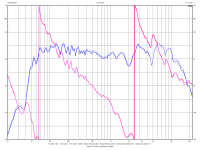
Dividing the channel A mic by the channel B mic proved the very close match of the microphones. The difference below 30Hz is due to the fact that the loudspeaker has no acoustic output down there and the slight variation above 10kHz is because of the non-coincident location of the two mic capsules at such short wavelengths.
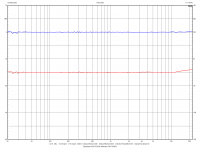
Now for the best solution using CLIO FW. I saved the measurement from channel A’s 7052PH mic and then placed this same mic inside a set of Sennheiser HD650 open back headphones using a stolen hairband from my wife to hold it together. I also tore up the living room doing these measurements this morning while she was out and I got everything back in place (including the hairband!) before she returned. She’s none the wiser and doesn't read this forum - disaster avoided! Audio can be dangerous.

Using the divide by file math function in the Sinusoidal module with a slow continuous sweep I measured the following. I matched the distance between the mic/headphone/loudspeaker to the mic/loudspeaker distance using the phase trace.
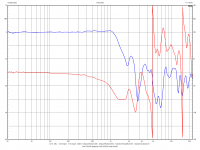
Open back headphones are not so good at external noise rejection. 🙂
you have absolutely right, i did some simulations with a small fullrange driver to visualize this, and it surely looks safe for normal drive levels, but it also looks like the driver quickly drives in dangerous territories with increased drive levels,...
You are absolutely right! The slightest bit of over-excursion at frequencies lower than the driver's designed passband can be deadly - or quite fun if intentional. 🙂
...like when measuring distortion. a bandwidth limiting feature would therefor be very welcomed, at least for me, and distortion plots 🙂 i would buy it instantly
I agree and will keep pushing my friends at Audiomatica in that direction. Whoever sells CLIO in Sweden better send me a thank-you note! 🙂
using a stolen hairband from my wife to hold it together. I also tore up the living room doing these measurements this morning while she was out and I got everything back in place (including the hairband!) before she returned. She’s none the wiser and doesn't read this forum - disaster avoided! Audio can be dangerous.
😀
I agree and will keep pushing my friends at Audiomatica in that direction. Whoever sells CLIO in Sweden better send me a thank-you note! 🙂
maybe i just bite the bullit and order a pocket and hope for the best that those features comes later, but what do you think, would these features then be a free upgrade?
Hi Demian:
Open back headphones are not so good at external noise rejection. 🙂
Closed headphones are not a lot better. That,s pretty similar to what I do. I have a headphone fixture with a Panasonic mike and an external mike. I set them about 3" apart for clearance for the headphone and get a reference sweep. I tweak the setup to get a straight line. Since its all passive above 2 KHz I just focus on the 5K and below to get a measurement of the isolation and ANC performance. Praxis makes this easy and a single shot gets the plot.
I see you are using ground plane measurements in the pictures. Tymphany suggested that to me some time ago. I have got excellent results using windowed measurements down to 20 Hz. It helps to have access to a warehouse with a concrete floor and 50' ceilings. I don't see discussions about this on DIY and it really works.
I hope you learned a little from this. I'll try to resurrect the Clio FW system soon.
I guess I'll have to take a look at what this pocket Clio system is. I still have an older model Clio unit that came with the Clio Lite 6.0 system now 6.5 but if I had realized at the time it didn't include the waterfall software I surely wouldn't have gone the lite route. A simple upgrade to 8.0 with the waterfall software they want $400.00 just to upgrade the software!
maybe i just bite the bullit and order a pocket and hope for the best that those features comes later, but what do you think, would these features then be a free upgrade?
The way Audiomatica does software upgrades is that each new release that increases the numbers to the right of the decimal are free. When the number on the left increments upward to the next number they charge for it. CLIO Pocket is currently at v1.42. The free incremental upgrades happen several times a year. I know they added the 2D polar plots for free, but there's no way to know for sure what they'll add in the future or whether it'll be included for free or not.
In considering the purchase, I'd recommend that you make sure you're satisfied with the way it is now and not after changes are made. 🙂
Closed headphones are not a lot better. That,s pretty similar to what I do...
That's encouraging because I've never done this before, but your earlier post made the goal quite clear. 🙂
...Since its all passive above 2 KHz I just focus on the 5K and below to get a measurement of the isolation and ANC performance...
I didn't know that, but it makes sense that the smaller wavelengths at higher frequencies would be hard to properly cancel. The fact that above 2.8kHz or so our hearing sensitivity decreases should help reduce the need as well.
I see you are using ground plane measurements in the pictures. Tymphany suggested that to me some time ago. I have got excellent results using windowed measurements down to 20 Hz. It helps to have access to a warehouse with a concrete floor and 50' ceilings. I don't see discussions about this on DIY and it really works.
Reflections are the enemy. Windowing is one of the greatest inventions that ever happened to FFT based measurement, but the further you can get the first reflection away from the initial arrival, the further away you can place the window, thus achieve the best low frequency resolution. I love ground plane measurements because they help you delay that first reflection significantly - sometimes to the point that you don't need windowing. A second advantage is that it improves S/N by 6dB due to the coherent superposition of the direct sound and reflected sound from the floor near the mic capsule. Also having the loudspeaker that close swamps the room reflections out to a significant degree, not as much as a true near-field measurement, but pretty close. I made these measurements at the center of my living room floor. The room is 10' x 20' x 24' (H x W x L).
The interesting thing about the Sinusoidal module is that it uses a synchronized tracking filter to exclude reflections. It's not magic and you are limited to the same low frequency resolution as a windowed IR measurement, but it does improve S/N substantially. Using the LogChirp module gives you the same kind of windowing capability as Praxis. Bill Waslo is a humble genius and it's a shame that Praxis didn't gain a larger user following.
I hope you learned a little from this. I'll try to resurrect the Clio FW system soon.
Very definitely. This forum and the people in it rock. When you try to get CLIO FW running use Windows 7 64 bit or later. Assuming a desktop computer, use a FireWire card with the Texas Instruments chip - they are the best and cheap/easy to get. Also, if there are issues, give me a shout _before_ you throw things. 🙂
Last edited:
The Clio s inside a HTPC case along with a BB&K power supply. It was cobbled this way by a Headphone consultant in Taiwan.
The PC supply failed and its a PITA to get inside the box. I don't remember if the Clio case is intact or which version software is on it.
People did not like Praxis because it was seen as hard to use. I came to it from working with network analyzers and it was very straightforward for something so flexible.
Clio's UI is quite different. I could not figure out where to load a microphone correction curve and it seemed most tests were canned. Since we had a working solution Clio sat mostly except for dog and pony shows.
The PC supply failed and its a PITA to get inside the box. I don't remember if the Clio case is intact or which version software is on it.
People did not like Praxis because it was seen as hard to use. I came to it from working with network analyzers and it was very straightforward for something so flexible.
Clio's UI is quite different. I could not figure out where to load a microphone correction curve and it seemed most tests were canned. Since we had a working solution Clio sat mostly except for dog and pony shows.
The Clio s inside a HTPC case along with a BB&K power supply. It was cobbled this way by a Headphone consultant in Taiwan...
Sounds a bit strange to me. There have been some pirated copies of CLIO from that part of the world. Audiomatica makes everything in-house in Florence, Italy. If you can get at the CLIO hardware, send me the serial # and I'll verify that it's authentic.
I'd also be glad to look at it for free if you want to bother sending the HTPC to me - just click on the link in my signature line below for my contact info.
I seen several comments in this thread about the difficulty of the UI. That's also strange to me, but maybe I forgot how it was when I first started using CLIO. Regardless, I'm going to make some introductory videos on CLIO FW to flatten the learning curve for new users. 🙂
I seen several comments in this thread about the difficulty of the UI.
Hi,
I am now quite well accustomed to Clio Pocket and mostly use it for my measurements.
However there are some sofwere areas where improvements could be done. Here are a few some comments and suggestions.
1. "Main menu"
The most annoying thing for me in Clio Pocket UI is the access to the main menu through the top left icon "Main menu". Currently, for many functions, one has to go to the Main Menu, then a menu item, and then a menu sub-item.
Why not a standard menu, with no sub-items at all ?
I programmed years ago and my philosophy was that the functions of the user interface could always be attained as fast as possible, that means with the least mouse movements.
2. CLIO Pocket options"
There is the same name for two different windows.
The first one is attained through the sixth gadget from the top left.
The second one is attained by the "Measurements settings".
Maybe the "Sampling frequency" should preferably transfered belong to the second window.
3. Saved files do not content the full configuration of CLIO
As example for "LogChirp", I woud like "Size", "Units", "Smoothing" to be remembered when opening a saved session.
4. "Log chirp", "Capture delay"
I'd like the possibility to manually enter a value.
5."T&S parameter"
I'd like the possibility to edit the text of the results.
Regards.
...I am now quite well accustomed to Clio Pocket and mostly use it for my measurements.
However there are some sofwere areas where improvements could be done. Here are a few some comments and suggestions...
Great comments! I've added them to my list that I will submit Monday morning. Your comment about the menu structure is so true. CLIO FW v10 had a classic menu structure that made things much quicker to get at. v11 and CLIO Pocket are trying to give a clean, modern look that makes everything harder to get at.
If you or anyone else has more suggestions, fire away. This is my list that now includes your ideas that I'll send with any additions we get. BTW, please let me know if you disagree with any of the following or have a difference preference, etc.
User Interface Improvements
- Default calibration sensitivity should be 94dB instead of 114dB.
- Every setting and option should be saved and retained from one session to the next EXCEPT phantom power and any Math settings, those should be off with every program load. It is annoying to have to reselect several fields every time I default to in my use of the program.
- It would be nice to add Snapshots to CLIO Pocket with full setup replication as in CLIO FW.
- There is a great deal of room on the upper menu bar for additional buttons. It would be very nice to be able to add user selected shortcut buttons from a list to the menu bar as a customization feature. User selectable keyboard shortcuts would be very welcome too.
- It would be nice if Command-W closed any open dialog boxes within CLIO Pocket as is typical with Mac software. It would also be nice if you could press "N" and "Y" instead of using the mouse with No/Yes dialogs.
- During a measurement session, opening a Math file from a given folder should be remembered by the software so that the same folder is opened by default the next time the user attempts to locate a file within the Math settings. At present, CLIO Pocket forces the Documents folder every time.
- Math operation only works once on the current trace. A given math function should repeat for each subsequent measurement until disabled by the user as is done in CLIO FW.
- Please add the ability to manually enter a Delay Value in the LogChirp module's Delay Capture area.
- Please add the ability to edit the TS parameter results dialog box for user notes, etc.
- Please have saved measurement files include the full configuration of the measurement that is recalled when loading the file for later analysis. For example in the LogChirp module, FFT size, Units, Smoothing, etc. should be recalled when opening a saved session.
Last edited:
3. Saved files do not content the full configuration of CLIO
As example for "LogChirp", I woud like "Size", "Units", "Smoothing" to be remembered when opening a saved session...
10. Please have saved measurement files include the full configuration of the measurement that is recalled when loading the file for later analysis. For example in the LogChirp module, FFT size, Units, Smoothing, etc. should be recalled when opening a saved session.
We don't need to have this fixed - it already works properly! 🙂
I'm not sure why I thought CLIO Pocket didn't recall its settings with a measurement file load, but it does. I'm using the current v1.42, OSX.
If you have an older version, please make the free upgrade and let me know how it goes. 🙂
Upgrade link: CLIO Software Upgrade Service | Audiomatica Srl
Sorry for the confusion!
We don't need to have this fixed - it already works properly! I'm not sure why I thought CLIO Pocket didn't recall its settings with a measurement file load, but it does. I'm using the current v1.42, OSX.
If you have an older version, please make the free upgrade and let me know how it goes.
My Clio Pocket is version 1.42 working on a Windows 7 portable PC.
The settings size / units / smoothing / time process (impulse, step...) and windows (rectangular, auto-half Hahn) are not recalled with a measurement file.
But polarity and Mic power supply are. As you already noted, it would be preferable to always have the mic power supply off at the beginning of a session.
The current OSX and PC versions seem not to be stricly identical.
I just installed CLIO Pocket for Windows v1.42 in Windows 7 64bit (fully up to date via Window's Update) and it is working perfectly in regard to loading all the settings associated with measurement files.
My guess is that you may have some registry file confusion or the like. I'd try uninstalling the software and reinstalling. There's no way the USB drivers are at fault, so you can leave those as is.
If this doesn't work it might be best to contact me off-forum so we don't use up bandwidth here. Once we figure it out we can report back here. 🙂
My guess is that you may have some registry file confusion or the like. I'd try uninstalling the software and reinstalling. There's no way the USB drivers are at fault, so you can leave those as is.
If this doesn't work it might be best to contact me off-forum so we don't use up bandwidth here. Once we figure it out we can report back here. 🙂
Thanks for your help.
I just installed test Clio Pocket 1.42 on a 64 bit, Windows 7 computer.
I need to do the calibration procedure first as, without having done it, trying to save a file fails and the program blocks and refuses to start again without rebooting the computer.
I'll try to do the test of saving and recalling files on this computer this week-end.
Meanwhile, I found a little problem using the horizontal time scale of the Time graph window. Manually setting its limits from 1 to 1.7 ms, it displays the values as this :
1.00 1.1 1.1 1.2 1.3 1.4 1.4 1.5 1.6 1.6 1.7
The second decimal is missing. It appears correctly for values inferior to 1.0 ms
I just installed test Clio Pocket 1.42 on a 64 bit, Windows 7 computer.
I need to do the calibration procedure first as, without having done it, trying to save a file fails and the program blocks and refuses to start again without rebooting the computer.
I'll try to do the test of saving and recalling files on this computer this week-end.
Meanwhile, I found a little problem using the horizontal time scale of the Time graph window. Manually setting its limits from 1 to 1.7 ms, it displays the values as this :
1.00 1.1 1.1 1.2 1.3 1.4 1.4 1.5 1.6 1.6 1.7
The second decimal is missing. It appears correctly for values inferior to 1.0 ms
Last edited:
- Home
- Design & Build
- Equipment & Tools
- CLIO Pocket