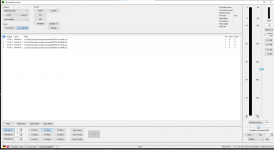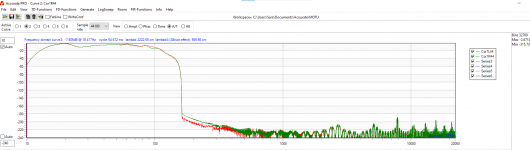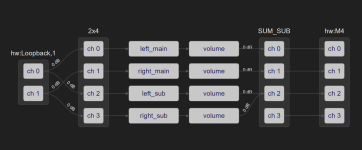But now as I checked again my situation is actually what you need to do.
I now found out that if in a Mixer, and on a destination, you can add a second channel - that must mean that it will indeed be mixed.
I never did that as I can recall, hence my surprise that it was there. Now I have deleted them.
If you di this - consider that adding two channels into one increases the total level and one should probably see to the incoming channels to the mixer is attenuated 6 dB before mixing or clipping might occur.
Good luck!!
//
I now found out that if in a Mixer, and on a destination, you can add a second channel - that must mean that it will indeed be mixed.
I never did that as I can recall, hence my surprise that it was there. Now I have deleted them.
If you di this - consider that adding two channels into one increases the total level and one should probably see to the incoming channels to the mixer is attenuated 6 dB before mixing or clipping might occur.
Good luck!!
//
You need to add another mixer last in the pipeline. 4 channels in and 4 out. For channels 0 and 1 you add a single source channel (0 rep 1). For channels 2 you add two sources (channels 2 and 3). And for channel 3 you don't put any sources. I'm not at my computer so can't make any picture to show it how it should look at the moment.Hello guys, I currently use Uli's AcourateConvolver on windows, I'm testing this fabulous software on a raspi 3b. I need to do this mapping and I can't get it.
My system is a 2.1, generated with acourate, the XO and DRC filters are included in the same convolution.
Hope someone can guide me. Thanks in advance.View attachment 1048435
Upssss I have to read your explanation and the TNT a few more times to see if I can understand it.
If when you have a moment in front of the PC, you remember give me a hand please!!.
Thanks in advance and once again my congratulations for this wonder. Glory to your daughter! 😉
If when you have a moment in front of the PC, you remember give me a hand please!!.
Thanks in advance and once again my congratulations for this wonder. Glory to your daughter! 😉
Thanks for the help TNT, I would know how to make that connection, but it's not the one I need.isabido, is this perhaps what you would like to do?
View attachment 1048596
View attachment 1048598
Here ch2 is taken from 1&2 and combined but first attenuated, some filters done (ignore!) and out on 2 again...
//
¡Por favor mire cuidadosamente mi dibujo a mano alzada!
I need to apply FIR to both input channels separately and then do the mix before sending to the output.
Attachments
@ isabido: Beware - this info is slightly off topic, but may be helpful anyway for you ...
Your image shows that you are outdated by 6 years in terms of Acourate Convolver. The actual official release of Acourate Convolver is 1.7.2 (released 08/21). You will certainly be happy to see all these newer Acourate Convolver features which have been implemented since 1.4.2.
This info is no help for your base camilladsp problem, of course. But anyway, give it a try with an update for what you already have functional. I am using both the Acourate Convolver and CamillaDSP, and each software has it's (complementary) merits.
Last edited:
Hi Daihedz,
Sorry for the confusion, I had the MOTU M4 connected to the raspberry, and I put an older capture that I had made. As you can see, I'm on the latest version!
For me today it is impossible to listen to a system without going through my filters calculated with Acourate. But many times I am lazy to use the PC to listen to music, it is more comfortable for me to use TIDAL CONECT o AIRPLAY from the mobile and send it to the raspberry with CamillaDSP.
As you say, they are two excellent software.
Let's see if HenrikEnquist gives me an idea how I can do this same routing. Thank you all for your comments.
Sorry for the confusion, I had the MOTU M4 connected to the raspberry, and I put an older capture that I had made. As you can see, I'm on the latest version!
For me today it is impossible to listen to a system without going through my filters calculated with Acourate. But many times I am lazy to use the PC to listen to music, it is more comfortable for me to use TIDAL CONECT o AIRPLAY from the mobile and send it to the raspberry with CamillaDSP.
As you say, they are two excellent software.
Let's see if HenrikEnquist gives me an idea how I can do this same routing. Thank you all for your comments.
Attachments
Entering filters via gui:
The "Dest" (ination?) is that ment to imply "Destination channel".. if so, call it d_channel or dest_ch...
//
- Don't sort while typing - things disappears in front of your eyes 🙂
- Don't sort a filter called "New Filter xy" - because when one create a new one, it jumps away - wait until leaving the input field...
The "Dest" (ination?) is that ment to imply "Destination channel".. if so, call it d_channel or dest_ch...
//
The frequency scale in displaying filter - I'm confused and feel unsure about what I'm reading. Please add some more numbers on the x-axis. A peaking filter for 100Hz ended up outside a vertical line... seems odd!?
//
//
A red vertical line from top to bottom to the right in box indicating none saved / none pushed to DSP change...? Disappears once fixed...
//
//
Hi Daihedz,
Sorry for the confusion, I had the MOTU M4 connected to the raspberry, and I put an older capture that I had made. As you can see, I'm on the latest version!
For me today it is impossible to listen to a system without going through my filters calculated with Acourate. But many times I am lazy to use the PC to listen to music, it is more comfortable for me to use TIDAL CONECT o AIRPLAY from the mobile and send it to the raspberry with CamillaDSP.
As you say, they are two excellent software.
Let's see if HenrikEnquist gives me an idea how I can do this same routing. Thank you all for your comments.
Define these mixers (click to expand):

Place them like this in the pipeline (click to expand):

And this is the result:
Just one question, are the left_sub and right_sub filters really different? If not, you can sum the channels before filtering and save a little bit of cpu time.
I hate to add to your understandable great burden - but I wouldn't even bother if I didn't love the software ;-)
//
//
Last edited:
Don't worry, I really appreciate the feedback! I actually wouldn't mind getting more, and from more people 😉
OK! Please keep the same name for items in different views/windows if they are truly the same thing. This is very important as I see it.
One case is Dest and ch.... are they indeed the same thing?
//
One case is Dest and ch.... are they indeed the same thing?
//
THANK YOU SO MUCH!!! for taking your time! this looks very good I'm going to fight to get it into the GUI.Define these mixers (click to expand):
View attachment 1048705
Place them like this in the pipeline (click to expand):
View attachment 1048707
And this is the result:
View attachment 1048708
Just one question, are the left_sub and right_sub filters really different? If not, you can sum the channels before filtering and save a little bit of cpu time.
Indeed, the filters are different, in the 80hz area where the overlap with the main monitors is. Here's a screenshot so you can see for yourself.
What is not so clear to me is that I have to apply the -6db. In the AcourateConvolver it is not necessary.
Imagine that in the recording there is a bass sound in only one channel, we would be removing -6db. What's more, if you then take a measurement with the filters applied, the subwoofer channel would be 6db below the main ones.
Although I recognize that this was always a doubt for me,
Attachments
- Home
- Source & Line
- PC Based
- CamillaDSP - Cross-platform IIR and FIR engine for crossovers, room correction etc