Sharing the SE outputs between a headphones and a high-impedance load (amplifier) if the way to go.
Just curious though; if I'm already using the SE outputs on the IVY board to drive a pair of speakers, would I still tap into the SE output for the headphone jack? Would this affect the output to the speakers, since the signal is being shared between two sources?
Will the BIII board be on the market concurrently with BIIISE? If so, what is the ETA of the next batch?
Will the BIII board be on the market concurrently with BIIISE? If so, what is the ETA of the next batch?
It will, but it will be a month or two before more are available. I am working on shrinking that time frame, however.
I am finishing one of these now. I need to have an LED indicating power on. I have used both a Placid and Placid BP for power supplies. Can I just tap in to the test points on the Placid for the led? That should not hurt anything right? I know it's a dumb question but I had to ask before I mess something up.
Yes that's a possibility, but do use a resistor in series to limit the current. You can also use the lock LED, but when there is no lock (sources are off) it will not indicate that the DAC is powered.
EDIT: and make sure that the shunted current is still around 50 mA when you power the LED directly from the Placid.
EDIT: and make sure that the shunted current is still around 50 mA when you power the LED directly from the Placid.
I am finishing one of these now. I need to have an LED indicating power on. I have used both a Placid and Placid BP for power supplies. Can I just tap in to the test points on the Placid for the led? That should not hurt anything right? I know it's a dumb question but I had to ask before I mess something up.
Just use a resistor from the Placid output. Typically (depending on LED), shoot for 12-15mA, so
R = .012/[Your output voltage]
As Corpius pointed out, readjust the shunt current when you are done.
Thanks guys.
I think I will go with Brian's suggestion as it will be the easiest to do. There will be a power LED along with a lock LED on the front panel.
I think I will go with Brian's suggestion as it will be the easiest to do. There will be a power LED along with a lock LED on the front panel.
I have everything together and now the selector LED's do not work. I have tried different LED's with no luck. I get the lock with each input but no indicator. Nothing I have tried has worked. Any ideas?
That was the first thing I checked. It's not the LED's themselves it's that I have no voltage going to them. I switched to each input and none of them have power going to the LED's. I did check that there was voltage getting to the selector switch and there is 3.4v from pin 4 to ground and none anywhere else on the board. Has anyone else had this problem or is it just me?
1: Resistor installed? It was the one with the kit. I measured it and it is 500R.
2: What the voltage across the LEDs? 0v across the LEDs. I also measured from ground to each corresponding pin on the back of the switch and there is no voltage on any of them either.
2: What the voltage across the LEDs? 0v across the LEDs. I also measured from ground to each corresponding pin on the back of the switch and there is no voltage on any of them either.
I will take some when I get home today. Anything specific that would help? I really hope that this something simple that I have overlooked.
I will take some when I get home today. Anything specific that would help? I really hope that this something simple that I have overlooked.
Top and bottom of the board and connections to DAC.
I found the problem, loose connection on one end of the ribbon cable to the switch, and it is fixed now. I just needed to not look at it for a day and go back with fresh eyes.
Now that the leds do light up they are very dim. Almost unnoticeable really. I will change the resistor and see what happens tonight.
If I have any more problems I will start a thread in the support forum Russ. I did not think of that when I originally asked the question.
Now that the leds do light up they are very dim. Almost unnoticeable really. I will change the resistor and see what happens tonight.
If I have any more problems I will start a thread in the support forum Russ. I did not think of that when I originally asked the question.
I just finished this one for a member at head-fi. It sounds amazing and I would recommend it to anyone.
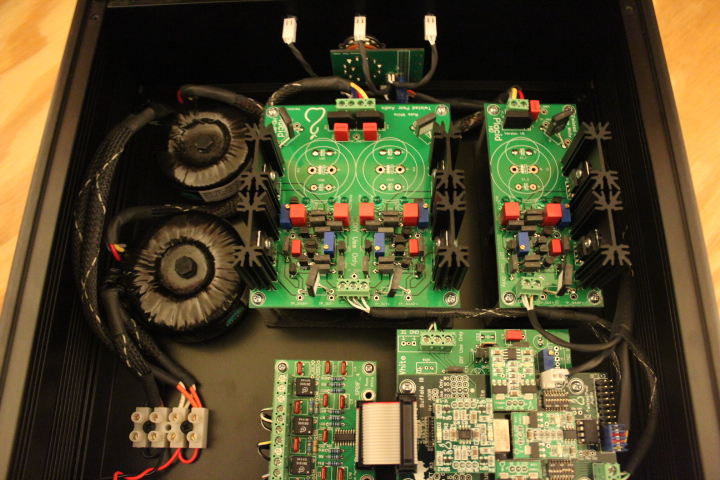

necplusultra , please utilize our support forum. 🙂
Hi Russ,
don't know what happened to my post here but I appropriately posted my issue on the tp support forum under the buffalo thread.
Hoping to get feedback
kind regards.
- Status
- Not open for further replies.
- Home
- More Vendors...
- Twisted Pear
- Buffalo III - flexibility without compromise.