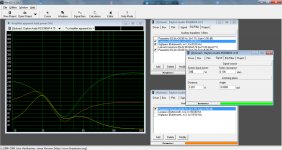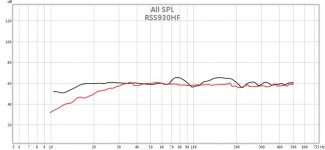First thing to try is turn the gain on the NU3000 up to max, this gives the specified input sensitivity.
Do you have another amp you can sub for the NU3000 to confirm the signal out of your preamp is OK?
Do you have any other line-level source you can try into the NU3000 input to see if it's OK?
Have you been playing with NU3000 DSP settings like input or output gain? If so reset them to 0dB.
Do you have another amp you can sub for the NU3000 to confirm the signal out of your preamp is OK?
Do you have any other line-level source you can try into the NU3000 input to see if it's OK?
Have you been playing with NU3000 DSP settings like input or output gain? If so reset them to 0dB.
Thanks RJF. Sounds like we're both thinking along the same lines. Last night I tried disconnecting the sub and cranking the the volume on the inuke and pre. Not all the way on the pre, it freaks me out because it's amp is still in the chain and it can get hot smelling, but yes I could get all the level meter lights to flash. I didn't take it to clipping, but it didn't seem like it'd be a problem.
I guess it's just a case of me not having the volume turned up enough. It's seems like half gain on the inuke should be sufficient though. If I understand it correctly at half gain the inuke would deliver about 300W at .75V input. The preamp should be delivering this with no problems. At 300W the 390HF should be at 112db and 12.5mm excursion.
I'll check the outputs on the pre when I get a second. I feel like it could also be a setup issue in my receiver when it's in HT bypass except that I've tried different sources that don't use the receiver. I haven't tried my TT yet; that's about the most pure source (no digital setup for me to have gotten wonky) I have so I'll give it a shot.
Any thoughts on the inuke at half gain and what the sims showed the driver and inuke should be doing.
I guess it's just a case of me not having the volume turned up enough. It's seems like half gain on the inuke should be sufficient though. If I understand it correctly at half gain the inuke would deliver about 300W at .75V input. The preamp should be delivering this with no problems. At 300W the 390HF should be at 112db and 12.5mm excursion.
I'll check the outputs on the pre when I get a second. I feel like it could also be a setup issue in my receiver when it's in HT bypass except that I've tried different sources that don't use the receiver. I haven't tried my TT yet; that's about the most pure source (no digital setup for me to have gotten wonky) I have so I'll give it a shot.
Any thoughts on the inuke at half gain and what the sims showed the driver and inuke should be doing.
What should I use as a source to test the preamp outputs? Can I just use music or should i use a generator?
Also, here is a screenshot of the amp load for three different eq versions of the my driver in my box. The green is no eq and 300W input, 3.5db boost at 20Hz and 140W, and 5db boost at 20Hz plus high pass at 20Hz and lowpass at 50Hz with 200W.
Does the low load centered around 33Hz because of the driver/enclosure Fs have anything to do with the power the inuke is putting out?
Also, here is a screenshot of the amp load for three different eq versions of the my driver in my box. The green is no eq and 300W input, 3.5db boost at 20Hz and 140W, and 5db boost at 20Hz plus high pass at 20Hz and lowpass at 50Hz with 200W.
Does the low load centered around 33Hz because of the driver/enclosure Fs have anything to do with the power the inuke is putting out?
Attachments
Thanks RJF. Sounds like we're both thinking along the same lines. Last night I tried disconnecting the sub and cranking the the volume on the inuke and pre. Not all the way on the pre, it freaks me out because it's amp is still in the chain and it can get hot smelling, but yes I could get all the level meter lights to flash. I didn't take it to clipping, but it didn't seem like it'd be a problem.
I guess it's just a case of me not having the volume turned up enough. It's seems like half gain on the inuke should be sufficient though. If I understand it correctly at half gain the inuke would deliver about 300W at .75V input. The preamp should be delivering this with no problems. At 300W the 390HF should be at 112db and 12.5mm excursion.
I'll check the outputs on the pre when I get a second. I feel like it could also be a setup issue in my receiver when it's in HT bypass except that I've tried different sources that don't use the receiver. I haven't tried my TT yet; that's about the most pure source (no digital setup for me to have gotten wonky) I have so I'll give it a shot.
Any thoughts on the inuke at half gain and what the sims showed the driver and inuke should be doing.
Having the gain knobs half-way up doesn't restrict the maximum power, it just means you have to put more signal in to blow your drivers up 🙂
If you want to limit the maximum output, the way to do this is by using the DSP limiters in the NU3000DSP.
So long as there's no issue with background noise, I'd suggest running the gain knobs on the amp at maximum, it's what I normally do in my PA. Unless this means the level is far too loud at normal preamp levels, in which case turn them down.
Hmm ok. That sounds scary to me, but I'll try being a bit more liberal with the inuke gain knobs.
I know that the gain knobs are for level matching and that it doesn't limit max output, but I figured the high output of the pre and high sensitivity of the inuke should make half gain on the inuke more than sufficient.
Can you explain how to configure the limiters in the inuke? I assume it's the threshold setting. There is no help file or instructions with the software and Behringer's manual is a total joke. I understand DSP, but I've never used threshold or dynamic eq
Thanks
I know that the gain knobs are for level matching and that it doesn't limit max output, but I figured the high output of the pre and high sensitivity of the inuke should make half gain on the inuke more than sufficient.
Can you explain how to configure the limiters in the inuke? I assume it's the threshold setting. There is no help file or instructions with the software and Behringer's manual is a total joke. I understand DSP, but I've never used threshold or dynamic eq
Thanks
Okay, I set the inuke to 2:00 and it's made a huge difference already. I'll try it with the preamp/main amp louder when I get an empty house, but at about 10:00 on the pre it's starting to get put out some bass finally. It may be that the inuke wasn't loud enough because I don't usually get the pre past half volume because my speakers are 91db and the sub is only around 87db I think.
Also, for some reason, setting the inuke higher makes the input meter in the dsp software read a lot higher. I thought that would only affect the output side.
Also, for some reason, setting the inuke higher makes the input meter in the dsp software read a lot higher. I thought that would only affect the output side.
Thanks a lot for your help man. I was just being a wuss with the gain. The sims and the inuke's power had me scared 😉 I was afraid I got a bunk inuke and I've already modded the fan.
On a side note, do you have any insight on LFE output to the front L/R speakers when they're set to large? I'm running the sub from my two channel amp so it's in the chain for music and the amp is on HT bypass for movies/tv. I still want solid output with movies. My old sub was run from the LFE out on my receiver and was just left off for music because only the 2 channel amp/pre/dac is used. I've heard that the LFE output is reduced by -10db to the L/R when set to large.
If that's so, I guess that means I'll have -10db less at the subwoofer during movies?
On a side note, do you have any insight on LFE output to the front L/R speakers when they're set to large? I'm running the sub from my two channel amp so it's in the chain for music and the amp is on HT bypass for movies/tv. I still want solid output with movies. My old sub was run from the LFE out on my receiver and was just left off for music because only the 2 channel amp/pre/dac is used. I've heard that the LFE output is reduced by -10db to the L/R when set to large.
If that's so, I guess that means I'll have -10db less at the subwoofer during movies?
Thanks a lot for your help man. I was just being a wuss with the gain. The sims and the inuke's power had me scared 😉
Is there any reason why this amp needs to be set to 3/4 or max gain when you would not normally run a plate or car amp much past 1/2? It seems with it's input sensitivity and too much power for the sub it would be good at less than half.
Hmm ok. That sounds scary to me, but I'll try being a bit more liberal with the inuke gain knobs.
I know that the gain knobs are for level matching and that it doesn't limit max output, but I figured the high output of the pre and high sensitivity of the inuke should make half gain on the inuke more than sufficient.
Can you explain how to configure the limiters in the inuke? I assume it's the threshold setting. There is no help file or instructions with the software and Behringer's manual is a total joke. I understand DSP, but I've never used threshold or dynamic eq
Thanks
I've only got the non-DSP version so I can't help with the limiters, but I'd have thought it was reasonably obvious -- if you download the control software onto a PC and control the NU3000 from there while setting it up it'll probably be a lot easier than doing it from the front panel.
AFAIK the meters show the level at the amp output (or maybe the DSP input after the level control) -- either way you'd expect the level control to affect them. If you get enough level with the gain around 2 o'clock then use that since max gain sounds like it's too much.
Hey iand. I didn't realize there were two people responding.
I don't know if I'd call it obvious. There is something called threshold on the front panel, but there is no such thing in the pc software. There is a peak limiter, but it's far from obvious. It has things like dbfs, Vp, attack, hold, release, load and then there is the dynamic eq which seems to do the same thing, but then you also need to choose the type of filter (HP, HS, LS, peq, etc.) I'll do some research, but right now I don't fully understand it. It's not as easy as changing it and seeing the effect on the FR graph; the limiter and dynamic eq don't show on the FR chart. And I can't see the effects with measurements without driving the amp/driver to the brink
I don't know if I'd call it obvious. There is something called threshold on the front panel, but there is no such thing in the pc software. There is a peak limiter, but it's far from obvious. It has things like dbfs, Vp, attack, hold, release, load and then there is the dynamic eq which seems to do the same thing, but then you also need to choose the type of filter (HP, HS, LS, peq, etc.) I'll do some research, but right now I don't fully understand it. It's not as easy as changing it and seeing the effect on the FR graph; the limiter and dynamic eq don't show on the FR chart. And I can't see the effects with measurements without driving the amp/driver to the brink
my idea
I have non DSP models. Is it possible you have some x overs or filters set active? This could of course attenuate inputs no matter how much you crank that orange knob
I have non DSP models. Is it possible you have some x overs or filters set active? This could of course attenuate inputs no matter how much you crank that orange knob
I have non DSP models. Is it possible you have some x overs or filters set active? This could of course attenuate inputs no matter how much you crank that orange knob
Yeah, i tried it both ways. When I turn them all off the input was a little higher, but still very low. The input and output seem normal now. They range from low to high depending on volume and demand.
I actually think my problem may have been that I didn't have the iec plug completely plugged in. As stupid as that sounds🙄. The plug would only go in about a 1/4", not all the way seated and I thought is was just a poor design because it was loose and the amp would shut off it I moved it....Well, it was just tight and I didn't push hard enough. I tried a different plug and it went all the way in even though they were the same size, so that's how I figured it out.
I would think that if it's making enough contact to power on then it would be fine, but maybe it was receiving a weak power signal because of that. Anyways, when I fixed the plug, everything suddenly looked good and I've actually turned the inuke gain down since because the bass was too strong.
Now, I need to remeasure and set the eq because I'm sure it's wrong now that everything seems to be working
Hey iand. I didn't realize there were two people responding.
I don't know if I'd call it obvious. There is something called threshold on the front panel, but there is no such thing in the pc software. There is a peak limiter, but it's far from obvious. It has things like dbfs, Vp, attack, hold, release, load and then there is the dynamic eq which seems to do the same thing, but then you also need to choose the type of filter (HP, HS, LS, peq, etc.) I'll do some research, but right now I don't fully understand it. It's not as easy as changing it and seeing the effect on the FR graph; the limiter and dynamic eq don't show on the FR chart. And I can't see the effects with measurements without driving the amp/driver to the brink
The peak limiter is what you should try first, the dynamic EQ is if you want to (for example) use bass boost to flatten out the response but reduce this boost at high levels to protect the driver.
Try just setting peak output voltage (Vp) first and leaving the other limiter parameters at their default settings, there should be some help in the PC software -- if you want to limit output to 300W/8ohms the peak voltage is sqrt(2*300*8) which is 69.3V.
I don't think the maximum amp output is enough bigger than the driver thermal or Xmax ratings to damage it anyway so long as you only overdrive it for a brief time, but don't sue me if I'm wrong 🙂
The peak limiter is what you should try first, the dynamic EQ is if you want to (for example) use bass boost to flatten out the response but reduce this boost at high levels to protect the driver.
Try just setting peak output voltage (Vp) first and leaving the other limiter parameters at their default settings, there should be some help in the PC software -- if you want to limit output to 300W/8ohms the peak voltage is sqrt(2*300*8) which is 69.3V.
I don't think the maximum amp output is enough bigger than the driver thermal or Xmax ratings to damage it anyway so long as you only overdrive it for a brief time, but don't sue me if I'm wrong 🙂
Thanks, I'll play around with it some, but I'm not really too worried. With the inuke gain at 2:00 and the volume almost as loud as I ever listen to it, the driver wasn't even breaking a sweat. I'll have to see how it handles movies, but I'm not sure it can get a full LFE signal when it's getting the signal from the front L/R speakers set to full.
And as far as I can tell, there is no help file or instructions for the software. I guess they just push you in and we can learn to swim on our own.
Okay, thanks for everyones help! I really appreciate it.
It sounds amazing and after using REW to equalize the response, it's very smooth and deep. I made a couple of cuts to get it flat. Also, the dynamic eq is a really cool feature. I was able to get flat in room down to 15Hz and still hopefully provide the driver with protection at high levels. I dialed in an +8db LS12 where the dynamic feature starts knocking it back at about -20db spl. At high level with music, the cone is barely moving. I'll keep an eye on it at first with movies.
Here's an in room eq'd response of the 390HF and my mains (nomex164) overlaying a close mic measurement of the 390HF without any eq. It's not adjusted for SPL.
Sorry to have hijacked the thread a bit.
It sounds amazing and after using REW to equalize the response, it's very smooth and deep. I made a couple of cuts to get it flat. Also, the dynamic eq is a really cool feature. I was able to get flat in room down to 15Hz and still hopefully provide the driver with protection at high levels. I dialed in an +8db LS12 where the dynamic feature starts knocking it back at about -20db spl. At high level with music, the cone is barely moving. I'll keep an eye on it at first with movies.
Here's an in room eq'd response of the 390HF and my mains (nomex164) overlaying a close mic measurement of the 390HF without any eq. It's not adjusted for SPL.
Sorry to have hijacked the thread a bit.
Attachments
...I am satisified with my (2) NU3000 and (1) NU6000. If you don't like the noisy fan, you can put in a quiet one -- or just take it out completely (as I did, never any ill effects, but it will protect if you run it hard -- I rarely do). The NU6000 would have none of that, and I had to put two very nearly silent fans in it. Maybe I am tin-eared, but I am happy with my cheap stuff, and can only wonder what the "good" and "best" stuff offers -- if really -- anything more?
...I am satisified with my (2) NU3000 and (1) NU6000. If you don't like the noisy fan, you can put in a quiet one -- or just take it out completely (as I did, never any ill effects, but it will protect if you run it hard -- I rarely do). The NU6000 would have none of that, and I had to put two very nearly silent fans in it. Maybe I am tin-eared, but I am happy with my cheap stuff, and can only wonder what the "good" and "best" stuff offers -- if really -- anything more?
Yep, I'm pleased with it. Functionally it seems really nice. It's not the nicest looking, but it's a sub amp so I really don't care. I replaced the fan already. I probably should have gone with one of the recommended fans because it's not quite silent at my seating position. Nearly though. I may replace it again...they're cheap.
I have noticed an upgrade in smoothness, richness and clarity as I've upgraded my equipment, but none of my stuff could be considered expensive. The most expensive piece I have is a Peachtree Nova and I picked that up used. Speakers are where I've seen the most change as they change. The peachtree did give a noticeable improvement over my HT receiver though.
I'm NO expert in audio but one of the reasons Pro Audio amps don't get anywhere near rated power in a home audio system is the input voltage.
In general Home Audio input voltage(from preamp) would be -10dbv= 0.447 Volts or 0.316 VRMS where as the "Pro" audio amp needs +4dBu=1.736 Volts or 1.228 VRMS.
The output of a home audio Preamp isn't set up to drive a Pro Audio power amp so you crank the preamp up and get more hiss to get more volume. I don't know but maybe there's an outboard preamp "booster" one could use to raise the preamp level to that of a Mixer?
In general Home Audio input voltage(from preamp) would be -10dbv= 0.447 Volts or 0.316 VRMS where as the "Pro" audio amp needs +4dBu=1.736 Volts or 1.228 VRMS.
The output of a home audio Preamp isn't set up to drive a Pro Audio power amp so you crank the preamp up and get more hiss to get more volume. I don't know but maybe there's an outboard preamp "booster" one could use to raise the preamp level to that of a Mixer?
GoghVan, you have a valid point. That matches my experience with Behringer's "pro" gear (DEQ2496 and iNuke amps). This is especially a problem if using something like a MiniDSP. Not because it is noisy, but it can pick up CPU hash from the USB powering it. That is what the 12V car battery is for 🙂
I was curious and found that ART makes a unit CleanBox Pro that's pretty inexpensive.
It comes with XLR and 1/4" jacks and can match -10dbv to +4dBu or visa versa.
I also have an NU3000 that I was going to sell because I went to powered spks for mains (still use 2-NU3000's for a sub and monitors) but I'm still undecided if I want to use it for home audio. I believe the THD on the NU3000 is only 0.2% which is not great when compared with typical home audio amps BUT…are we really going to hear the dif between 0.2% and 0.002% ?? I don't know.
It comes with XLR and 1/4" jacks and can match -10dbv to +4dBu or visa versa.
I also have an NU3000 that I was going to sell because I went to powered spks for mains (still use 2-NU3000's for a sub and monitors) but I'm still undecided if I want to use it for home audio. I believe the THD on the NU3000 is only 0.2% which is not great when compared with typical home audio amps BUT…are we really going to hear the dif between 0.2% and 0.002% ?? I don't know.
- Home
- Amplifiers
- Class D
- Behringer iNuke NU3000 Measurements