Why would the "clip" led on the outputs illuminate when the input isn't clipping and I'm not using any EQ or gain?
Hello. Please help, I lost the standard application for controlling DCX2496 via RS232 wire. Please give me a download link.
Found. I apologize for the concern. DCX2496 | Loudspeaker Management | Signal Processors | Behringer | Categories | Music Tribe - Behringer)
I am trying to read through this behemoth of the thread for how to use the mic and do the delay measurements but it is a slow process...
Has anyone indexed this thread or been following from the beginning and know if AND where some information about doing the delay measurements would be?
Much appreciated..
Has anyone indexed this thread or been following from the beginning and know if AND where some information about doing the delay measurements would be?
Much appreciated..
Maybe the source AVR is low on the signal output. Try something like a ART Cleanbox pro · DI Box with a gain boast to increase the output to input.Why would the "clip" led on the outputs illuminate when the input isn't clipping and I'm not using any EQ or gain?
hello, can I do the following:
connect my raspberry pi with DIGI+ AES to the input A of the DCX2496 and connect my Pre-Amp EMOTIVA XMC1 front speakers to input B & C,
and then send either A or B+C to the same outputs for my bi-amplified speakers,
Meaning: Input A (AES/EBU) to Output 1 (low) & 2 (high) left speaker and 5 (low) & 6 (high) right speaker
Input B&C (XLR/XLR) to Output 1 (low) & 2 (high) left speaker and 5 (low) & 6 (high) right speaker (same speakers)
this way, i would bypass the pre-amp for music, and use the pre-amp for HC on the same speakers
connect my raspberry pi with DIGI+ AES to the input A of the DCX2496 and connect my Pre-Amp EMOTIVA XMC1 front speakers to input B & C,
and then send either A or B+C to the same outputs for my bi-amplified speakers,
Meaning: Input A (AES/EBU) to Output 1 (low) & 2 (high) left speaker and 5 (low) & 6 (high) right speaker
Input B&C (XLR/XLR) to Output 1 (low) & 2 (high) left speaker and 5 (low) & 6 (high) right speaker (same speakers)
this way, i would bypass the pre-amp for music, and use the pre-amp for HC on the same speakers
If I understand the above correctly, yes. I did the same thing on mine, it just needs the proper routing. This allows a digital and an analog input. You have to use the menu to switch inputs, tho.
Why would the "clip" led on the outputs illuminate when the input isn't clipping and I'm not using any EQ or gain?
Are you using any of the crossover functions while this happens?
Can you check if it still happens if you put 1st order filters instead?
(without the amplifiers switched on for safety of coarse)
(without the amplifiers switched on for safety of coarse)
Exactly. Not much is known or documented on using the Mic and doing delay measurements. It is not covered in the manual and apparently not widely used on the consumer side. Is it because it doesn't work?
No difference, but it shouldn't be, should it?
I think it shouldn't, but I'm not sure...
I was thinking of these images:
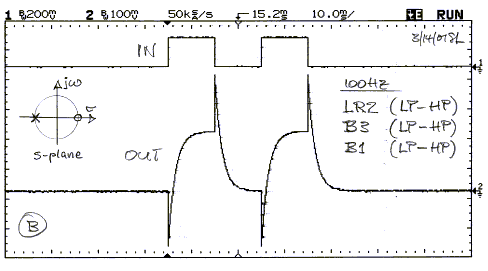
These spikes aren't in the input but are crossover artefacts...
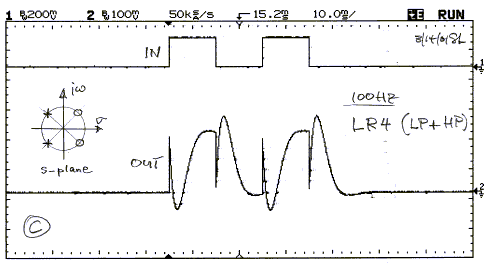
Far less apparent than with LR2, but might be able to trigger the clipping LED (>0dB)
Any experts?
Yes, occasionally the input clip LED will come on (don't understand why that should be) but not as frequently as the output of the HP.
Those are just warning lights.
Professional DJ's run their gear into the clipping LEDs all the time.
Try to keep away from it if you can, it would be a shame to damage equipment.
If you experience any issues in the sound quality you could try to change from AES to SPDIF, it has a lower signal voltage.
Professional DJ's run their gear into the clipping LEDs all the time.
Try to keep away from it if you can, it would be a shame to damage equipment.
If you experience any issues in the sound quality you could try to change from AES to SPDIF, it has a lower signal voltage.
- Home
- Source & Line
- Digital Line Level
- Behringer DCX2496 digital X-over