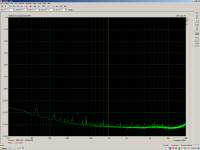Is it good for taking the measurements?
Well, it is better than any source material I have come across...
If you measure a SNR less than 100 dB, and a THD over 0.005%, then you are measuring the DCX.How can I verify that I'm measuring the SNR or harmonic distortion of the DCX and not of the interface's preamp or ADC?
Sent from my BGZP56779 using codetalk
I used my Fast track pro USB to measure the DCX. Worked OK. The changes were noticeable in the measurements.
I measured a stock DCX and made the benchmark measurements. My modded unit will be measured when I finish it.
I made noise floor, 1k sine and Jitter measurements.
An interesting digression is the difference in noise floor between when the unit is idling (yellow, not receiving any signal and doing no processing) and when it is playing white noise, and I measure a muted channel (green, the processing settings are what I would typically use)
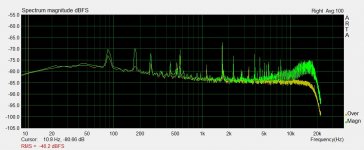
I made noise floor, 1k sine and Jitter measurements.
An interesting digression is the difference in noise floor between when the unit is idling (yellow, not receiving any signal and doing no processing) and when it is playing white noise, and I measure a muted channel (green, the processing settings are what I would typically use)
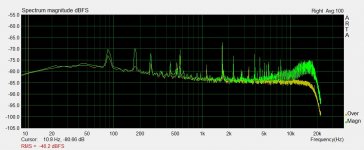
That's quite a high noise floor measurement from even an unmodified DCX2496. I assume by the "spectrum magnitude dbFS" setting of your ARTA setup that you have not yet calibrated the input level of your soundcard. That would be a good first step to yield some apples to apples measurements with other folks.
Dave.
Dave.
Hey Dave, these measurements were made with the gain pot on the FastTrack ( I posted the specs a few posts earlier ) set to max gain. If I back off the gain so that noise level is where the manual says it should be, I cannot distinguish the noise from the DCX and the noise from the FastTrack interface.
I want to show relative differences between stock and modded unit. I don't own proffesional measuring equipment, only a soundcard and I'm not that interested in spending much time measuring. But if you talk me through the process I'll be glad to do it.
Please describe or link how to set up the measurement so I don't have to go back to the process every time I post a result and it fails in some way.
I'll try to callibrate the FastTrack tomorrow but as I said I'm not going to spend multiple hours on setting up the measurements.
Sent from my C6903 using Tapatalk
I want to show relative differences between stock and modded unit. I don't own proffesional measuring equipment, only a soundcard and I'm not that interested in spending much time measuring. But if you talk me through the process I'll be glad to do it.
Please describe or link how to set up the measurement so I don't have to go back to the process every time I post a result and it fails in some way.
I'll try to callibrate the FastTrack tomorrow but as I said I'm not going to spend multiple hours on setting up the measurements.
Sent from my C6903 using Tapatalk
Good start Marko. If you calibrate with Fast Track, you have to have the input volume pot at exactly the same place thereafter. Not easy to do. Also, I've found that the Fast Track is noisy all the way open.
Here is what I would suggest. (others jump in if you have better ideas).
Please try a 5Khz tone. I've found that starting there is where you see a lot of the "mess" happen in the higher harmonics. Also try dual tone in ARTA.
Good work in the crosstalk measurement, that's interesting to see.
Here is what I would suggest. (others jump in if you have better ideas).
- Find or generate a sine wave that is 3dB below peak. ARTA can do that.
- Feed that to the DCX via digital input. The Fast Track has SDIF out, so you could use that.
- Turn off all filters and EQ in the DCX
- Connect output of DCX to input of Fast Track. You will want to use the 20dB pad.
- Play sine wave and adjust Fast Track input until you get -3dB from your tone on ARTA FFT.
- Now connect (loop) the analog output of the fast track to its input and play the same tone. It should be of a lower value (stock DCX has a hotter output than Fast Track)
- Note fast track loop level.
Please try a 5Khz tone. I've found that starting there is where you see a lot of the "mess" happen in the higher harmonics. Also try dual tone in ARTA.
Good work in the crosstalk measurement, that's interesting to see.

marko,
Obviously, if you want to make noise measurements you'll need a test setup with lower noise than your DCX....or other devices you might want to test.
Generally, with these external sound cards you'll want the input level control set to minimum....ie, no added gain.
Give that a try with the input to your Fasttrack shorted to characterize the noise level. Then attach your DCX and try again. If you can't see any difference, then you'll need some better equipment. 🙂
As an example, here is a noise floor measurement of my modified DCX2496 into a calibrated soundcard with good performance. Delta FW410.
The noise floor is, of course, just one measurement that can yield some objective before/after data.
Dave.
Obviously, if you want to make noise measurements you'll need a test setup with lower noise than your DCX....or other devices you might want to test.
Generally, with these external sound cards you'll want the input level control set to minimum....ie, no added gain.
Give that a try with the input to your Fasttrack shorted to characterize the noise level. Then attach your DCX and try again. If you can't see any difference, then you'll need some better equipment. 🙂
As an example, here is a noise floor measurement of my modified DCX2496 into a calibrated soundcard with good performance. Delta FW410.
The noise floor is, of course, just one measurement that can yield some objective before/after data.
Dave.
Attachments
Last edited:
We're moving from the sound guidance of Pano.....marko,
Obviously, if you want to make noise measurements you'll need a test setup with lower noise than your DCX....or other devices you might want to test.
Generally, with these external sound cards you'll want the input level control set to minimum....ie, no added gain.
Give that a try with the input to your Fasttrack shorted to characterize the noise level. Then attach your DCX and try again. If you can't see any difference, then you'll need some better equipment. 🙂
Dave.
In the practical world, test set-ups have their limits. As long as they are capable of detecting increments or decrements of the device under test, that's all you can ask. Or that they've given the device a fair shake at budging the needle.
Or, if their benchmark readings are well beyond human perception (or the practical realities that we live in homes that don't exceed maybe 90dB of quiet below the loudest we want to play music).
Get real. Step One is always the same: try it.
BTW, anybody out there have speakers with less than 1% noise and harmonic distortion? (I'm talking about those crude cone speakers that are controlled by a piece of corrugated starched cloth, of course.)
Ben
Last edited:
^ Not likely, but speaker distortions usually don't sound like electronic distortions and are deemed not as annoying at the same levels. Not sure why, maybe spectrum?
Anyway, I'm sure you'll find changes when you mod the DCX, I did and posted some of them in this thread a few years back. Just keep your reference levels!
Anyway, I'm sure you'll find changes when you mod the DCX, I did and posted some of them in this thread a few years back. Just keep your reference levels!
We're moving from the sound guidance of Pano.....
No, not at all. Pano described one possible 'signal' calibration scheme. I recommended a simple test to evaluate the noise floor of the test setup. Two different things.
Kick back. Read the posts in this thread. You might learn something.
Dave.
Once the level is set, we should see the noise floor in that measurement of the 1K sine wave. Or silence could be played, or the input shorted. Shorted being maybe the best to avoid measuring the analog outputs of the sound card.
IME, it's going to be much lower that we see in the graph posted. Should be down below -100dB, easy.
IME, it's going to be much lower that we see in the graph posted. Should be down below -100dB, easy.
For those interested a thread with measurements appeared.
In the meantime I made some basic measurements. I calibrated the FastTrack and set a reference level so comparisons could be made later.
Sound-card noise level
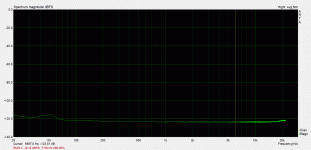
1k sine
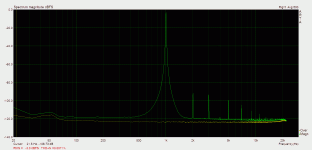
two tone, 1k+ 1,714k
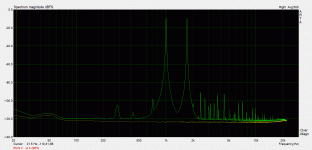
jitter
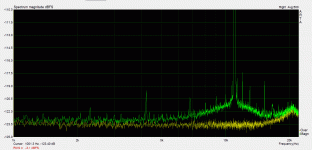
In the meantime I made some basic measurements. I calibrated the FastTrack and set a reference level so comparisons could be made later.
Sound-card noise level
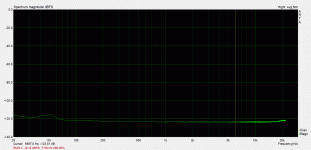
1k sine
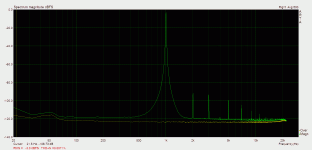
two tone, 1k+ 1,714k
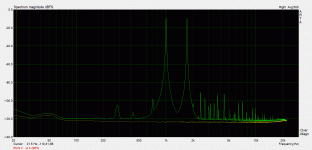
jitter
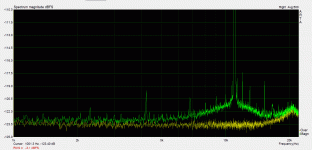
marko,
Your screen doesn't indicate a calibrated setup....yet. You need to input a defined level and then identify the proper settings in the "Audio Devices Setup" and then switch to the dBV mode in the "Spectrum Scaling" when making measurements in ARTA.
After that, don't change the input level setting knob on your Fastrack, and you measurements will always be calibrated.
Dave.
Your screen doesn't indicate a calibrated setup....yet. You need to input a defined level and then identify the proper settings in the "Audio Devices Setup" and then switch to the dBV mode in the "Spectrum Scaling" when making measurements in ARTA.
After that, don't change the input level setting knob on your Fastrack, and you measurements will always be calibrated.
Dave.
Hm... I did the "calibrate devices" procedure. Will check out the rest later.
Sent from my C6903 using Tapatalk
Sent from my C6903 using Tapatalk
marko,
It appears to me the FastTrack has a maximum input level of 1.9dbV with the control at minimum. That corresponds to 1.2VRMS, so your value in the ARTA "LineIn Sensitivity" field should be 1700. If you then switch to db (V, SPL) in the Scaling settings your graphs will be referenced to a known level vice a "dbFS" scaling which could have considerable variation.
Does that make sense?
Anyways, we're getting way off the DCX2496 topic. 🙂
Dave.
It appears to me the FastTrack has a maximum input level of 1.9dbV with the control at minimum. That corresponds to 1.2VRMS, so your value in the ARTA "LineIn Sensitivity" field should be 1700. If you then switch to db (V, SPL) in the Scaling settings your graphs will be referenced to a known level vice a "dbFS" scaling which could have considerable variation.
Does that make sense?
Anyways, we're getting way off the DCX2496 topic. 🙂
Dave.
Anyways, we're getting way off the DCX2496 topic. Dave.
Respectfully differ. You and others have been great help in getting some trustworthy measurements out on the table. Ben
Thanks Marko! Before you mod, can you take a shot of a 5K sine thru the DCX? If you have time, 2K, 3K, 4K, 5K, 6K would be useful. But the 5K always told be the most, if time is limited.
Cheers.
Cheers.

raspberry pi i2s spdif on my dcx for make digital output. Not work !!!! i don't understand wky ? what it s the good configuration ?
raspberry pi i2s spdif use wm8804 + 27mhz (i changed it for a 12mhz)
my dcx : power supply : clock 0.1ppm+ battery 7.4v 42Ah + low noise regulators+ inner dac es9023 in i2s
I would suspect the wiring... what are the digital signals travelling down....
Also are the grounds (0Vs) going to a star point!
Also are the grounds (0Vs) going to a star point!
- Home
- Source & Line
- Digital Line Level
- Behringer DCX2496 digital X-over