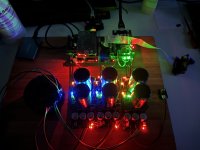Sometimes when you stare at the same display day after day, you don't see a portion of it that never matter before. I've literally been beating my head against the wall, when the answer was right before my eyes! I guess the aging process is starting to become apparent. 🙂 I removed the older ESS controller, and put on the MonitorPi (MPP), and still nothing. The display had all the right information, but I still had no audio. It was only looking more closely at the MPP display, I noticed the volume indicator in the upper right corner showed -40dB. WHAT?! To be honest, I've never used the software volume control on any of my streamer and dac builds over the years. I've always used 'fixed volume' when configuring my roon end-points since they all get fed into a pre, or integrated amp. I wonder if this is default setting I was unaware of? I'll have to recheck Ian's docs. I grabbed the Apple remote and started increasing the volume and voila. The music came fading in. Now that everything in my current stack is finally working(it always was, I just couldn't hear it), I'll add back a couple boards and make sure it all works properly.
Discovery is a wonderful thing. 🙂

Discovery is a wonderful thing. 🙂

Thanks for the response! So this effectively says that the default setting of the HdmiPiPro matches the default setting of the Denafrips (Mode 0), which is great as no additional configuration would be needed. I had read somewhere earlier in this thread that someone had co that this was not the case and the settings would need to be changed. This document confirms otherwise n
Just curious about the NOS setting on the DAC: I’m assuming this means that the Denafrips will not (or cannot) do oversampling when connected to the HdmiPiPro. Why would this be? sorry if the answer is obvious, I’m still learning my way.
I set up Volumio on my Iancanada streamer with the settings per above: the standard HdmiPiPro settings should match those of the Denafrips. I also set the DAC to NOS Mode. However, I can’t get hear the music. I know the signal is there, as I see the music (on a usb drive connected to my Raspberry Pi) playing on the Volumio app, and also see it on the streamer’s screen, however, the DAC doesn’t see the streamer as the sampling rate isn’t lit on the DAC (Denafrips Pontus II). I have attached screenshots on my output settings on Volumio in case some setting is incorrect.
Appreciate any guidance on the next steps in troubleshooting this.
Heat is finally down a bit here, so I got back to the setup.Hi @weust
You wrote that the external switch is connected to the left linearPi. Is this correct? If that is the case then you have connected the input control cable to the output of the next linearPi.
You must connect the external switch to the master of the linearPi and then connect the control cable from the output j1 to the input of j4 at the next linearPi.
Or in you case, according to your last picture, move the external switch to the J3 at linearPi at the far right side, since this is the master.
Trying to understand how you connected everything but a bit difficult without a picture with updated connections.
If the above suggestions doesn’t work please upload a new picture?🙂
Moving the switch to the right LinearPi helped, obviously 🙂
Also did some soldering. Station Pi Pro ground to FifiPi Q7 ground.
And soldered wires to the underside of the HdmiPi Pro + and -, so the FifoPi Pro get's the 3.3V via the HdmiPi Pro.
At first I thought the UcCondtioner Pro's have mutli-color LED's, but the 3.3V has a orange for D9 (saying it's in conditioning mode) where the 5V model has a blue LED.
That threw me off for a bit.
Right now it's all still on my desk, connected to my Audio-gd R28 (2021) DAC/head phone/pre-amp.
The manual mentioned the Ultra Capacitors need 72H break in time.
Think I will just leave it there, playing.
Hooked up a USB drive for now because my server is still off because of summer heat in that room.
One thing I am now wondering about, since I only use 5V on one board (not counting the RPi), does 5V still need to be on the Station Pi Pro, and can't I just not connect it directly to the FifiPri Q7 5V input block?
BTW, I know the soldering looks terrible. Very small leads from the blocks and thick wires.
Attachments
Last edited:
Thanks for the suggestion. I made the changes you suggested with no results. I then went back to the manuals and for the FifoPi manual I realized that I had to click “more pages” to load the entire manual, so I had missed a critical page for recommended settings (below). However, making these changes still didn‘t make any difference:the driver was not found (mixer type undefined) have you tried another driver in volumio, for example hifi Berry dac or R-PI dac.
or click on it (mixer type undefined) and see what you can select.
or maybe you have the volume turned down too low.
I then went through the HdmiPi manual and connected the “optional“ DSD/Mute connections as described below). I had originally read in the manual that most DACs don’t need this connection which is why I had not done this step, but did so now to see if this would make a difference, and none. Music still doesn’t play through the DAC (DAC doesn’t see the signal). Not sure whetherni should leave this connection in place, for now I’ve left it there.
The only other thing I can think about is the I2S pinout of my DAC (Denafrips Pontus II) vs that of the HdmiPi, but the table below suggests that I should be OK. I haven’t changed any settings on the HdmiPiPro (default) and my DAC is set to mode0 (000), and I’m in NOS mode on the DAC.
Not sure where to go from here.
To make absolutely sure my I2S settings are correct I went through the Denafrips manual, which confused matters even more. The HdmiPi manual says that the default settings are the PS Audio standard, which corresponds to ‘Mode 0” on the Denafrips (which according to Denafrips is a setting of 000):

The Denafrips manual on the other hand says that the PS Audio standard is “100”, which should corrspond to “Mode 1” setting, and not Mode 0mas suggested by the HdmiPi manual:


Thinking I had finally solved the mystery I set the Denafrips to Mode 1, and… nothing. Still no music.
The Denafrips manual on the other hand says that the PS Audio standard is “100”, which should corrspond to “Mode 1” setting, and not Mode 0mas suggested by the HdmiPi manual:
Thinking I had finally solved the mystery I set the Denafrips to Mode 1, and… nothing. Still no music.
In any case, you now have the correct driver. instead of mixer type non you could select and check hardware or something like that. unfortunately l don't know anything about the HDMI pin configuration.
Thanks. I tried different settings to no avail, and also did a different experiment (post above), still nothing.
I built this streamer to then connect it to Gabster’s TD1 DAC which I am going to start building soon. The only reason why I am trying to connect the streamer to my external (Denafrips) DAC is to make sure everything works on the streamer side to make troubleshooting easier if I run into problems later on when I connect the TD1 DAC to it. At this point, unless someone comes with another suggestion, I am just going to build and connect the TD1 to the streamer in the hopes that I won’t have this problem with that arrangement.
So, today I turned on the setup again and the first 5V UcConditioner Pro had the D6 LED lit up.
Documention shows that when D3 or D6 is lit, the charging Voltage is higher than 2.7V.
That's it. No extra information. No troubleshooting.
So what do I do? The input of the board is 5V so that can't be it.
All other LED's are lit as they should be.
Anyone have an idea what to do?
I turned everything off for now.
Documention shows that when D3 or D6 is lit, the charging Voltage is higher than 2.7V.
That's it. No extra information. No troubleshooting.
So what do I do? The input of the board is 5V so that can't be it.
All other LED's are lit as they should be.
Anyone have an idea what to do?
I turned everything off for now.
The StationPi needs a direct 5V supply. Both sides can share a 5V PSU using jumpers @J9 & S1. The Q7 needs a separate 3.3V @J5. That should NOT be shared with any other 3.3V supply. Best to carefully review Ian's docs and double-check your connections. 5V and 3.3V can get confusing when building out a full streamer. I've also made it a 'good practice' to use red and black for 5V, and blue and black for 3.3V. But that's just me. I also like to use silicone wire as it's very flexible.Heat is finally down a bit here, so I got back to the setup.
Moving the switch to the right LinearPi helped, obviously 🙂
Also did some soldering. Station Pi Pro ground to FifiPi Q7 ground.
And soldered wires to the underside of the HdmiPi Pro + and -, so the FifoPi Pro get's the 3.3V via the HdmiPi Pro.
At first I thought the UcCondtioner Pro's have mutli-color LED's, but the 3.3V has a orange for D9 (saying it's in conditioning mode) where the 5V model has a blue LED.
That threw me off for a bit.
Right now it's all still on my desk, connected to my Audio-gd R28 (2021) DAC/head phone/pre-amp.
The manual mentioned the Ultra Capacitors need 72H break in time.
Think I will just leave it there, playing.
Hooked up a USB drive for now because my server is still off because of summer heat in that room.
One thing I am now wondering about, since I only use 5V on one board (not counting the RPi), does 5V still need to be on the Station Pi Pro, and can't I just not connect it directly to the FifiPri Q7 5V input block?
BTW, I know the soldering looks terrible. Very small leads from the blocks and thick wires.
@gizmo3 No, I am using the Pro model, which has the caps pre-soldered.
@redjr I know what you mean, and I have another 5V UConditioner Pro feeding that side, with the J9 jumpers removed.
Also, I have a UCConditioner Pro 3.3V for the 3.3V sides of the Q7 and HdmiPro.
Insulation is PTFE, but with AWG16 it's getting trickier to bend.
But yesterday it was running without D6 lit all afternoon and evening.
And it's lit now the moment I switch on all three LinearPi's using the master switch.
I haven't tried it again, but say it doesn't lit D6 this time, how do I deal with it once it's all enclosed in a chassis?
Afaik it shouldn't overvolt using the LinearPi. That would be strange imo.
Plus the LED wasn't super bright at all. More like mid-level brightness at best.
@redjr I know what you mean, and I have another 5V UConditioner Pro feeding that side, with the J9 jumpers removed.
Also, I have a UCConditioner Pro 3.3V for the 3.3V sides of the Q7 and HdmiPro.
Insulation is PTFE, but with AWG16 it's getting trickier to bend.
But yesterday it was running without D6 lit all afternoon and evening.
And it's lit now the moment I switch on all three LinearPi's using the master switch.
I haven't tried it again, but say it doesn't lit D6 this time, how do I deal with it once it's all enclosed in a chassis?
Afaik it shouldn't overvolt using the LinearPi. That would be strange imo.
Plus the LED wasn't super bright at all. More like mid-level brightness at best.
I know this is obvious, but have you measured the voltage across the 5V LinearPi output connected to the 5V uConditioner? What AC volts on the xformer secondary are you using? Should be between 6-9VAC. I only use xformers with 6VAC secondaries in my builds, but a 9VAC is reported to work as well.
If you can't get it to work reliably (without D6 lite), there's always the possibility the 5V uConditioner has an issue. It's rare, but electronics do fail. I would contact Ian, and see if he will offer a replacement. I had a problem with a different board a couple years ago and he replaced it for me.
If you can't get it to work reliably (without D6 lite), there's always the possibility the 5V uConditioner has an issue. It's rare, but electronics do fail. I would contact Ian, and see if he will offer a replacement. I had a problem with a different board a couple years ago and he replaced it for me.
Yeah, I did. Part of the manual's "Getting Start" piece.
It measured normal.
AC input is 9V. Manual for the LinearPi MkII mentions using 9V AC for 5V, so I use that.
The second LinearPi+UcConditioner Pro 5V has no issues.
I will try again tomorrow, but if all LED's light up as they should and D6 is still lit on that one, I will contact Ian.
Hope he responds this time.
Though I will probably have to go through Audiophonics in France, as that's where I bought all parts.
It measured normal.
AC input is 9V. Manual for the LinearPi MkII mentions using 9V AC for 5V, so I use that.
The second LinearPi+UcConditioner Pro 5V has no issues.
I will try again tomorrow, but if all LED's light up as they should and D6 is still lit on that one, I will contact Ian.
Hope he responds this time.
Though I will probably have to go through Audiophonics in France, as that's where I bought all parts.
@weust Yeah, you'll likely need to go through Audiophonics for a return.
Try removing the uConditioner from your 5V chain to the StationPi. Do some critical listening and notice if you hear any noticeable sonic differences. I know that's not the point, but I just removed a 5V uConditioner (because I needed another 3.3V one for a FiFoPi Q3) that I added to my stack. I went straight from a 5V LinearPi to my RPi. I can't hear any noticeable difference in the sound. uConditioners are better used to feed your 3.3V requirements (FiFoPi and DAC), than the RPi. Perhaps my entire system is not 'audiophile' grade resolving as your might be. YMMV. 🙂
Try removing the uConditioner from your 5V chain to the StationPi. Do some critical listening and notice if you hear any noticeable sonic differences. I know that's not the point, but I just removed a 5V uConditioner (because I needed another 3.3V one for a FiFoPi Q3) that I added to my stack. I went straight from a 5V LinearPi to my RPi. I can't hear any noticeable difference in the sound. uConditioners are better used to feed your 3.3V requirements (FiFoPi and DAC), than the RPi. Perhaps my entire system is not 'audiophile' grade resolving as your might be. YMMV. 🙂
Hi @iancanada is it possible to change the version 1 UcPure please so that it can output 12v?
Here, I believe Ian mentions MKI is A Okay:
https://www.diyaudio.com/community/...eapon-to-fight-the-jitter.192465/post-7337096
Yes, you can. But please keep the jumper resistors in case you want to recover.
Ian
https://www.diyaudio.com/community/...eapon-to-fight-the-jitter.192465/post-7337108
For anyone...
What are the basic differences between the uConditioner Pro and the MKII variety.
What are the basic differences between the uConditioner Pro and the MKII variety.
IMO, variance.
Non-Pro UcConditioners highly vary depending on the user's soldering and soldering tools (> 80w temp?).
For example, if the job is not done absolutely right, you can run into issues and then rinse and repeat.
There should be zero variance with the Pros. Plus horizontal and vertical mounting.
I prefer selecting my own capacitors, but zero variance would likely override that thought.
Plus, when your weighing to have to procure a whole new >80w soldering tool versus just getting a Pro, Pro is a safe choise unless you need a new > 80w soldering tool for other projects.
Non-Pro UcConditioners highly vary depending on the user's soldering and soldering tools (> 80w temp?).
For example, if the job is not done absolutely right, you can run into issues and then rinse and repeat.
There should be zero variance with the Pros. Plus horizontal and vertical mounting.
I prefer selecting my own capacitors, but zero variance would likely override that thought.
Plus, when your weighing to have to procure a whole new >80w soldering tool versus just getting a Pro, Pro is a safe choise unless you need a new > 80w soldering tool for other projects.
- Home
- Source & Line
- Digital Line Level
- Asynchronous I2S FIFO project, an ultimate weapon to fight the jitter