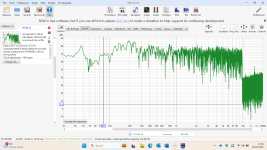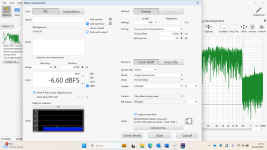I think i have now found a solution, i removed and reloaded Rephase, maybe changing some path info inadvertently and find it saves both as .Rephase and .bin now, that's ok, i can use .bin and delete the other, it just remains to see if i can see the target curve whilst using rephase now.....M
Having now acquired the use of a couple of tools and sharpened them a bit i need to learn how to apply them to good effect.
I know i can make differences with the settings in DSP, using REW and Rephase, but i can frequently make things worse just as much as better.
The Flex is quite useful in comparisons in that with its 4 Presets one can flit from one setting to another during play.
I have changed my strategy for DSP several times.
The current settings make for very listenable music.
However, as recognised above i know i don't know that i have optimised anything!
One current puzzling thing is about timing, the Rephase output gives a note about delay, which shows to be quite different between the channels. Also i have several different areas that would affect things. When using REW data i set the IR to T=0 and then make adjustments based on that, but if that isn't happening in reality the adjustments will be wrong.
If i have a couple of more important listening positions i should probably want to optimise timing in between those two.?
Elsewhere, when i was just using REW i got to a point where both channels appeared to be giving a quite smooth (frequency) response somewhere close to my target curve, and i have little change to that on the (perhaps troublesome due to room position) right channel.
I would have hoped to do better!
I know i can make differences with the settings in DSP, using REW and Rephase, but i can frequently make things worse just as much as better.
The Flex is quite useful in comparisons in that with its 4 Presets one can flit from one setting to another during play.
I have changed my strategy for DSP several times.
The current settings make for very listenable music.
However, as recognised above i know i don't know that i have optimised anything!
One current puzzling thing is about timing, the Rephase output gives a note about delay, which shows to be quite different between the channels. Also i have several different areas that would affect things. When using REW data i set the IR to T=0 and then make adjustments based on that, but if that isn't happening in reality the adjustments will be wrong.
If i have a couple of more important listening positions i should probably want to optimise timing in between those two.?
Elsewhere, when i was just using REW i got to a point where both channels appeared to be giving a quite smooth (frequency) response somewhere close to my target curve, and i have little change to that on the (perhaps troublesome due to room position) right channel.
I would have hoped to do better!
For a pure Stereo experience, there will always be one sweet spot or money seat. Equal distance to both speakers unless you start to compensate for both distance to listener and SPL levels. So yes, you can move the money seat around with some clever delay and SPL tweaks and you could save such a setup as a preference. Is that what you're asking?
I've always put my microphone in the exact sweet spot, usually takes me a couple of attempts to get it there by playing a sweep trough both L & R and aiming to getting a single IR peak. That's my money seat right in the middle of my couch. That's the spot where I base all my phase tweaks on etc. If I use multiple measurements and average it's FR is almost the same as the single spot. Probably because of the absorption I put at first reflection points.
I don't optimize for other seats even though I often sit in a lesser spot during movies etc. As long as the overal balance is right, it sounds sweet all along the couch but the money seat is just that bit better for music at least. In my previous car I've manipulated time delays and SPL levels to get the sweet spot at the driver's seat and optimized for that position. Worked quite well as this was the setup that sparked my home build.
The most important question is: what do you want to get out of it? Even when building my frequency shaded filters, I've never stopped to look at off axis positions so I could aim for a "sweet area". You could take that to the extreme by crossing the toe-in in front of the center seat. I couldn't stand how that looked with the arrays at such an angle so I never went with that. But it does have many advantages to play with toe-in like that.
Here's a good picture how I have set my toe-in:
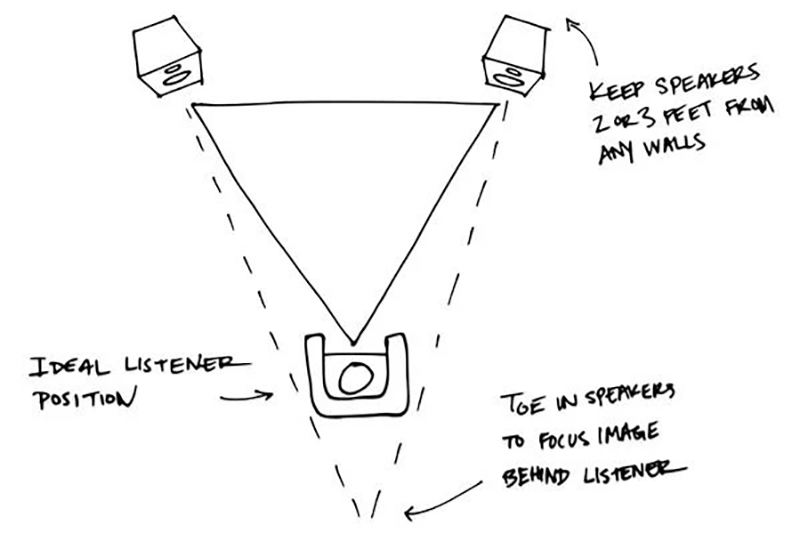
(picture courtesy of: https://insheepsclothinghifi.com/speaker-placement-room-treatment-basics/)
Let me insert a picture of my room here:

(the lines toward the listener are hand drawn so don't draw any conclusions from them (lol))
It's not optimal for multiple seats but it worked better than aiming the speakers straight at the ear. I've played with this extensively to find my preference.
Now if you want a true sweet area, you can aim the speakers so that they cross in front of that center position:
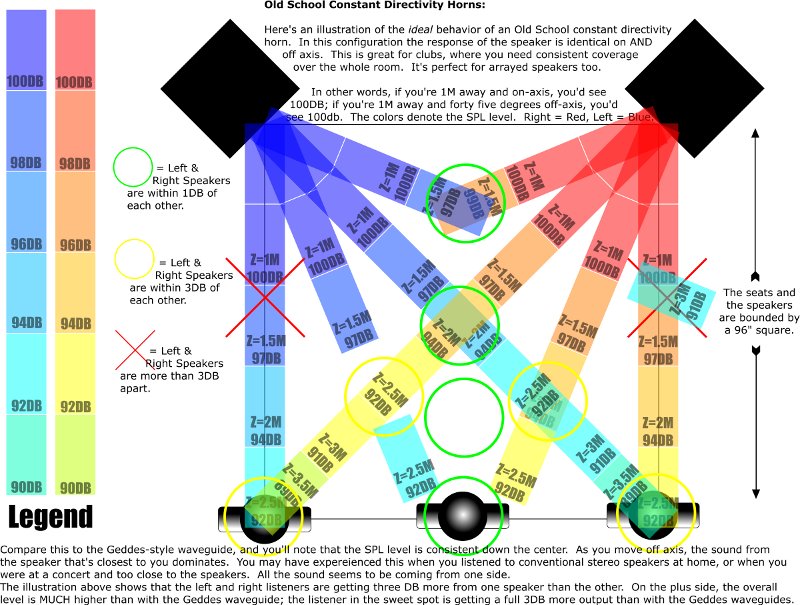
(I would give proper rights for this picture but it looks like they too found it elsewhere)
Found this image here: https://insheepsclothinghifi.com/speaker-placement-room-treatment-basics/
The above is what Dr. Earl Geddes promotes and is known as intensity trading. With a constant directivity horn the SPL levels of the side positions will still somewhat match, as for the left listener his left ear gets sound from an off-axis angle, slightly lower SPL levels are expected there. The right ear is on-axis and has the highest SPL level but obviously the right speaker is further away. This is the intensity trading. The center (sweet) spot has both ears at the exact same angle to the speakers.
Does this help your quest? If one would want to optimize any of the seats except for that center seat, you could by adding time compensation. But generally this type of setup works quite well to get a good sweet area. As arrays SPL levels falls off less rapid with increased distance than any point source speaker you already have a benefit there. That's why even my non optimal toe-in still works quite well along a larger area. Things like a close by wall on one side of the room do mess with this ideal though 😀.
I've always put my microphone in the exact sweet spot, usually takes me a couple of attempts to get it there by playing a sweep trough both L & R and aiming to getting a single IR peak. That's my money seat right in the middle of my couch. That's the spot where I base all my phase tweaks on etc. If I use multiple measurements and average it's FR is almost the same as the single spot. Probably because of the absorption I put at first reflection points.
I don't optimize for other seats even though I often sit in a lesser spot during movies etc. As long as the overal balance is right, it sounds sweet all along the couch but the money seat is just that bit better for music at least. In my previous car I've manipulated time delays and SPL levels to get the sweet spot at the driver's seat and optimized for that position. Worked quite well as this was the setup that sparked my home build.
The most important question is: what do you want to get out of it? Even when building my frequency shaded filters, I've never stopped to look at off axis positions so I could aim for a "sweet area". You could take that to the extreme by crossing the toe-in in front of the center seat. I couldn't stand how that looked with the arrays at such an angle so I never went with that. But it does have many advantages to play with toe-in like that.
Here's a good picture how I have set my toe-in:
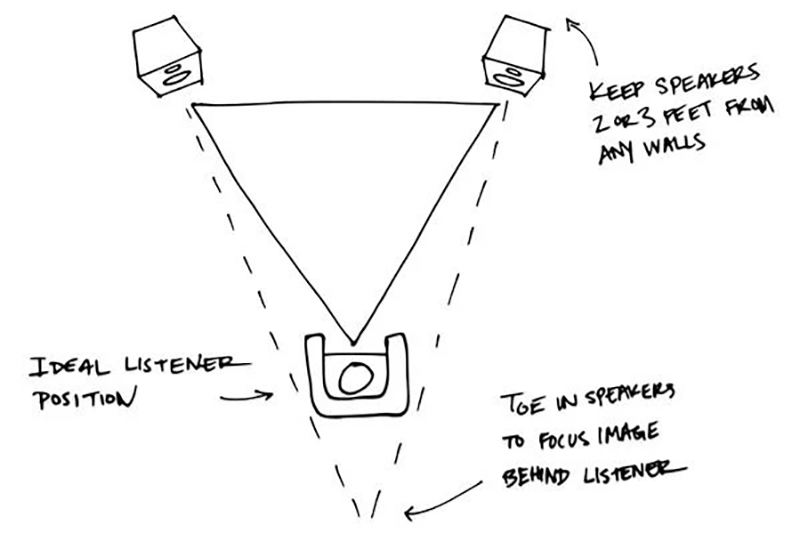
(picture courtesy of: https://insheepsclothinghifi.com/speaker-placement-room-treatment-basics/)
Let me insert a picture of my room here:
(the lines toward the listener are hand drawn so don't draw any conclusions from them (lol))
It's not optimal for multiple seats but it worked better than aiming the speakers straight at the ear. I've played with this extensively to find my preference.
Now if you want a true sweet area, you can aim the speakers so that they cross in front of that center position:
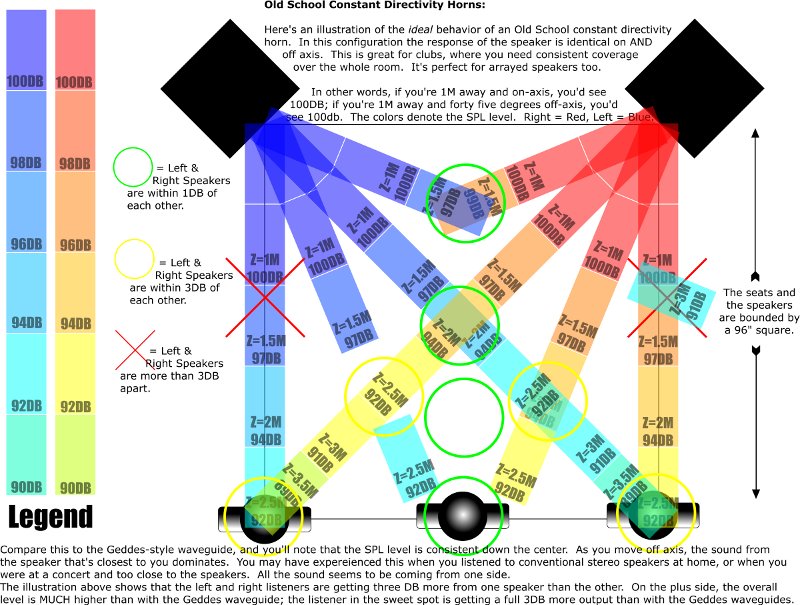
(I would give proper rights for this picture but it looks like they too found it elsewhere)
Found this image here: https://insheepsclothinghifi.com/speaker-placement-room-treatment-basics/
The above is what Dr. Earl Geddes promotes and is known as intensity trading. With a constant directivity horn the SPL levels of the side positions will still somewhat match, as for the left listener his left ear gets sound from an off-axis angle, slightly lower SPL levels are expected there. The right ear is on-axis and has the highest SPL level but obviously the right speaker is further away. This is the intensity trading. The center (sweet) spot has both ears at the exact same angle to the speakers.
Does this help your quest? If one would want to optimize any of the seats except for that center seat, you could by adding time compensation. But generally this type of setup works quite well to get a good sweet area. As arrays SPL levels falls off less rapid with increased distance than any point source speaker you already have a benefit there. That's why even my non optimal toe-in still works quite well along a larger area. Things like a close by wall on one side of the room do mess with this ideal though 😀.
Last edited:
Yes, that was the question!
I need to get a better grasp of whats happening and what matters.
M
I need to get a better grasp of whats happening and what matters.
M
When i made the mock up i intended to have a baffle edge shape of either half round wood or felt. since then i have looked for a half round silicon rubber sectiion, all to space off the grille sock that is supposed to be present.
Any views on materials or effects please?
M
Any views on materials or effects please?
M
Attachments
Or, if hard is good for the material of the edge shape i might (try to) machine a rounded section to fit down the side from the same material as the cabinet, which would look right as well.......?
But you are not at that spot, you have two ears positioned +/- 8 cm's away from it ( sorry kon het niet laten 😉)I've always put my microphone in the exact sweet spot, usually takes me a couple of attempts to get it there by playing a sweep trough both L & R and aiming to getting a single IR peak. That's my money seat right in the middle of my couch. That's the spot where I base all my phase tweaks on etc
@mvs0 True, but I've measured enough times even at those positions to know that it won't make a difference in practice.
Worse decision I've ever made is trying to use automated correction (DRC-FIR) on vector averages of measurements. Better to pick a single spot for phase correction and check multiple spots for overal (EQ) balance.
Worse decision I've ever made is trying to use automated correction (DRC-FIR) on vector averages of measurements. Better to pick a single spot for phase correction and check multiple spots for overal (EQ) balance.
Or, if hard is good for the material of the edge shape i might (try to) machine a rounded section to fit down the side from the same material as the cabinet, which would look right as well.......?
As long as it's a smooth flowing edge it can be a hard material. I'd assume things like felt work well at tweeter frequencies.
See: https://www.vandermill-audio.nl/smooth-curves-to-avoid-diffraction/
You realise that you can in rePhase use Paragrapic Gain EQ without changing the phase.. i supose thats the absolute basic feature of it 🙂
Your right channel has had som problem in the measurement, broken somehow or placed very diffeenlty to the left one.. perhaps near a surface etc...
I hope you spotted that the are many banks so if you run out of "phase" for adjustment you can use next bank and continue the EQing. Or just redefine the frequency for unused ones in the same bank and tweak certain frequencies further...
As long as the read and blue dotted lines follow each other, taps are sufficient to do EQ.
//
Your right channel has had som problem in the measurement, broken somehow or placed very diffeenlty to the left one.. perhaps near a surface etc...
I hope you spotted that the are many banks so if you run out of "phase" for adjustment you can use next bank and continue the EQing. Or just redefine the frequency for unused ones in the same bank and tweak certain frequencies further...
As long as the read and blue dotted lines follow each other, taps are sufficient to do EQ.
//
Thanks TNT,
I have recently had computer problems, so all has paused, however nearly back up and running now!
meanwhile, yes i had grasped the separate use of gain and phase thanks.
The right is placed right next to the sidewall and genuinely in the corner whereas the left is tucked next to a pillar, i don't know if that explains all what you see.
I also grasped the banks approach, all of this needs further practice! - and using it only down to around 200Hz where there seems to be enough taps to cope.
However even then the red often doesn't follow the blue low down.........
More soon when i have reloaded all the programmes etc!
M
I have recently had computer problems, so all has paused, however nearly back up and running now!
meanwhile, yes i had grasped the separate use of gain and phase thanks.
The right is placed right next to the sidewall and genuinely in the corner whereas the left is tucked next to a pillar, i don't know if that explains all what you see.
I also grasped the banks approach, all of this needs further practice! - and using it only down to around 200Hz where there seems to be enough taps to cope.
However even then the red often doesn't follow the blue low down.........
More soon when i have reloaded all the programmes etc!
M
Finally thought i could get back to looking at EQ, connected up and made afirst test measure.
Abrupt stop at 10kHz puzzles me.
Sweep screen shot attached and settings screen.
All ideas appreciated as always!
M
Abrupt stop at 10kHz puzzles me.
Sweep screen shot attached and settings screen.
All ideas appreciated as always!
M
Attachments
Finally got something working by setting CPU priority to high for the Flex and REW programmes, only now need to make that permanent (i dont quite understand the instructions yet) and i can have the new computer as good as the old one, surely that should be included in the downloads?
M
However i reset filters and it all sounds pretty good now!
M
However i reset filters and it all sounds pretty good now!
My first foolishness was falling for the more power more speed idea, thinking it would be future proofed with its new Snapdragon processor, nobody mentioned it wouldn't run the old established stuff now, so that went back (and saved £500!) and this has an i9, but no-one told this one to run audio seamlessly, so i have found how to establish priority for it, shouldn't have to do all that in this era!
But my new filters are good, nice balance to the sound which, as you guys said, sounds damn good to me!
But my new filters are good, nice balance to the sound which, as you guys said, sounds damn good to me!
Windows perhaps? I've had to battle Windows 10 to get it to do what it did naturally on Win 7 Pro.
Not only for audio but I had to battle it for 4K video as well to feed my Oled TV using Mad VR.
It's worth it to me though as the end result is marvelous. I love the arrays when playing Home Theatre, it's a natural fit.
Not only for audio but I had to battle it for 4K video as well to feed my Oled TV using Mad VR.
It's worth it to me though as the end result is marvelous. I love the arrays when playing Home Theatre, it's a natural fit.
Windows 11 certainly has a well known bug that relates, but also the driver for Mini DSp is written to instruct normal priority only at the moment, i hope they will change it........i can set it by hand but each time i shut down it goes away. And i am a very long way from a computer expert and it took me many hours to work out, so this is not progress!
I agree, the OLED TV (only small) and good sound is nice - i don't do home theatre (yet!)
I agree, the OLED TV (only small) and good sound is nice - i don't do home theatre (yet!)
Not wanting to make it a computer war, but I also have had loads of problems trying to get a Windows computer to perform well with audio. There's always some obscure setting slowing things down that resets itself once a while and I have to go on the hunt again.
For that matter, I do think that Apple has put more thoughts into audio. Settings are all in one place, and easy to tweak. Before, I would've said the Windows had better video capabilities, but the new M chip is squashing that now. The new Mini with a M4 chip is quite the beast for the base price asked. Building an audio / movie setup with the Mini M4 would be killer!
I only dabbled with Linux Ubuntu, so I have no idea how easy it is using a Linux box.
I tested stuff like Volumio and Daphile, which can be headless audio boxes, but I also like my movies, so that was too limited for me.
For that matter, I do think that Apple has put more thoughts into audio. Settings are all in one place, and easy to tweak. Before, I would've said the Windows had better video capabilities, but the new M chip is squashing that now. The new Mini with a M4 chip is quite the beast for the base price asked. Building an audio / movie setup with the Mini M4 would be killer!
I only dabbled with Linux Ubuntu, so I have no idea how easy it is using a Linux box.
I tested stuff like Volumio and Daphile, which can be headless audio boxes, but I also like my movies, so that was too limited for me.
- Home
- Loudspeakers
- Full Range
- Another corner array project