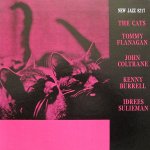A Google Chromecast to cast various stuff like YOutube and TV-play (Swedish SVT Play) to my TV.
Cheap stuff that worked instantly!
Cheap stuff that worked instantly!
solid 300Mb/s down, 100Mb/s up two towns over 😉
There's a server in Kamloops when you test ookla if you want the best results you can get.
I could have purchased anywhere up to 1000Mb/s down if I wanted, but I didn't need it. I was happy with 25Mb/s and only upgraded to 75Mb/s because the price is only $8 more per month (and this includes a static IP address and unlimited monthly data transfer). Going up to 300Mb/s would push my monthly cost up by another $35, and it would be a complete waste of money because my Cisco ASA has 100Mb/s interfaces. I have no need for 300Mb/s and no interest in purchasing a new firewall.
I do use Ookla, typically.
I should make a note to PRR (and some others) that the fastest speed test is the true indicator of your connection speed potential. If that's Ookla then stick with it.
Getting a lower speed in a test from another site just means there is a bottleneck between you and the testing server. It is not an indication that your ISP is screwing you.
Last edited:
Nice copy of The Cats and a beautiful Pyle 1005 all in one. No idea if it works as there was no plug but it’s just so pretty!
Attachments
What tester?? ...
There seems to be two classes of speed tests. (It is possible there are two back-ends with dozens of skins.)
Most report my 100 connection as 115Mb/s--- a "baker's dozen" of just what I paid for.
Measurement Lab, Google Fiber Speed Test (really ML), and CloudFlare report less than half of that number.
The CloudFlare test shows different speeds for different file-sizes. A 100kB transfer is 1/3rd the speed of a 10MB transfer. My woeful 50mS latency in in there also.
> server in Kamloops when you test ookla if you want the best results you can get.
While a cross-town test may be useful for sorting in-town troubles, I *never* surf servers in my area. Virginia, Berkley, Chicago, Australia. And I specifically need to test "beyond Vermont" because there is a major bottleneck there. (We found out when a flood took it out, and the redundancy fell-over from the load.)
Last edited:
100kB isn't nearly big enough to reach maximum speed, because it is done well before max speed is reached. I wouldn't pay much attention to that, if I were you.
I'd say the whole point of a speed test is to determine the fastest speed in the "last mile", or as close as you can get. This will indicate the closest to the potential speed your ISP is actually providing. This is precisely why the speed test tools typically try to find the server closest to you.
Slower speeds on other speed tests typically indicate bottlenecks or issues beyond your provider, either network bottlenecks or server load issues on the test server(s).
I never surf servers in my area either. I find this to be completely unrelated to these speed tests. A slow server in Australia or slow trans-continental link "is what it is" and your ISP's connection speed to your home has no bearing on it.
However, some ISPs' core networks, routing configurations, GBP peering connections, and backbone links are much better optimized than others. This difference could certainly affect speeds to various parts of your country or the world - but as a customer you have no real way of zeroing in on the bottlenecks and there isn't a whole lot you can do about them.
Take it for what it is worth, but my opinion (as a 21-year networking professional) is that your Ookla results are the best indicator of the speed your ISP is providing you, and those results indicate that you are getting exactly what you pay for.
I'd say the whole point of a speed test is to determine the fastest speed in the "last mile", or as close as you can get. This will indicate the closest to the potential speed your ISP is actually providing. This is precisely why the speed test tools typically try to find the server closest to you.
Slower speeds on other speed tests typically indicate bottlenecks or issues beyond your provider, either network bottlenecks or server load issues on the test server(s).
I never surf servers in my area either. I find this to be completely unrelated to these speed tests. A slow server in Australia or slow trans-continental link "is what it is" and your ISP's connection speed to your home has no bearing on it.
However, some ISPs' core networks, routing configurations, GBP peering connections, and backbone links are much better optimized than others. This difference could certainly affect speeds to various parts of your country or the world - but as a customer you have no real way of zeroing in on the bottlenecks and there isn't a whole lot you can do about them.
Take it for what it is worth, but my opinion (as a 21-year networking professional) is that your Ookla results are the best indicator of the speed your ISP is providing you, and those results indicate that you are getting exactly what you pay for.
Last edited:
For schiltz & giggles I tried the cloudflare test.
Your Internet Speed
Download 83.2 Mbps
Upload 15.8 Mbps
Latency 27.0ms
Jitter 4.95ms
So in my case the results are all very consistent. What this indicates to me is that there is something sub-optimal between you and some of these speed test servers (but not others). This may, or may not, be an issue on your ISP's network - but has nothing to do with the speed of your connection to your ISP. That's really all that can be said.
Your Internet Speed
Download 83.2 Mbps
Upload 15.8 Mbps
Latency 27.0ms
Jitter 4.95ms
So in my case the results are all very consistent. What this indicates to me is that there is something sub-optimal between you and some of these speed test servers (but not others). This may, or may not, be an issue on your ISP's network - but has nothing to do with the speed of your connection to your ISP. That's really all that can be said.
Last edited:
We are about 2 miles outside a small town in rural West Virginia. Our Comcast connection varies from uber-fast to not working at all at any given time. The usual trend is for maximum speed on a Sunday morning and worst case on a Friday night right about now, due too many people streaming video down the same cable.
One of the poles holding up the cable rotted in two at the ground line back in June. Comcast simply cut a notch in a nearby tree and hung the pole and it's cable in the tree. Five months later it's still the same. Another pole came down last year, they just took it out and left the cable and the distribution amp hanging. SO, when the wind blows and the cable sways, the intermittent connections cause momentary dropouts that cause pixelation on the TV and confuse the DVR, but cause the cable modem to reset, then go through its two to five minute reboot process. We have no internet or phone service during this time.
SO, now on Friday night at 8 PM I ran all three of the popular speed tests.....it's no surprise that Comcast's own "true speed to your computer" turns in the fastest download speed. Ookla and CloudFlare both show nearly the same numbers. All three are hitting the same server in Pittsburgh PA, about 70 miles away (best case). Downloading a 2 GB file from the UK can be pretty slow, taking 20 minutes but downloading a similar sized file from AWS takes about a minute. I suspect that Amazon has a server in Pittsburgh, as there is a huge Amazon distribution center there.
Comcast speed test
899 Mbps down
40.3 up
19.0 mS latency
Ookla speedtest
686.9 down
41.76 up
CloudFlare
680 down
40.8 up
12.0 latency
On a good day I do see 950+ download speeds.....The slowest I have seen when it's working is in the low 200's. Sometimes rebooting the modem will restore typical 500 to 800 speed.
Do I need, or even use this speed. No, I don't play games, and my worst data hog is streaming a 4K video from Youtube. Unfortunately the "package" to get all the TV channels my wife wants comes with their top tier internet service. Any slower internet, paired with the same TV service and basic home phone (no cell service here on rainy days) costs more money.
One of the poles holding up the cable rotted in two at the ground line back in June. Comcast simply cut a notch in a nearby tree and hung the pole and it's cable in the tree. Five months later it's still the same. Another pole came down last year, they just took it out and left the cable and the distribution amp hanging. SO, when the wind blows and the cable sways, the intermittent connections cause momentary dropouts that cause pixelation on the TV and confuse the DVR, but cause the cable modem to reset, then go through its two to five minute reboot process. We have no internet or phone service during this time.
SO, now on Friday night at 8 PM I ran all three of the popular speed tests.....it's no surprise that Comcast's own "true speed to your computer" turns in the fastest download speed. Ookla and CloudFlare both show nearly the same numbers. All three are hitting the same server in Pittsburgh PA, about 70 miles away (best case). Downloading a 2 GB file from the UK can be pretty slow, taking 20 minutes but downloading a similar sized file from AWS takes about a minute. I suspect that Amazon has a server in Pittsburgh, as there is a huge Amazon distribution center there.
Comcast speed test
899 Mbps down
40.3 up
19.0 mS latency
Ookla speedtest
686.9 down
41.76 up
CloudFlare
680 down
40.8 up
12.0 latency
On a good day I do see 950+ download speeds.....The slowest I have seen when it's working is in the low 200's. Sometimes rebooting the modem will restore typical 500 to 800 speed.
Do I need, or even use this speed. No, I don't play games, and my worst data hog is streaming a 4K video from Youtube. Unfortunately the "package" to get all the TV channels my wife wants comes with their top tier internet service. Any slower internet, paired with the same TV service and basic home phone (no cell service here on rainy days) costs more money.
Attachments
Kinda embarrassed to admit this here, but tonight I'm finally ordering my copy of the 3rd edition of The Art of Electronics...
Not as embarrassed as George's ISP ought to be. I've seen some screwy installations in my day, but man - that's a whole new level of janky!
It's Comcast, the largest cable operator in the USA. They own NBC (the network) and Universal Studios (the movie making operation and the theme parks).
I just got 400Mbits down, 200Mbits up, 180ms ping from Toronto to Moscow.
I also get 95/90, 221ms from Toronto to Guangzhou.
I get 940/815, 1ms from a local server in Toronto though.
I also get 95/90, 221ms from Toronto to Guangzhou.
I get 940/815, 1ms from a local server in Toronto though.
So what you're saying is they do everything half-arsed ?
I have had Comcast cable in 4 different locations, all had bottom of the barrel customer service, and it is nearly impossible to get anything fixed right. They generally use 3rd party contractors for service and often these guys don't understand basic electricity and make things worse. When they do come to fix things they tend to leave their trash scattered all over your yard.
Back in Florida they changed out our cable drop and left large segments of cable in the yard. I picked up what I saw, but missed the piece that got tangled in the lawn mower cutting my leg. When I balled it all up and dropped it on the desk of a person at the Comcast store, they called the cops on me for refusing to take it back.....I was just returning THEIR property. The cable was clearly marked "COMCAST." Fortunately, the cop had a similar opinion about Comcast and I still had a hole in my leg to show him. The Comcast person was not amused.
Earlier this week they showed up to finish a replacement of the hardline that runs down our dirt road to about 15 houses. Wednesday we were out mowing the yard and my wife hit a large (350 grams) connector that was left in the yard. It flew out of the mower striking me in the chest causing minor lacerations and an ugly bruise.
Here is a good example from Florida.
As I was leaving for work one morning a Comcast contractor shows up in my yard to "inspect the ground bonding" on my 20 year old cable installation which was actually working good at the time. I had to go to work, so I left.
I got home from work after dark that night, but found that my TV had a buzz in the sound and visible hum bars in the picture. When I disconnected the TV from the cable I got a minor electrical shock. The TV worked fine with a simple wire antenna. My AT&T wireline home phone also had a minor hum that it never had.
I got up the next morning to investigate and found some stupid and illegal electrical work, so I called Comcast.
I explained that their contractor had screwed up the system, creating a dangerous situation causing me to get shocked, and making my TV unwatchable. They said that they could get someone out there in a couple DAYS! I then explained that I was leaving for work in about 45 minutes, and if someone was not there before I left, my next call would be to the local city's building inspection department to report a National Electric Code violation causing me, the homeowner to get shocked. A worker and a "suit" were on site in about 20 minutes.....
The AT&T wireline phone system was installed when the house was built in 1977. It was grounded to the copper water pipe via a #14 wire run under the stucco on the outside wall. There is a clamp with a hole and setscrew visible in the first picture. In the mid 90's the cable TV system was put in. Here they just stuck another wire in the clamp and ran it on the outside of the stucco attaching it to the wall with small clamps. One is visible in the upper left of the picture. This worked fine and neither the cable, the TV's or the phone system were fried when lightning hit the pole. It was now 2013. The Comcast ground wire had been removed in this picture, but the screw was left loose removing the ground from the wireline phone system, causing the minor hum.
The second picture shows how the "expert technician" rerouted the ground wire to a pipe on the home's electrical system. The tech had scraped 20 years of paint and dirt from the pipe and installed a clamp to which he connected the ground wire.
Although it's not too obvious in the third picture, taken before sunrise in the early morning, it was plain to see, and confirm with a cheap pocket meter, the pipe he used for the "ground" was plastic. The scrapings made it pretty obvious that it wasn't metal.
The second tech, and the suit both figured this out pretty quickly. I said that I had to leave for work, but I would return home at lunch time and it all had better be fixed or I would make my call to the city.
When I returned, there were several trucks in the neighborhood "fixing" the previous installer's work. ALL of the homes in this area had plastic piping for the electrical service drop.
Attachments
I'd say that definitely counts as a one-cheek freak.So what you're saying is they do everything half-arsed ?
About 25 years ago I experienced a similar situation when housesitting for an aging relative. The contractor sent to install another cable had failed to connect a ground similar to the situation above. When I showed the contractor he simply said - verbatim - "Well, I toid the grind [ground] to the poipe."
Problem was, that "poipe" had about eighty years' worth of caked-on paint that he'd failed to scrape off prior to installing the ground.
Geez...
And for the sake of the topic: A nice (read expensive) set of watchmakers' screwdrivers.
Last edited:
Picked up 4 18" basses.
Of the little known brand Thornton.
About 10 Euros per bass. I dont play loud so i dont really care about the build quality or power handling. Fun to play with at that price 🙂
Of the little known brand Thornton.
About 10 Euros per bass. I dont play loud so i dont really care about the build quality or power handling. Fun to play with at that price 🙂
Started going down the multibit DAC rabbit hole. Purchased a TDA1541 chip and started working on a board design 😀
I was excited until I started googling about reconstruction filters. Then I realized just how deep this rabbit hole goes 😱
I was excited until I started googling about reconstruction filters. Then I realized just how deep this rabbit hole goes 😱
Attachments
- Home
- Member Areas
- The Lounge
- And what did we buy today?