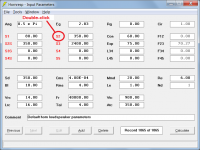I will be doing more measurements, now that I have the analog crossovers (nearly) done. I think that the higher frequencies are damped more than the Hornresp model shows, because of the eggcrate foam, and because the S curve is going to exclude these frequencies. The Hornresp model is straight, remember.
I am revising the crossover, after confirming things with my spouse who has excellent ears - the overall response should be the same, but the acoustic crossover will move down to about 1.7kHz. The tweeter extends a bit farther down, with a 100uF cap replacing the 33uF. And the woofer rolls off a bit earlier with a 1.8mH coil replacing the 1.5 unit.
This should open up the upper midrange, with better clarity on some recordings. And it is what the digital XO was doing. I had wondered about this, and now that we have been listening for about a week, this became more obvious. The overall response is one thing - but it matters which driver is doing what.
The fastest way to optimise a transmission line loudspeaker in Hornresp is to use the Input Wizard to specify a generic template, and then adjust the parameters to suit using the Loudspeaker Wizard, adding absorbent filling material as necessary to obtain the best overall response.
Hi there
Apologies for resurrecting an old thread but can you advise where to find the Input Wizard in Hornresp, I can't seem to find it anywhere (I can find the Loudspeaker Wizard but not the Input Wizard) in V53.20?
thanks!
After working on a version of this design for a SEAS woofer, I learned a couple things, and this is the result with the Dayton Audio RS225P-8A woofer - it is slightly wider and deeper than the one I built. But the response is very flat and the fundamental frequency is 32.3Hz vs 36.2Hz. It is straight except for the last segment.
Here's the CAD drawing - the closed end is significantly shorter than before. The angled stop panel should prevent some standing waves.
I might increase the height of the opening to fit in eggcrate foam, and keep the same open area. The pair I built, just got the eggcrate foam today, and I like it so far. I will measure the opening output, and see if the high frequencies coming out of the opening, are knocked down, and if the fundamental frequency is lowered at all.
Hi there Neil I'm interested to see how you are modelling this design in HR - it looks as though you have effectively managed to model an MT-TL design by setting the last portion (S4/S5) to an area less than S3; in your schematic this is represented by a step change in pipe size (your S4S is less than your S4). I'm interested because I tried doing the same but HR won't let me do this - I only have S3/S4/S5 whereas you have S3/S4/S4S/S5. In HR if I change either S4 (either S3/S4 or S4/S5) then the other one changes. Is there an option somewhere I need to select to enable this function?
thanks in advance
In other words, I'd like to be able to set the first S4 to 118.00 (to match S3)

thanks in advance
thanks in advance
?? FWIW, I just inputted a new file exactly the same as what's shown in the image and it worked fine in my older version [210913].
@GM thanks for the reply - just to confirm, the software is working fine as shown in the image posted, the bit I'm struggling with is being able to enter different values for the two "S4" fields - Neil Blanchard posted a screenshot of his date where he had S3/S4 as a pair and then "S4S/S5" as his second pair - it's the "S4S" bit I'm trying to replicate...
thanks for the help 🙂
thanks for the help 🙂
You're welcome!
Actually, I thought the S4S was a typo and searching the HELP file returned nothing, so if you have a later version then try it.
Edit: I'm a bit slow; yeah it normally auto fills and had no joy using the Wizard.
Actually, I thought the S4S was a typo and searching the HELP file returned nothing, so if you have a later version then try it.
Edit: I'm a bit slow; yeah it normally auto fills and had no joy using the Wizard.
Last edited:
the bit I'm struggling with is being able to enter different values for the two "S4" fields
Specify stepped segments by double-clicking on any segment area label in edit mode.
Attachments
Thank you David, I will try that later when I get home. I thought I'd tried double clicking and entering manually but will give it a go again.
I thought I'd tried double clicking and entering manually
Make sure that you double-click on one of the "S" labels, and not on the input box itself.
Attachments
@David that's perfect thank you, I had been clicking the box every time hence couldn't find the feature! Working now
Thanks guys for the help so far - I seem to have everything working now in HR.
I would like to share where I'm at with my first design for a bit of feedback - should I create a new thread or is it OK to post on here (as it feels like a natural follow on from the original thread)?
I would like to share where I'm at with my first design for a bit of feedback - should I create a new thread or is it OK to post on here (as it feels like a natural follow on from the original thread)?
Excellent 🙂.
Hi David
Out of interest, is it possible to model two bass drivers in HR, ie as per MTM design? When I say is it possible, I mean can you specify the location (line offset) of each (both) driver/s in the line?
Great software by the way, I'm enjoying working with it so far!
Thanks in advance
- Home
- Loudspeakers
- Full Range
- An Improved Transmission Line Alignment