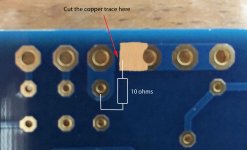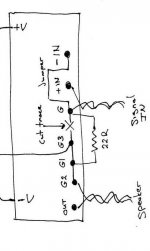I get faint 100Hz buzz from my Aleph J, pretty sure it is due to "insufficient" filtering.
My power supply PCB has 8 X 22,000uF/35V/105deg. The resistors (in CRC) are as per schematics: 4 X 0.47ohm on each rail.
I can hear this buzz if I place my ear right next to the woofer cone.
I think this buzz is expected and is "normal"
I also remember that 6L6 recommended "little" chokes for the power supply... I can not remember the value / the post where I saw it.... I think that with this choke, the buzz would disappear completely.
I had a bit of time to play with this faint buzz this Australia Day long weekend... so I tried few things. I moved the speaker return from the amp PCB to the power supply PCB. No change. Pretty much anything I did made no change whatsoever...
And then I decided to use my 600-ohm headphones connected straight to the speaker binding posts to be able to hear this faint buzz better while playing with grounding. Well, the headphones made this buzz really audible, so I knew right there and at that very moment what the problem was.... and reached for a Stanley knife and a 9-ohm resistor, in it went between speaker ground and signal ground on amp PCB. Buzz gone, me very happy... amp absolutely dead quiet... like it's not ON.
I also tried feeding the input signal to -IN... and didn't like it.
Last edited:
Well, the headphones made this buzz really audible, so I knew right there and at that very moment what the problem was.... and reached for a Stanley knife and a 9-ohm resistor, in it went between speaker ground and signal ground on amp PCB. Buzz gone, me very happy... amp absolutely dead quiet... like it's not ON.
Stanley knife? Did you have to cut a trace?
I would be curious too - slight buzz in my amp too; not too noticeable with 87dB speakers, but I know it would get worse with something really efficient.
My take on Ajeph J grounding:
The ground potential on the Aleph J AMP PCB is used solely for one purpose - to provide a return for the analog input signal, which must be referenced to the "global" ground potential somehow. The input signal return current is extremely small due to the nature of how the JFET's work / very high input impedance. There's also a current going to the ground potential as the result of negative feedback (all ÄC audible frequency range currents, very close to DC, but excluding the DC)
Hence, there's no need to bring the large speaker return currents to the AMP PCB; especially not so close to the input ground. We are also dealing with a very high impedance and bandwidth (read: very sensitive) amplifier. These facts could cause a faint buzz, which can be completely eliminated by cutting the track and inserting the 10-ohm resistor. There's no need for any other change.
In general, the speaker return should not really be going to the AMP PCB at all; instead, it should go to the power supply PCB -> the secondary windings' common point. However, Alep J does not have this point, so.... the closest point that will do a remarkable job as a speaker return (negative), is marked with an "X".
The ground potential on the Aleph J AMP PCB is used solely for one purpose - to provide a return for the analog input signal, which must be referenced to the "global" ground potential somehow. The input signal return current is extremely small due to the nature of how the JFET's work / very high input impedance. There's also a current going to the ground potential as the result of negative feedback (all ÄC audible frequency range currents, very close to DC, but excluding the DC)
Hence, there's no need to bring the large speaker return currents to the AMP PCB; especially not so close to the input ground. We are also dealing with a very high impedance and bandwidth (read: very sensitive) amplifier. These facts could cause a faint buzz, which can be completely eliminated by cutting the track and inserting the 10-ohm resistor. There's no need for any other change.
In general, the speaker return should not really be going to the AMP PCB at all; instead, it should go to the power supply PCB -> the secondary windings' common point. However, Alep J does not have this point, so.... the closest point that will do a remarkable job as a speaker return (negative), is marked with an "X".
Attachments
Last edited:
This is what helped me eliminate the buzz completely. I could not tell if the amplifier was ON. I could not even hear the hiss (broad-spectrum high-frequency noise) neither. Very impressive.
It's a bit hard to understand how you modified the circuit of your amp. Can you show the Aleph J schematic with your modification? Can you explain the idea of why you did the modification in this way?
Pass DIY Addict
Joined 2000
Paid Member
both ways ( LS GND taken from cap bank pcb or from main pcb) are completely OK
condition for later is that GND on main pcb is routed accordingly
no problem when you're doing it as Papa - pads in closest proximity and no current pumping through traces
OK , matter of approach , I know Papa's reasons why he's doing it like that in most amps, irrelevant is there NFB or not ..... but - with amps having NFB , that's the way to have tighter NFB loop , taking in game that part of speaker return
go figure ..... and make your own 🙂
condition for later is that GND on main pcb is routed accordingly
no problem when you're doing it as Papa - pads in closest proximity and no current pumping through traces
OK , matter of approach , I know Papa's reasons why he's doing it like that in most amps, irrelevant is there NFB or not ..... but - with amps having NFB , that's the way to have tighter NFB loop , taking in game that part of speaker return
go figure ..... and make your own 🙂
Thanks for the explanation. I've got an annoying hum in my M2X that I've got to take care of, and this may help.
Extreme_Boky,
Do you use XLR inputs (with a balanced source) or do you use single ended inputs (and ground the IN [-]) ?
Thanks,
Anand.
Do you use XLR inputs (with a balanced source) or do you use single ended inputs (and ground the IN [-]) ?
Thanks,
Anand.
I have been rebuilding some of my Aleph J amps using DIYAUDIO power supply boards and DIYAUDIO Aleph J boards.
I notice on one of the rebuilds a certain oscillation on the rails. Inputs are shorted. I am using a tektronics oscilliscope to watch the rails.
As I bring up the voltage using a variable transformer, I notice very calm rails, A nice thin bright line with scope set at higher sensitivity...at 22 volts and above, rails get very noisy. One or two volts of hash. I don't think it is the power supply, I think something is oscillating on the Aleph J Circuit board...Could BIAS be out of adjustment causing oscillations at higher rail voltages??
Thanks
I notice on one of the rebuilds a certain oscillation on the rails. Inputs are shorted. I am using a tektronics oscilliscope to watch the rails.
As I bring up the voltage using a variable transformer, I notice very calm rails, A nice thin bright line with scope set at higher sensitivity...at 22 volts and above, rails get very noisy. One or two volts of hash. I don't think it is the power supply, I think something is oscillating on the Aleph J Circuit board...Could BIAS be out of adjustment causing oscillations at higher rail voltages??
Thanks
Pass DIY Addict
Joined 2000
Paid Member
Two thoughts:
1) long shot here, what is the voltage rating of your PSU caps? If you have 25v caps, I'm not sure how they behave as you approach this voltage limit. Maybe I'm way off base here...
2) Do you know anyone with a bench regulated power supply that you could borrow? Remove your own PSU, substitute in the regulated one and see what happens as you dial up the voltage level. Alternatively, push your rails above 22v so you get noise and see what happens when you play with the bias level. If it is a problem with the boards, is it REALLY a voltage problem, or is it a power dissipation problem?
1) long shot here, what is the voltage rating of your PSU caps? If you have 25v caps, I'm not sure how they behave as you approach this voltage limit. Maybe I'm way off base here...
2) Do you know anyone with a bench regulated power supply that you could borrow? Remove your own PSU, substitute in the regulated one and see what happens as you dial up the voltage level. Alternatively, push your rails above 22v so you get noise and see what happens when you play with the bias level. If it is a problem with the boards, is it REALLY a voltage problem, or is it a power dissipation problem?
Thanks for your reply...
I think I isolated the problem to one of the boards, by disconnecting one board at a time and observing the rails...rails stay clean up to 27 volts with one board, other board gets to 22 volts then goes into oscillation...so I think the powersupply is good and it uses 35 volt caps...
I will say that the diyaudio power supply boards and hexfred diodes make a nice difference in the sound of the amps, over the old diodes and surplus caps that I had been using...its enough of a difference to make me go through all my amps and install the new power boards.
I think I isolated the problem to one of the boards, by disconnecting one board at a time and observing the rails...rails stay clean up to 27 volts with one board, other board gets to 22 volts then goes into oscillation...so I think the powersupply is good and it uses 35 volt caps...
I will say that the diyaudio power supply boards and hexfred diodes make a nice difference in the sound of the amps, over the old diodes and surplus caps that I had been using...its enough of a difference to make me go through all my amps and install the new power boards.
Hmm, I don't quite see the purpose of splitting GND into speaker-GND and input-GND. Are you maybe fighting a ground loop via chassis/protective earth? Is the hum still there if you leave the amp input unconnected to the source?Jim made this suggestion to me while I was trying to track down some hum a short while ago. Here is the diagram that I used - it works very well. It decouples signal ground from PSU ground.
Pass DIY Addict
Joined 2000
Paid Member
I did have some hum that I was trying to solve and didn't know the source of the hum. Cutting this trace and inserting a resistor did indeed reduce the amount of hum I had by a considerable and audible amount. As it turns out, the problem was nothing more than a dumb mistake I made while wiring my PSU caps - I soldered to a mounting leg, not the pole for the cap... Discussion starts here.
Extreme_Boky,
Do you use XLR inputs (with a balanced source) or do you use single ended inputs (and ground the IN [-]) ?
Thanks,
Anand.
I use single-ended input.
On that note.... Aleph J is not a fully balanced amplifier; the amp PCB still requires a ground potential (referenced to the power supply ground) to work properly, even if a fully balanced input signal is used. In other words, feeding the balanced audio signal will not make any difference with regard to the mains' 100 (120) Hz buzz. If Alep J has a faint buzz, the balanced signal at its input will not make much of a difference.
What is truly stunning about this amp is the fact that it's so quiet... the faint buzz is now gone, but I haven't heard any amp before with no thermally generated hiss. As I mentioned before, the amp is ON... but I can't tell that it is ON because... it doesn't sound like an amp that is ON. It's QUIET. With such a low count of semiconductors used in a signal chain, and the legendary, very low noise JFET's at the input, it's no wonder.
Of course, the lowish gain helps too.
I placed my favourite 0.1uF / 50 V Nx Black Gate cap right across the zener diode. Not sure if this helped to reduce the hiss... can't tell.
- Home
- Amplifiers
- Pass Labs
- Aleph J illustrated build guide