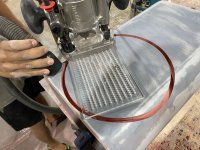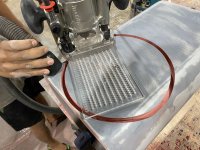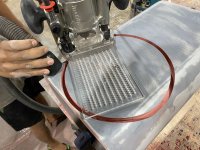Protruding waveguide is an extra bad solution.

Just a reminder from today's excersise: baffle arround horn is not a good thing so horn/waveguide should not protrude from a baffle.
View attachment 1174965
@VoxCelestial Thanks a lot for pointing out this potential issue. 🙂
In thr above case the horn mouth rounding seems to be protruding out of tla baffle which is about 6-8 ish cm behind the horn mouth. And the issue seems to be around 300Hz to 1kHz.
I guess that it the region where the horn doesn't have much control over the pattern as even the mouth diameter seems 40cm max. So the radiation might be widening and secondary sources might be forming and interfering from what comes out of the horn.
In my case, if this issue is to be present, I guess it will be affecting my mid driver's output. I was hoping that if I get below kind of pattern control in the mids as I got in the prototype, It wouldn't affect much as the cardioidish radiation beyond 90 degrees is attentuated by more than 16ish dB (all depending on the resolution of my measurement, which is low anyway in this region)

The other thing that I wad hoping will work is that my enclosure is rounded at the edges starting right from the edge of the waveguide such that it doesn't form that 90ish degree boundary with the protruding mid driver. waveguide as shown in below figure

But this is a valid concern and I really need to do something about it. I want to explore the effect of mid driver radiation with this kind of cabinet in ABEC or Akabak.
@fluid: Could you please let me know if such an analysis is possible without a lot of difficulty with ABEC? Could you also point me to some help or guide (if any such thing is available) about how to do cabinet impact simulation with ABEC like you did for my first 3 way design. Till now I have only been playing around only with ATH generated ABEC projects. So my knowledge about creating an appropriate mesh setting etc for such a simulation is rudimentary at best, as of now 😀
Requesting others also to chime in if you have any other suggestions...
(I really like this cabinet though (maybe till the next one I like comes along 😀). And I was really hoping that I can proceed with this cabinet and stop being in the loop of forever modifying the cabinet design)
In thr above case the horn mouth rounding seems to be protruding out of tla baffle which is about 6-8 ish cm behind the horn mouth. And the issue seems to be around 300Hz to 1kHz.
I guess that it the region where the horn doesn't have much control over the pattern as even the mouth diameter seems 40cm max. So the radiation might be widening and secondary sources might be forming and interfering from what comes out of the horn.
In my case, if this issue is to be present, I guess it will be affecting my mid driver's output. I was hoping that if I get below kind of pattern control in the mids as I got in the prototype, It wouldn't affect much as the cardioidish radiation beyond 90 degrees is attentuated by more than 16ish dB (all depending on the resolution of my measurement, which is low anyway in this region)
The other thing that I wad hoping will work is that my enclosure is rounded at the edges starting right from the edge of the waveguide such that it doesn't form that 90ish degree boundary with the protruding mid driver. waveguide as shown in below figure
But this is a valid concern and I really need to do something about it. I want to explore the effect of mid driver radiation with this kind of cabinet in ABEC or Akabak.
@fluid: Could you please let me know if such an analysis is possible without a lot of difficulty with ABEC? Could you also point me to some help or guide (if any such thing is available) about how to do cabinet impact simulation with ABEC like you did for my first 3 way design. Till now I have only been playing around only with ATH generated ABEC projects. So my knowledge about creating an appropriate mesh setting etc for such a simulation is rudimentary at best, as of now 😀
Requesting others also to chime in if you have any other suggestions...
(I really like this cabinet though (maybe till the next one I like comes along 😀). And I was really hoping that I can proceed with this cabinet and stop being in the loop of forever modifying the cabinet design)
The design you have drawn is not the same as the one with the odd baffle mounted freestanding shape waveguide. It is still similar to the BEE, it won’t be quite the same but it won’t suffer the problem shown above.
Anything can be simulated, the basic structure of the BEE design sim can be used and different meshes used to represent the cabinet. I assume that you will be planning to use a ring of foam in the gap. That can be a cylindrical surface with damping applied. The same problems of getting accurate damping simulations still apply but it can get you in the ballpark to see how much damping is needed.
I can show you how to do it but it is quite a lot of explaining. I personally think that akabak is easier for designs that you make up yourself as the point and click approach is simpler than the scripts when working with your own meshes. The downside is it is a lot of work to redo it all if you don’t have a version that can save. Whereas in ABEC you can edit the text files and reload.
Anything can be simulated, the basic structure of the BEE design sim can be used and different meshes used to represent the cabinet. I assume that you will be planning to use a ring of foam in the gap. That can be a cylindrical surface with damping applied. The same problems of getting accurate damping simulations still apply but it can get you in the ballpark to see how much damping is needed.
I can show you how to do it but it is quite a lot of explaining. I personally think that akabak is easier for designs that you make up yourself as the point and click approach is simpler than the scripts when working with your own meshes. The downside is it is a lot of work to redo it all if you don’t have a version that can save. Whereas in ABEC you can edit the text files and reload.
Thanks @fluid
In this cabinet design, I tried to ensure (roughly) that I have the same area for leakage behind the mid driver as I had in the BEE enclosure prototype I did with xps foam.
Yes. I am planning to add the same 50mm thick melamine foam in the entire open volume behind the driver where the leakage of radiation from the back happens.
Ok. So Akabak, if it is point and click kind of thing, I can try to learn it.. 🙂
I had seen some tutorial videos in this channel some time back but never watched it fully.
https://youtube.com/@austinmys8693
Also this thread
https://www.diyaudio.com/community/threads/akabak-3-for-new-users.384770/
I will try and learn it and try doing simulation with a cabinet if possible
In this cabinet design, I tried to ensure (roughly) that I have the same area for leakage behind the mid driver as I had in the BEE enclosure prototype I did with xps foam.
Yes. I am planning to add the same 50mm thick melamine foam in the entire open volume behind the driver where the leakage of radiation from the back happens.
Ok. So Akabak, if it is point and click kind of thing, I can try to learn it.. 🙂
I had seen some tutorial videos in this channel some time back but never watched it fully.
https://youtube.com/@austinmys8693
Also this thread
https://www.diyaudio.com/community/threads/akabak-3-for-new-users.384770/
I will try and learn it and try doing simulation with a cabinet if possible
Those are good videos to watch, it should walk you through a lot of the basics. Give it a try and if you get stuck ask.
I was trying to simulate the cabinet impact in AKABAK (without damping applied to the back of the driver) just to get a starting point. I don't know the correct terminology yet so I am trying to describe issues below based on what I know so far.. 🙂
I defined only one exterior subdomain, no interfaces and didn't use any symmetry. I defined two element meshes, one for the driver and one for the cabinet.
But when I try to run the simulation, at the start itself I am getting an error saying edge length missing in Global parameters or something like that. It still runs but I dont know if it will give any useful results.
I see pink color traingles in the mesh. Is this bad?
Here is how it looks:

I dont know where to proceed from here. Do I have to redo the meshing part or do something else to solve this issue?
I defined only one exterior subdomain, no interfaces and didn't use any symmetry. I defined two element meshes, one for the driver and one for the cabinet.
But when I try to run the simulation, at the start itself I am getting an error saying edge length missing in Global parameters or something like that. It still runs but I dont know if it will give any useful results.
I see pink color traingles in the mesh. Is this bad?
Here is how it looks:
I dont know where to proceed from here. Do I have to redo the meshing part or do something else to solve this issue?
This is a bit of a trainwreck. The Pink triangles indicate that elements of the mesh are too close to each other and will not solve properly. In this case it is because the mesh is way too coarse in some parts. Send me the akabak project and the files you used to make the mesh and I'll see if I can sort it out for you.
I was able to get something more reasonable looking for you, but unfortunately this is still not going to simulate very well. The CAD file needs to be made so only surfaces that are needed are there and that there are no gaps in between them. Your CAD model needs some work to simplify it to just the required surfaces. For a dipole simulation there needs to be a mesh to represent the rear of the diaphragm. You can see this in the BEE model. Most of the Akabak things you did were fine, the mesh needed to be made at a higher resolution. This can be tricky if you include all the parts in the same step file as it isn't super easy to make different parts have different resolutions. When doing things manually like this is would be better to have the mid driver and its baffle in a separate file. I got rid on the mount points as they are fairly irrelevant. A cylindrical surface would be needed between the back of the mid baffle and main cabinet to be used to simulate damping.
I made it half symmetry and the fixed driving to divide by jw to represent constant acceleration.
At this resolution it is over 8000 elements which is going to take a long time to solve, the mesh can be made much bigger in some areas to save on elements which would be needed to make the solve time reasonable.
Not a bad job on your part really, this is a pretty complicated way to start your journey 🙂

I made it half symmetry and the fixed driving to divide by jw to represent constant acceleration.
At this resolution it is over 8000 elements which is going to take a long time to solve, the mesh can be made much bigger in some areas to save on elements which would be needed to make the solve time reasonable.
Not a bad job on your part really, this is a pretty complicated way to start your journey 🙂
Thanks @fluid
It sounds like a lot more work to get it to simulate... 😀
I will probably have to simplify the cabinet first, get rid of all unnecessary details like cabinet insides etc and just have the outside surfaces with sufficient enough detailing like the rounding etc
What software did you use to generate the above mesh? Is it Gmsh? It looks super clean compared to mine.. 🙂
And what settings & Algorithm do you use. I just left it to the Gmsh tool Meshadapt to generate the meshfile. Now I understand it is not the best way.
But then how do we manually decide how to allocate the triangles and where?
Regards
Vineeth
It sounds like a lot more work to get it to simulate... 😀
I will probably have to simplify the cabinet first, get rid of all unnecessary details like cabinet insides etc and just have the outside surfaces with sufficient enough detailing like the rounding etc
What software did you use to generate the above mesh? Is it Gmsh? It looks super clean compared to mine.. 🙂
And what settings & Algorithm do you use. I just left it to the Gmsh tool Meshadapt to generate the meshfile. Now I understand it is not the best way.
But then how do we manually decide how to allocate the triangles and where?
Regards
Vineeth
I use gmsh this is an example of the settings, the min and max element sizes are important. In the image before I had used 0 and 10. You can change these reload the script and mesh again to see the effect. On the advanced page there is an option to mesh via curvature I use that some times and set the number of elements for pi to 12.
There is also the option to define size at points on the step file which can be helpful and using trans finite curves or lines. Those can be saved in a geo file and the text edited.
Some or all of these in combination might be necessary to get the mesh as you want it.
I would generate new surfaces that are simplified versions of the outside shell. To start off with use chamfers instead of round overs as you can get away with a lot less triangles and the result is quite close. Get a basic low enough resolution model to start as it will solve quickly, then you see if there are issues or problems without wasting hours solving high resolution meshes where you screwed something up without realising.
I tried to do it for you but the model was more complicated than I hoped so that can be your homework 😀
Doing it manually makes you realise how well mabat’s coding does to simplify the process.
I got this doubt from a discussion on another forum.
For generating a cardioid polar pattern, is there a rule like the distance between the front source (radiation from the driver) and the rear source (radiation from leaking ports/slots etc) should be (1/4*wavelength) of the highest frequency of operation of cardioid?
If this is true, is the logic behind it to have something like co-located dipole and monopole sources such that they combine to form the cardioid pattern?
For generating a cardioid polar pattern, is there a rule like the distance between the front source (radiation from the driver) and the rear source (radiation from leaking ports/slots etc) should be (1/4*wavelength) of the highest frequency of operation of cardioid?
If this is true, is the logic behind it to have something like co-located dipole and monopole sources such that they combine to form the cardioid pattern?
The distance between the sources will determine the frequency range where the cancellation occurs due to time delay and group delay from any acoustic filtering.
Easy enough to get an accurate estimate from VituixCAD to make the need for a generalized rule of thumb unnecessary.
Easy enough to get an accurate estimate from VituixCAD to make the need for a generalized rule of thumb unnecessary.
I got side tracked into other projects.
But slowly some work is going on.. 🙂

But slowly some work is going on.. 🙂
- Home
- Loudspeakers
- Multi-Way
- A 3 way design study