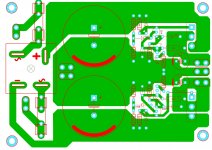try gerberlogix. gerbers can be viewed in that.
for other programs (sprint, e.g.) , you have to import gerbers and assign proper layer to each gerber file.
for other programs (sprint, e.g.) , you have to import gerbers and assign proper layer to each gerber file.
Last edited:
try gerberlogix. gerbers can only be viewed in that.
Thank you Prasi, was going nuts trying to find the right program
what program are you guys using to open the Gerber files?
To view gerber, install GerberLogix (Software Development in Regensburg - EasyLogix your experts for .NET Windows Applications in the industrial sector).
Hi guys. Anybody got the SPRINT files for the APEX PSU15? Or maybe you could link them... 🙂
Would appreciate it
Attachments
Im having some trouble trying to replace the bridge rectifier package on the PSU15 Yurik_V shared using Sprint Layout 6. I want to replace it with a KBPC package. Can someone assist me with it pls. Feel stupid asking for this
And here is my first attempt at anything of the sorts. I cant seem to find the correct hole spacing for the KBPC package. But that is somethign I can sort out at a later stage
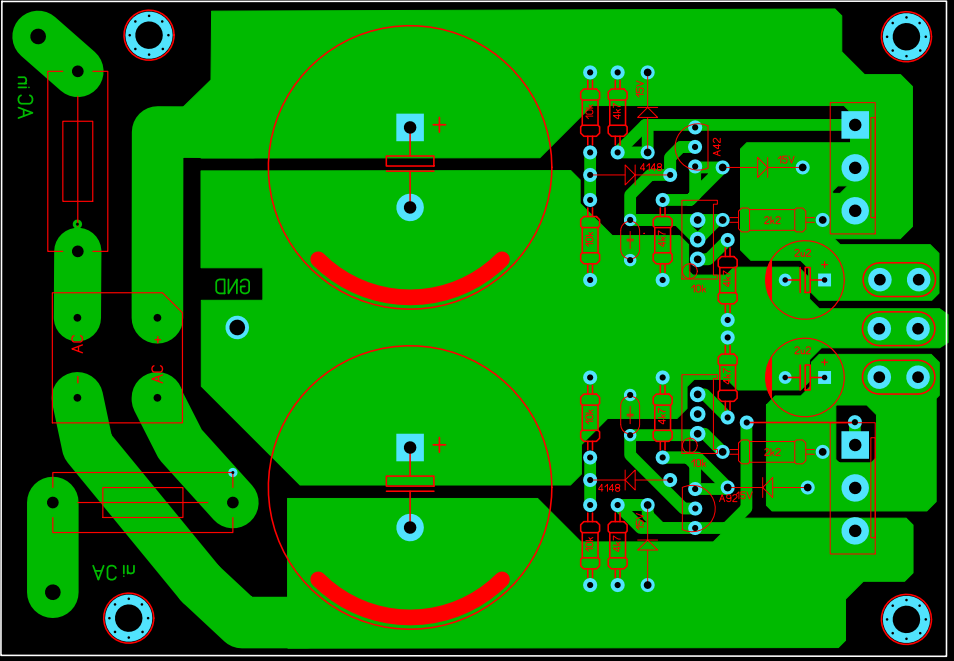
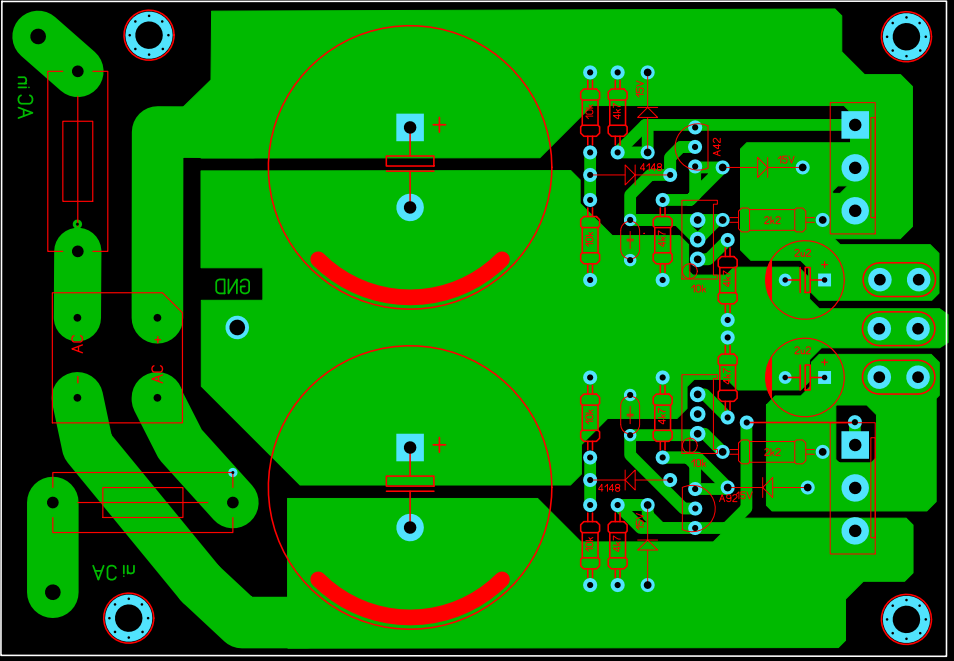
Gosh Still4given, yours looks so much neater than mine. The KBPC bridge rectifier has the spade terminals, which is what I was aiming for. Cant seem to find that in Sprint
Hahaha, im still looking for those pads. Thank you sir. This is quite fun, but does require a large amount of time, and brain power. Than you sir for the effort. Now to figure out how to convert it to a pcb layout.
Thanx again for the time and effort Still4given
Thanx again for the time and effort Still4given
then click on the bridge and save it to your makros
Im lost at the bridge and the makro :-(
Im lost at the bridge and the makro :-(
OK I will try to help here. If you open the Lay6 file above and click on the second tab at the bottom it will open the layout with the slotted bridge. Click on that bridge and it will be highlighted. On the center of the right hand side of the screen you will see a Floppy drive icon. Click on that and save the bridge to the USER folder. Now you will have that makro to use in the future.
Morning all. Was late last night so couldnt play around with Sprint layout 6 anymore. But is there a way I coudl extend the board, lets say to add two more main caps?
@Still4given I managed to get the pcb layout last night, its in the print screen, which I can also mirror for iorn on print
@Still4given I managed to get the pcb layout last night, its in the print screen, which I can also mirror for iorn on print
Morning all. Was late last night so couldnt play around with Sprint layout 6 anymore. But is there a way I coudl extend the board, lets say to add two more main caps?
@Still4given I managed to get the pcb layout last night, its in the print screen, which I can also mirror for iorn on print
I'm not sure we should clutter up this thread with software issues. You dont have to mirror the foil print since you are looking through the board.
I started with my build this evening. Well at least the boards. I will do the etching, silk and drilling tomorrow, then populate. Still waiting on the IRF's, which will hopefully be here on Monday.
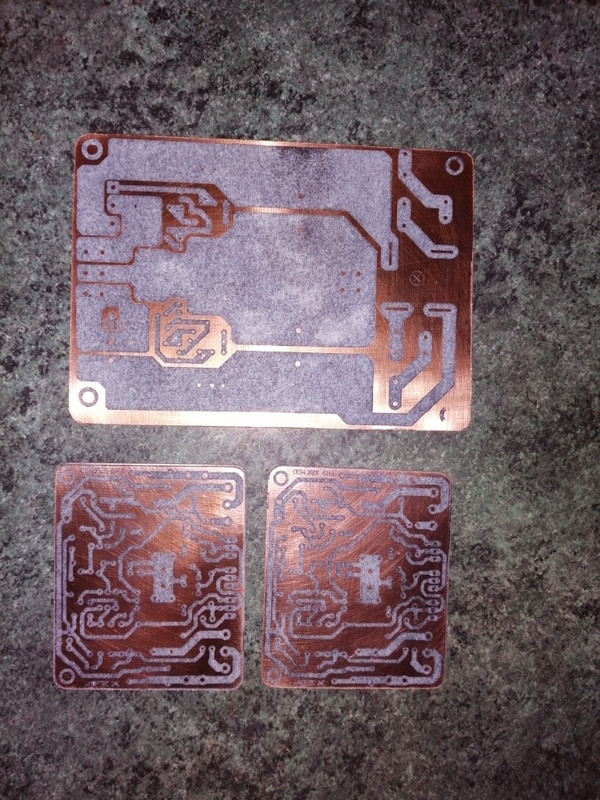

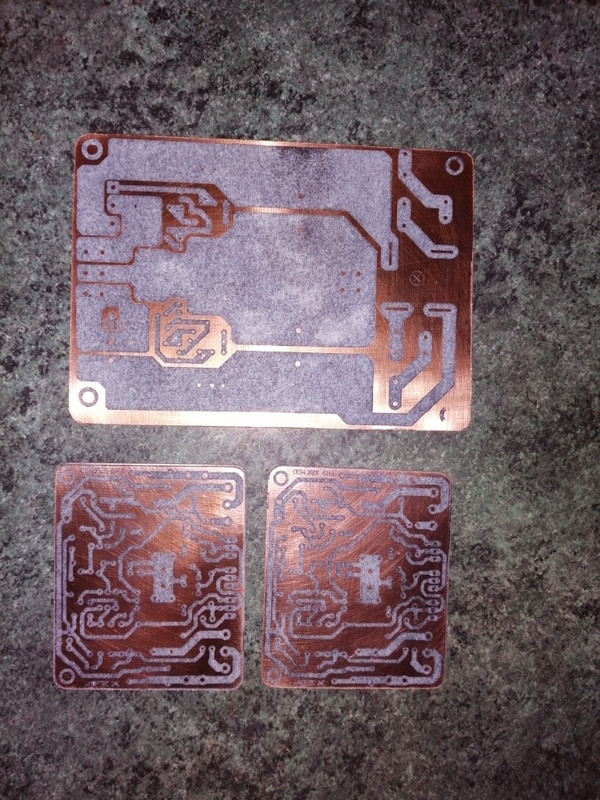

- Home
- Amplifiers
- Solid State
- 100W Ultimate Fidelity Amplifier