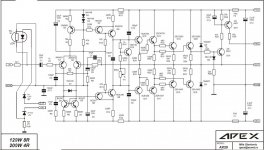3x2sa1943???😕😉 1x2sc5200??😉😀😕..... corrected now .....🙂
Alex
Thanks!
Obviously: 2X2sc5200 and 2X2sa1943 🙂😉😀😀3x2sa1943???😕😉 1x2sc5200??😉😀😕
Thanks!
...... thank you for helping me ..... this heapens when I make copy / paste 😱
but I think you can make the difference , it's just a typo .Sorry for inconvenience
regards,
Alex
but I think you can make the difference , it's just a typo .Sorry for inconvenience
regards,
Alex
hello apex sir do u have good Tone controller with good bass and treble for AX-11 and AX14
http://www.diyaudio.com/forums/analog-line-level/167363-mic-line-eq-preamps.html
I made my mind and I`m gonna use AX17 (1apir o.p) in my amplitunner replacing previous leach amp. Do this be OK for +/-45V on 8ohm speker(2sc5200/2sa1943...not so original devices😀😀😀--but ok..I use them before , and they did`t disappointed me!!)
hello apex sir do u have good Tone controller with good bass and treble for AX-11 and AX14
Doug Self's variable tone control from Precision Pre-amp '96 or in a new linear audio magazine article.
Complete pre-amp can be obtained from
The Signal Transfer Company
The Signal Transfer Company: Precision Preamplifier
Let us know what you decide!
johndaf... try attaching your pictures directly to the forum 🙂
To add a photo, files or non standard files.
First click "go advanced" in the box below the "quick reply" message box. Doesn't matter if you decide half way through a message to do that, it carries it foward.
Then click "Manage attachements". Maximise the new Window so that you can see all the text.
Click browse in the first box at the top and find your picture. Repeat for any more pictures.
Click upload... a message appears "uploading"
When complete the files will show as being attached. Now click the small text that says "close this window"
The pictures should now be attached and when you submit your post they will appear.
Make sure your pics aren't too big, a couple of 100k is plenty, and many members object when they are massive and it alters the margins
It tells you in the attachments window what max sizes are allowed.
If you want to attach a file that has a non standard format for example excel, circuit simulation etc then try putting the files in a zipped folder and attaching that.
To add a photo, files or non standard files.
First click "go advanced" in the box below the "quick reply" message box. Doesn't matter if you decide half way through a message to do that, it carries it foward.
Then click "Manage attachements". Maximise the new Window so that you can see all the text.
Click browse in the first box at the top and find your picture. Repeat for any more pictures.
Click upload... a message appears "uploading"
When complete the files will show as being attached. Now click the small text that says "close this window"
The pictures should now be attached and when you submit your post they will appear.
Make sure your pics aren't too big, a couple of 100k is plenty, and many members object when they are massive and it alters the margins
It tells you in the attachments window what max sizes are allowed.
If you want to attach a file that has a non standard format for example excel, circuit simulation etc then try putting the files in a zipped folder and attaching that.
Oh the sound is great clear sound and no hum at all but i had to use preamp with tone control due to my diy two way speaker because they came a little bit crispy in high !! I think that is a good amp to build and listent any kind of music.Thanks Mr Apex for sharing !!🙂🙂
- Home
- Amplifiers
- Solid State
- 100W Ultimate Fidelity Amplifier
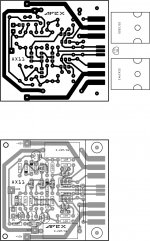

![IMGDEAD]](https://www.diyaudio.com/forums/<a href=http://postimg.org/image/rl3e4yqrf/full/ target=_blank>[IMGDEAD]http://s25.postimg.org/9v1pjxd6n/20131218_125716.jpg[/IMGDEAD])
![IMGDEAD]](https://www.diyaudio.com/forums/<a href=http://postimg.org/image/xnb0vgf7f/full/ target=_blank>[IMGDEAD]http://s25.postimg.org/n0h7q1727/20131218_125734.jpg[/IMGDEAD])
![url]](https://www.diyaudio.com/forums/[url=http://postimg.org/image/rl3e4yqrf/full/][IMGDEAD]http://s25.postimg.org/9v1pjxd6n/20131218_125716.jpg[/IMGDEAD][/url])
![url]](https://www.diyaudio.com/forums/[url=http://postimg.org/image/xnb0vgf7f/full/][IMGDEAD]http://s25.postimg.org/n0h7q1727/20131218_125734.jpg[/IMGDEAD][/url])