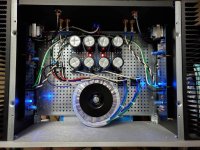Hello toghether, I succesfully assembled my F6 kit (ordered some weeks ago) which was a lot of fun but now I have problems getting the bias stable. The bias is always fluctuating about ~50mV.
I think the main cause is the fluctuating mains voltage.
I'm going to test it in another house where the electrical installation is (likely) better.
If it's the cause what are my option except improving the electrical installation because I live in a rental flat 🙂
Regards
I think the main cause is the fluctuating mains voltage.
I'm going to test it in another house where the electrical installation is (likely) better.
If it's the cause what are my option except improving the electrical installation because I live in a rental flat 🙂
Regards
@SRMcGee They appear to be Nelson's Bipolar Power Supply boards.
https://diyaudiostore.com/products/bipolar-power-supply
https://diyaudiostore.com/products/bipolar-power-supply
.. and the little green LED trick is being used to set the bias current. Very worthwhile.
Thanks! I spend a lot of time on this site and managed to not notice that power supply board. I wish all I needed was a new pair of glasses...
^ I treated myself to one of those new fancy monitors... DANG! I wish I had done that years ago. I still need my glasses, but it's larger, and the clarity is (forgive the technical jargon) nuts.
The sad part is that when I try and look at anything on my phone now, it's almost useless.
The sad part is that when I try and look at anything on my phone now, it's almost useless.

I have left them long as despite best efforts I have almost certainly put them in the wrong way round 🤣.. and the little green LED trick is being used to set the bias current. Very worthwhile.
I will refit once I have achieved first power up. I will also shorten the blue LEDs which I have on long wires agon once I have sorted out which holes I want to make on the front panel (still might bottle that bit).
Hi,
i received a nice pair F6 PCB's and parts to build the F6 from DIYAUDIOSTORE.COM.
I could not find a schematic or a assembly instruction.
Could you please help me!?
Best Regards
Barossi
i received a nice pair F6 PCB's and parts to build the F6 from DIYAUDIOSTORE.COM.
I could not find a schematic or a assembly instruction.
Could you please help me!?
Best Regards
Barossi
@ Barossi: please see the very first post of this thread. You can link to and print out applicable materials/schematics.
A read of the posts in this thread-admittedly time consuming-will also prove enlightening.
A read of the posts in this thread-admittedly time consuming-will also prove enlightening.
My amp is up and running!
Thank you all for the help.
So I biased the amp at 0.555 volts (across the 0.47 ohm resistor).
Here's a few observations:
1. Ambient temperature greatly affects the bias. It's in the 50s (F) right now. When I start the amp, bias is only 0.480, then it goes up to 0.550 in about an hour or more.
2. The hottest part of the heat sink in only about 45-47C.
3. DC offset also fluctuates from 10-15 mV to about 2-3 mV or less when it reaches peak temperature.
4. If I cover the vents on top, bias will go up 10 mV.
Thank you all for the help.
So I biased the amp at 0.555 volts (across the 0.47 ohm resistor).
Here's a few observations:
1. Ambient temperature greatly affects the bias. It's in the 50s (F) right now. When I start the amp, bias is only 0.480, then it goes up to 0.550 in about an hour or more.
2. The hottest part of the heat sink in only about 45-47C.
3. DC offset also fluctuates from 10-15 mV to about 2-3 mV or less when it reaches peak temperature.
4. If I cover the vents on top, bias will go up 10 mV.
Attachments
I checked my F6 Kit:
Both PCBs are different on the left and right.
They are labeled channel A and B.
The R2 imprint is missing on PCB channel A.
The R1 imprint is missing on PCB channel B.
Could you confirm this?
Both PCBs are different on the left and right.
They are labeled channel A and B.
The R2 imprint is missing on PCB channel A.
The R1 imprint is missing on PCB channel B.
Could you confirm this?
That is correct. See photo in 1st post: https://www.diyaudio.com/community/threads/f6-illustrated-build-guide.277850/#post-4406645
Hello together,
I need some help. The amp produces a buzz in the woofer/midrange and I don't know the cause.
Things I tried:
I can slightly hear the transformer "working" sitting two meters away. Is this OK? Maybe thats the cause.
Here are some images.




I need some help. The amp produces a buzz in the woofer/midrange and I don't know the cause.
Things I tried:
- DC blocker installed for recurring transformer hum (works)
- Moved the transformer outside the case
- Twisted cables
- Used SMPS which produce a static in the tweeter but no buzz in the woofer 🙂
I can slightly hear the transformer "working" sitting two meters away. Is this OK? Maybe thats the cause.
Here are some images.




Last edited:
Hi @loadsas -
There seems to be (at least) two things going on, which may or may not be related. From your post:
When you say you can hear it "working", I assume you mean that the transformer itself is humming vs. a noise from the speaker. Example - when you disconnect the speakers, the transformer still hums, correct? Does it get too warm or hot to the touch?
That is where I would begin.
There seems to be (at least) two things going on, which may or may not be related. From your post:
Does this happen with no source connected and the inputs shorted? That answer can help narrow the reason.The amp produces a buzz in the woofer/midrange and I don't know the cause.
Sadly, some transformers 'hum'. I assume you are talking about your toroid vs. the signal transformers. If you've chosen a transformer that is marketed and intended for audio, IMO, it should not hum.I can slightly hear the transformer "working" sitting two meters away. Is this OK?
When you say you can hear it "working", I assume you mean that the transformer itself is humming vs. a noise from the speaker. Example - when you disconnect the speakers, the transformer still hums, correct? Does it get too warm or hot to the touch?
That is where I would begin.
Hey @ItsAllInMyHead
if I disconnect the speaker the transformer still hums so I take that as given (maybe I'm looking for another one sometimes).
The hum is still there with no source and the inputs shorted but it's a little bit different. There is less deep (muddy) hum and a more clear but at the same time a little bit attenuated.
if I disconnect the speaker the transformer still hums so I take that as given (maybe I'm looking for another one sometimes).
The hum is still there with no source and the inputs shorted but it's a little bit different. There is less deep (muddy) hum and a more clear but at the same time a little bit attenuated.
As ItsAllInMyHead suggested, we may be dealing with two different issues and two different hum sources. It is very important that you be precise with your description.
Let me paraphrase my understanding, and see if this is correct:
1. The first hum problem is a sound that emanates directly from the transformer. If you disconnect your speakers, you still hear the hum and putting your ear close to the chassis and transformer, you hear a hum.
2. The second hum problem emanates from the speakers. It persists in the speaker even with a source disconnected (that means that the source leads are disconnected from the F6 RCA input jacks.
Please verify that these separate descriptions are correct; and if not, correct each description separately (ie, say this is a correction to description1; and this is a correction to description 2.
The causes and possible solutions differ depending upon the description!
Let me paraphrase my understanding, and see if this is correct:
1. The first hum problem is a sound that emanates directly from the transformer. If you disconnect your speakers, you still hear the hum and putting your ear close to the chassis and transformer, you hear a hum.
2. The second hum problem emanates from the speakers. It persists in the speaker even with a source disconnected (that means that the source leads are disconnected from the F6 RCA input jacks.
Please verify that these separate descriptions are correct; and if not, correct each description separately (ie, say this is a correction to description1; and this is a correction to description 2.
The causes and possible solutions differ depending upon the description!
- Home
- Amplifiers
- Pass Labs
- F6 Illustrated Build Guide