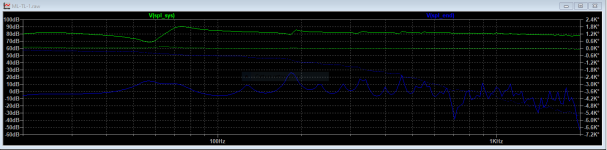hi.
I would like to try to simulate the casing of the link below using spicyTL.
https://www.diyaudio.com/community/threads/hybrid-karlson-ml-tl.416721/
but first I want to ask for some clarifications.
with reference to the photographs I posted, the element that comes closest to the segment that houses the speaker is the expanding-foam or tapered-foam but they are not exactly the same thing so what should I use?.
also for the two lateral linear segments that taper at the top I don't know which component to use.
I would like to try to simulate the casing of the link below using spicyTL.
https://www.diyaudio.com/community/threads/hybrid-karlson-ml-tl.416721/
but first I want to ask for some clarifications.
with reference to the photographs I posted, the element that comes closest to the segment that houses the speaker is the expanding-foam or tapered-foam but they are not exactly the same thing so what should I use?.
also for the two lateral linear segments that taper at the top I don't know which component to use.
Hello there, in my experience with TL i used a exsiting design PMC MB2s XBD , and i reversed engineered . But Like you I had to make a choice of materials for the internal sound acoustics. The TL construction is whats important, and because of the internal structure , you dont wont any buzzing or vibrating once you have finished , its a total nightmare to find that you have one or more problems.. Glue and screw everything .. I would not use expanding foam It would course problems with vibrations. corrugated foam is a much better choice. Use MDF or a solid dense wood ..but first I want to ask for some clarifications.
with reference to the photographs I posted, the element that comes closest to the segment that houses the speaker is the expanding-foam or tapered-foam but they are not exactly the same thing so what should I use?.
also for the two lateral linear segments that taper at the top I don't know which component to use.
I wonder if it is possible to create new components in spicyTL that work for me but I would not have enough skills to do it
You could reach out to @slocum who would be helpful with the possibilities. Also - info@transmissionlinespeakers.com; https://transmissionlinespeakers.com/en/spicytl2-0-english/
Last edited:
Hello,hi.
I would like to try to simulate the casing of the link below using spicyTL.
https://www.diyaudio.com/community/threads/hybrid-karlson-ml-tl.416721/
but first I want to ask for some clarifications.
with reference to the photographs I posted, the element that comes closest to the segment that houses the speaker is the expanding-foam or tapered-foam but they are not exactly the same thing so what should I use?.
also for the two lateral linear segments that taper at the top I don't know which component to use.
Tapered Foam and Expanding Foam are essentially the same block, but for the first segment, I suggest using the IntegratedTL block so you can more easily manage the driver’s position and its offset.
For a classic TL, there’s no need to develop new blocks and you can use the standard version of SpicyTL. However, I understand that in your project, the speaker is recessed-mounted. You can only simulate this with version 2.0, but there are many reasons why I would not go with this type of mounting. Limiting ourselves only to the subject of low-frequency acoustic loading, the results can be very difficult to predict. I tell you this with certainty because I experimented with a somewhat similar solution in a subwoofer configuration.
In any case, if you decide to go down this path, it will still be necessary to understand which model could best approximate that configuration.
hi.
I thought of doing it like in the attached image.
in the first section (expanding foam) I inserted S_0=0 S_1=615. and in the second section to the right of the speaker (expanding foam) I inserted S_0=615 S_1=1200.
however when I launch the simulation it gives me a series of errors and no output signal.
I thought of doing it like in the attached image.
in the first section (expanding foam) I inserted S_0=0 S_1=615. and in the second section to the right of the speaker (expanding foam) I inserted S_0=615 S_1=1200.
however when I launch the simulation it gives me a series of errors and no output signal.
Attachments
Unfortunately, it’s not that simple. Each wire carries very specific information, and the internal architecture of SpicyTL doesn’t allow for that kind of connection (which is instead possible with version 2.0). The good news is that, if the two parallel segments are identical, you can model them as a single duct (doubling the area of the segment, of course).hi.
I thought of doing it like in the attached image.
in the first section (expanding foam) I inserted S_0=0 S_1=615. and in the second section to the right of the speaker (expanding foam) I inserted S_0=615 S_1=1200.
however when I launch the simulation it gives me a series of errors and no output signal.
If the two segments are identical (as previously stated) by doubling the cross-sectional area you will achieve a doubling of the internal volume.Doubling the area or volume? Slight difference.
I tried with another computer.
same diagram as the one above but without foam.
it comes out as in the attached photo. I did not carefully check if the parameters entered are perfectly accurate. I wanted to quickly try what came out.
how do you interpret the graph?
same diagram as the one above but without foam.
it comes out as in the attached photo. I did not carefully check if the parameters entered are perfectly accurate. I wanted to quickly try what came out.
how do you interpret the graph?
Attachments
If by 'same diagram' you mean literally the same, I’m afraid there won’t be any valid results to interpret. As I mentioned before, the blocks can’t be connected in that way...
Nice thread and website.
The bad thing about TL's is they still look like normal BR enclosures once built. They really need plexiglass enclosures to show off the "line."
The bad thing about TL's is they still look like normal BR enclosures once built. They really need plexiglass enclosures to show off the "line."
Thanks BP1,Nice thread and website.
The bad thing about TL's is they still look like normal BR enclosures once built. They really need plexiglass enclosures to show off the "line."
These are mostly educational projects that I developed to work on simulation models and explore some construction techniques.
The only project truly worth mentioning is the Ikigai; mainly thanks to the Eikona2, which is an absolutely extraordinary speaker. We listened to them in an audio club with a reference setup, and they left many people speechless. However, I wouldn’t recommend the stacked panel construction for several reasons, and in fact, I will soon build a new cabinet and place the Eikona as the main speaker in a larger project.
I'm also working on a two-way active monitor project with linear phase response, which I’ll be presenting very soon.
Hi Solaan,
I have no experience with Mac, but I would say the issue is related to the installation of LTspice, especially since the program has maintained full backward compatibility.
Let me know, best,
Andrea
I have no experience with Mac, but I would say the issue is related to the installation of LTspice, especially since the program has maintained full backward compatibility.
Let me know, best,
Andrea
Hi can I ask exactly what the problem is with the TL line ? Is it just a software issue? Or a problem with build project you have in mind? All the best from Japan.I installed the latest version of LTspice and SpicyTL ver. 2.0.4 on the Mac but seem to be missing most of the menu bar at the top ?
Any pointers appreciated. See attached screen shot.
best solaan
HR looks simpler to use.
If the TL is starting from the back of the driver, then use the Nd function and fill out S1-S2 and L12.
If you want to move the driver down the line, then use the OD function and fill out S1-S2, L12, S2-S3, and L23. Go to the Loud Speaker Wizard to slide the driver up or down the line until you get the response you want.
If the TL is starting from the back of the driver, then use the Nd function and fill out S1-S2 and L12.
If you want to move the driver down the line, then use the OD function and fill out S1-S2, L12, S2-S3, and L23. Go to the Loud Speaker Wizard to slide the driver up or down the line until you get the response you want.
- Home
- Loudspeakers
- Subwoofers
- SpicyTL - Transmission Line Simulation Model