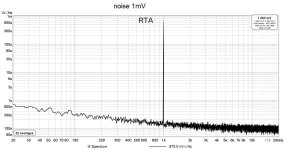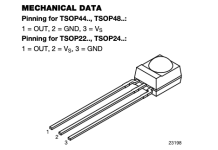hi schultzsch.
are you using only the 2 encoders without the buttons?
how did you manage to get into the menu without the 2 buttons on the left?
btw your fronts look amazing?
would you eventually share your cad front covers with me?
thx
br
slavko
are you using only the 2 encoders without the buttons?
how did you manage to get into the menu without the 2 buttons on the left?
btw your fronts look amazing?
would you eventually share your cad front covers with me?
thx
br
slavko
With my software version I tested it (some weeks ago) and I was not able to have the press functions on the dual encoders...
hmmm... I will have to test it again...
hmmm... I will have to test it again...
Try to upload the last firmware. First of doing that you will have to delete all settings from the memory.
If the fw version is ok maybe you didn’t connect the switches?
Or you don’t have the debouncing circuits in place?
Is the volume enconder mutting the signal when you press it?
If the fw version is ok maybe you didn’t connect the switches?
Or you don’t have the debouncing circuits in place?
Is the volume enconder mutting the signal when you press it?
I will test it in the next few days and then i will check again.
maybe I did an error - so I will update you soon...
maybe I did an error - so I will update you soon...
Looks very nice and clean!I finally almost finished the power supply for mine. Saying almost because I still have to add a power on led.
Overall it weights 13kg.
I have the dual encoders board and also the subwoofer board I had to remade... Just in case someone needs them.I am now in the need of the UGS Muse main power supply V2 PCB, Shunt PCB and mybe the dual encoder PCB.
Does anybody have some left or know where I can get these?
Awesome Alex and congratulations for finishing up this beauty!Here is the link on the new UGSD btw, as I explained that I will share when ready
Is there a GB planned for boards and everything?
I am selling a full set of PCBs:
https://www.diyaudio.com/community/threads/fs-ugs-muse-full-set-option-1-2.408581/latest
https://www.diyaudio.com/community/threads/fs-ugs-muse-full-set-option-1-2.408581/latest
Thanks !Awesome Alex and congratulations for finishing up this beauty!
Is there a GB planned for boards and everything?
I don’t have time to finish a few little things like the software is not completed and the major problem is the FPGA I use for signal processing is now end of life… 🙁
So I need to find a replacement first and then do another PCB.
If I had more time I could do it faster
Remote: do any of you have a remote you like using with this preamp? I bought an Apple remote (the original one), but so far haven't been able to get it to work with this. I know it is NEC and not RC5.
I am using the same remote as you do.
Could it be that you mounted the ir receiver the wrong way?
Could it be that you mounted the ir receiver the wrong way?
No, it seems to be in correctly per the datasheet. What key combination did you use for pairing it? I had started with holding down MENU and right arrow for 6-10 seconds per the paperwork. I then tried MENU and SELECT. Neither worked. I believe they are TSOP2436 IR receivers. Board markings match (OUT, Vs, GND).
Attachments
I am not familiar with the procedure you are attempting.
Once the ir receiver is connected properly you should power on the preamp then enter the Menu after which you will navigate to Remote ctrl settings and enable Remote 1 then go to Remote control setup. Select the NEC protocol and then go to Remote control code setup and select the functions you want to implement from your remote.
On my side it works like this.
Once the ir receiver is connected properly you should power on the preamp then enter the Menu after which you will navigate to Remote ctrl settings and enable Remote 1 then go to Remote control setup. Select the NEC protocol and then go to Remote control code setup and select the functions you want to implement from your remote.
On my side it works like this.
I have the same remote as yours.
The code setup is in the same sub menu with the remote protocol.
The code setup is in the same sub menu with the remote protocol.
do you use the latest software release?I went to the Remote ctrl settings on the preamp, enabled Remote 1, and selected the NEC protocol. I'm not seeing a Remote control code setup? Is this in the UGS menu structure? This is the remote I have:
- Home
- Amplifiers
- Pass Labs
- UGS-muse preamp GB