Hello,
Chasing the maximum number of updates of existing products and spewing out new items too or giving more support with existing products is a choice.
Greetings, Eduard
Yes, I'm completely lost on the Product options the last few years. But we have to let Ian grow and not straight jacket him.
It's easy to burn out, but if you R&D something your passionate about it's much easier. So if all his energy and focus is on a FOTM product, so be it.
I'm sure he has no interest in continuing the LiFePO4 Flagship anymore because the UcPure made that product line obsolete. So focusing energy on UcPure/UcBalancer is perfectly fine while having zero interest in LiFePO4 Flagship. The LiFePO4 was a great product and fulfilled a need in it's time.
It's whatever FOTM he is passionate about. If he doesn't have passion for a certain product, it's best to delay.
Who knows, one day he could grow into becoming a pure Audiophile CEO with a soldier of minions under his command doing R&D. But we just have to let him grow.
Last edited:
I think I figured out the modules I need for a piless stand alone DAC build. Does this look right? For the super caps I found these TPLH-3R0/3000SL60138 Can I use them?
#35C StationPi SMT
#4B ESS Dual Mono II DAC and I/V board
#1D FifoPiQ7
#19D ReceiverPi DDC
#49B MonitorPi Pro
#50A GPIO extender
#7A Transformer I/V (Bisesik)
Power:
#41C UcPure MkIII x2
#41F UcBalancer KIT x2
The Tecates are fine. Just do due diligence that they are threaded (screw terminals).
SimonJ posted his Tecate (2.7V) setup here:
https://www.diyaudio.com/community/...eapon-to-fight-the-jitter.192465/post-7493335
But for the price of the Tecate 3.0V, you can get the Eaton 2.7V for the same price.
So since Eatons are the benchmark here, I probably recommend Eaton 2.7V over Tecate 3.0V since they are roughly the same price.
There's not a need for 3.0V as the UcBalancer runs default at 2.7V. There's no justifiable upside to running UcBalancer higher than 2.7V.
But otherwise, you should be able to use those Tecates as SimonJ has already set a precedence (should be same size and parameters, just @3V instead of 2.7V).
Last edited:
Got it, makes sense now. If you have any of these modules and are not using them, let me knowInitially, I was interested in a Pi-less setup on the off-chance Ian would implement native USB (no clocking) with no third-party USB adapters
But basically, RPi5 made me drop RPi-less.
#35C StationPi SMT
#4B ESS Dual Mono II DAC and I/V board
#1D FifoPiQ7
#19D ReceiverPi DDC
#49B MonitorPi Pro
#50A GPIO extender
#7A Transformer I/V (Bisesik)
Power:
#41C UcPure MkIII x2
#41F UcBalancer KIT x2
Okay, I'll try to give my opinion at the beginning of the week.
After Ian posted this photo, I think the StationPi SMT is a great foundation as you can go RPi-less or RPi with ease. Others are at a crossroads of deciding between a PurePi MKII and a StationPi. I think the StationPi SMT offers more flexibility. But I need some time to analyze as it's not my typical use case.
It's nice to see Ian using the Apple Remote and implementing IR in the MonitorPi. I had that years ago, but forgot all about it. I hope to revist the IR remote option again after the Group Buy as it was a nice alternative to an iDevice UI.

After Ian posted this photo, I think the StationPi SMT is a great foundation as you can go RPi-less or RPi with ease. Others are at a crossroads of deciding between a PurePi MKII and a StationPi. I think the StationPi SMT offers more flexibility. But I need some time to analyze as it's not my typical use case.
It's nice to see Ian using the Apple Remote and implementing IR in the MonitorPi. I had that years ago, but forgot all about it. I hope to revist the IR remote option again after the Group Buy as it was a nice alternative to an iDevice UI.
These are all the super caps I could find that should work and are in stock at digikey at least. Maxwell does not appear to be carried any longer
XL60-2R9348T-R
XL60-2R7308T-R
SCCZ1EB308SWB
SC3000-270-ASC
TPLH-2R7/3000SL60138
TPLH-3R0/3000SL60138
XL60-2R9348T-R
XL60-2R7308T-R
SCCZ1EB308SWB
SC3000-270-ASC
TPLH-2R7/3000SL60138
TPLH-3R0/3000SL60138
Can someone please help me? I've been trying to fix this four eight hours straight now and I'm about at my end.
I can't get anything to play thru the opa861 i/v board. Using station pi pro everything is powered correctly.
I've used with and workout a reciever pi 2 using different combos of jumpers at j14 and different ess and monitor pi pro settings. No matter what pcm or dsd with or without dop nothing.
Using only usb input from rpi, fiopiq7 and no dac chip is in the 9038qm mk2 board. Sync cables hooked up correctly. Used with and without j4 control port on station pi pro to fiopiq7.
I've tried a ton of gentoplayer drivers... Including all the rec ones i2s general ect ect.
Please help. Thank you.
I can't get anything to play thru the opa861 i/v board. Using station pi pro everything is powered correctly.
I've used with and workout a reciever pi 2 using different combos of jumpers at j14 and different ess and monitor pi pro settings. No matter what pcm or dsd with or without dop nothing.
Using only usb input from rpi, fiopiq7 and no dac chip is in the 9038qm mk2 board. Sync cables hooked up correctly. Used with and without j4 control port on station pi pro to fiopiq7.
I've tried a ton of gentoplayer drivers... Including all the rec ones i2s general ect ect.
Please help. Thank you.
Attachments
I did solder all the ponds for my usb card
https://a.aliexpress.com/_mLI8hLa
Is this the issue? I really can't figure this out.
https://a.aliexpress.com/_mLI8hLa
Is this the issue? I really can't figure this out.
Attachments
I'm using SGW110 and yes, it's solid core.I know Mundorf is popular in Europe, but I can't confirm if it's similar Solid Core that I use. Mundorf mentions "Solid" or "single-core" or "isolated, but since I don't have first hand experience with Mundorf wiring I cannot comment.
Please tell us how this splendid dielectric (Teflon) insulates from RF?My wiring is completely Solid Core with Teflon protection from RF.
I don't know gentoplayer but in Volumio I can select "Amanero USB"Can someone please help me? I've been trying to fix this four eight hours straight now and I'm about at my end.
I can't get anything to play thru the opa861 i/v board. Using station pi pro everything is powered correctly.
I've used with and workout a reciever pi 2 using different combos of jumpers at j14 and different ess and monitor pi pro settings. No matter what pcm or dsd with or without dop nothing.
Using only usb input from rpi, fiopiq7 and no dac chip is in the 9038qm mk2 board. Sync cables hooked up correctly. Used with and without j4 control port on station pi pro to fiopiq7.
I've tried a ton of gentoplayer drivers... Including all the rec ones i2s general ect ect.
Please help. Thank you.
in MonitorPiPro I have to select the "RPi" input (to play from RPi via Amanero) ...but I have stationpi, not pro.
are you sure that you have the OPA861 I/V powered correctly with +/- 5V? it's not very visible in this thicket of red wires... why don't you use different colors for "+" and _-, it would make things much easier ...maybe first make a simple set - RPi + FiFoPi + es3038m dac + OPa + MonitorPiPro - see if everything works...?
Hi Ian,
Since I am using the receiverpi pro II in combination with monitorpi pro I get a big distortion with 176 en 192kHz files.
Before I used the receiverpi pro (not the II) and monitorpi pro and never had this problem. I didn't change anything in the configuration.
Also using the stationpi pro and fifoQ7 feeding a TDA1541a.
What is different with the monitorpi pro and receiverpi pro II in comparison with the monitorpi pro and receiverpi pro.
Thanks in advance.
Kind regards,
Ad.
Since I am using the receiverpi pro II in combination with monitorpi pro I get a big distortion with 176 en 192kHz files.
Before I used the receiverpi pro (not the II) and monitorpi pro and never had this problem. I didn't change anything in the configuration.
Also using the stationpi pro and fifoQ7 feeding a TDA1541a.
What is different with the monitorpi pro and receiverpi pro II in comparison with the monitorpi pro and receiverpi pro.
Thanks in advance.
Kind regards,
Ad.
Just to add a data point: I also have distortion (static noise) with 176 and 192 PCM files although my setup is different:
RPi4, StationPi Pro, FifoPi Q7 and HDMIPi Pro, powered by PurePi II with UcConditioner II 3.3V.
An Amanero board is on the way, and I am hoping that this will enable up to PCM384 and DSD512.
RPi4, StationPi Pro, FifoPi Q7 and HDMIPi Pro, powered by PurePi II with UcConditioner II 3.3V.
An Amanero board is on the way, and I am hoping that this will enable up to PCM384 and DSD512.
I would start with Volumio and known driver first.Can someone please help me? I've been trying to fix this four eight hours straight now and I'm about at my end.
I can't get anything to play thru the opa861 i/v board. Using station pi pro everything is powered correctly.
I've used with and workout a reciever pi 2 using different combos of jumpers at j14 and different ess and monitor pi pro settings. No matter what pcm or dsd with or without dop nothing.
Using only usb input from rpi, fiopiq7 and no dac chip is in the 9038qm mk2 board. Sync cables hooked up correctly. Used with and without j4 control port on station pi pro to fiopiq7.
I've tried a ton of gentoplayer drivers... Including all the rec ones i2s general ect ect.
Please help. Thank you.
Do you get a “lock” led light on you dual 9038 DAC?
I assume you are using the linearPi to power the Rpi and dirty side of FiFoPi Q7. Have you set the jumpers correctly on the stationPi pro so that single power supply can be used?
XL60-2R9348T-R - This one is unverified but should work, but not a good value for an extra 400F. If the UcPure works well with the RPI4+ one day, I might try for the extra 400F headroomThese are all the super caps I could find that should work and are in stock at digikey at least. Maxwell does not appear to be carried any longer
XL60-2R9348T-R
XL60-2R7308T-R
SCCZ1EB308SWB
SC3000-270-ASC
TPLH-2R7/3000SL60138
TPLH-3R0/3000SL60138
XL60-2R7308T-R - I think this is it. The key is having a "T" in the part number not "W"
Here's a recent post by Ian:
https://www.diyaudio.com/community/...eapon-to-fight-the-jitter.192465/post-7478538
SCCZ1EB308SWB - Unverified, untested. Easy Pass / Punt
SC3000-270-ASC - Unverified, untested. Easy Pass / Punt
TPLH-2R7/3000SL60138 - This is what SimonJ and a few others (Can't find post as it's been a few years) use. So, it's okay if you are building a large UltraCap farm. For 3.3V or 5V, better to pay a few bucks more for the benchmark Eatons
TPLH-3R0/3000SL60138 - Better to stick with the benchmark Eatons as they are the same price depending on Supplier
I seem to have been mistaken on the price. I might have been looking at my Mouser past orders and not the current product page.
The Eatons 2.7/3000F are $70 not $60.
So depending on your budget, these two should be good to go:
- XL60-2R7308T-R @2.7V/3000F @$70 (20+ users verified) [Official Benchmark]
- TPLH-2R7/3000SL60138 @2.7V/3000F @$57 (3 users verified) [Unofficial]
I'm using SGW110 and yes, it's solid core.
Beautiful. Cheers M8. I'm trying really hard to Production Freeze, but I can't stop thinking about the Mundorf Solid Core now along with replacing my Maxwells with Eatons on the UcConditioners to color-match with the UcPures.
Please tell us how this splendid dielectric (Teflon) insulates from RF?
Long COVID has knocked me out of the game, so my memory is gone and very little energy (burnt-out) left in this hobby.
But for the past decade I had been constantly shooting the breeze with the innovator not the imitador of the FPGA DAC. DAC Awards up the wazoo and likely to be considered in the GOAT (Greatest Of All Time) running for DAC designers. I support him to be knighted for his DAC contributions.
This is part of his mentoring education for I as a student over the years.
Since he has an unlimited budget and can be gifted any Audio equipment upon request in the Industry, he uses exclusively Solid Core w/ PTFE (Teflon). So he's very pragmatic and science-based. He has all the expensive RF testing equipment and 40+ years of Audio Education. A bit like the "Albert Einstein" of Audio, so I trust him as a source for RF matters.
Of course for everyone else cosplaying Audio Pros or getting their sources from Reddit r/audiophile, YMMV.
Last edited:
Since I mentioned PCI-E recently, I'm looking forward to trying out PCI-E on RPi5 with my ASM3142 USB PCI-E:
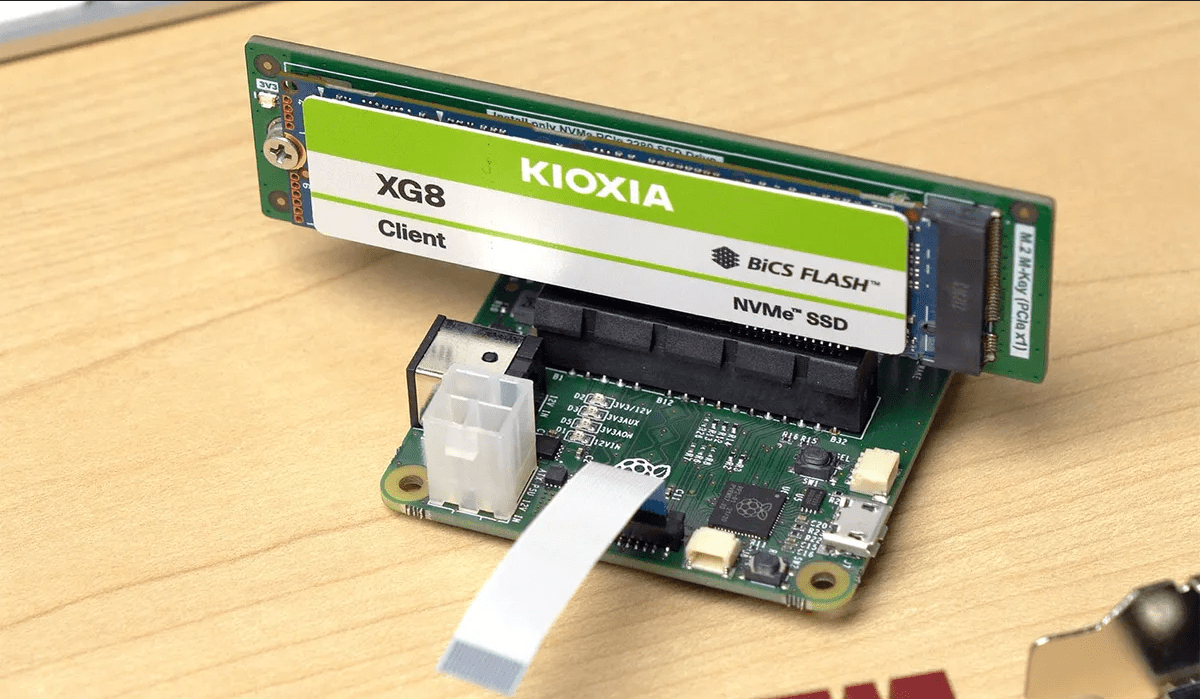
Maybe:
(LiFePO4 6.6V -> LinearPi 5V -> UcConditioner 5V @ up to 100A limited by USB Connector) -> RPi5 -> M.2 HAT w/ PCI-E -> ASM3142 USB PCI-E -> Receiver Pi DDC USB
--or--
(LiFePO4 6.6V -> LinearPi 5V -> UcConditioner 5V @ up to 100A limited by USB Connector) -> RPi5 (StationPi SMT) -> M.2 HAT w/ PCI-E (Separate Power via GPIO or it looks like it uses independent power) -> ASM3142 USB PCI-E -> Receiver Pi DDC USB
Early generations of RPi were notorious for noise with the USB and Network sharing the same Bus. So this PCI-E that has a direct bus to the CPU avoiding noise in the RPi is a most welcome option.
Off Mains RPi with USB PCI-e == nice.
Hopefully, Ian can utilise the power of PCI-E with his HATs one day.
Maybe:
(LiFePO4 6.6V -> LinearPi 5V -> UcConditioner 5V @ up to 100A limited by USB Connector) -> RPi5 -> M.2 HAT w/ PCI-E -> ASM3142 USB PCI-E -> Receiver Pi DDC USB
--or--
(LiFePO4 6.6V -> LinearPi 5V -> UcConditioner 5V @ up to 100A limited by USB Connector) -> RPi5 (StationPi SMT) -> M.2 HAT w/ PCI-E (Separate Power via GPIO or it looks like it uses independent power) -> ASM3142 USB PCI-E -> Receiver Pi DDC USB
Early generations of RPi were notorious for noise with the USB and Network sharing the same Bus. So this PCI-E that has a direct bus to the CPU avoiding noise in the RPi is a most welcome option.
Off Mains RPi with USB PCI-e == nice.
Hopefully, Ian can utilise the power of PCI-E with his HATs one day.
Got it, makes sense now. If you have any of these modules and are not using them, let me know
#35C StationPi SMT
#4B ESS Dual Mono II DAC and I/V board
#1D FifoPiQ7
#19D ReceiverPi DDC
#49B MonitorPi Pro
#50A GPIO extender
#7A Transformer I/V (Bisesik)
Power:
#41C UcPure MkIII x2
#41F UcBalancer KIT x2
I don't use the DAC modules, but I'll reply if I think of anything this weekend. Something to consider since you are going for RPi-less is if you need a controller to switch inputs. The StationPi Pro not StationPi SMT has a controller, but I think Ian mentioned recently he got the MonitorPi to be a controller.
I've noticed some considering whether to go PurePi MKII or StationPi SMT, so here are my off the top of my head thoughts. Remember, this is IMHO so it's not exhaustive or Ian-approved. Also reminder, I'm allergic to Mains so there's Off Mains bias.
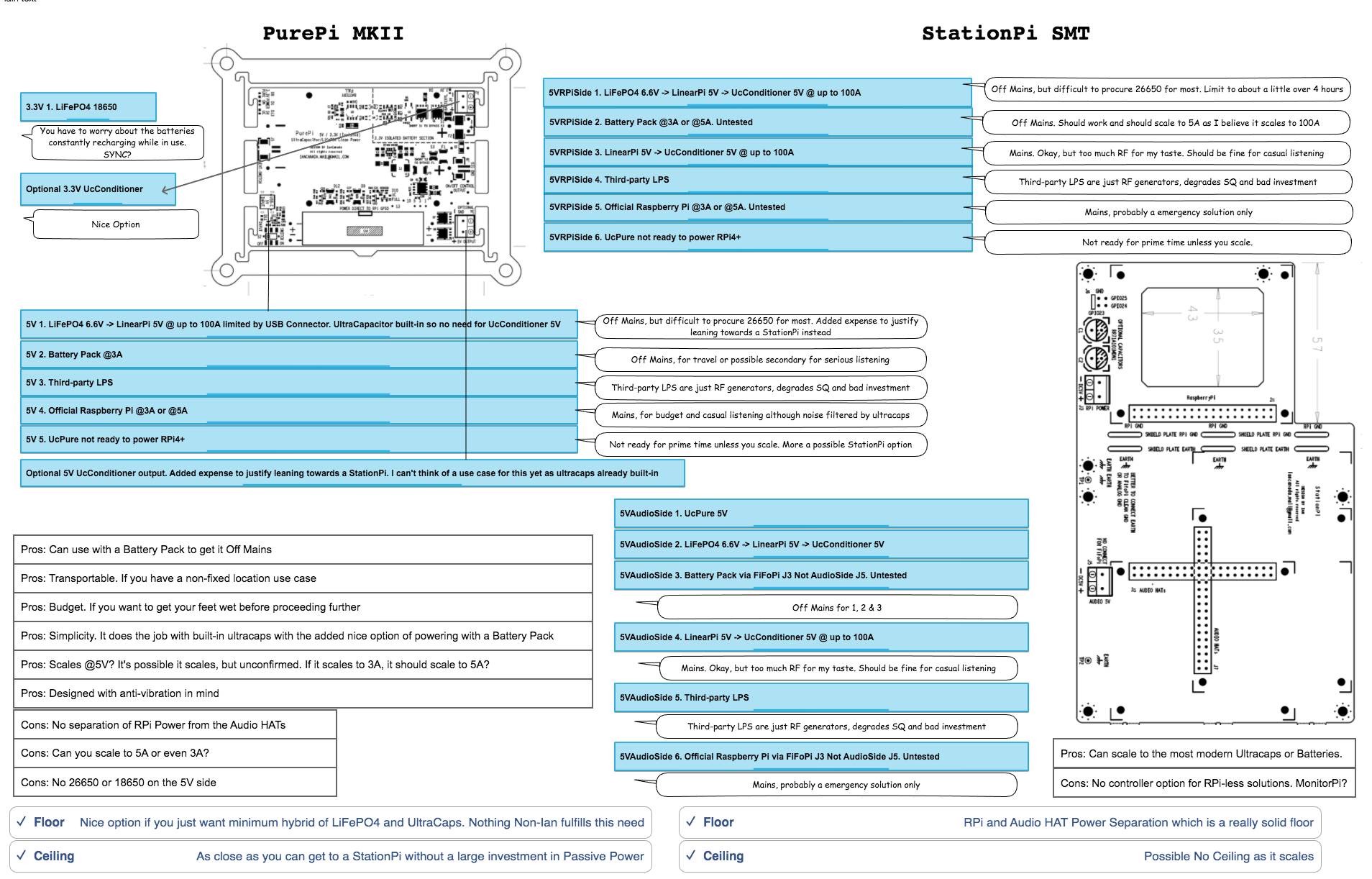
- Home
- Source & Line
- Digital Line Level
- Asynchronous I2S FIFO project, an ultimate weapon to fight the jitter


