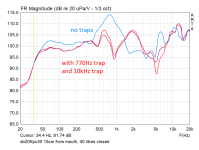If you insist that a completely arbitrary label of a quantity conflicts with its definition, making it circular, then I really don't know what more to say, sorry.
But that's wrong. "SP" is a pressure frequency response (SPL), as says the explanation. It's not sound power. Do you get it now, at least?
- #4,429 ->
Not yet.
- Added Sound Power curve (SP), i.e. the frequency response of an omnidirectional source that would radiate the same total power. Actually, it isn't as obvious from the polars alone as I thought in the past and it's worth having it there.
//
Agree, for example Vineeth has a great success with a "BEE" open enclosure prototype here just now:
https://www.diyaudio.com/community/threads/a-3-way-design-study.376620/post-7341662
https://www.diyaudio.com/community/threads/a-3-way-design-study.376620/post-7341662
here's a calculation of the power response for an infinite baffle case
Thanks for Post #12,313, it neatly answers my Post #12,311 question.
The "fixes" you have made have addressed the concerns that I had. It's all good now
It seems that the Hornresp results were okay after all - no fix required  . We now both show the same DI which was my main concern initially, and you changing the omnidirectional power reference from half-space to full-space resolved the other concern I had. Being able to validate the Hornresp results against those produced by Dr Kolbrek's HornCAD program helped to further reassure me that the Hornresp results were okay.
. We now both show the same DI which was my main concern initially, and you changing the omnidirectional power reference from half-space to full-space resolved the other concern I had. Being able to validate the Hornresp results against those produced by Dr Kolbrek's HornCAD program helped to further reassure me that the Hornresp results were okay.
Sorry about the sometimes robust exchanges, but looking on the bright side, at the end of the day I think that we both gained something positive from the discussion, one way or another .
.
Sorry about the sometimes robust exchanges, but looking on the bright side, at the end of the day I think that we both gained something positive from the discussion, one way or another
Well, you wrote (regarding Hornresp), questioning my results -
If that's so (i.e. the difference between those two curves in Hornresp is not showing the DI, as you say) there must be something wrong.The first attachment showed the difference between a power response and a pressure response. It is clearly not showing the directivity index.
Last edited:
It was an unfortunate mistake on my part. The example I used compared the half-space pressure response to the half-space power response, not to the full-space power response. If I had compared it to the full-space power response, with the source radiating the same frequency-dependent total power as in half-space, then the difference between the two would have been equal to the DI. The good news is that the error was with me, and not with Hornresp  .
.
You probably want to calculate spectra, not fieldsHit F7 after the mesh was solved.
Don't forget to 'Save results to txt' from the same 'Spectra' menu, if you want to evaluate your simulated waveguide via the Ath report, which is generally much more straight forward at early design stages than VACS. Press ctrl + F7 after the spectra solved.
Thanks, Sheeple! I was simply pressing the wrong button. I feel pretty sheepish right now🐑.
I'll look into how to create an Ath report. That provides me with pretty much all the data I need.
I've played around with Ath a bit more. So far, only OSSE in an infinite baffle. When the model becomes larger, particularly when Term.s=2 or slightly below, it takes quite a long time to solve the model. And I've already had it apparently get stuck at 48% for hours on end. Is this a common problem? Or should I simply give it a few hours more?
Is it because my computer is running out of steam? It's by no means a powerhouse:
Processor: AMD Ryzen 7 5700U with Radeon Graphics 1.80 GHz
RAM: 16,0 GB (13,9 GB usable)
Attachments
Last edited:
I believe that these basic steps are described in the User Guide: http://www.at-horns.eu/
(It's as short as possible but I tried to cover these things - if anything, see Chapter 6.)
I no longer have the time or will to maintain the project properly, so it has been living only with this thread for some time now... There's a lot of new functionalities that are not documented anywhere except this thread (and perhaps some older don't work anymore). That's just the way it is.
(It's as short as possible but I tried to cover these things - if anything, see Chapter 6.)
I no longer have the time or will to maintain the project properly, so it has been living only with this thread for some time now... There's a lot of new functionalities that are not documented anywhere except this thread (and perhaps some older don't work anymore). That's just the way it is.
Last edited:
For axisymmetric devices there's a "CircSym" mode, which takes seconds instead of hours (see 6.10 in the User Guide).When the model becomes larger, particularly when Term.s=2 or slightly below, it takes quite a long time to solve the model.
With a full 3D mesh (for any general device), you have to balance the total number of mesh elements by setting its resolution. It's advisable to keep it under say 5000. For complex models this can easily become quite limiting.
Thanks Marcel, this works wonderfully. The learning curve is steep, but I'm finally starting to get the hang of it!For axisymmetric devices there's a "CircSym" mode, which takes seconds instead of hours (see 6.10 in the User Guide).
With a full 3D mesh (for any general device), you have to balance the total number of mesh elements by setting its resolution. It's advisable to keep it under say 5000. For complex models this can easily become quite limiting.
Next D&D is gonna be a horn speaker made with ATH?Thanks Marcel, this works wonderfully. The learning curve is steep, but I'm finally starting to get the hang of it!
Who knows! I'm in the getting-to-know stage right now, but I'm certainly interested to use the software to actually develop some waveguides for Dutch & Dutch. Ath is so much more efficient than how I designed the waveguide for the 8c, which involved lots of printing, CNC-routing, filing and plastering. Obviously, before I use Ath to actually design a waveguide for a Dutch & Dutch product, I'll reach out to Marcel, because it's clearly stated that it's for personal, non-commercial use.
I totally understand that it can be annoying to support people in the early stages of getting to know the program. I also understand the User Guide can't be reasonably expected to always be up-to-date. However, I constantly run into issues, which most of the time are things that in hindsight appear to be stupid user errors (like the one I had on Tuesday), but it seems to me the software also has some bugs and quirks. Resolving these can take a lot of time for someone like me, with basically no programming experience.
Therefore, I hope you'll all forgive me for asking some questions when I get stuck.
Right now I'm trying to create an Ath report, as explained in the User Guide chapter 6.14 Reporting Results. However, when I run the report script from the cmd prompt, I run into an error:
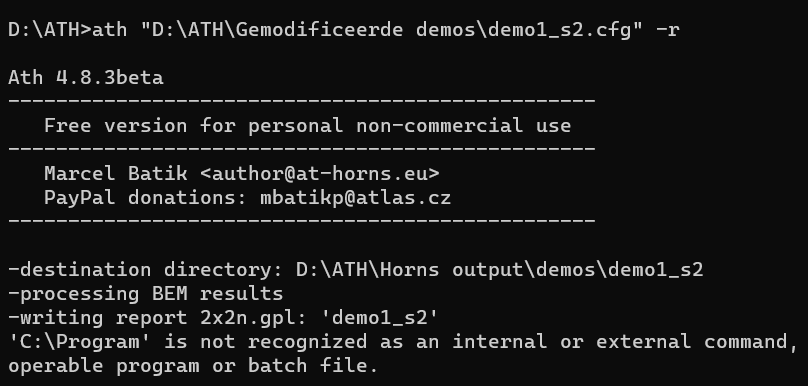
I think what's going on here, is that Ath is trying to use Gnuplot, but ATh doesn't accept the space in the path, in "Program Files".
Below is the line in de .cfg file, which refers to where gnuplot.exe is located.
GnuplotPath = "C:\Program Files\gnuplot\bin\gnuplot.exe %f"
I had this issue with spaces in paths before. It took a while to figure out that you can use quotation marks around the path to circumvent that. But can I use a similar trick here?
Therefore, I hope you'll all forgive me for asking some questions when I get stuck.
Right now I'm trying to create an Ath report, as explained in the User Guide chapter 6.14 Reporting Results. However, when I run the report script from the cmd prompt, I run into an error:
I think what's going on here, is that Ath is trying to use Gnuplot, but ATh doesn't accept the space in the path, in "Program Files".
Below is the line in de .cfg file, which refers to where gnuplot.exe is located.
GnuplotPath = "C:\Program Files\gnuplot\bin\gnuplot.exe %f"
I had this issue with spaces in paths before. It took a while to figure out that you can use quotation marks around the path to circumvent that. But can I use a similar trick here?
Same goes for ABEC in case that wasn't obvious too.Obviously, before I use Ath to actually design a waveguide for a Dutch & Dutch product, I'll reach out to Marcel, because it's clearly stated that it's for personal, non-commercial use.
I use this without the %f you hadBelow is the line in de .cfg file, which refers to where gnuplot.exe is located.
GnuplotPath = "C:\Program Files\gnuplot\bin\gnuplot"
- Home
- Loudspeakers
- Multi-Way
- Acoustic Horn Design – The Easy Way (Ath4)